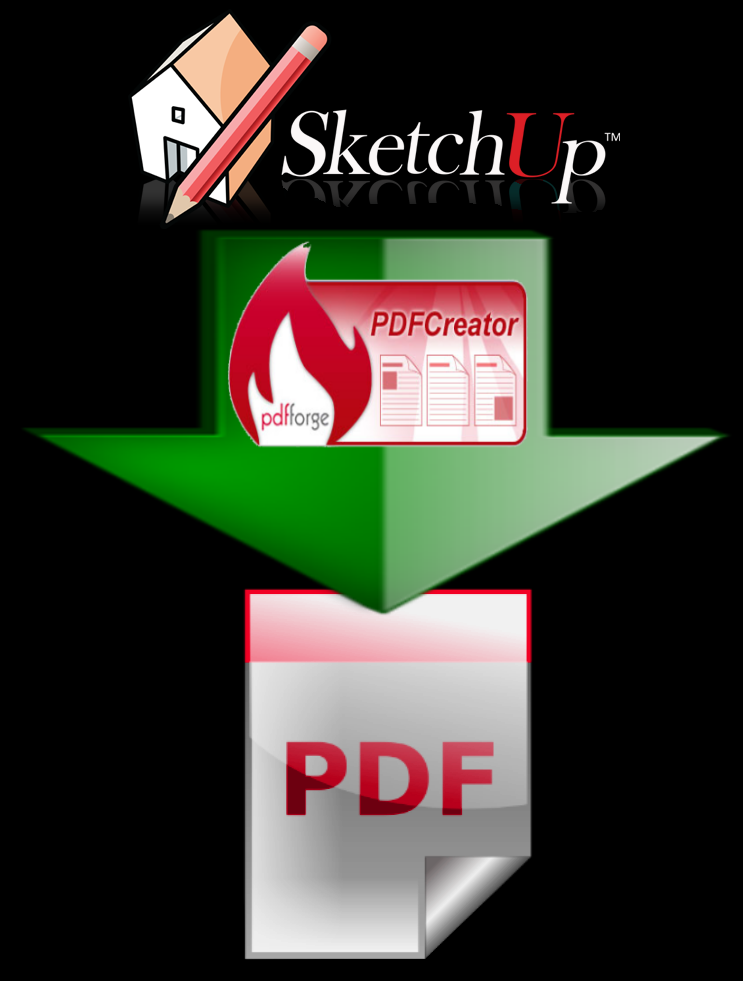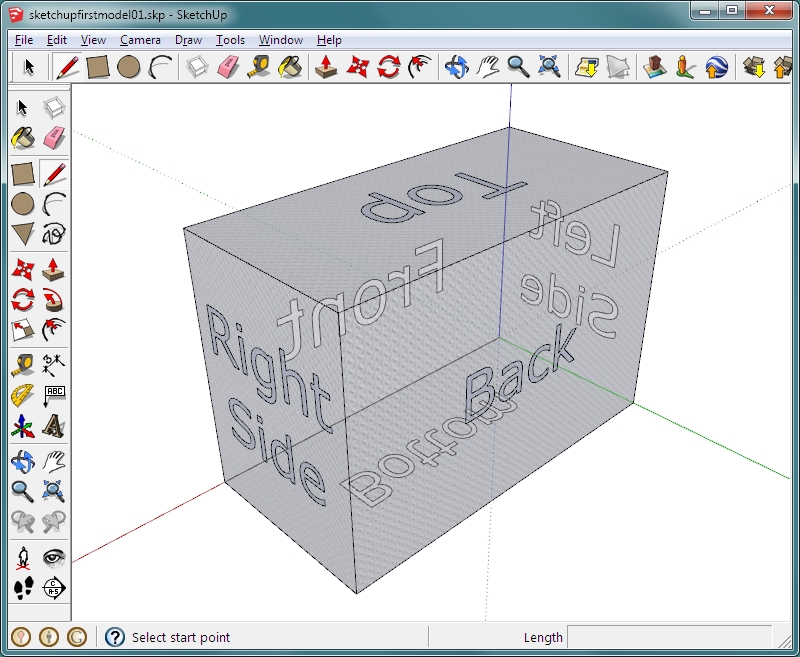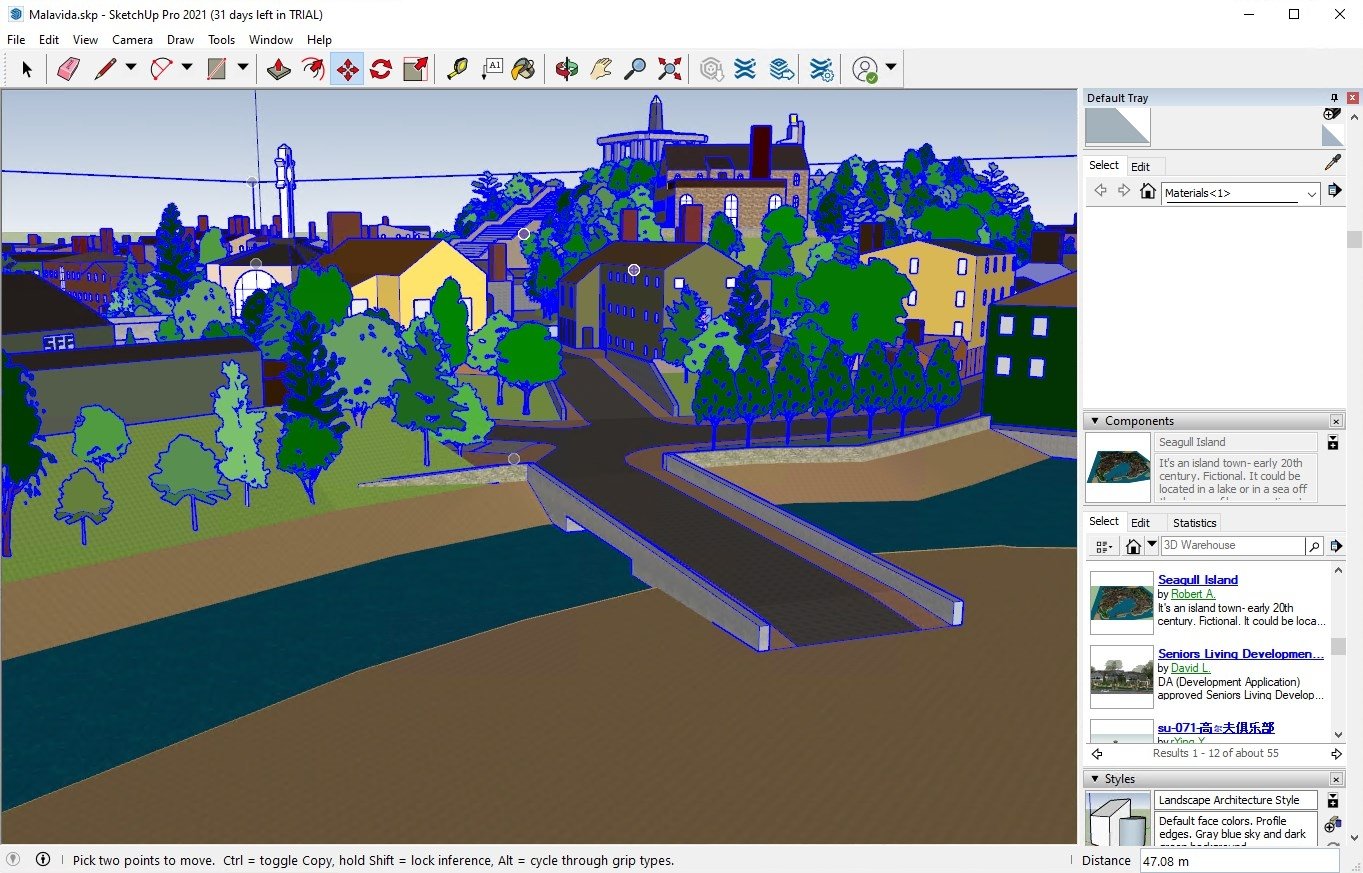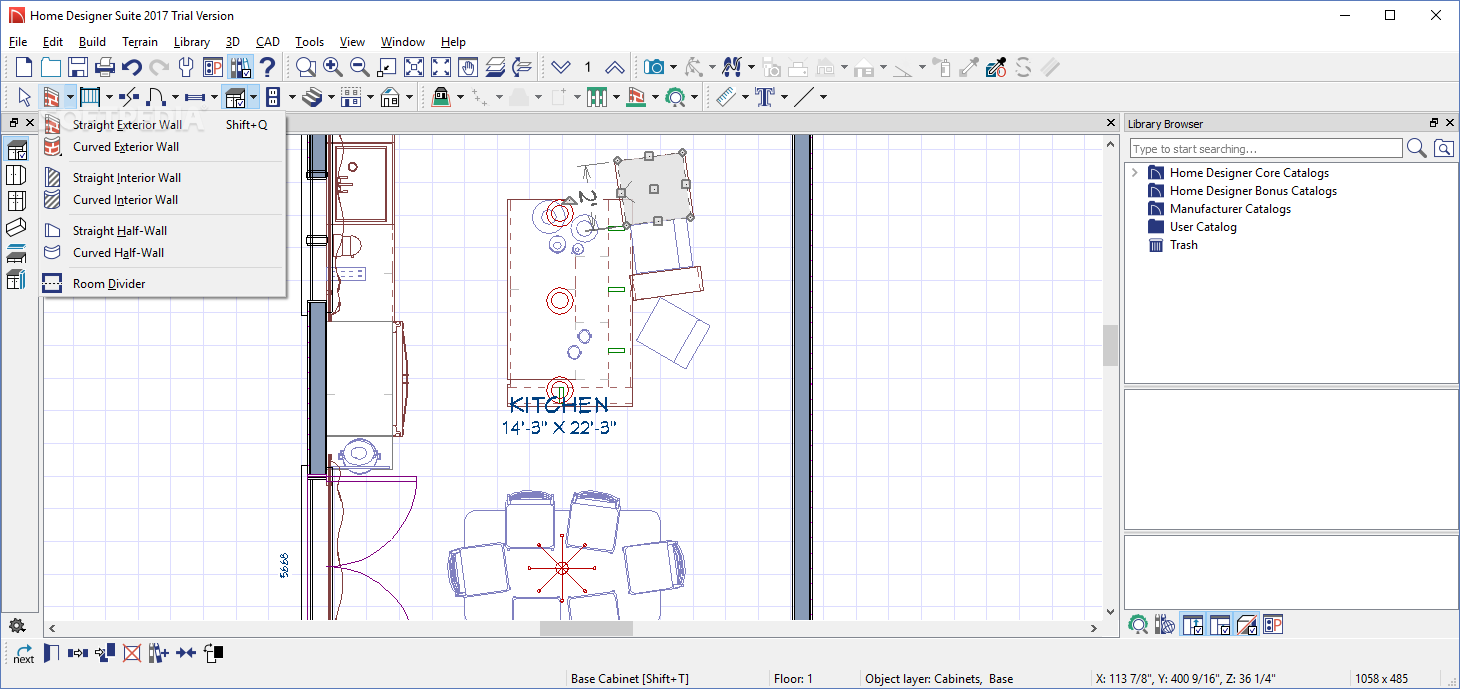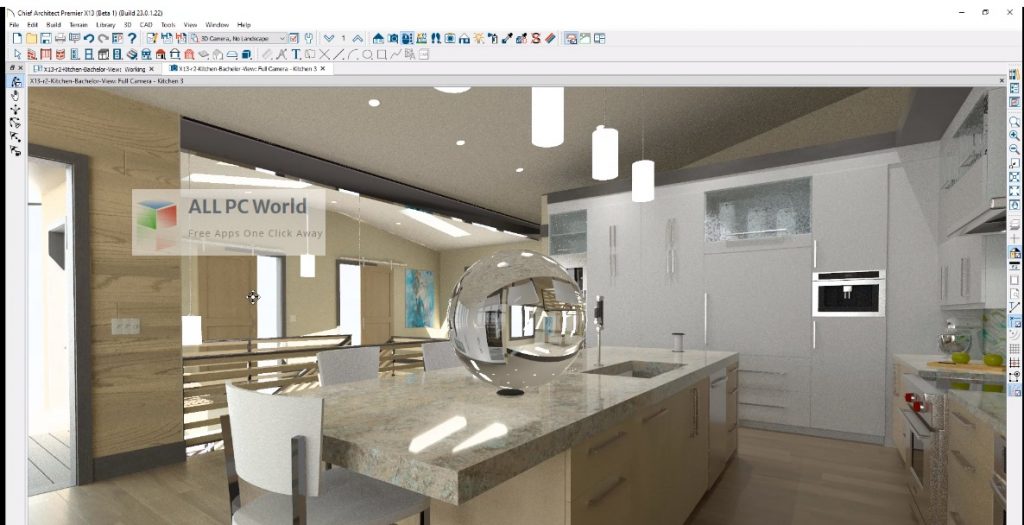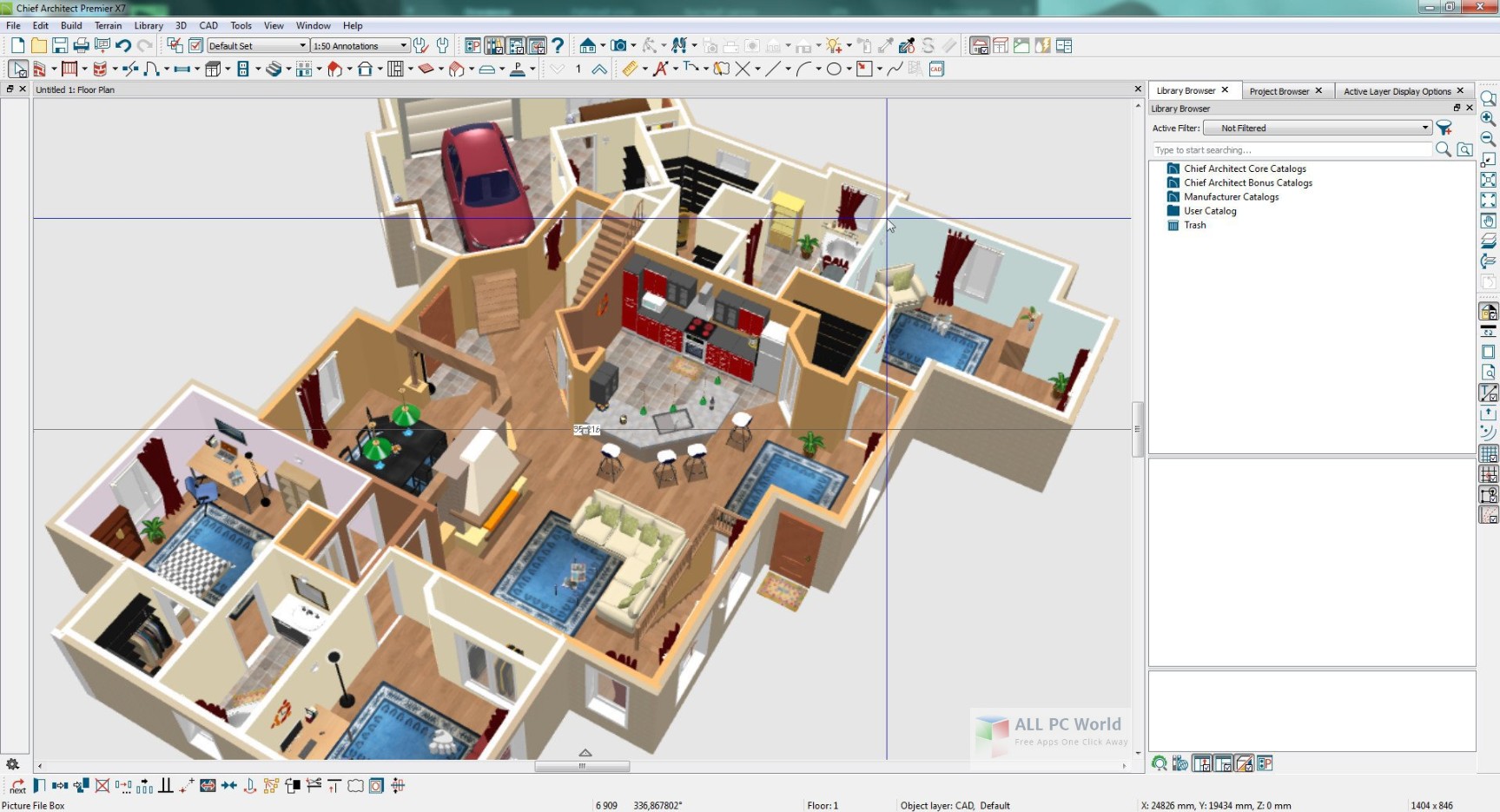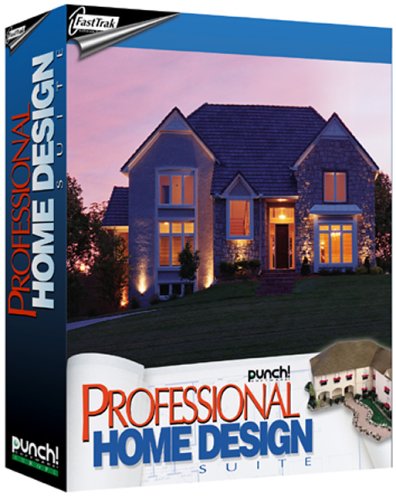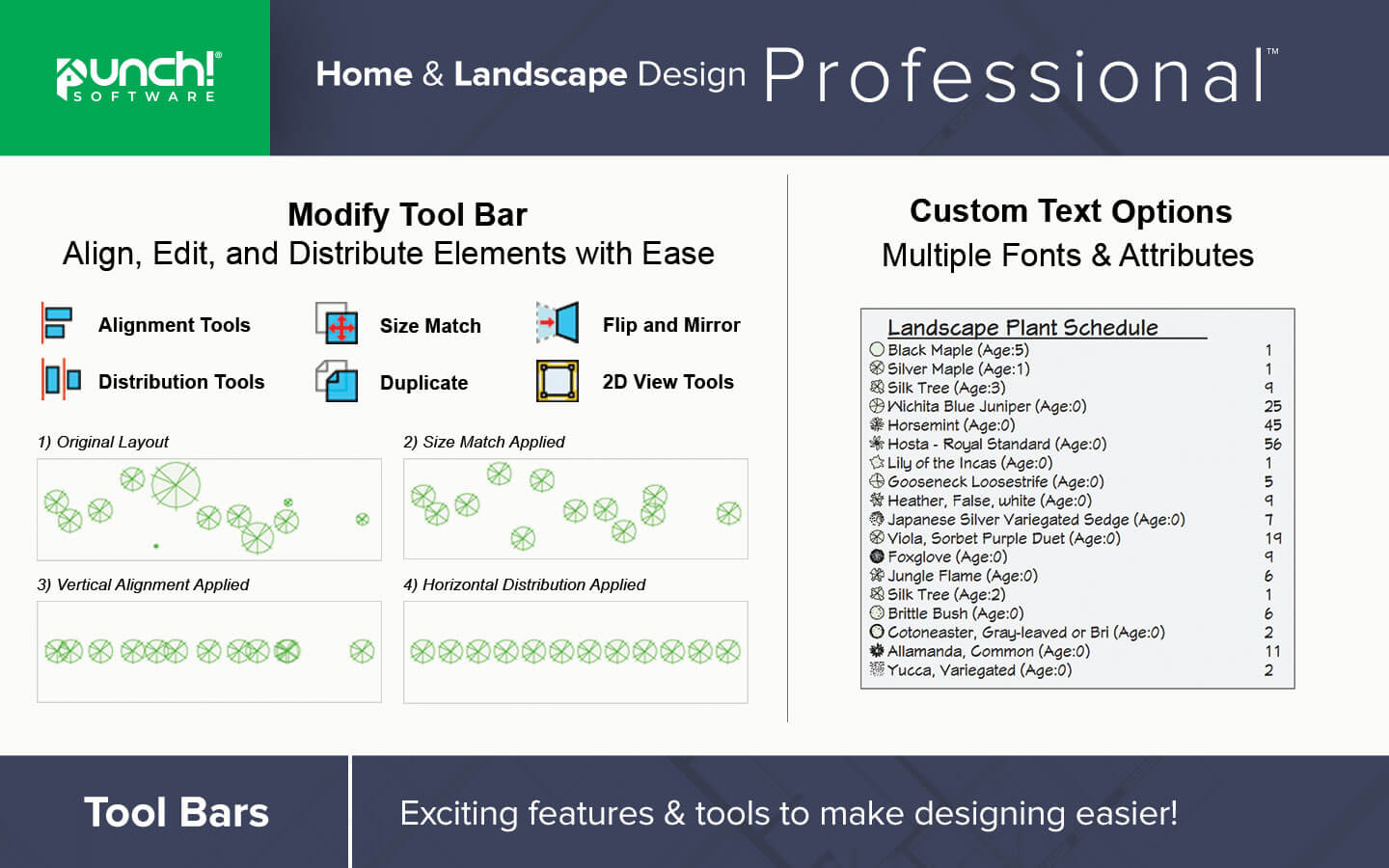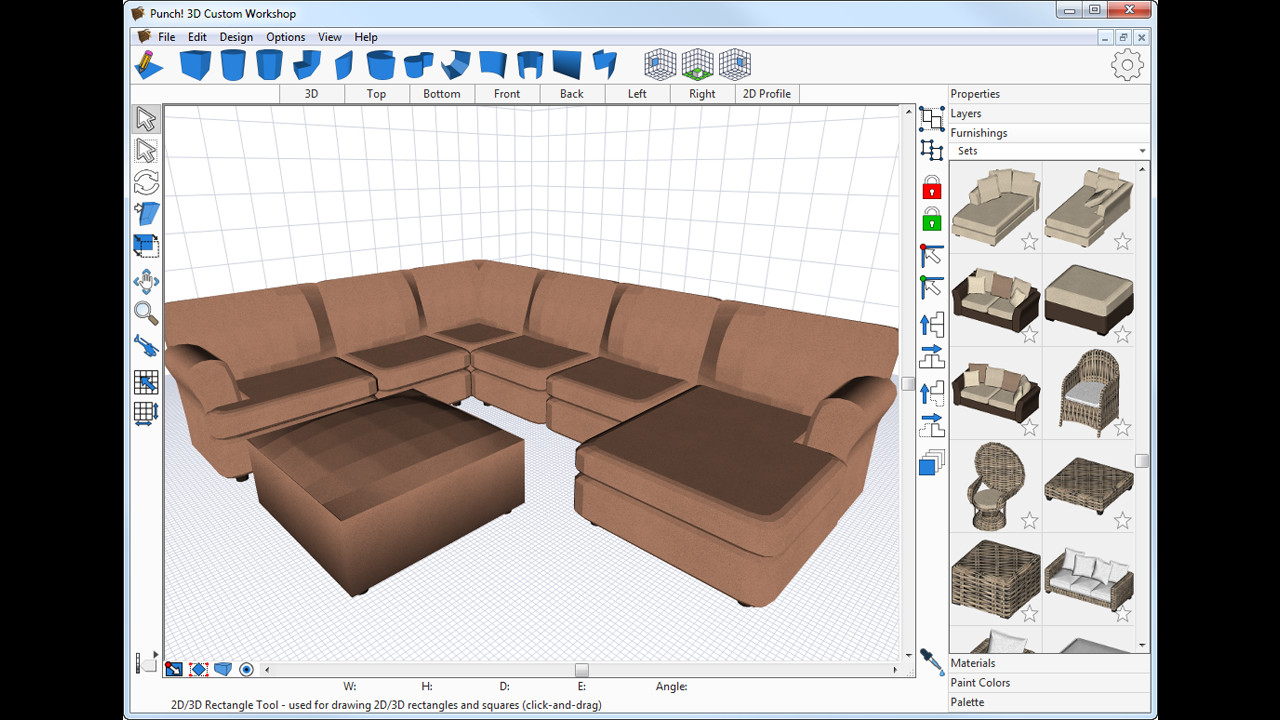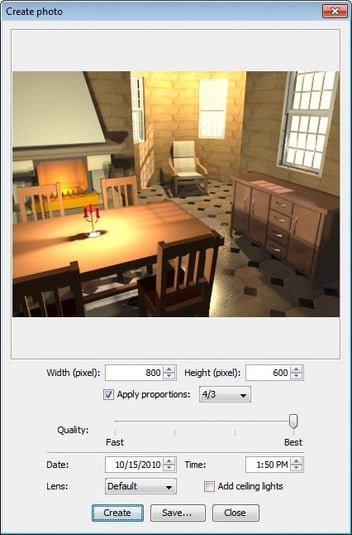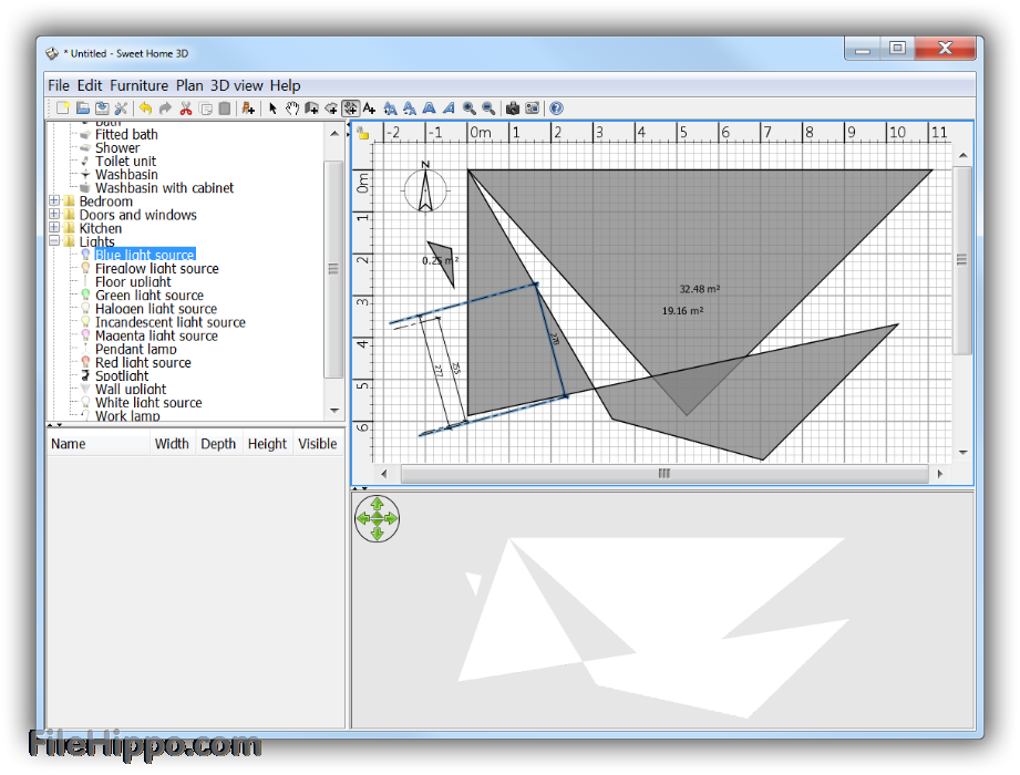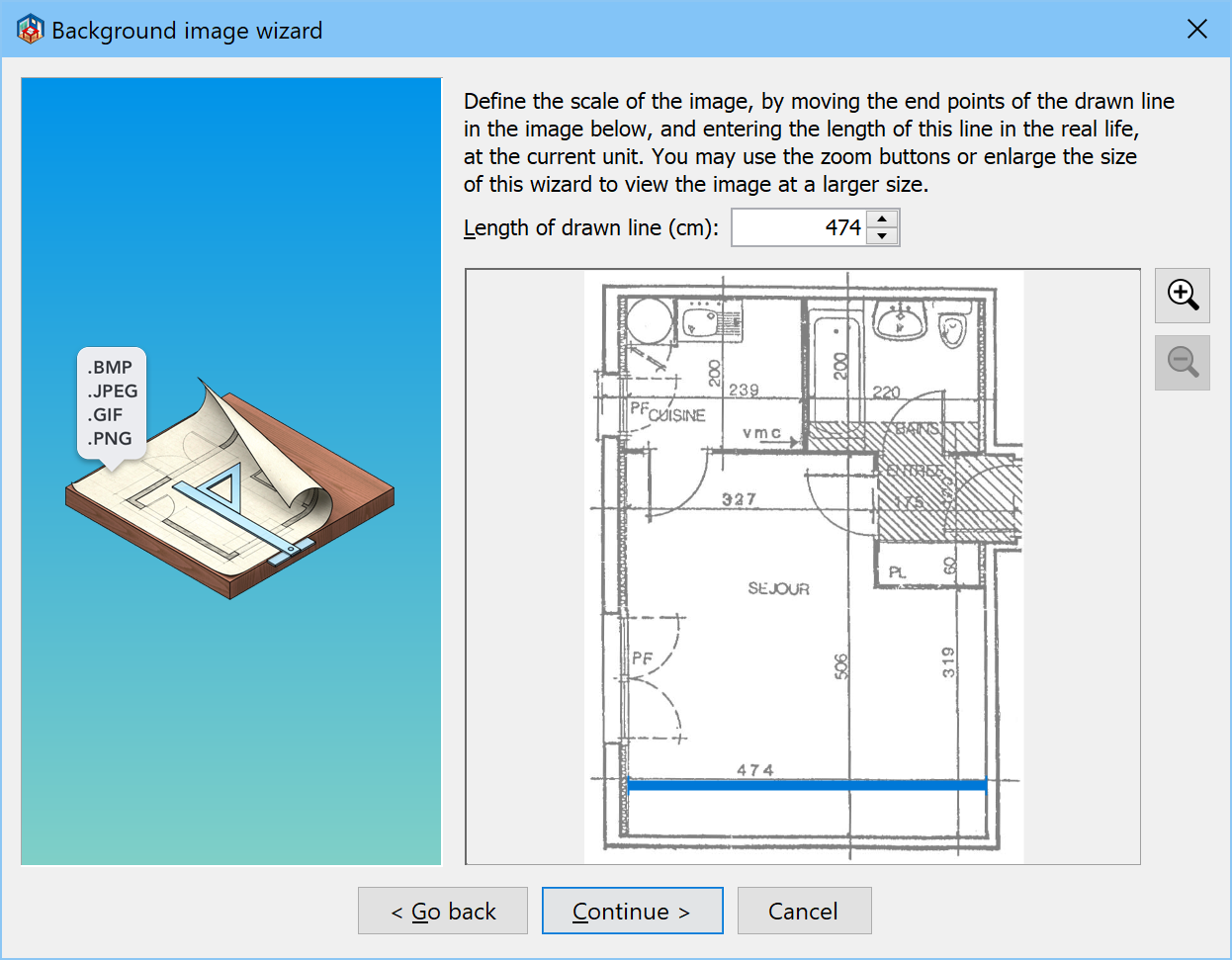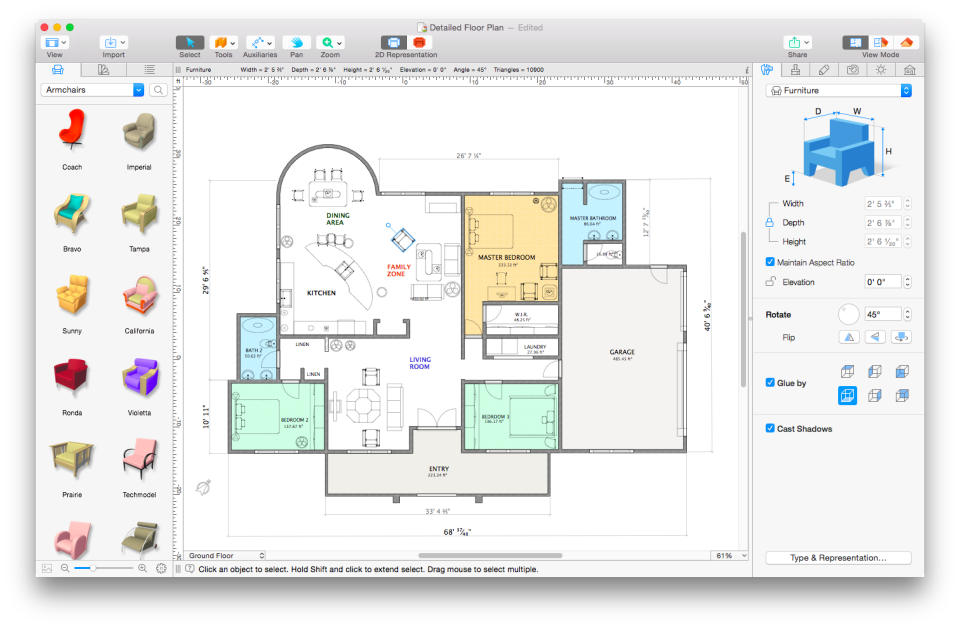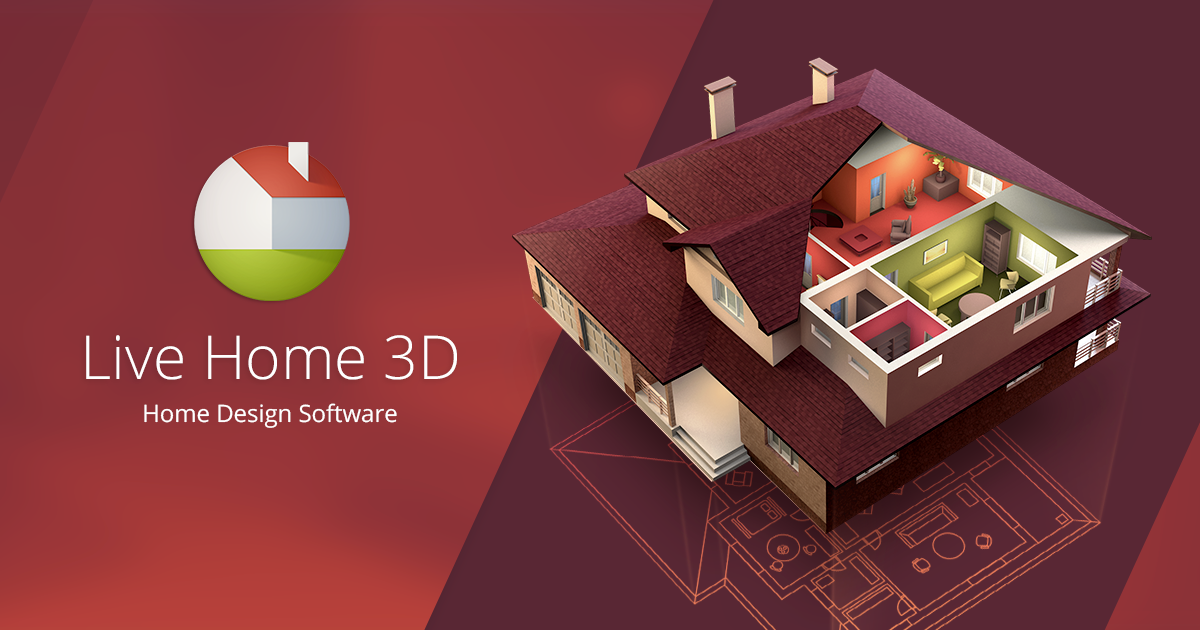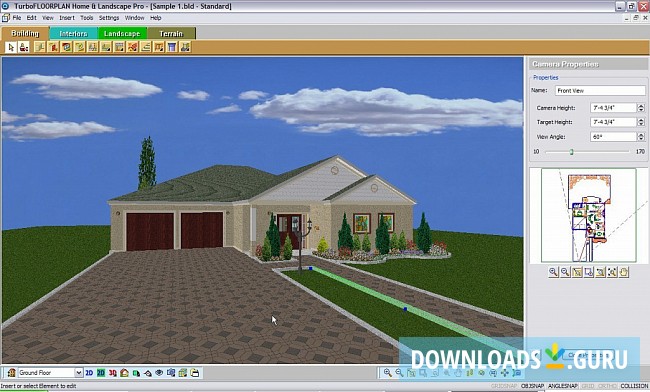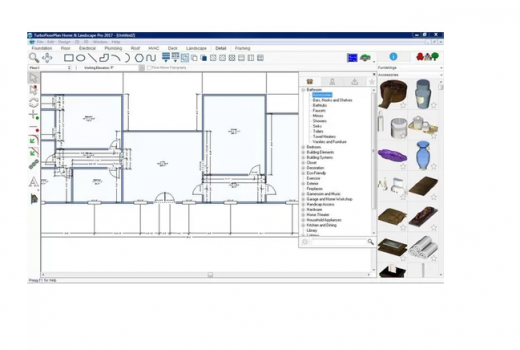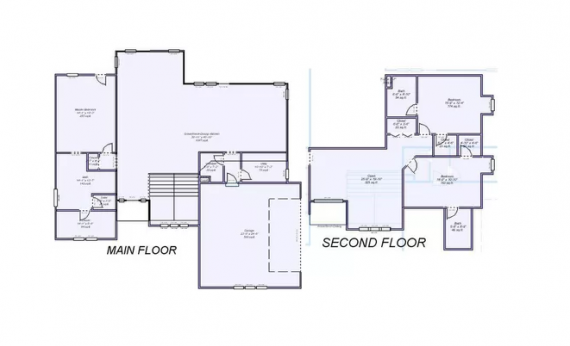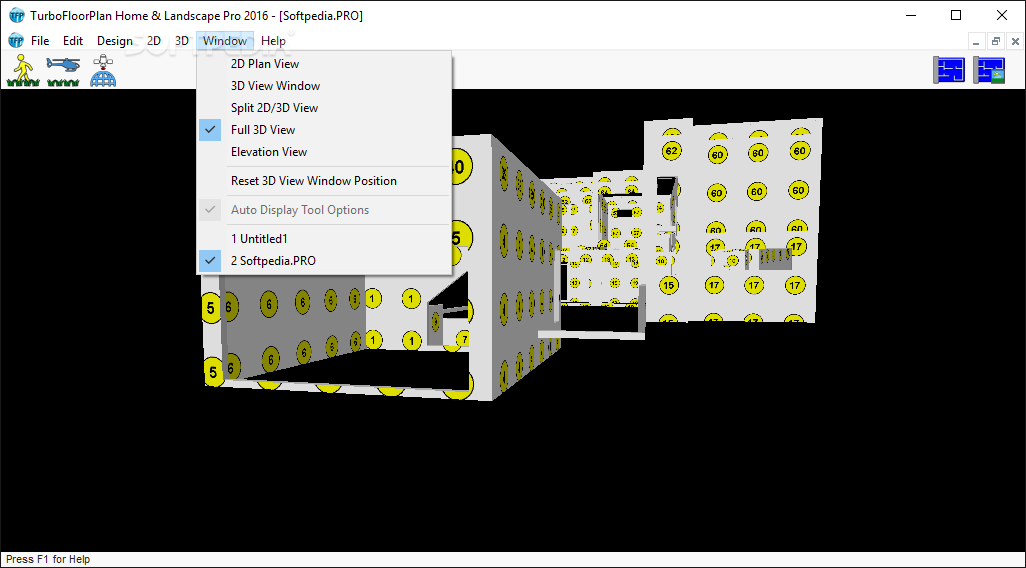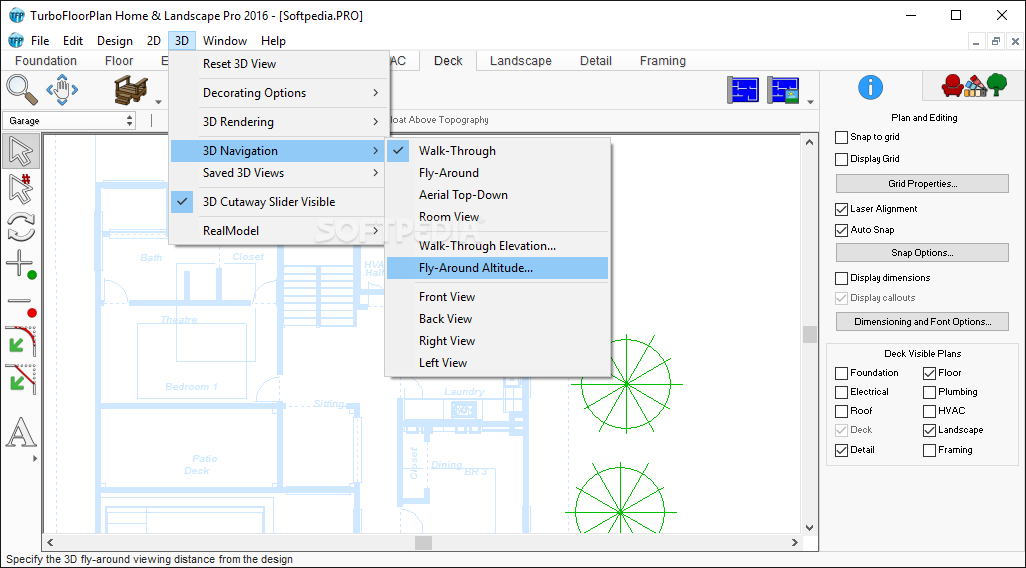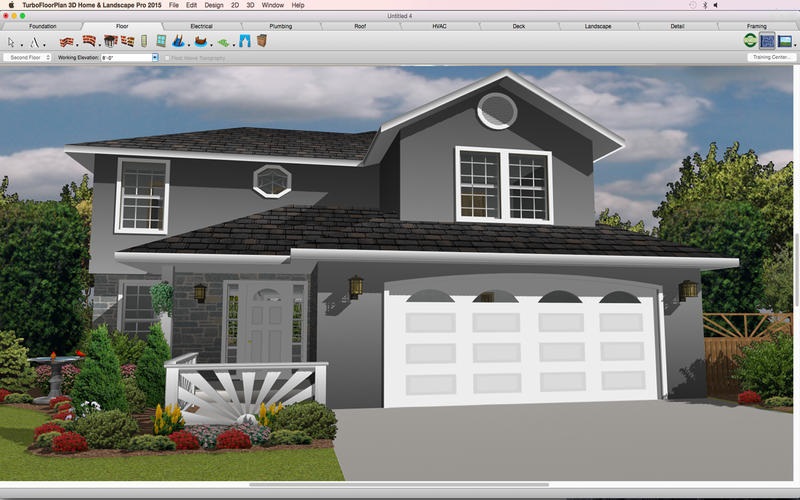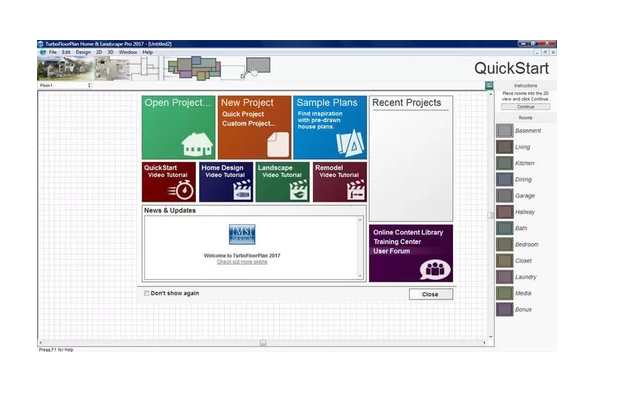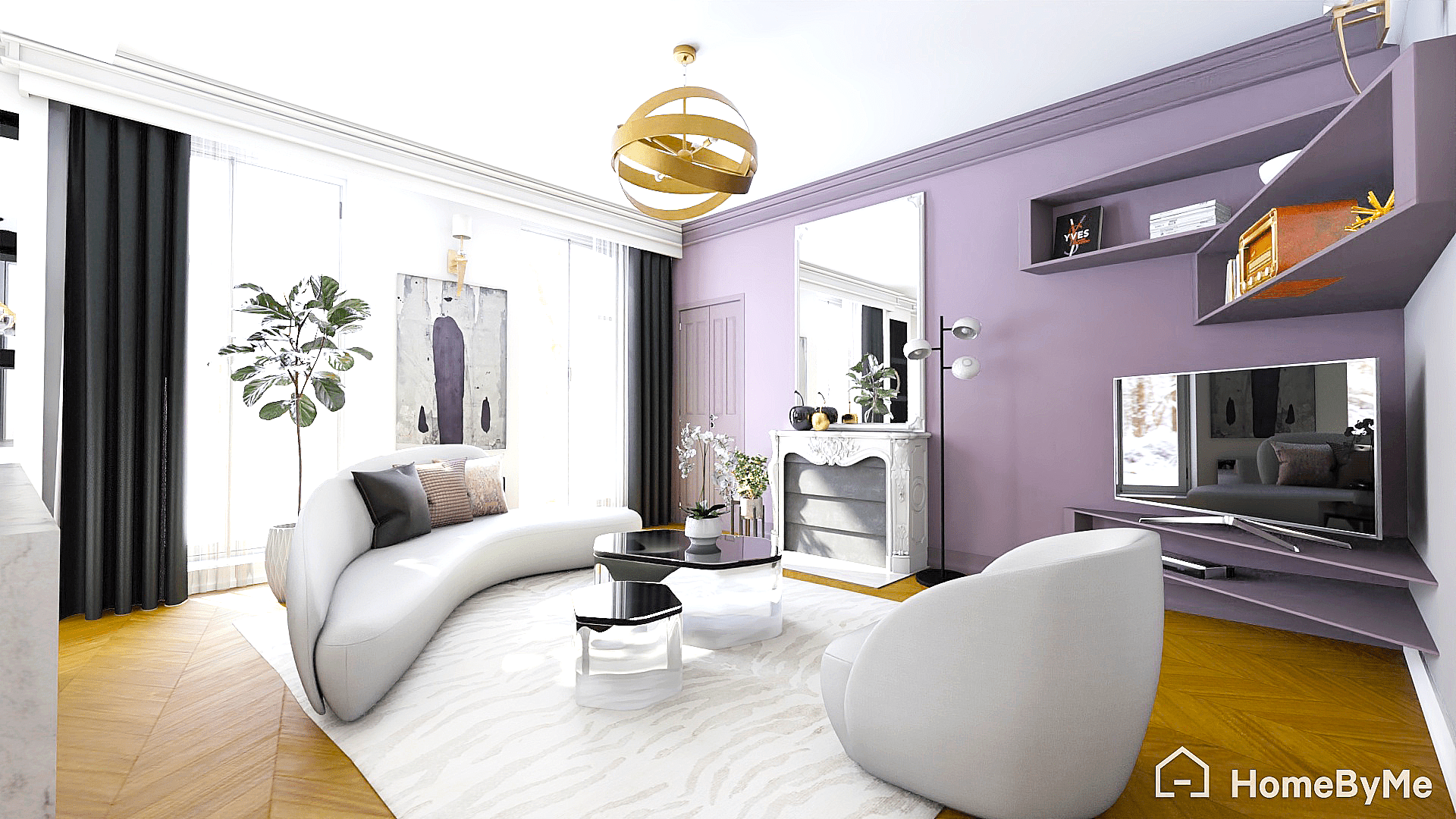SketchUp is a popular choice among designers and homeowners alike for its user-friendly interface and powerful features. This kitchen design software for OSX offers a wide range of tools to help you create stunning and realistic 3D designs. With its intuitive drag-and-drop interface, you can easily add cabinets, appliances, and other elements to your kitchen layout.1. SketchUp
Home Designer Suite is a comprehensive all-in-one software that allows you to design and visualize your kitchen in 3D. It offers an extensive library of objects and materials, including cabinets, countertops, and flooring options, to help you create a virtual replica of your dream kitchen. This software also comes with advanced features such as lighting and electrical planning tools to make your design process even more efficient.2. Home Designer Suite
Chief Architect is a professional-grade kitchen design software that is known for its high-quality renderings and accurate measurements. It offers a comprehensive set of tools for creating detailed floor plans, elevations, and 3D models of your kitchen. The software also has a smart cabinet designer feature that allows you to customize your cabinets with different styles, finishes, and hardware options.3. Chief Architect
Punch! Home & Landscape Design is a versatile software that allows you to design your kitchen, as well as your entire home and landscape. It offers a user-friendly interface with drag-and-drop functionality and a vast library of objects and materials to choose from. This software also has a 3D walkthrough feature that allows you to take a virtual tour of your kitchen design and make any necessary changes before finalizing your plan.4. Punch! Home & Landscape Design
RoomSketcher is a cloud-based kitchen design software that allows you to create 3D designs from any device with an internet connection. It offers a simple and straightforward interface with easy-to-use tools for designing your kitchen layout, adding appliances, and choosing finishes. This software also has a live 3D rendering feature that lets you see your design in real-time as you make changes.5. RoomSketcher
Sweet Home 3D is a free and open-source kitchen design software that is perfect for beginners. It offers a basic but functional set of features for creating 2D floor plans and 3D models of your kitchen. With its drag-and-drop interface and customizable object library, you can easily design your kitchen and add furniture, lighting, and other elements to bring your design to life.6. Sweet Home 3D
Live Home 3D is a powerful kitchen design software that allows you to create detailed 2D and 3D designs of your kitchen. It offers advanced features such as parametric objects, customizable materials, and high-quality rendering options to help you create a realistic representation of your kitchen. This software also has a 2D to 3D conversion feature that allows you to import your 2D floor plan and transform it into a 3D model.7. Live Home 3D
TurboFloorPlan Home & Landscape Pro is a feature-rich software that offers a wide range of tools for designing your kitchen and outdoor living spaces. It offers professional-grade features such as 3D rendering, virtual reality walkthroughs, and a large library of objects and materials to choose from. This software also has a multi-story design feature that allows you to create multiple levels for your kitchen and other rooms.8. TurboFloorPlan Home & Landscape Pro
Planner 5D is an online kitchen design software that allows you to create beautiful and realistic designs without any prior experience. It offers a user-friendly interface with simple drag-and-drop tools and a vast library of objects, textures, and colors to choose from. This software also has a community gallery where you can browse and get inspired by other users' designs.9. Planner 5D
HomeByMe is a powerful kitchen design software that offers a wide range of features for creating your dream kitchen. It offers advanced 3D rendering technology and a vast library of objects and materials to help you design your kitchen with precision and accuracy. This software also has a collaboration feature that allows you to share your design with others and get feedback or work together on a project.10. HomeByMe
The Benefits of Using Kitchen Design Software for Your Home
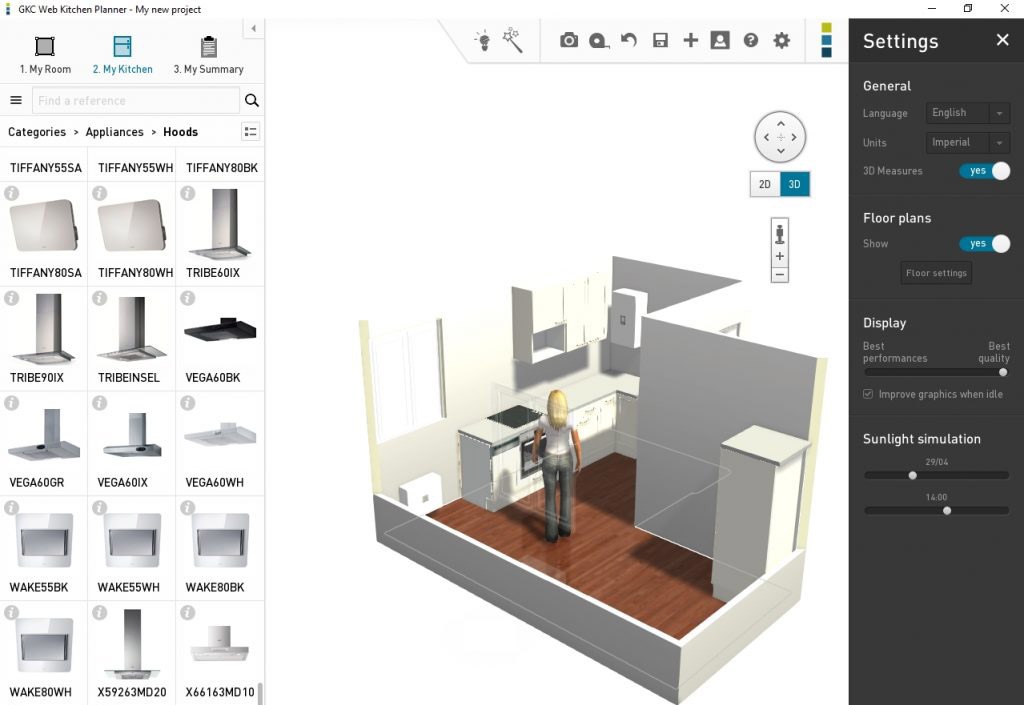
Creating the perfect kitchen for your home can be a daunting task. With so many design options and elements to consider, it can be overwhelming and time-consuming to plan out every detail. Luckily, with the advancements in technology, there are now many tools available to help make this process easier and more efficient. One such tool is kitchen design software, specifically designed for those using OSX operating systems. Here are some reasons why using this software can benefit your home design process.

Kitchen design software for OSX offers a user-friendly interface that allows you to easily create and visualize your dream kitchen. With its 3D modeling capabilities, you can see exactly how your kitchen will look before making any physical changes. This not only saves time and effort but also gives you the opportunity to experiment with different designs and layouts without any costly mistakes.
Another benefit of using kitchen design software is the ability to customize every aspect of your kitchen. From the layout and placement of appliances to the color schemes and materials, you have complete control over the design process. This allows you to create a truly unique and personalized kitchen that meets your specific needs and style.
Furthermore, kitchen design software for OSX offers a vast library of pre-made templates and design elements , making it easier to get started and giving you inspiration for your own design. With this feature, you can also choose from a variety of different styles, from modern and contemporary to traditional and rustic, ensuring that you find the perfect design for your home.
Using kitchen design software also allows you to save time and money by easily comparing prices and materials for different elements of your kitchen. You can also get accurate cost estimates for your design, helping you stay within your budget. This feature is especially beneficial for those who are on a tight budget and want to make the most out of their kitchen design.
In conclusion, using kitchen design software for OSX can greatly benefit your home design process. It offers a user-friendly interface, allows for customization, provides a variety of design options, and helps save time and money. With this powerful tool, you can easily create the perfect kitchen for your home and bring your vision to life.