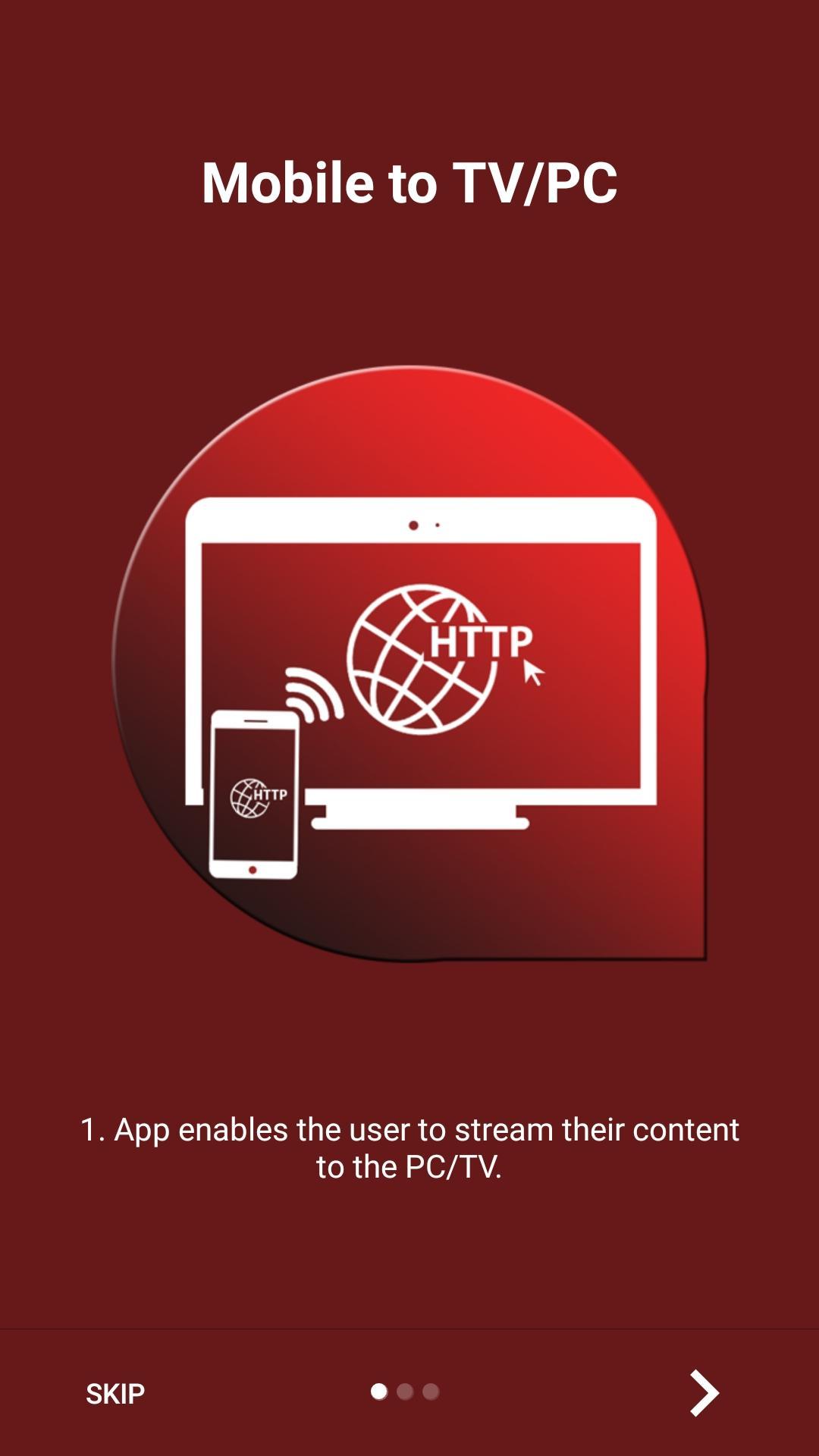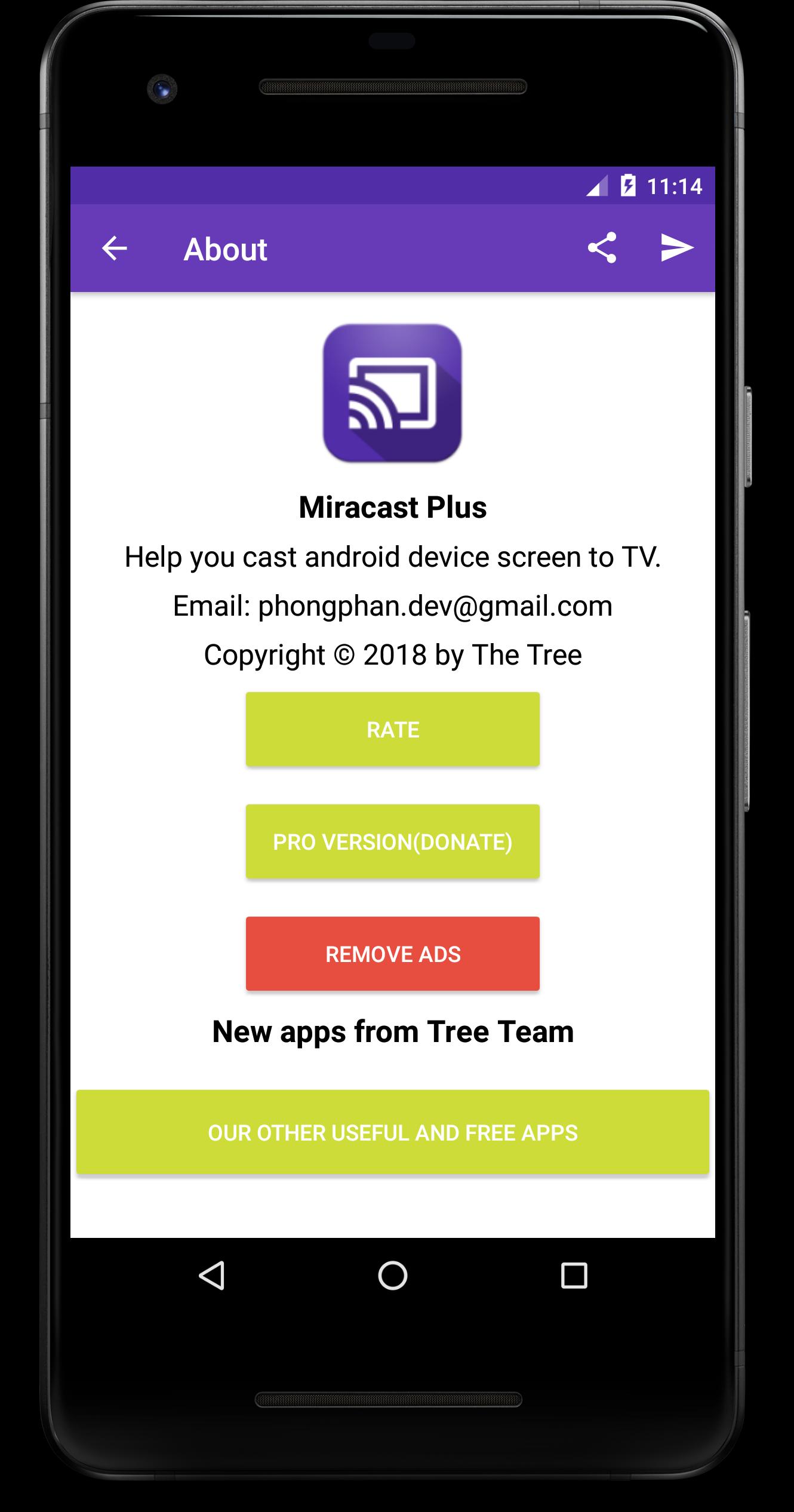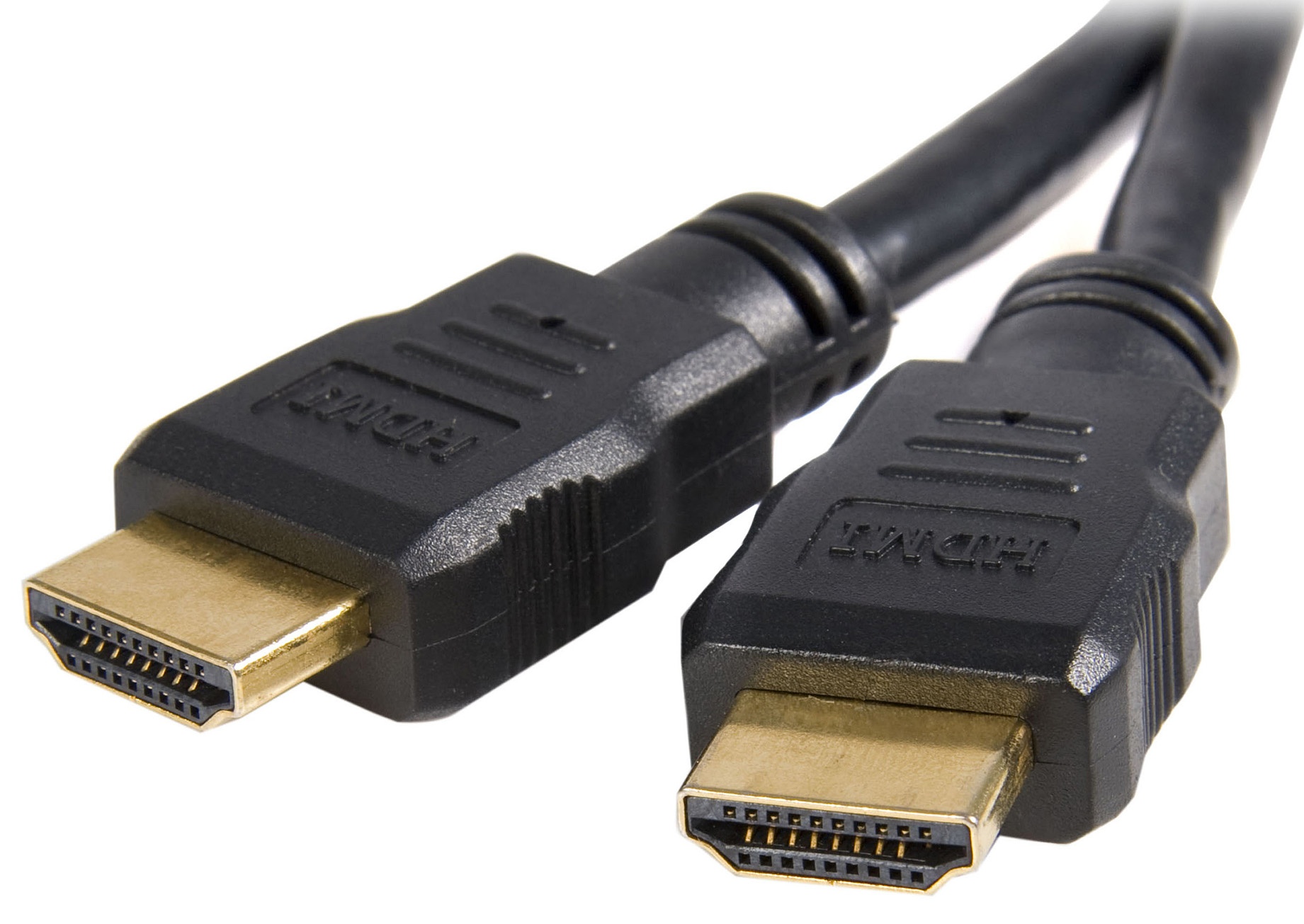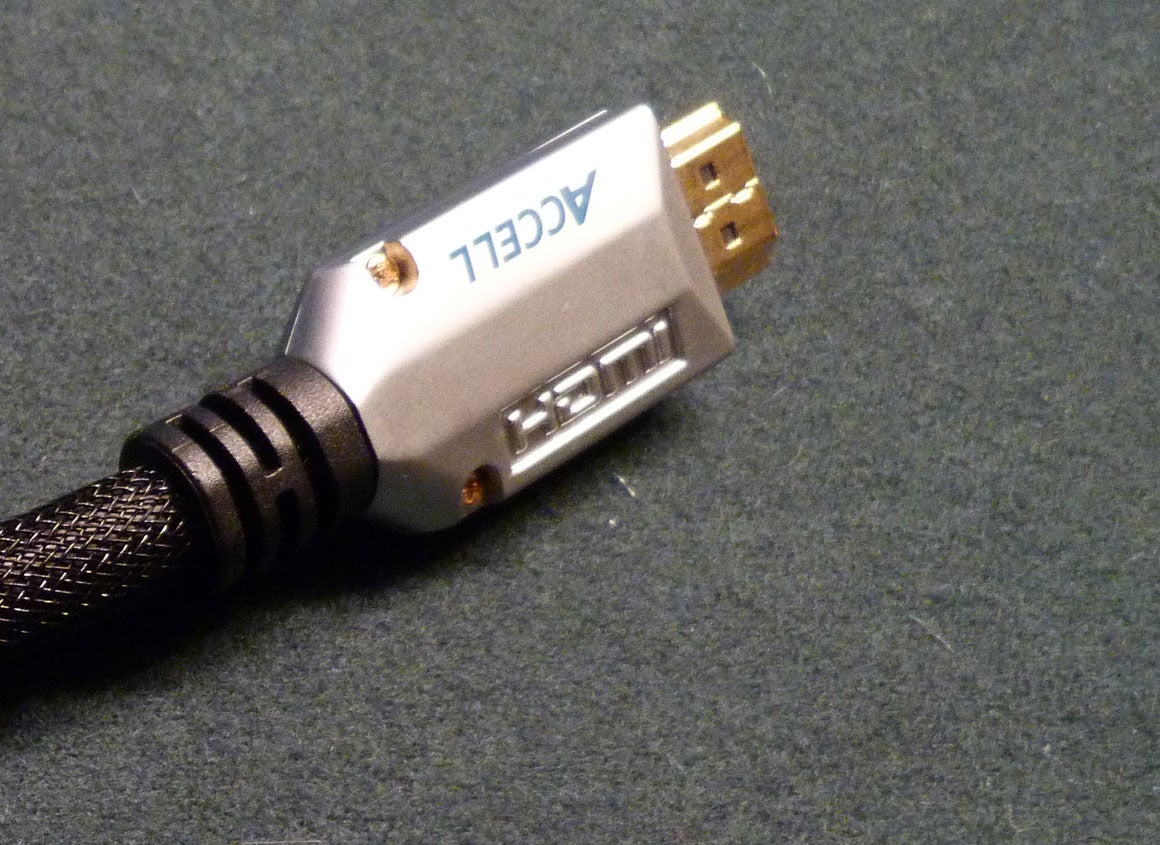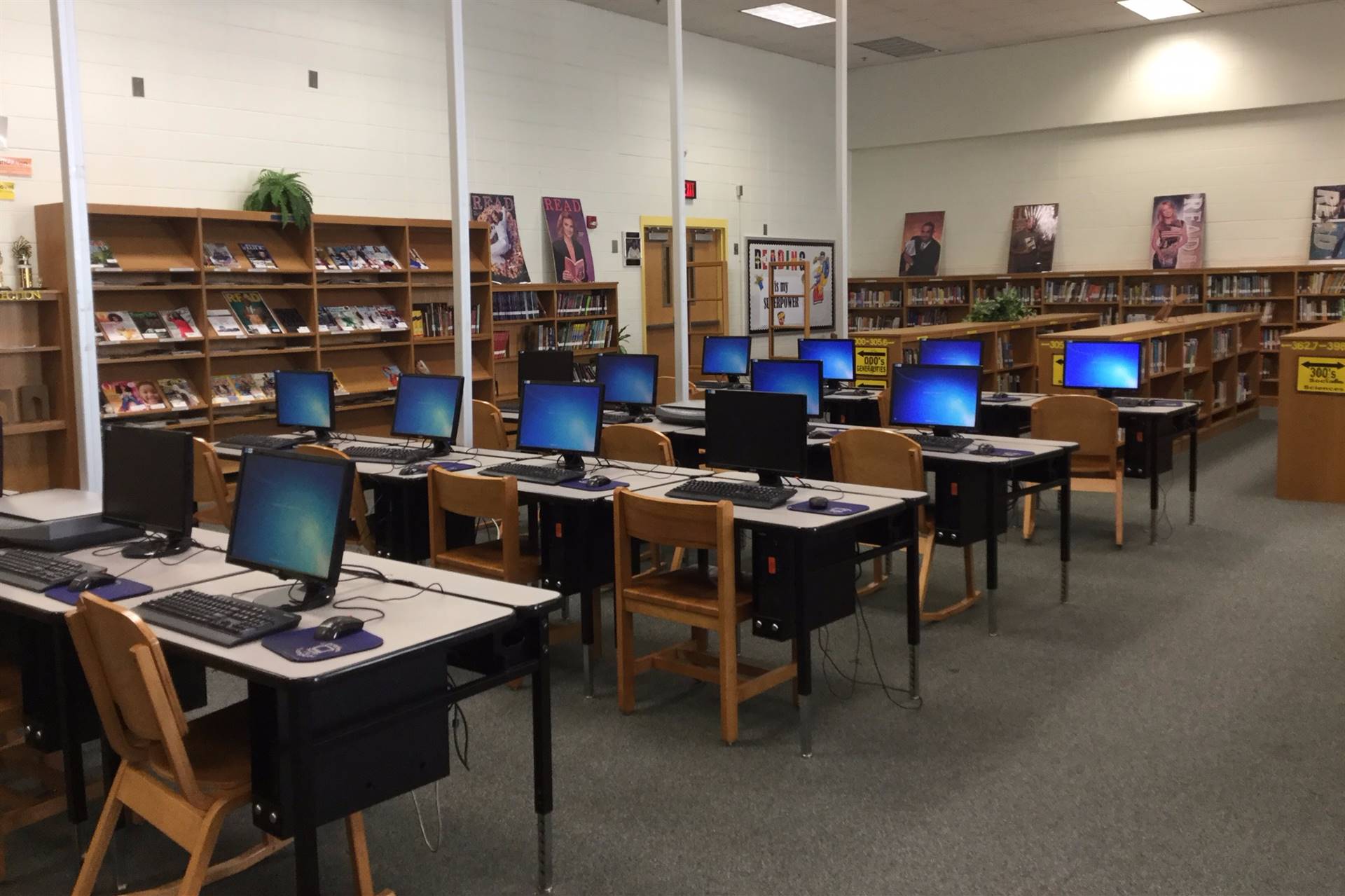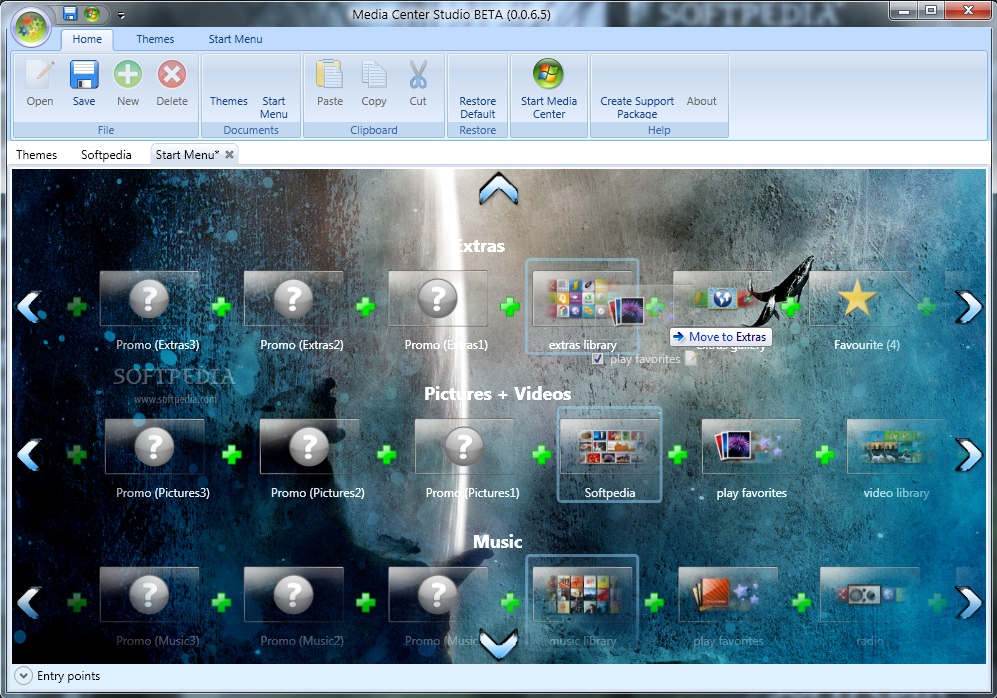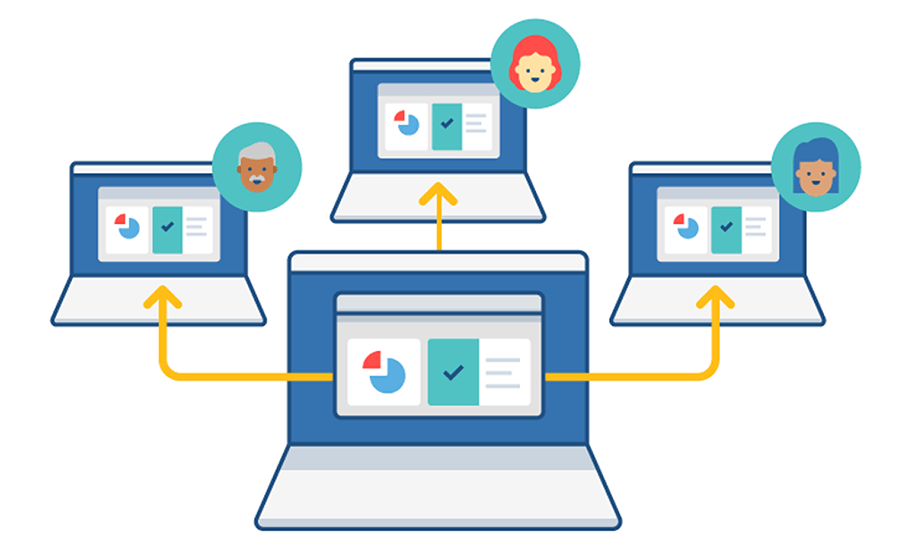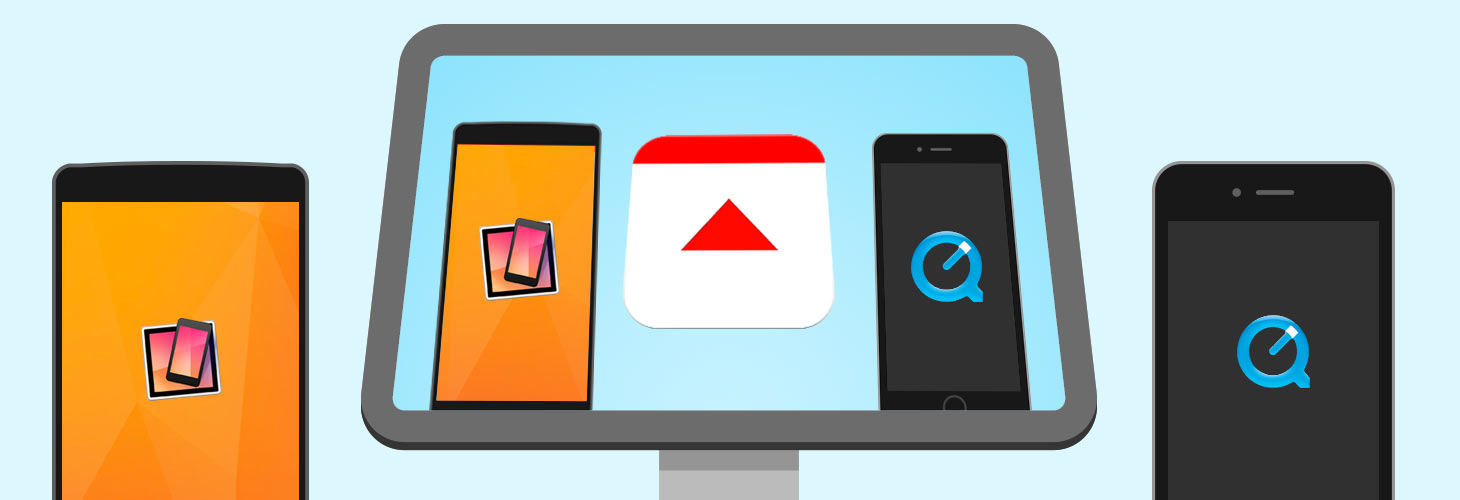One of the most popular and effective ways to display your PC screen on your living room TV is by using a projector. This essentially allows you to project your computer screen onto a larger surface, making it ideal for presentations, movie nights, or gaming sessions with friends and family. With the advancements in technology, projectors now come in various sizes and resolutions, making it easier to find one that suits your needs and budget. Plus, with the added benefit of portability, you can easily take your projector from your office to your living room without any hassle.Projector
If you have a smart TV or a streaming device, you can easily mirror your PC screen onto your living room TV. This allows you to view your computer screen in real-time on a larger display without the need for any additional cables or devices. All you need is a stable internet connection, and you can easily stream your favorite movies, TV shows, or even work presentations directly from your computer to your TV. With screen mirroring, you can easily switch between your devices and enjoy a seamless viewing experience.Screen Mirroring
Similar to screen mirroring, wireless display allows you to connect your PC to your living room TV without any wires. This is especially convenient for those who have multiple devices connected to their TV and don't want the hassle of switching HDMI cables every time. With a wireless display adapter, you can easily connect your PC to your TV and enjoy your favorite content on a bigger screen. Plus, with wireless display, you can also control your TV using your computer, making it a more versatile option.Wireless Display
One of the most traditional ways to connect your PC to your living room TV is by using an HDMI cable. This is a simple and cost-effective option that allows you to transfer both audio and video signals from your computer to your TV. HDMI cables come in various lengths, making it easy to connect your devices even if they are far apart. Plus, with the added benefit of high-speed data transfer, you can enjoy high-quality videos and movies on your TV without any lag or interruptions.HDMI Cable
Chromecast is a popular streaming device that allows you to stream content from your PC to your living room TV. It is a small and compact device that can be easily connected to your TV's HDMI port. With Chromecast, you can easily mirror your computer screen, stream videos, or even play games on your TV. Plus, with the added benefit of voice control, you can easily search for your favorite content using your voice, making it a convenient and hands-free option.Chromecast
If you have a smart TV, you can easily connect your PC to it using Wi-Fi or Bluetooth. This allows you to access your computer's files, folders, and applications directly on your TV. With a smart TV, you can easily browse the internet, watch videos, or even play games using your TV's remote control. Plus, with the increasing popularity of smart TVs, you can find various models and sizes to suit your preferences and budget.Smart TV
Similar to Chromecast, there are various streaming devices available in the market that allow you to connect your PC screen to your living room TV. These devices come with their own set of features and capabilities, making it easier to find one that suits your needs. Whether you want to mirror your screen, stream videos, or even access your computer's files, a streaming device can make it possible without any hassle.Streaming Device
A media center is a software application that allows you to access and manage your media files on multiple devices, including your PC and living room TV. With a media center, you can easily organize your videos, photos, and music, making it easier to access them on your TV. Plus, with the added benefit of a remote control, you can easily navigate through your media center and enjoy your favorite content on the big screen.Media Center
If you're looking for a more immersive experience, you can turn your living room into a home theater by setting up a dedicated PC for your TV. This allows you to connect your computer directly to your home theater system, giving you access to high-quality audio and video. With a home theater setup, you can enjoy your favorite movies and TV shows with surround sound and stunning visuals, making it a great option for movie enthusiasts.Home Theater
Lastly, you can also use screen sharing software to connect your PC to your living room TV. This allows you to share your computer screen with other devices on the same network, including your TV. With screen sharing, you can easily view your computer's display on a larger screen without the need for any additional hardware or cables. Plus, with the added benefit of remote control, you can easily navigate through your computer and TV using your smartphone or tablet.Screen Sharing
Enhance Your Home Entertainment with Projecting Your PC Screen to Your Living Room TV

Transforming Your Living Room into a Movie Theater

Imagine being able to watch your favorite movies, TV shows, and videos in the comfort of your living room, but with the big screen experience of a movie theater. With the advancement of technology, this dream can now become a reality with the ability to project your PC screen to your living room TV.
Effortless Setup and Convenience

Setting up your PC to project to your living room TV is a simple and convenient process. All you need is an HDMI cable and a HDMI port on both your PC and TV. Simply connect the two devices, adjust the display settings on your PC, and voila! Your living room TV is now an extension of your computer screen.
Unlimited Entertainment Possibilities

By projecting your PC screen to your living room TV, the entertainment possibilities become endless. You can stream your favorite movies and TV shows from streaming services like Netflix and Hulu , watch videos on YouTube, or play your favorite video games on the big screen. You can also browse the internet, work on documents, and even video chat with friends and family on a much larger screen.
Innovative Home Design Solution

Aside from the entertainment aspect, projecting your PC screen to your living room TV can also be a creative and innovative home design solution. Instead of having a bulky and unsightly computer monitor in your living room, you can now have a sleek and modern TV that also serves as your computer screen.
Elevate Your Home Entertainment Experience

Overall, projecting your PC screen to your living room TV can greatly enhance your home entertainment experience. It allows you to enjoy the best of both worlds - the comfort of your living room and the immersive experience of a movie theater. So why settle for a small computer screen when you can have a larger, more versatile one with just a simple setup?