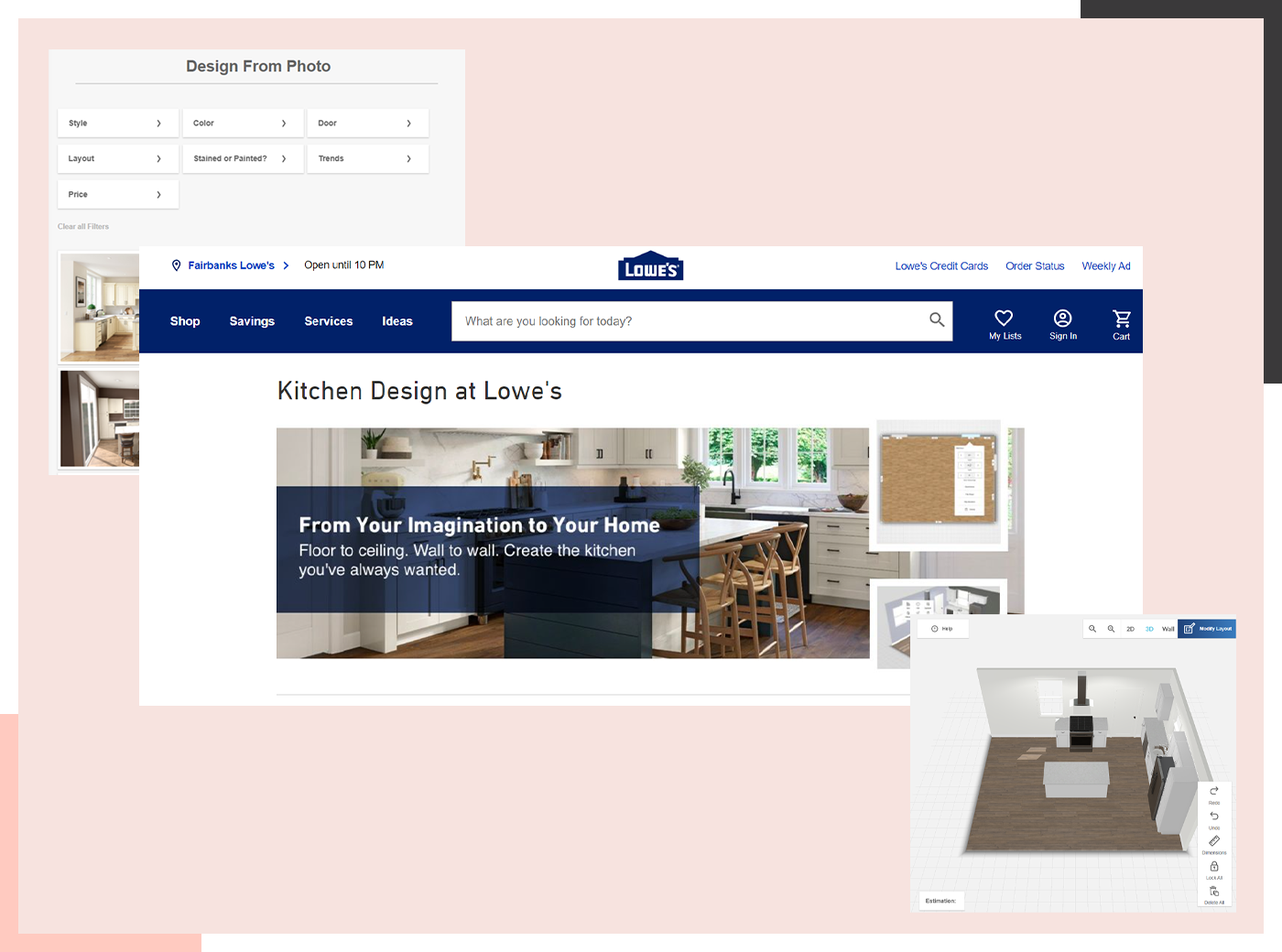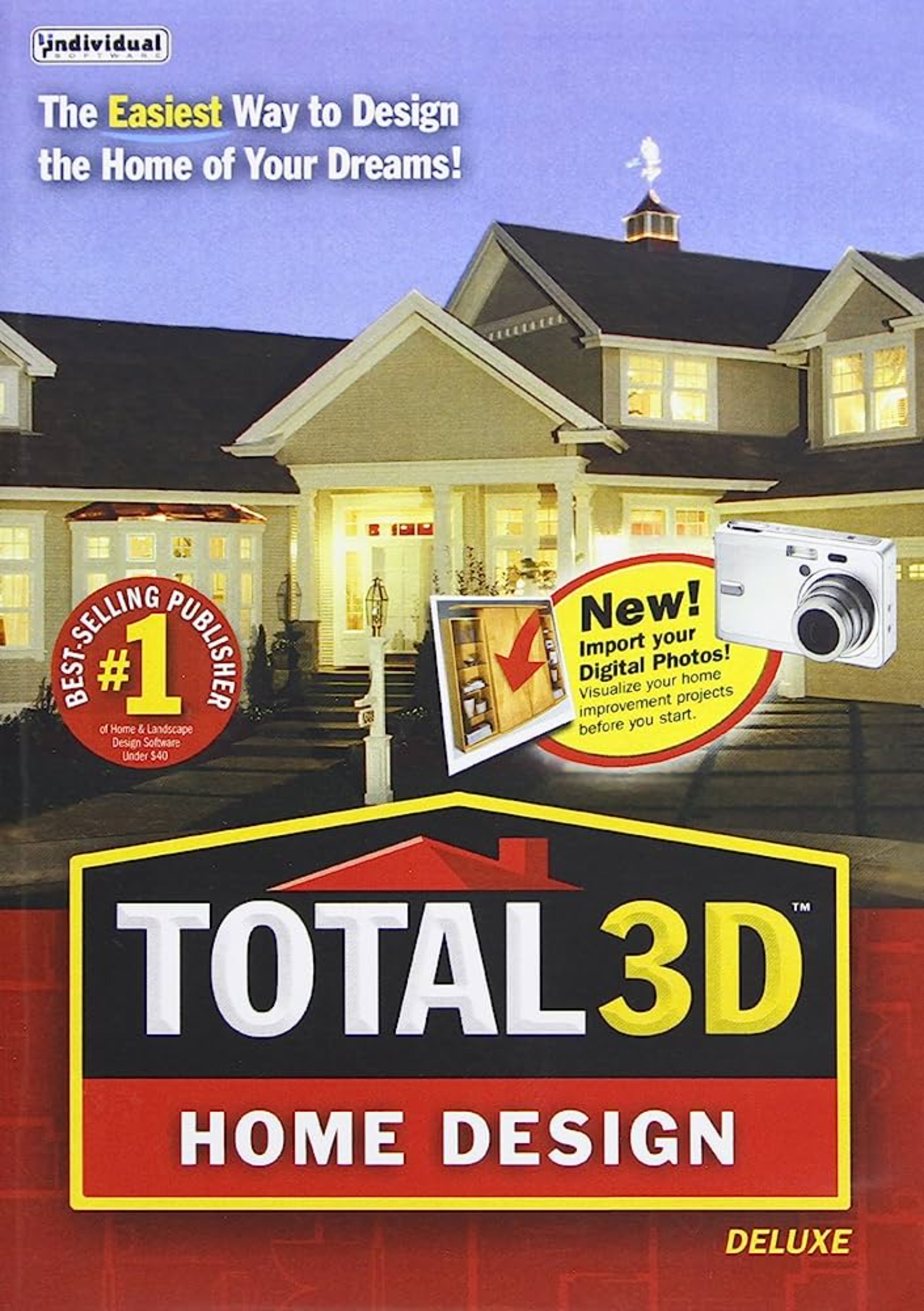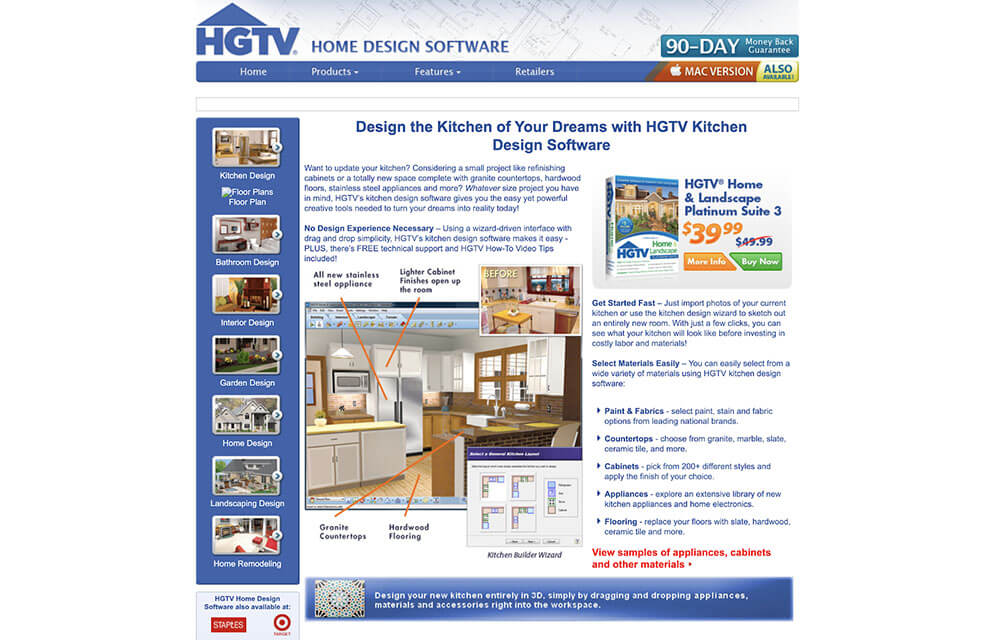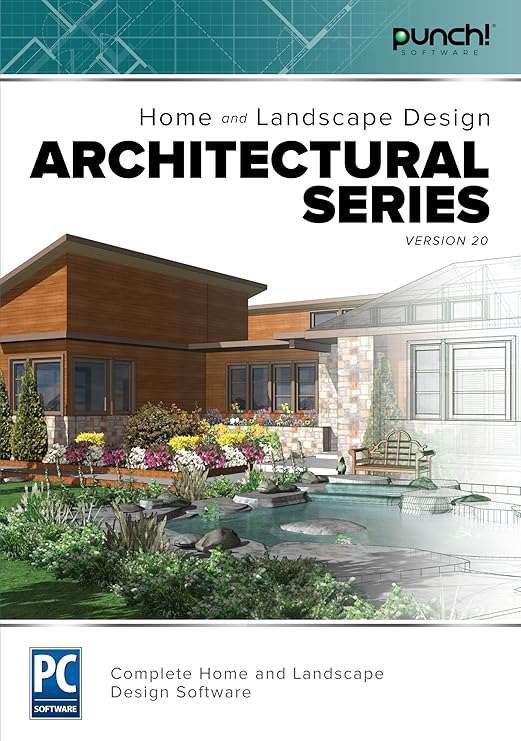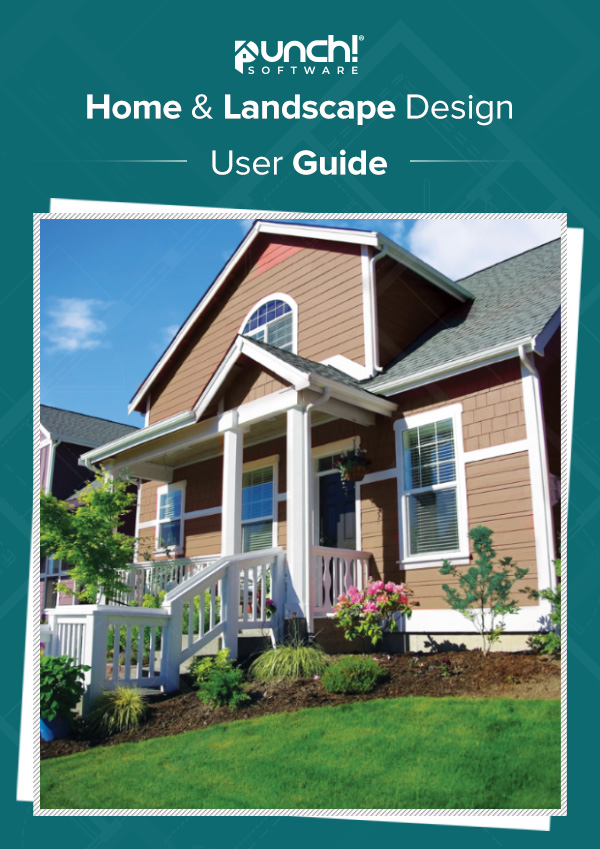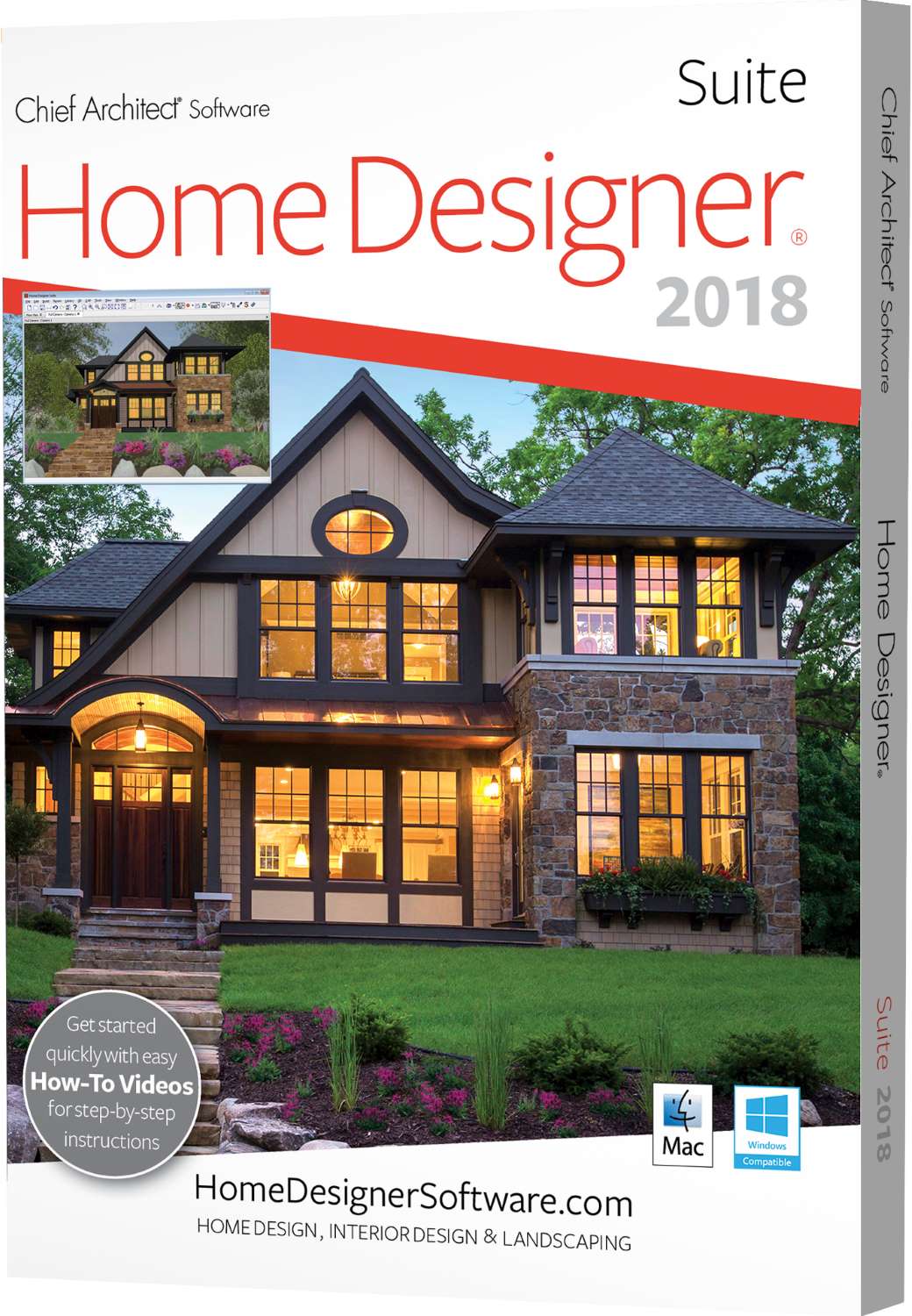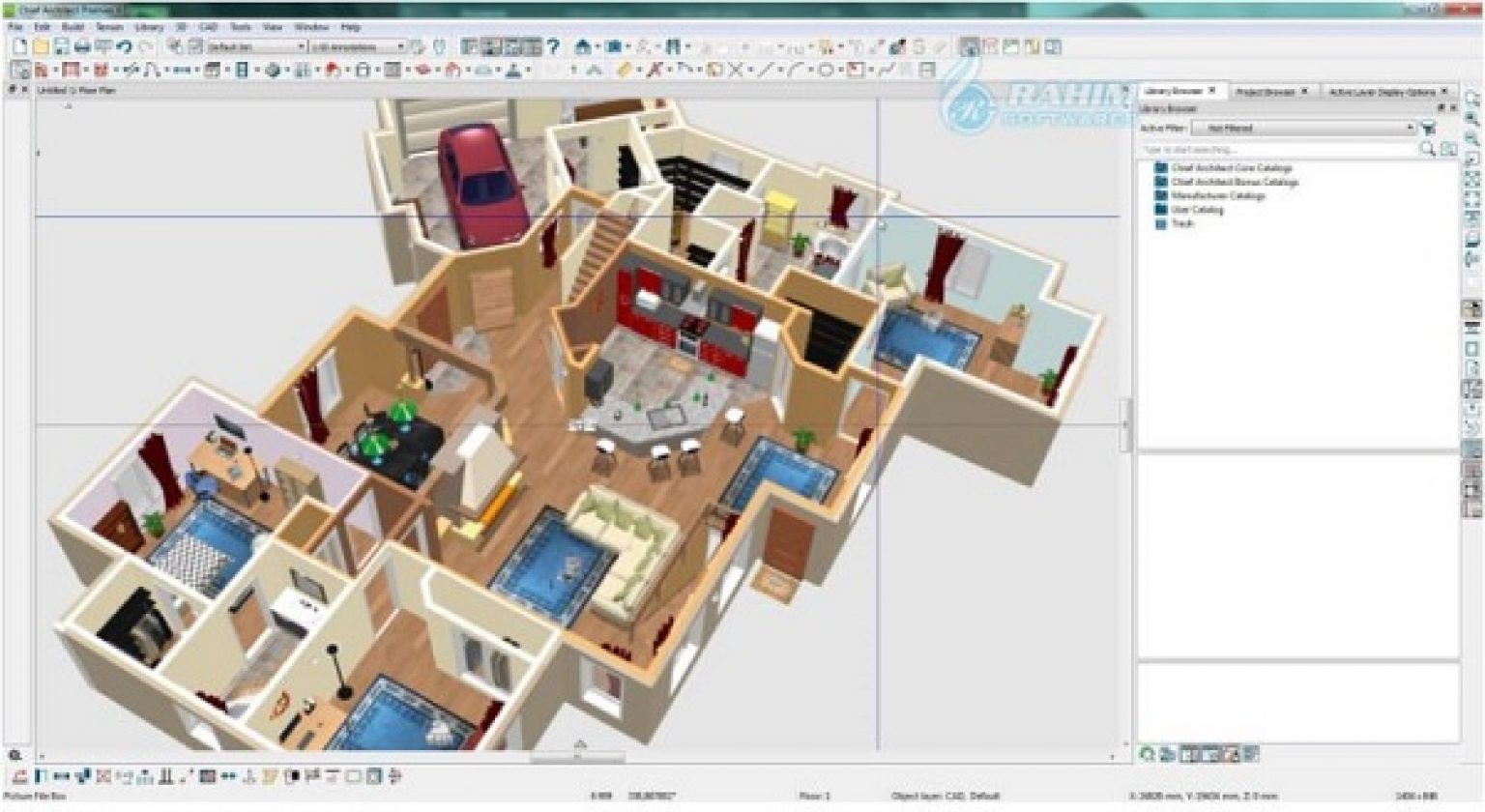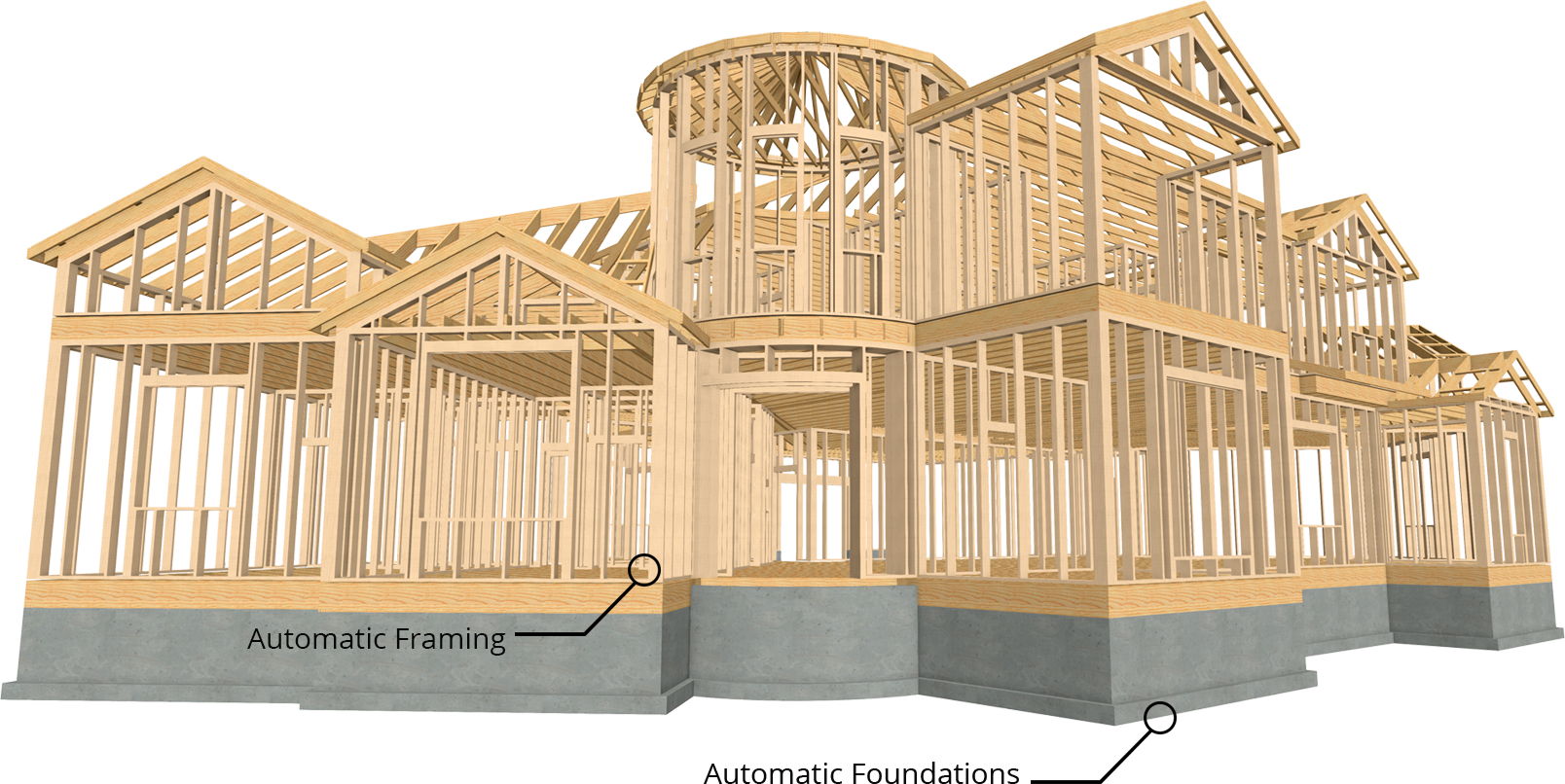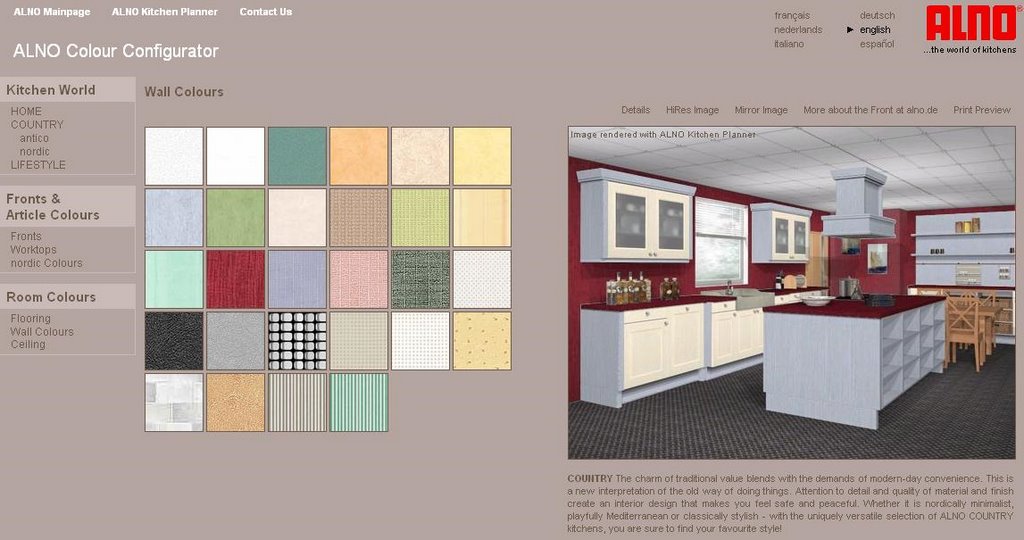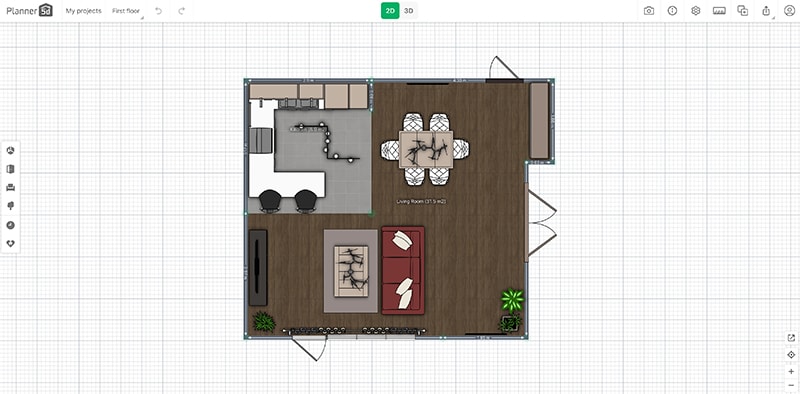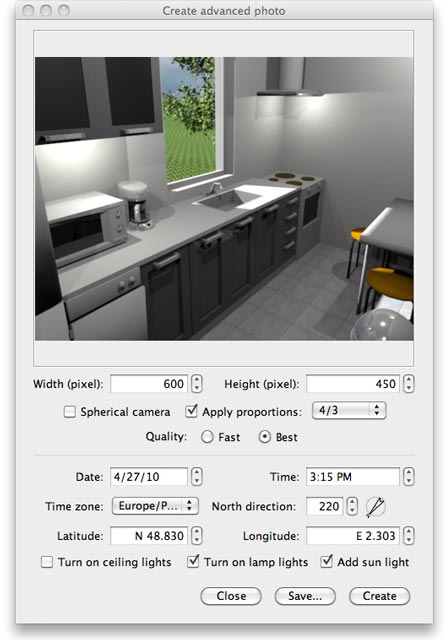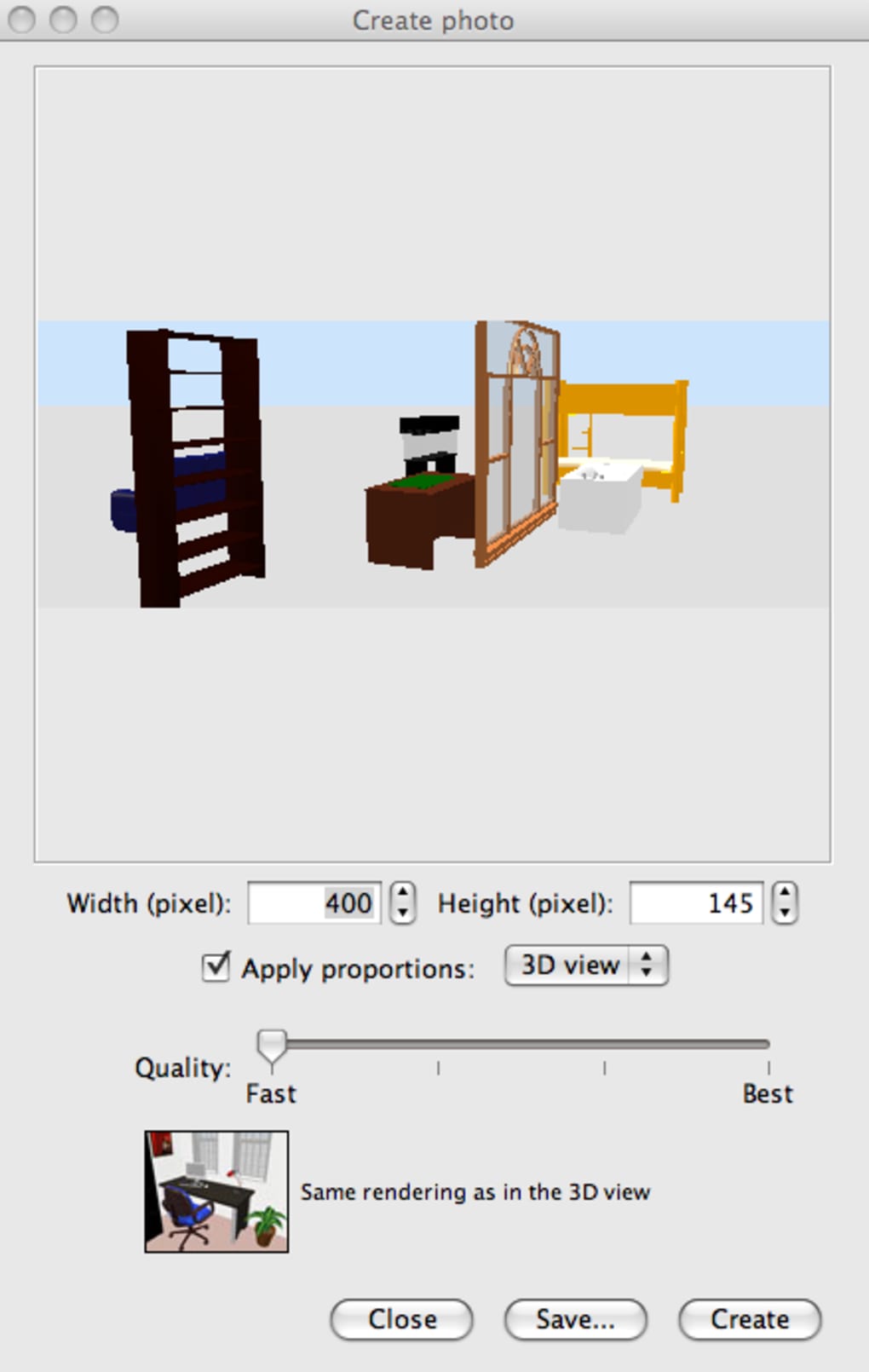When it comes to designing your dream kitchen, the first tool you should consider is the Kitchen Planner by RoomSketcher. This online tool allows you to create a 3D model of your kitchen, complete with accurate measurements and realistic finishes. The interface is user-friendly, making it easy for anyone to use, even if you have no prior experience with design software. Plus, with a vast library of customizable items, you can truly bring your vision to life.1. Kitchen Planner by RoomSketcher
IKEA is known for its affordable and stylish furniture, and their 3D Kitchen Planner is no exception. This tool allows you to design your kitchen using their products, giving you a realistic idea of how your space will look once it's complete. You can easily drag and drop items to create your layout, and the tool will automatically generate a shopping list for you, making your shopping trip a breeze.2. IKEA 3D Kitchen Planner
If you're looking for a tool that offers a wide selection of design options, then the Home Hardware Kitchen Design Tool is perfect for you. With this tool, you can choose from various cabinet styles, countertops, and appliances to create your ideal kitchen. You can also customize the finishes and colors, allowing you to see how different combinations will look in your space.3. Home Hardware Kitchen Design Tool
Lowe's Virtual Kitchen Designer is a popular choice for homeowners looking to remodel their kitchen. This tool allows you to start with a blank canvas and design your kitchen from scratch. You can choose from a variety of cabinet styles, countertops, and appliances, as well as add in your own dimensions and layout. The tool also offers a 360-degree view, so you can see your design from all angles.4. Lowe's Virtual Kitchen Designer
If you're a fan of HGTV and their design shows, then you'll love their Kitchen Design Software. This tool offers a wide range of design options, with a focus on creating a functional and stylish space. With this tool, you can customize your layout, choose from a variety of finishes and materials, and even add in design elements such as backsplash and lighting.5. HGTV Kitchen Design Software
For those looking for a more comprehensive design tool, Punch! Home & Landscape Design Premium is an excellent option. This software not only allows you to design your kitchen but also your entire home and landscape. With an extensive library of objects and materials, you can create a detailed and realistic representation of your space. Plus, the tool offers video tutorials to guide you through the design process.6. Punch! Home & Landscape Design Premium
Chief Architect Home Designer Suite is another top-of-the-line design software that offers a variety of features for designing your dream kitchen. With this tool, you can create a 3D model, add in custom lighting, and even see how your design will look in different lighting scenarios. The software also offers a cost estimator, so you can keep track of your budget as you design.7. Chief Architect Home Designer Suite
If you're already familiar with SketchUp, then you'll love their Kitchen Design Plugin. This plugin allows you to add a kitchen design feature to your existing SketchUp software, making it easy to incorporate your kitchen design into your overall home design. The plugin offers a variety of design options, including different cabinet styles, countertops, and appliances, giving you the freedom to create the kitchen of your dreams.8. SketchUp Kitchen Design Plugin
If you want a simple and straightforward design tool, then Planner 5D's Kitchen Design Tool is the perfect choice. This tool offers a user-friendly interface, allowing you to easily create a 3D model of your kitchen. You can choose from a variety of layouts and designs, as well as add in custom finishes and materials. The tool also offers a virtual reality feature, so you can see your design in a more immersive way.9. Planner 5D Kitchen Design Tool
Sweet Home 3D is a popular design software that also offers a kitchen design feature. This tool is perfect for those who want to visualize their kitchen design in 2D and 3D. With this software, you can customize your layout, add in different finishes and materials, and even add in your own furniture and decor items to truly make your design your own.10. Sweet Home 3D Kitchen Design Software
Maximizing Functionality and Aesthetics: The Benefits of Using a Kitchen Remodeling Design Tool

Effortless Design Process
 When it comes to designing a new kitchen, there are countless factors to consider such as layout, storage, and appliances. It can be overwhelming to try and piece everything together and ensure that it all works cohesively. This is where a
kitchen remodeling design tool
comes in handy. With its user-friendly interface, you can easily experiment with different layouts, colors, and materials to see what works best for your space. This eliminates the need for guesswork and allows you to make informed decisions about your kitchen design.
When it comes to designing a new kitchen, there are countless factors to consider such as layout, storage, and appliances. It can be overwhelming to try and piece everything together and ensure that it all works cohesively. This is where a
kitchen remodeling design tool
comes in handy. With its user-friendly interface, you can easily experiment with different layouts, colors, and materials to see what works best for your space. This eliminates the need for guesswork and allows you to make informed decisions about your kitchen design.
Customization at Your Fingertips
 One of the greatest advantages of using a kitchen remodeling design tool is the level of customization it offers. You have the freedom to choose every aspect of your kitchen, from the cabinets and countertops to the flooring and backsplash. With just a few clicks, you can
customize
the size, color, and style of each element to create a unique and personalized kitchen that reflects your taste and lifestyle. This level of customization ensures that your kitchen will not only look beautiful but also function efficiently for your specific needs.
One of the greatest advantages of using a kitchen remodeling design tool is the level of customization it offers. You have the freedom to choose every aspect of your kitchen, from the cabinets and countertops to the flooring and backsplash. With just a few clicks, you can
customize
the size, color, and style of each element to create a unique and personalized kitchen that reflects your taste and lifestyle. This level of customization ensures that your kitchen will not only look beautiful but also function efficiently for your specific needs.
Visualizing the End Result
 It can be challenging to visualize how all the individual elements of a kitchen will come together to create a cohesive and functional space. This is where a kitchen remodeling design tool can be invaluable. With its
3D rendering
capabilities, you can see a realistic representation of your kitchen design, complete with lighting, textures, and finishes. This allows you to make any necessary adjustments and ensures that you are happy with the final result before any construction begins.
It can be challenging to visualize how all the individual elements of a kitchen will come together to create a cohesive and functional space. This is where a kitchen remodeling design tool can be invaluable. With its
3D rendering
capabilities, you can see a realistic representation of your kitchen design, complete with lighting, textures, and finishes. This allows you to make any necessary adjustments and ensures that you are happy with the final result before any construction begins.
Time and Cost Savings
 Using a kitchen remodeling design tool can also save you time and money in the long run. By having a clear vision of your design, you can avoid costly mistakes and changes during the construction process. Additionally, a design tool can help you compare different materials and finishes, allowing you to
stay within your budget
without compromising on quality. This results in a smoother and more efficient renovation process, ultimately saving you time and money.
In conclusion, a kitchen remodeling design tool is an essential resource for anyone looking to design or renovate their kitchen. With its effortless design process, customization options, visual aids, and cost and time-saving benefits, it is a valuable tool for creating the kitchen of your dreams. Embrace the power of technology and let a design tool help you bring your vision to life.
Using a kitchen remodeling design tool can also save you time and money in the long run. By having a clear vision of your design, you can avoid costly mistakes and changes during the construction process. Additionally, a design tool can help you compare different materials and finishes, allowing you to
stay within your budget
without compromising on quality. This results in a smoother and more efficient renovation process, ultimately saving you time and money.
In conclusion, a kitchen remodeling design tool is an essential resource for anyone looking to design or renovate their kitchen. With its effortless design process, customization options, visual aids, and cost and time-saving benefits, it is a valuable tool for creating the kitchen of your dreams. Embrace the power of technology and let a design tool help you bring your vision to life.




















/IKEATypeKitchenCabinets-fb22b833151d4386a0f609024d4df390.jpg)