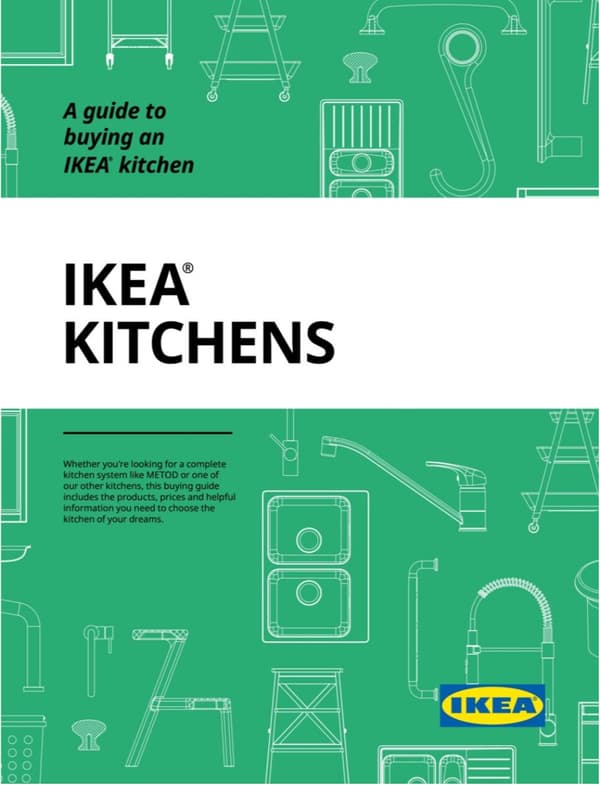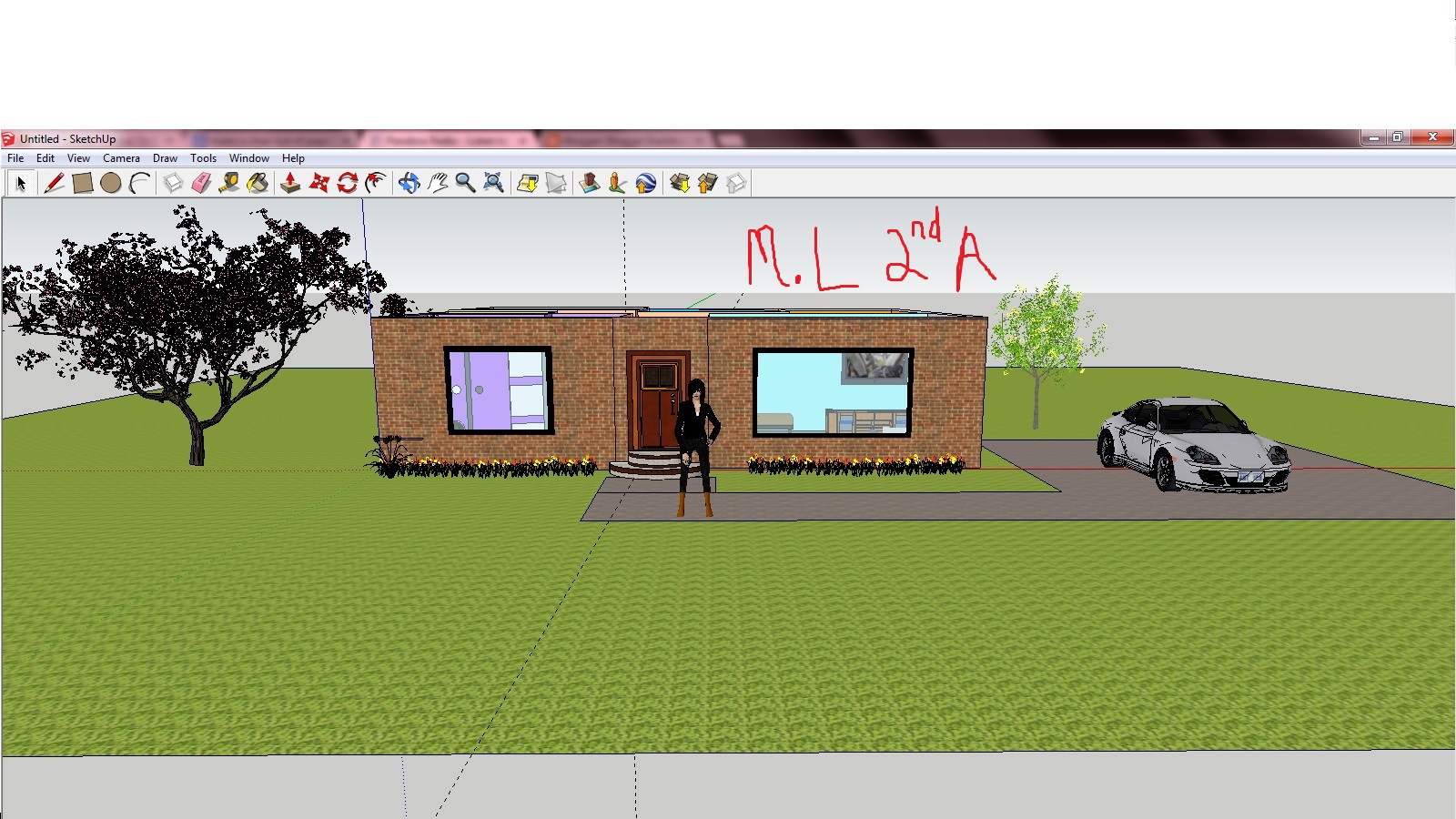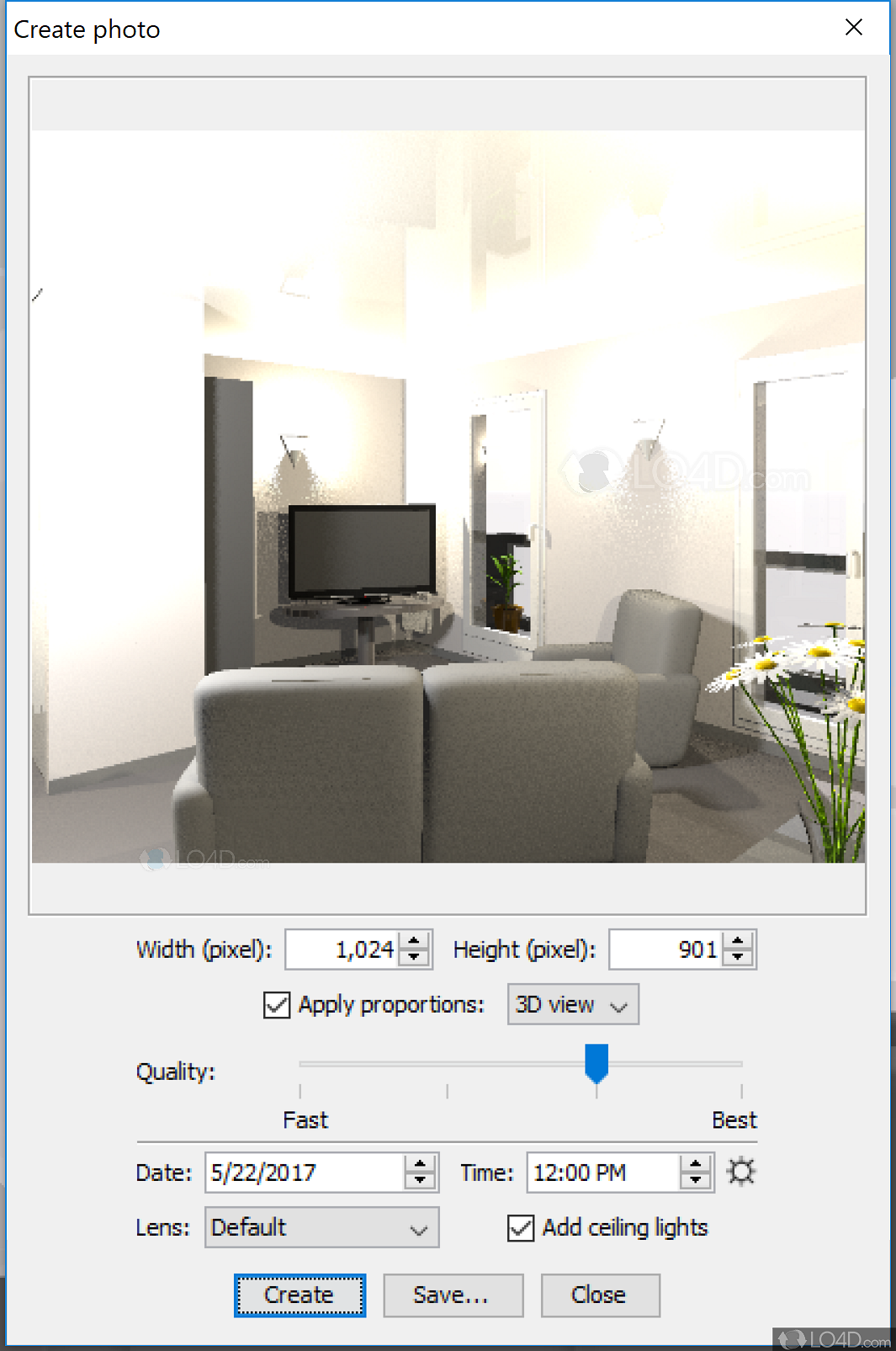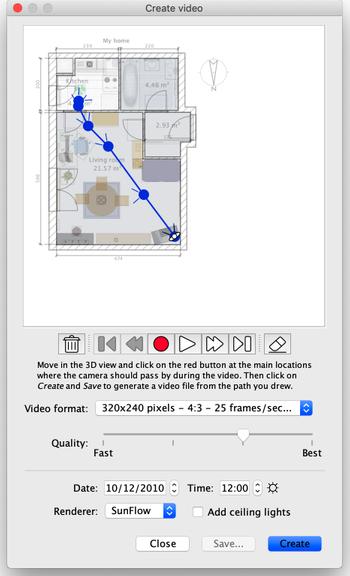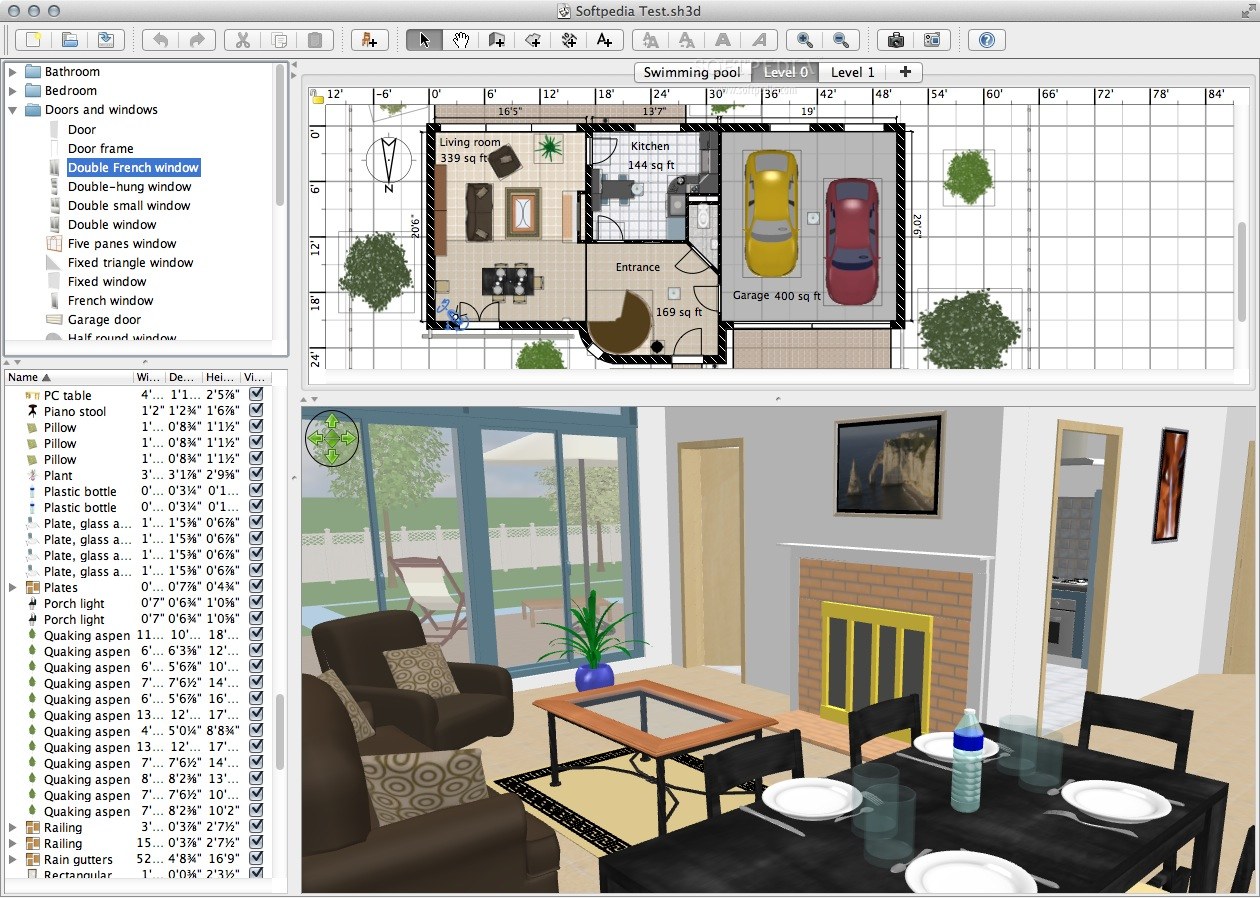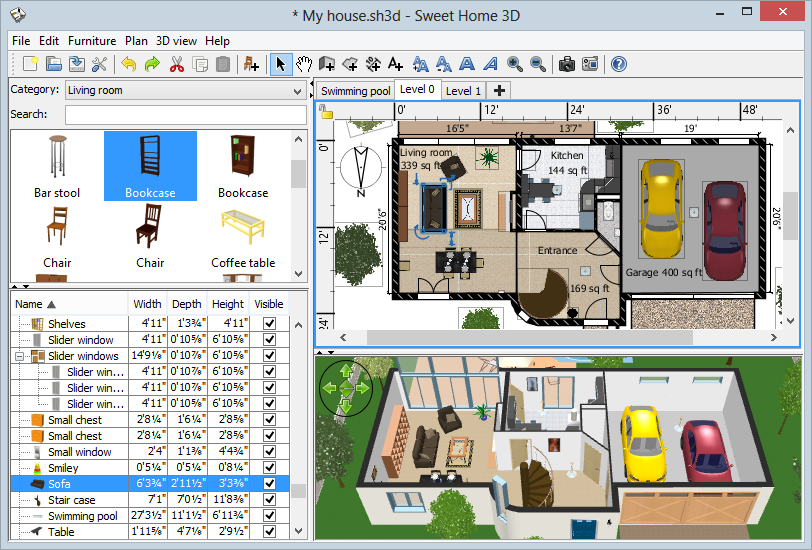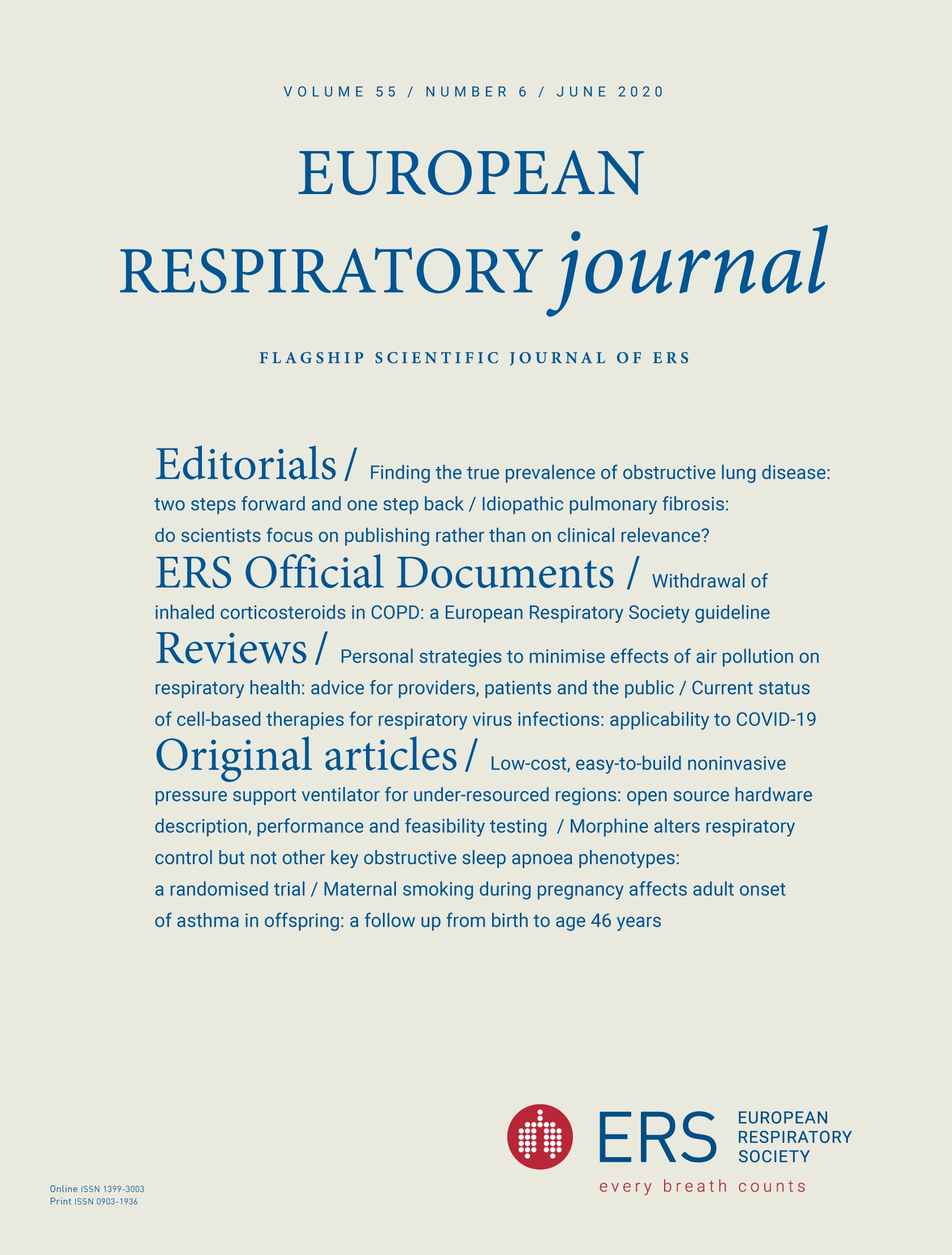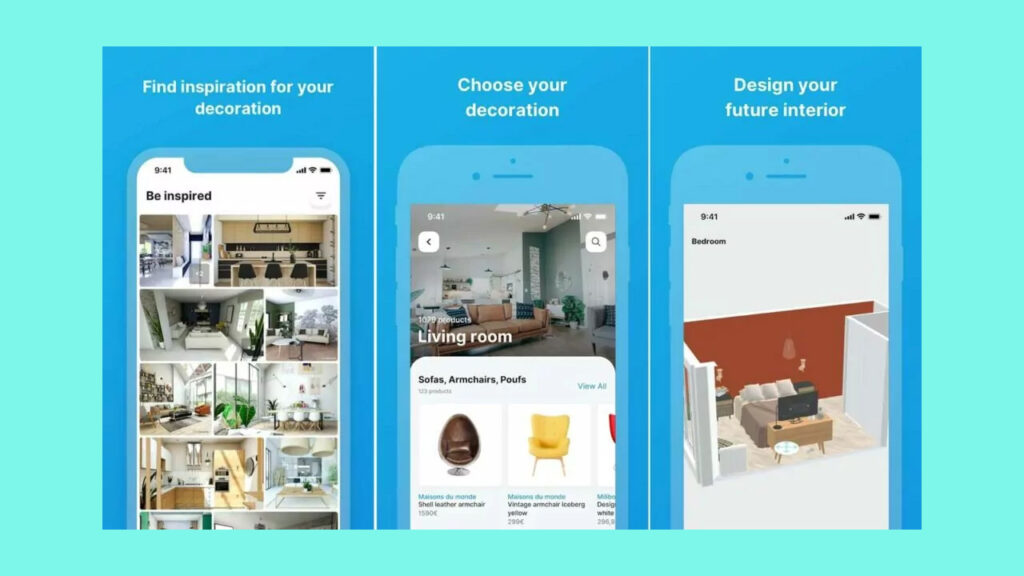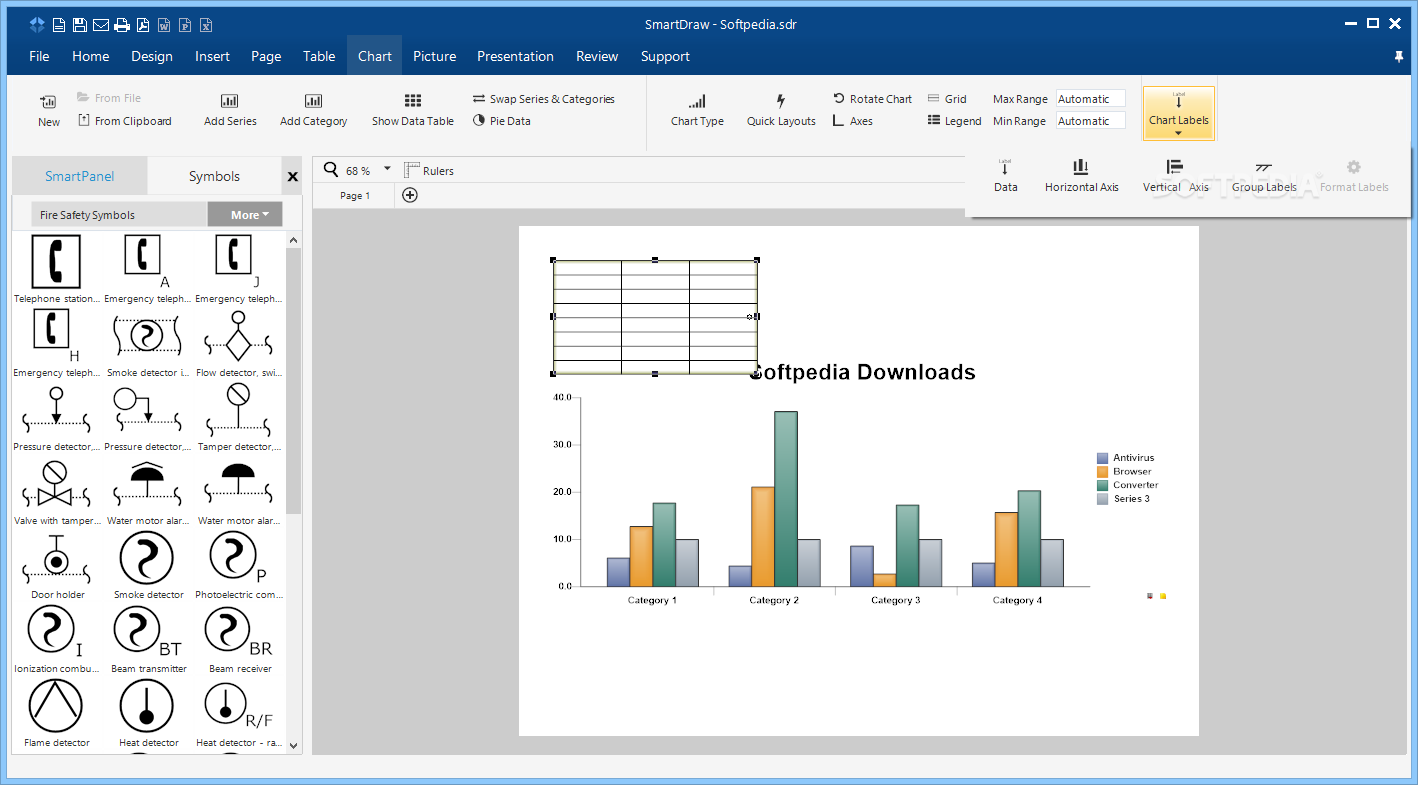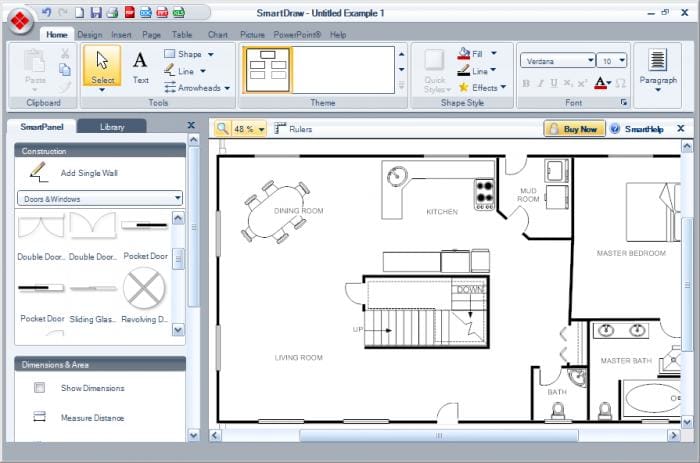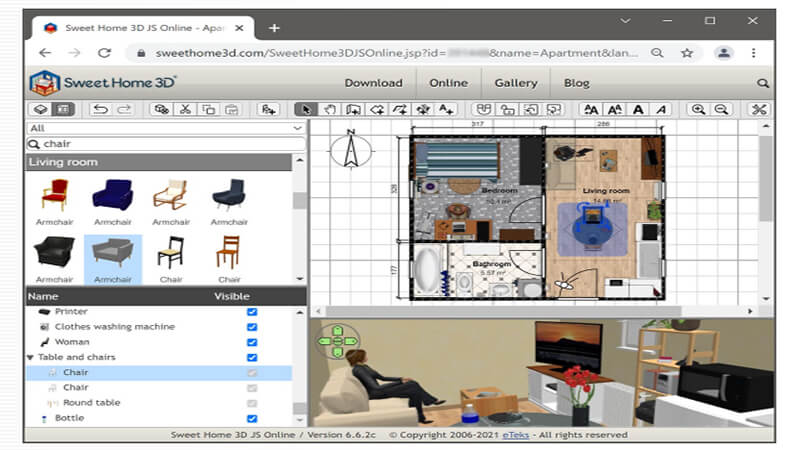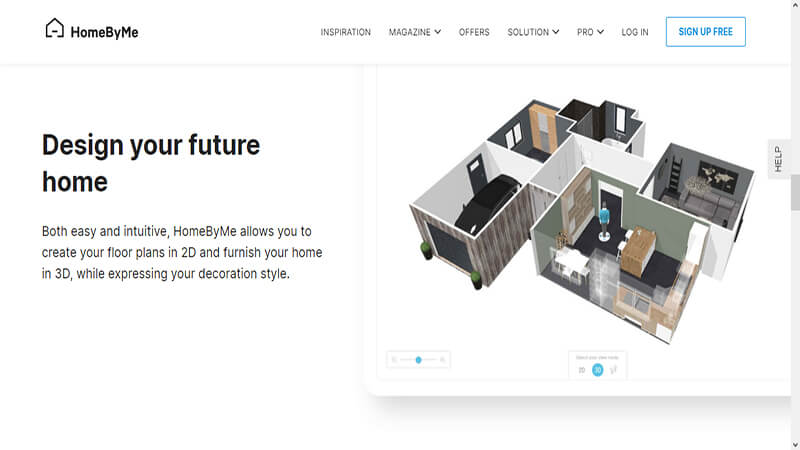One of the most popular and widely used free software for kitchen design is IKEA Home Planner. As the name suggests, this software is offered by the well-known furniture retailer, IKEA. It allows users to plan and design their dream kitchen using IKEA products. This software is available for both Windows and Mac users and is easy to use even for beginners.1. IKEA Home Planner
SketchUp is a professional-grade software that is used by architects, interior designers, and kitchen designers for creating detailed 3D models. It offers a free version, known as SketchUp Free, which comes with basic features and tools for designing a kitchen. Users can upgrade to the paid version, SketchUp Pro, for more advanced features and tools.2. SketchUp
Sweet Home 3D is a popular open-source software that allows users to design their kitchen in 3D. It offers a user-friendly interface and a wide range of customizable objects, textures, and materials to choose from. The software also allows users to import 3D models from other sources, making it a versatile option for kitchen design.3. Sweet Home 3D
RoomSketcher is a cloud-based software that specializes in home and interior design. It offers a free version, known as RoomSketcher Free, which allows users to create 2D and 3D floor plans, as well as design their kitchen with a variety of customizable objects and materials. Users can upgrade to the paid version, RoomSketcher Pro, for more advanced features and tools.4. RoomSketcher
Planner 5D is a user-friendly and intuitive software that allows users to design their kitchen in 2D and 3D. It offers a vast library of furniture, appliances, and decor items, as well as the option to upload custom textures and objects. The software also has a VR feature, which allows users to experience their kitchen design in virtual reality.5. Planner 5D
HomeByMe is a powerful and comprehensive home design software that offers a free version for basic home and kitchen design. It comes with a wide range of 3D models, materials, and textures, as well as the option to customize and upload your own. The software also has a community feature, which allows users to share and get feedback on their designs.6. HomeByMe
SmartDraw is a versatile software that offers a variety of templates and tools for kitchen design. It comes with a free version, known as SmartDraw Free, which offers limited features and tools. Users can upgrade to the paid version, SmartDraw Pro, for more advanced features and tools, as well as access to a vast library of symbols and objects.7. SmartDraw
Homestyler is a free and user-friendly software that offers a variety of tools and features for designing a kitchen. It allows users to create 2D and 3D floor plans, as well as customize and decorate their kitchen with a wide range of objects and materials. The software also has a community feature, which allows users to share and get feedback on their designs.8. Homestyler
Floorplanner is a cloud-based software that specializes in floor planning and home design. It offers a free version, known as Floorplanner Free, which allows users to create 2D and 3D floor plans, as well as design their kitchen with a variety of customizable objects and materials. Users can upgrade to the paid version, Floorplanner Plus, for more advanced features and tools.9. Floorplanner
Home Design 3D is a user-friendly and intuitive software that allows users to design their kitchen in 2D and 3D. It offers a vast library of furniture, appliances, and decor items, as well as the option to upload custom textures and objects. The software also has a VR feature, which allows users to experience their kitchen design in virtual reality.10. Home Design 3D
The Importance of Kitchen Design in House Planning

When it comes to designing your dream home, the kitchen is often considered the heart of the house. It is the space where meals are prepared, memories are made, and conversations are shared. Thus, it is crucial to give special attention to the design of your kitchen to ensure functionality, practicality, and aesthetic appeal. In the past, hiring a professional interior designer for kitchen design could be a costly and time-consuming process. However, with the rise of technology, there are now various free software options available for homeowners to design their own kitchens with ease.
The Benefits of Using Free Software for Kitchen Design

One of the main benefits of using free software for kitchen design is the cost-saving aspect. With traditional methods, hiring a professional designer can be expensive, especially if multiple revisions are needed. However, with free software, you have the flexibility to experiment with different layouts, colors, and styles without incurring any additional costs. This allows you to have a better understanding of your preferences and make informed decisions on the final design.
Moreover, free software for kitchen design offers a wide range of customizable options, making it easier to create a kitchen that suits your specific needs and style. You can choose from various pre-designed templates or start from scratch and create a unique design that reflects your personality and lifestyle. Additionally, most software also provides 3D rendering capabilities, allowing you to visualize your design in a realistic manner before making any actual changes to your kitchen.
How to Effectively Utilize Free Software for Kitchen Design
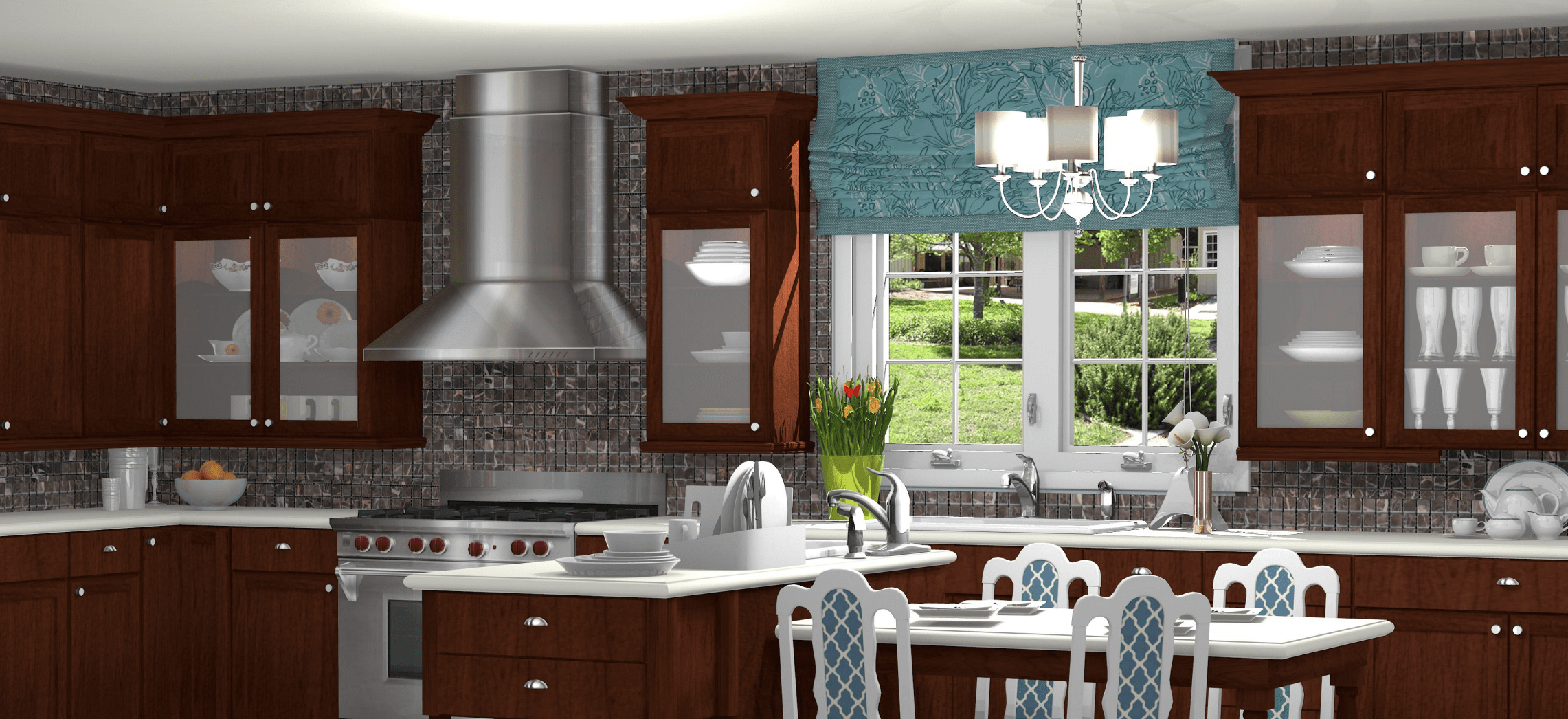
While using free software for kitchen design may seem straightforward, it is essential to approach it with a well-planned strategy. Begin by measuring your kitchen's dimensions accurately and taking note of any existing fixtures or appliances that need to be incorporated into the design. Then, start experimenting with different layouts and configurations to find the most functional and space-saving option for your kitchen.
Once you have finalized the layout, you can start playing around with different color schemes and finishes to create a visually appealing design. Pay attention to the lighting and choose colors that complement each other to create a cohesive look. It is also crucial to consider the functionality of your design, such as the placement of appliances and storage solutions, to ensure a practical and efficient kitchen.
In conclusion, free software for kitchen design is a valuable tool for homeowners looking to design their own kitchens without breaking the bank. It provides a cost-effective, customizable, and efficient way to create a dream kitchen that fits your specific needs and style. So, why wait? Start exploring the various free software options available and bring your dream kitchen to life today!