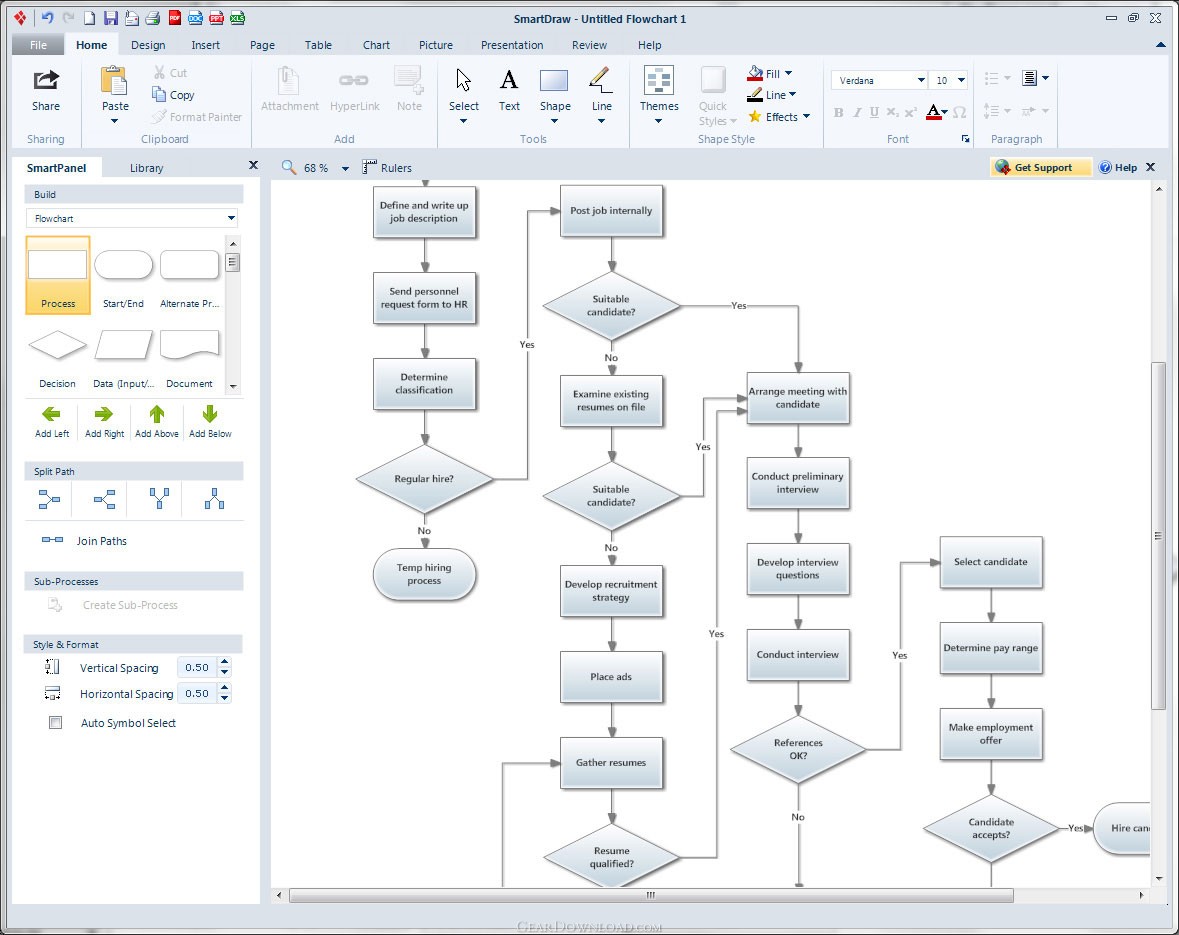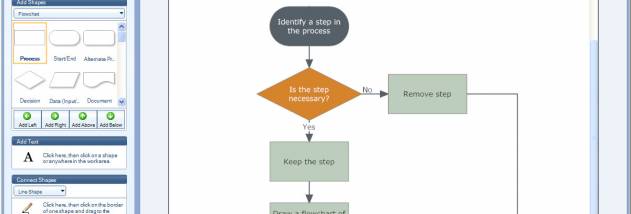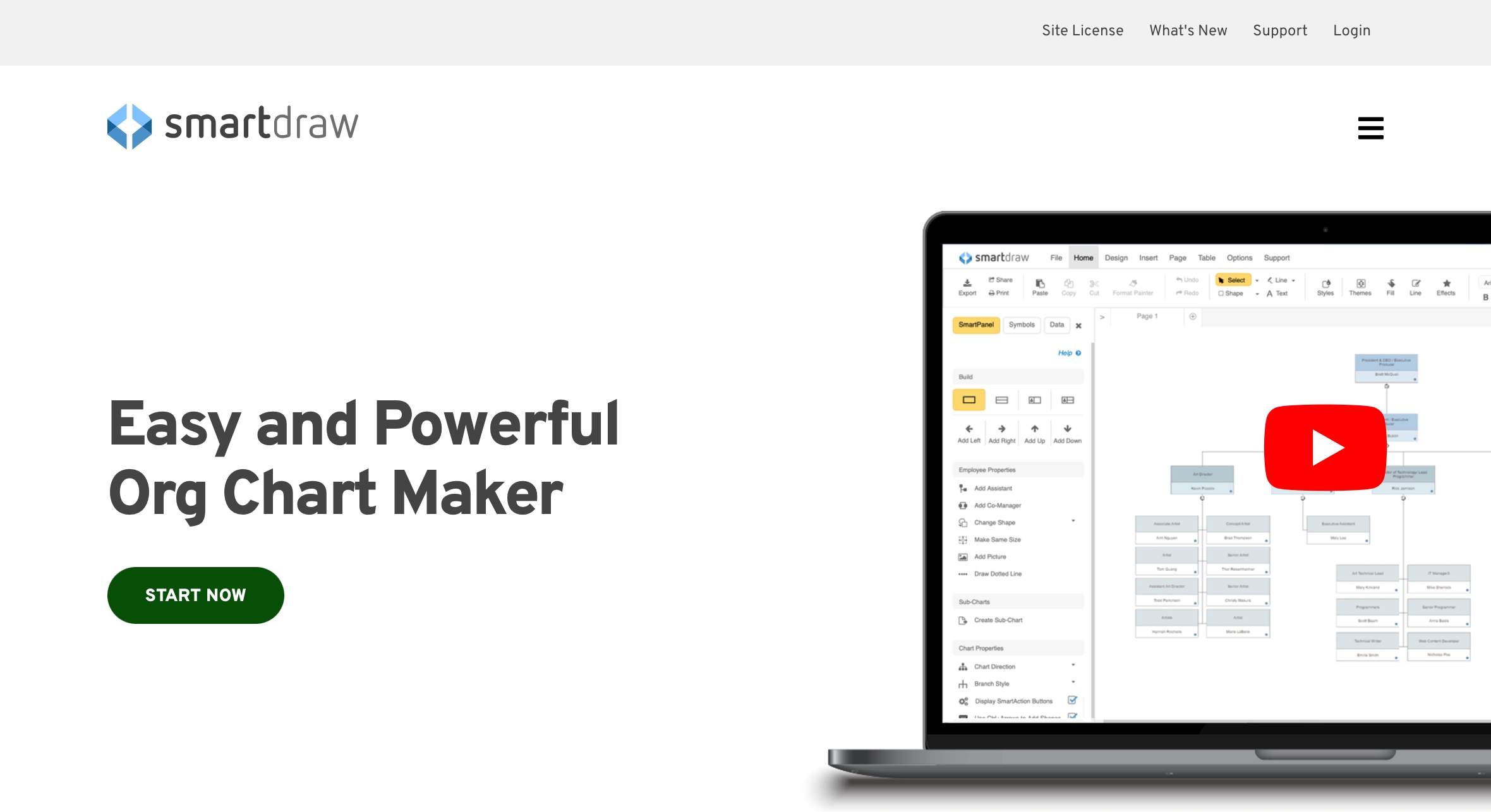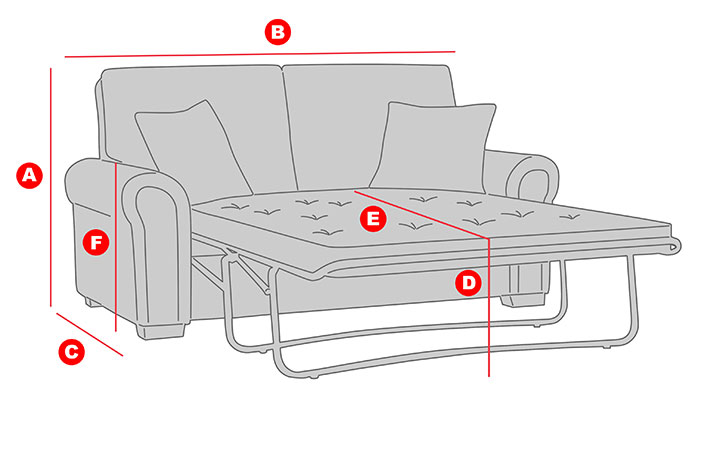Kitchen Planner 3D is a popular and user-friendly kitchen design simulator that allows you to create your dream kitchen in just a few simple steps. With its 3D visualization feature, you can easily see how your design will look like in real life. This free tool offers a wide range of customizable options such as cabinet styles, countertops, appliances, and more, making it an ideal choice for homeowners looking to remodel their kitchen. 1. Kitchen Planner 3D
RoomSketcher is a versatile home design tool that includes a kitchen design simulator. This powerful software allows you to create a detailed floor plan of your kitchen, complete with accurate measurements and dimensions. You can also choose from a vast library of kitchen fixtures and finishes to create a realistic 3D rendering of your design. With its user-friendly interface and drag-and-drop features, RoomSketcher is perfect for both professional designers and DIY homeowners.2. RoomSketcher
Planner 5D is a popular online design tool that lets you create stunning 2D and 3D designs. With its intuitive interface and extensive library of home decor items, you can easily create a realistic kitchen design with just a few clicks. This free tool also offers a variety of design templates and styles to choose from, making it a great option for those who need some inspiration for their kitchen design.3. Planner 5D
HomeByMe is a powerful home design software that also includes a kitchen design simulator. With its advanced features, you can create a detailed floor plan and customize every aspect of your kitchen, from the layout to the finishing touches. You can also try out different color schemes and materials to see which one suits your taste best. HomeByMe is a great tool for those who want to see their kitchen design come to life before making any changes in their actual kitchen.4. HomeByMe
If you're looking for a professional-grade kitchen design simulator, then SketchUp is the one for you. This 3D modeling software offers a wide range of tools and features that allow you to create highly detailed and realistic kitchen designs. It also has a vast community of users and designers who share their designs and ideas, making it a great resource for inspiration and tips. While SketchUp may have a steeper learning curve, its results are worth the effort.5. SketchUp
Sweet Home 3D is a free home design software that also includes a kitchen design simulator. With its simple and intuitive interface, you can easily create a 2D plan of your kitchen and then view it in 3D. It offers a wide range of customization options, including furniture, appliances, and finishes, allowing you to create a realistic representation of your dream kitchen. Sweet Home 3D is perfect for those who want an easy-to-use and straightforward design tool.6. Sweet Home 3D
IKEA is known for its affordable and stylish furniture, and their home planner tool is no different. With the IKEA Home Planner, you can design your kitchen using their products and get an accurate price estimate for your design. This tool also allows you to save your design and share it with an IKEA representative for further assistance. While it may not have as many customization options as other tools on this list, it is still a great option for those who want to design their kitchen using IKEA products.7. IKEA Home Planner
Homestyler is a popular home design software that includes a kitchen design simulator. With its drag-and-drop interface and extensive library of furniture and decor items, you can easily create a realistic 3D design of your kitchen. It also offers a variety of design templates and styles to choose from, making it an excellent option for those who need some design inspiration.8. Homestyler
Floorplanner is another versatile home design tool that includes a kitchen design simulator. With its easy-to-use interface and extensive library of kitchen items, you can create a detailed floor plan and then see how it looks in 3D. You can also add custom textures and finishes to make your design more personalized. Floorplanner is a great tool for those who want to see a 3D representation of their kitchen before making any changes.9. Floorplanner
SmartDraw is a powerful home design software that includes a kitchen design simulator. With its extensive library of floor plans and design templates, you can easily create a detailed layout of your kitchen. It also offers a variety of customization options, including appliances, fixtures, and finishes, making it an ideal choice for those who want to design their kitchen from scratch. SmartDraw is a great tool for both beginners and professionals in the design industry.10. SmartDraw
Experience the Perfect Kitchen Design with Our Free Simulator

Transform Your Dream Kitchen into Reality
 When it comes to designing your dream kitchen, there are countless decisions to be made – from the layout to the color scheme, and everything in between. With so many options available, it can be overwhelming to even know where to start. That's where our
kitchen design simulator
comes in. Our free simulator allows you to visualize and experiment with different designs, layouts, and features, helping you to create the perfect kitchen for your home.
When it comes to designing your dream kitchen, there are countless decisions to be made – from the layout to the color scheme, and everything in between. With so many options available, it can be overwhelming to even know where to start. That's where our
kitchen design simulator
comes in. Our free simulator allows you to visualize and experiment with different designs, layouts, and features, helping you to create the perfect kitchen for your home.
Effortless and User-Friendly
 Our
kitchen design simulator
is user-friendly and easy to use, making the process of designing your kitchen effortless. With just a few clicks, you can choose from a wide range of styles, materials, and colors to create your ideal kitchen. Our simulator also includes a variety of features such as cabinets, appliances, and countertops, allowing you to fully customize your design to fit your needs and preferences.
Our
kitchen design simulator
is user-friendly and easy to use, making the process of designing your kitchen effortless. With just a few clicks, you can choose from a wide range of styles, materials, and colors to create your ideal kitchen. Our simulator also includes a variety of features such as cabinets, appliances, and countertops, allowing you to fully customize your design to fit your needs and preferences.
Realistic and Detailed Visualization
 Our simulator uses advanced technology to provide a realistic and detailed visualization of your dream kitchen. This allows you to see exactly how your chosen materials and colors will look together, making it easier to make decisions and avoid any surprises during the actual renovation process. With our simulator, you can experiment with different designs and layouts until you find the perfect one for your space.
Our simulator uses advanced technology to provide a realistic and detailed visualization of your dream kitchen. This allows you to see exactly how your chosen materials and colors will look together, making it easier to make decisions and avoid any surprises during the actual renovation process. With our simulator, you can experiment with different designs and layouts until you find the perfect one for your space.
Save Time and Money
 Using our
kitchen design simulator
can save you both time and money in the long run. By experimenting with different designs and layouts beforehand, you can avoid costly mistakes and changes during the actual renovation process. It also allows you to compare prices and materials, ensuring that you get the best value for your budget.
Using our
kitchen design simulator
can save you both time and money in the long run. By experimenting with different designs and layouts beforehand, you can avoid costly mistakes and changes during the actual renovation process. It also allows you to compare prices and materials, ensuring that you get the best value for your budget.
Start Designing Your Dream Kitchen Today
 With our free
kitchen design simulator
, you can turn your dream kitchen into a reality. Our simulator is a valuable tool for homeowners, interior designers, and contractors alike, providing a convenient and efficient way to design and plan your kitchen renovations. So why wait? Start designing your dream kitchen today and see your ideas come to life with our user-friendly and realistic simulator.
With our free
kitchen design simulator
, you can turn your dream kitchen into a reality. Our simulator is a valuable tool for homeowners, interior designers, and contractors alike, providing a convenient and efficient way to design and plan your kitchen renovations. So why wait? Start designing your dream kitchen today and see your ideas come to life with our user-friendly and realistic simulator.









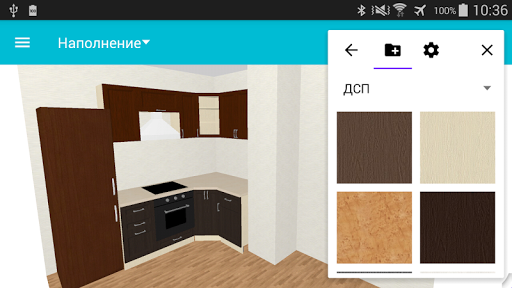
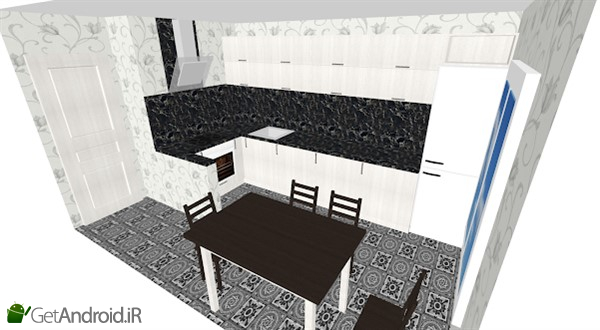

















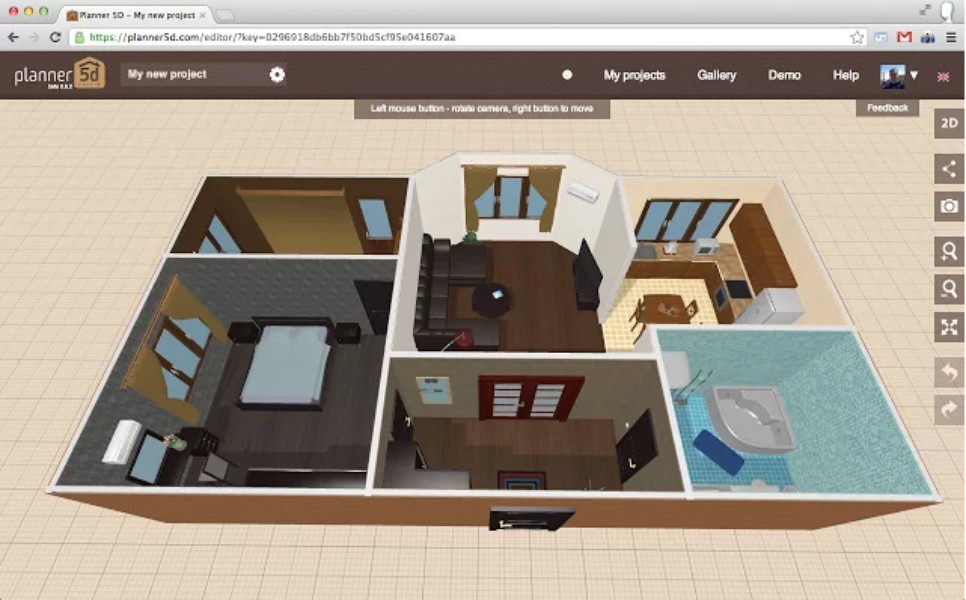










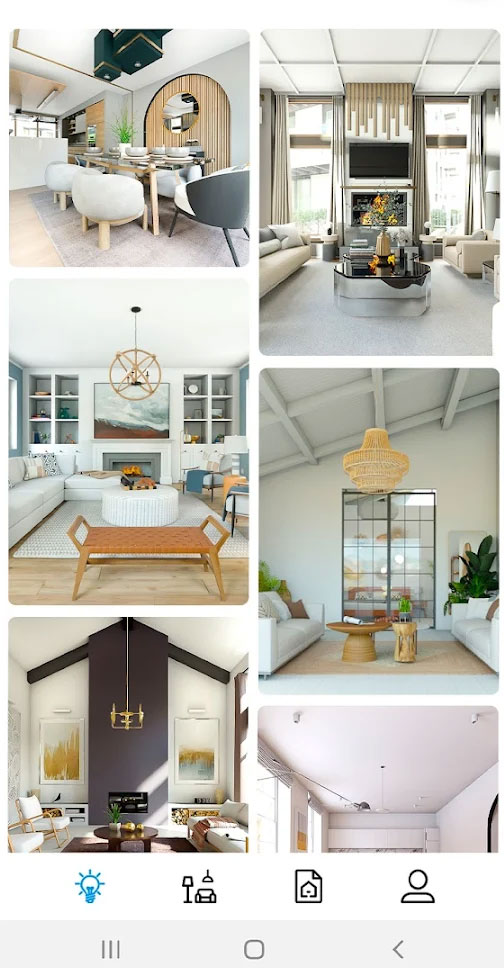




















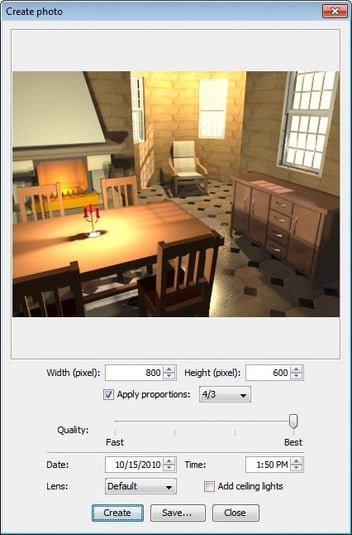


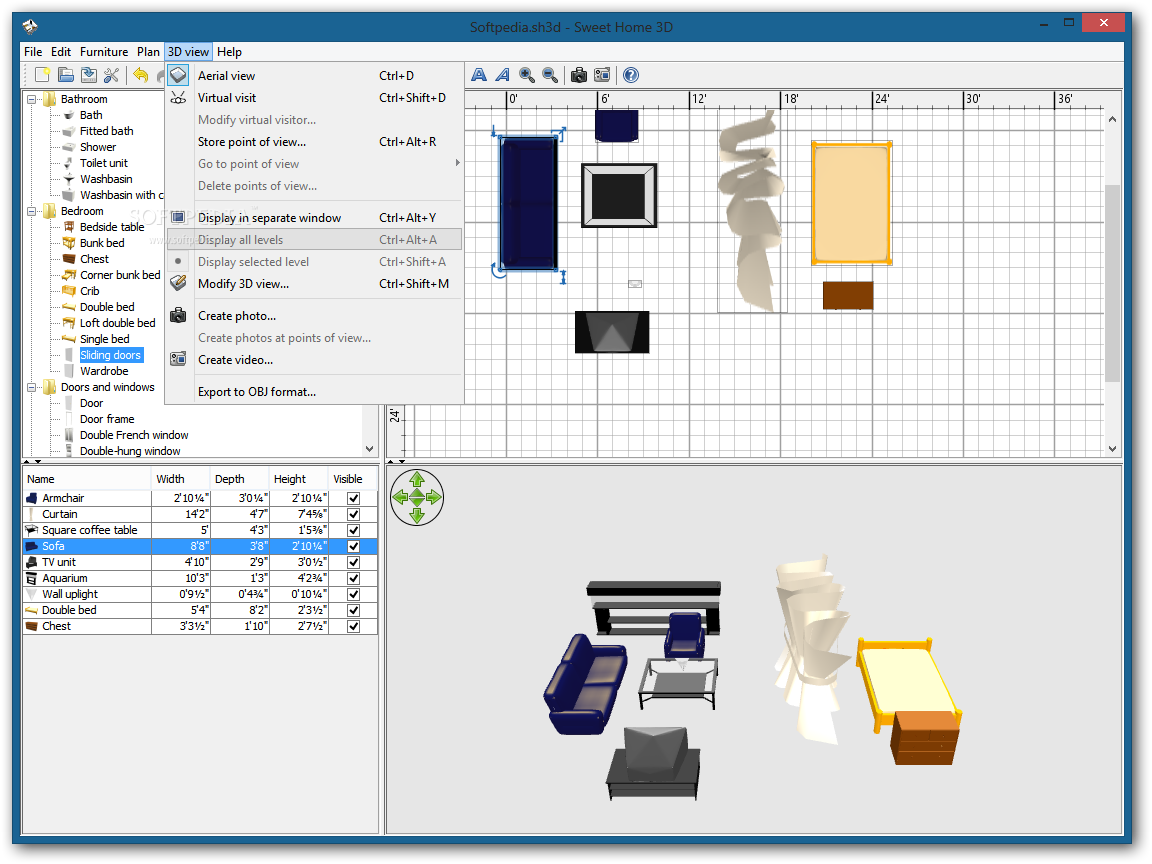




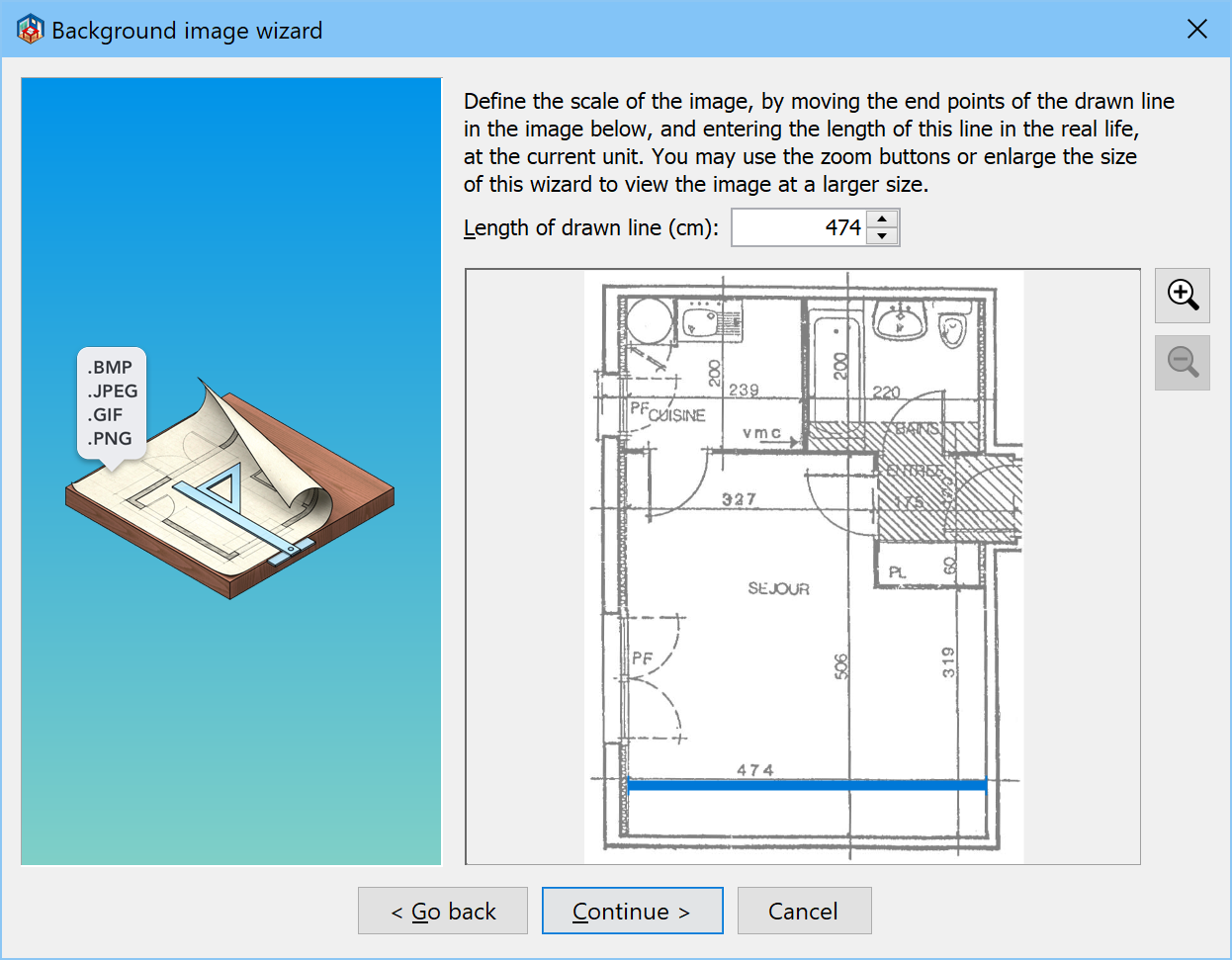





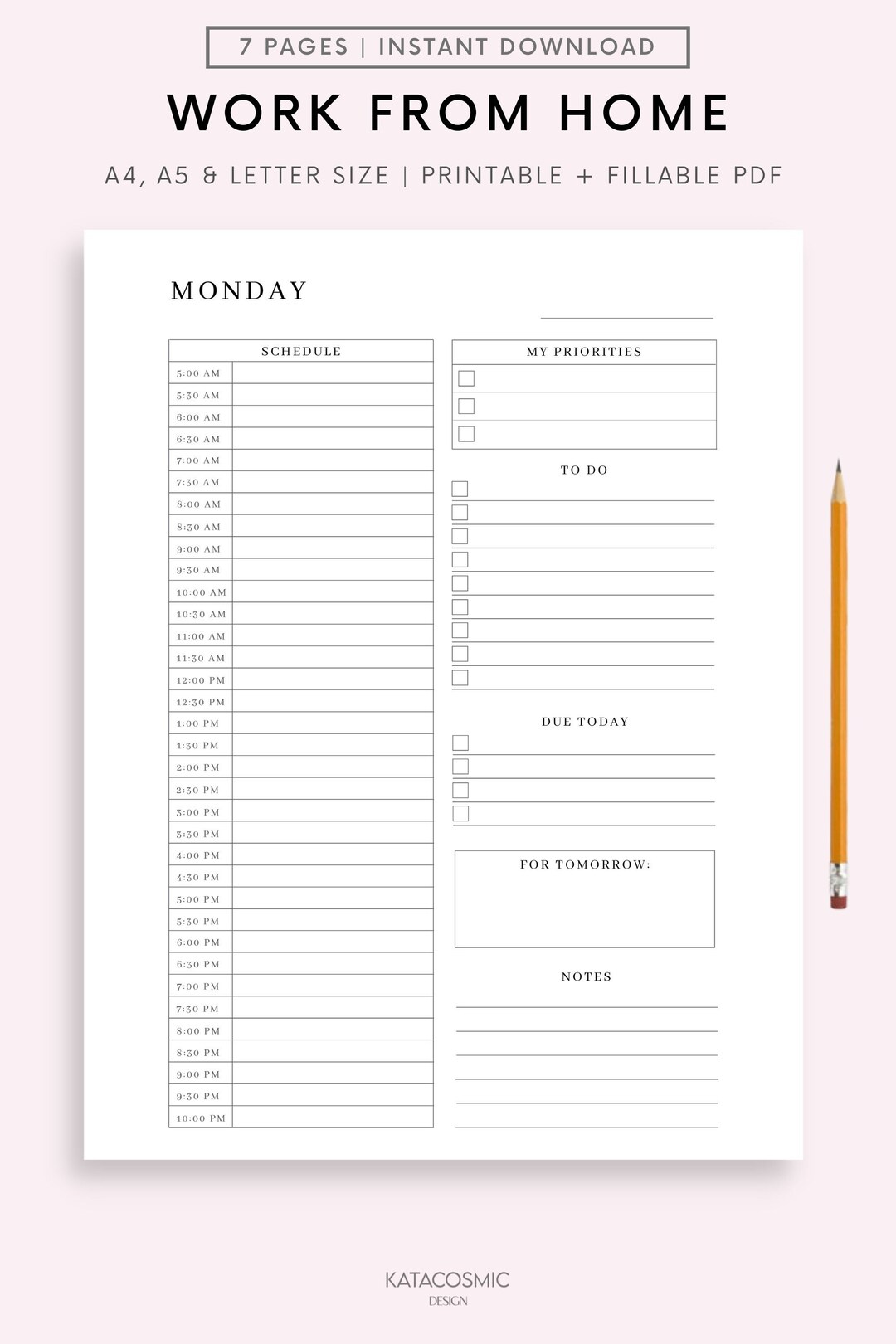






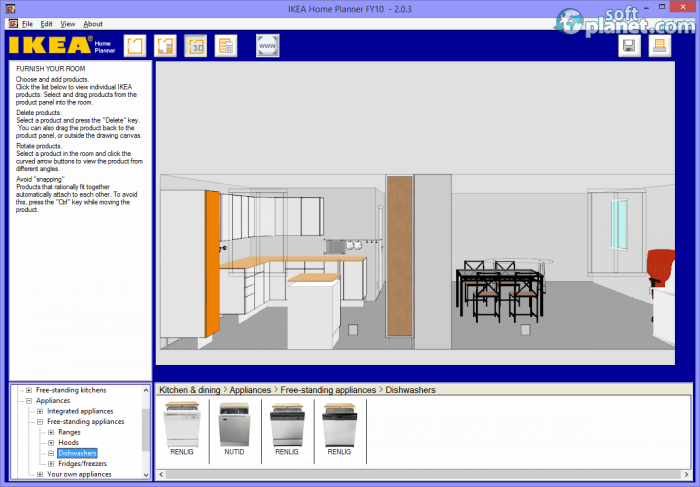


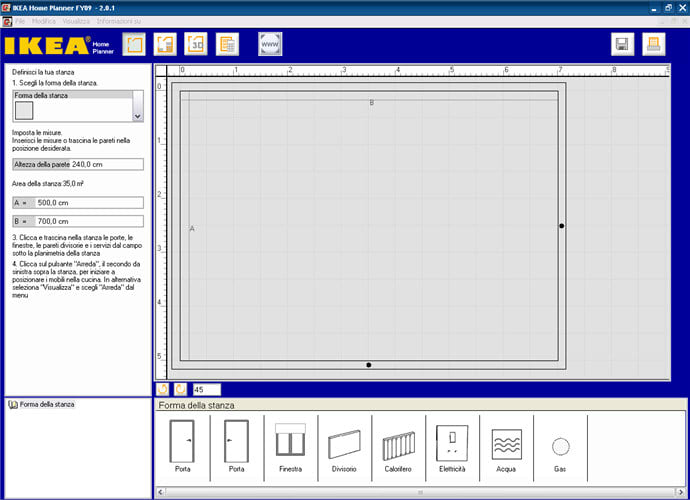
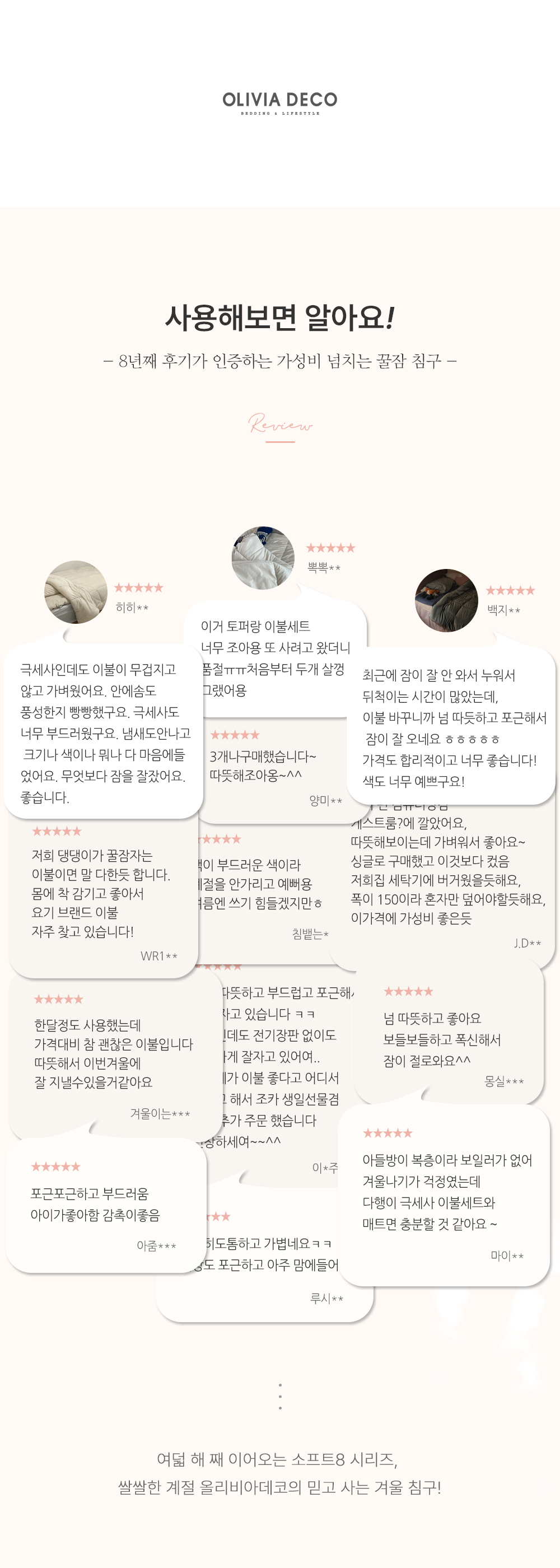



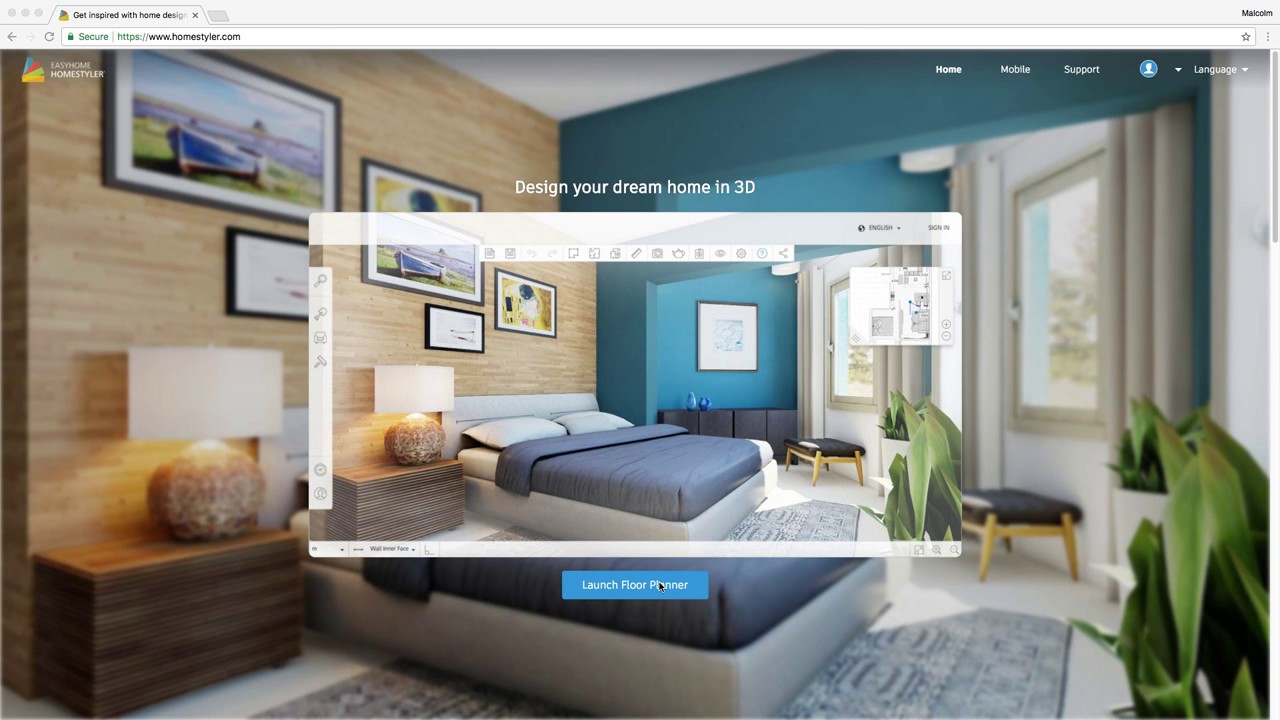

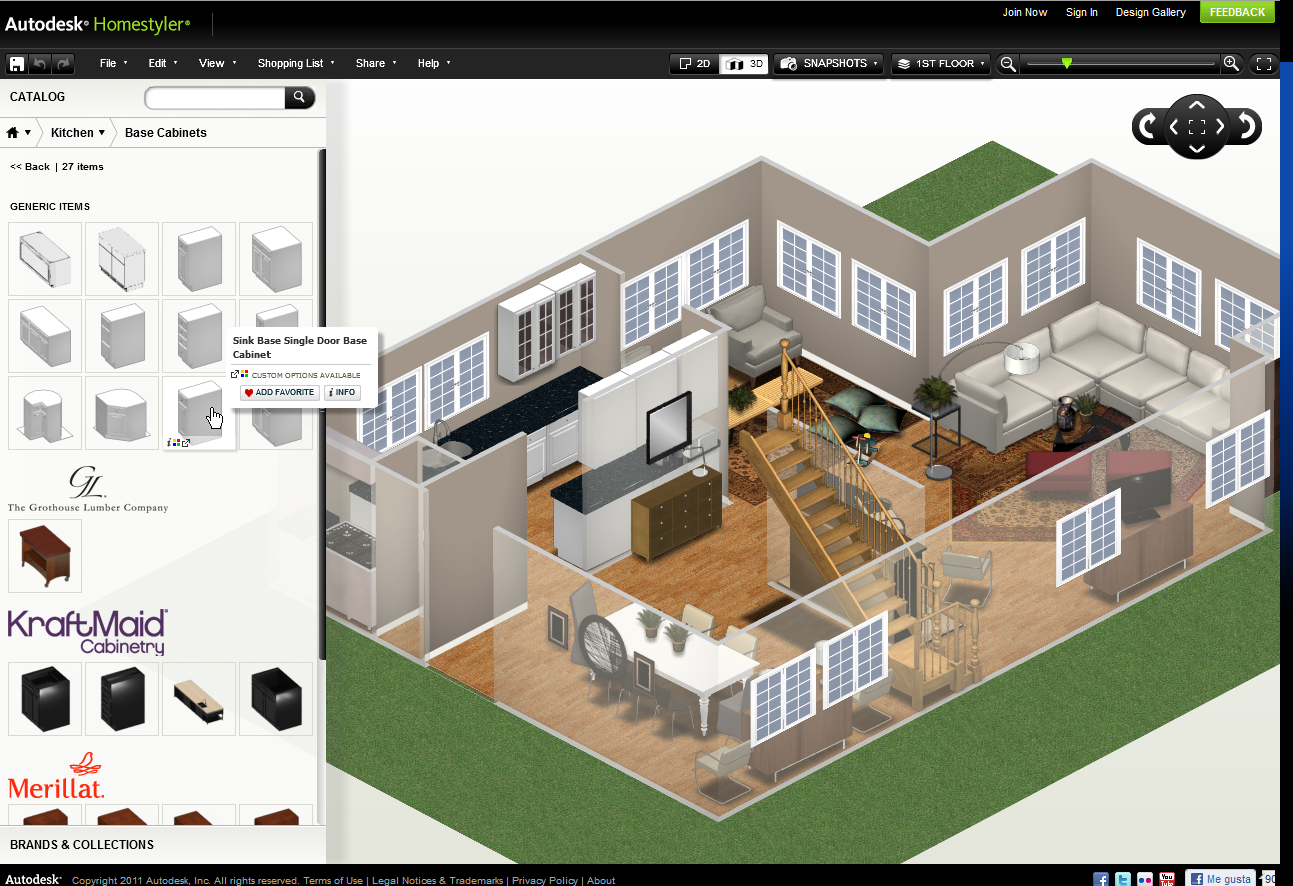

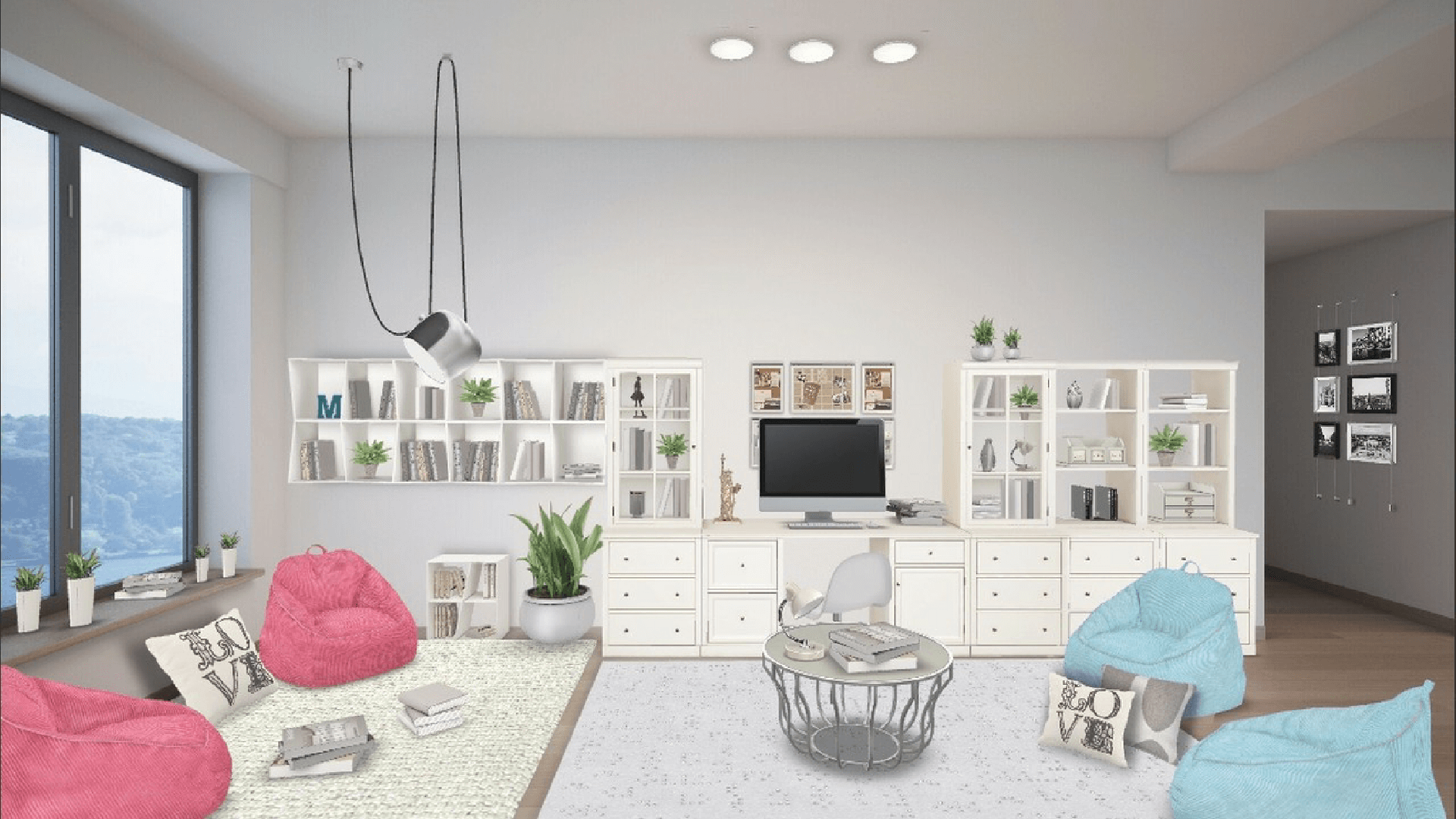
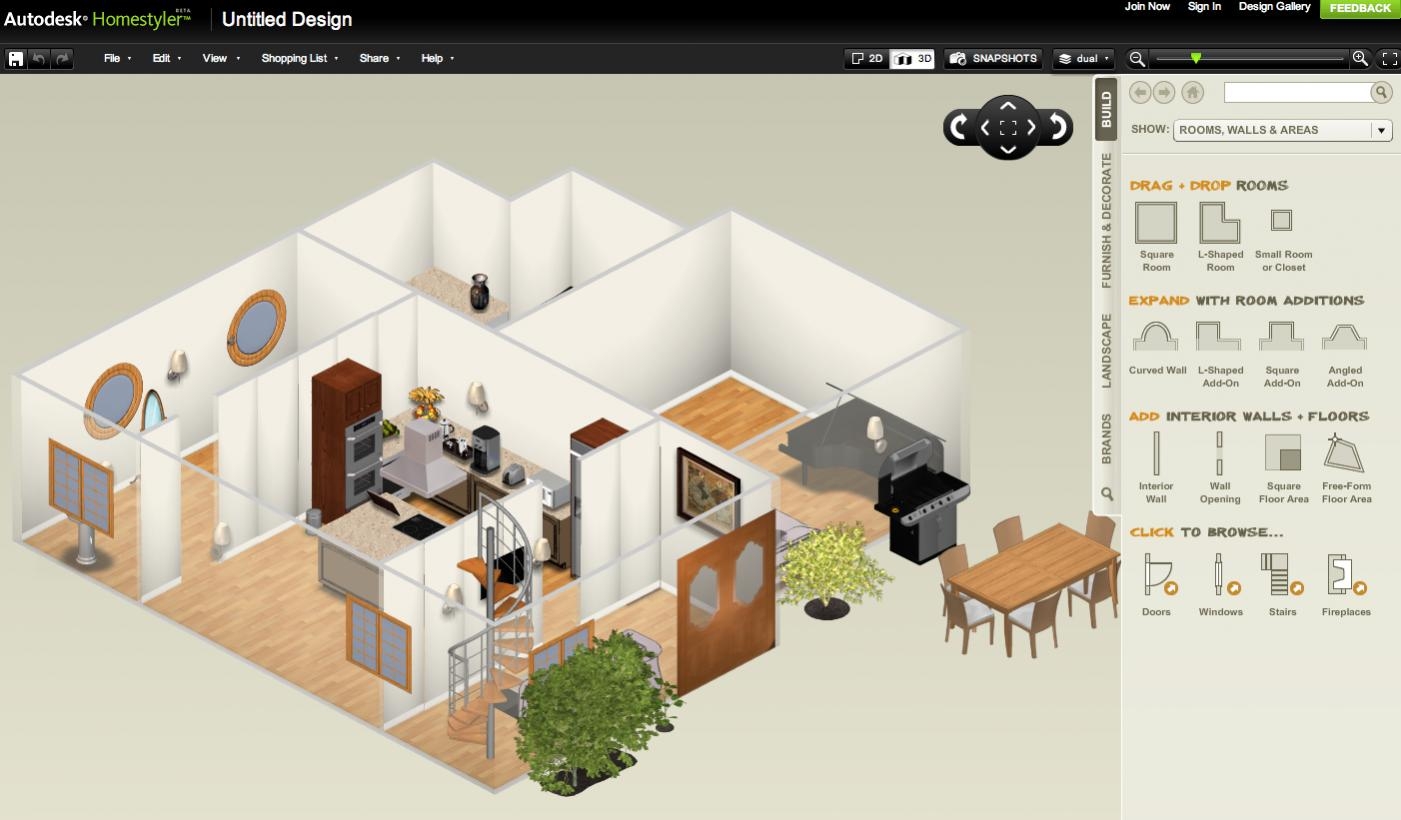
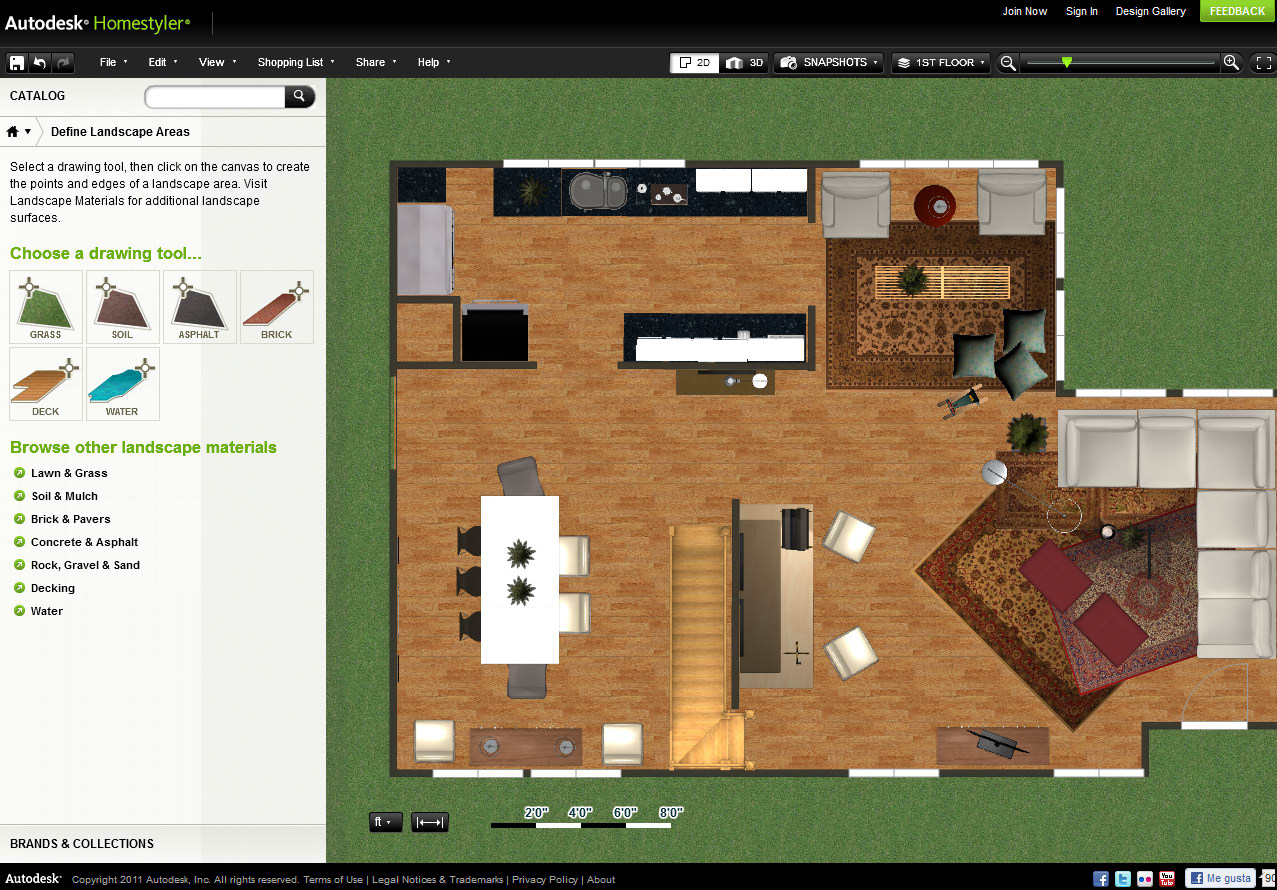












:max_bytes(150000):strip_icc()/floorplanner-5ac3ac6deb97de003708925c.jpg)