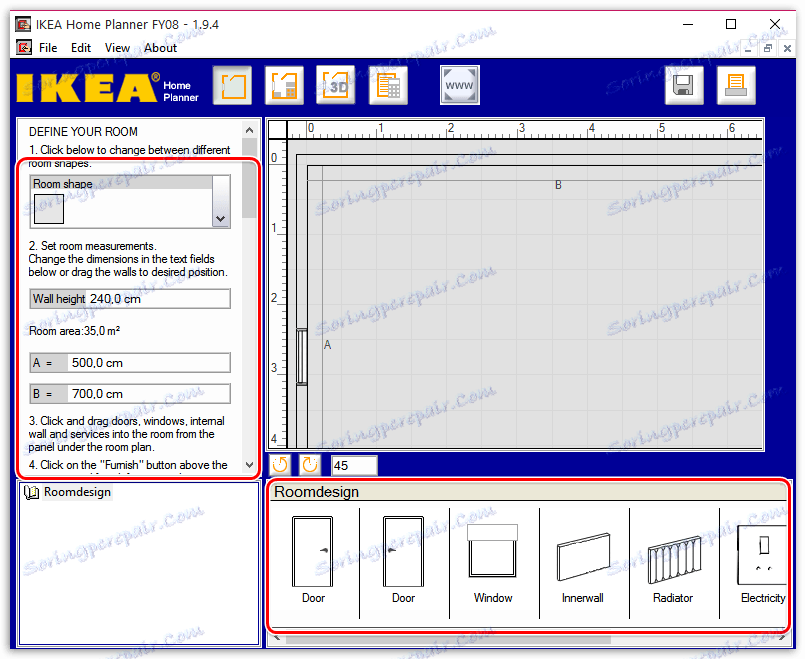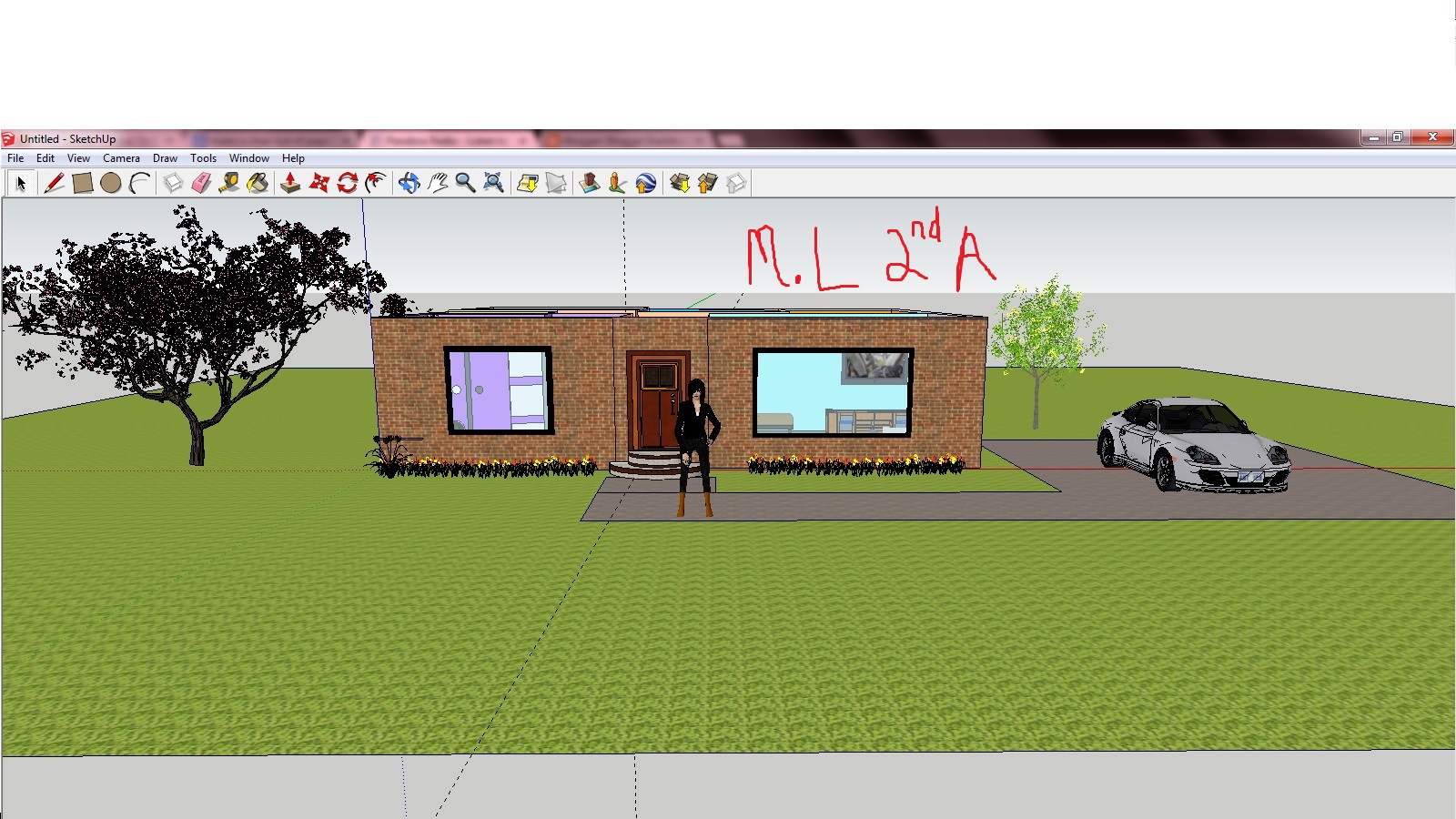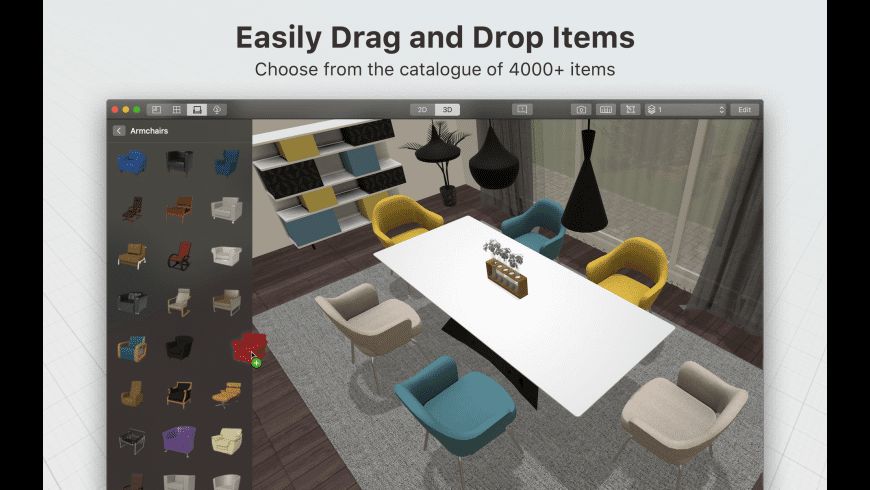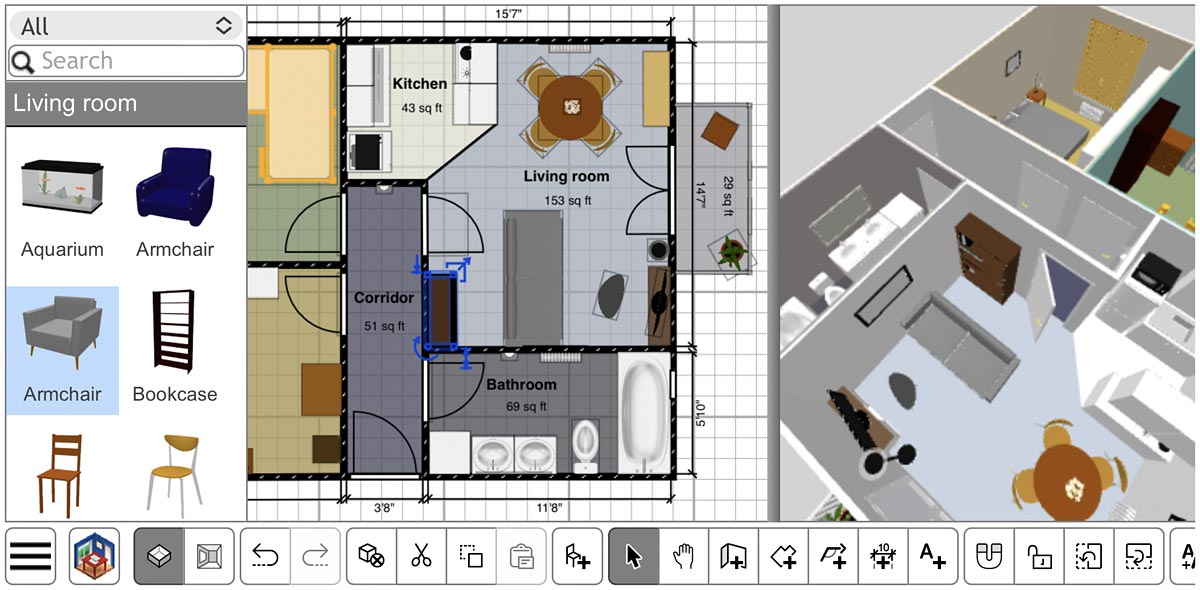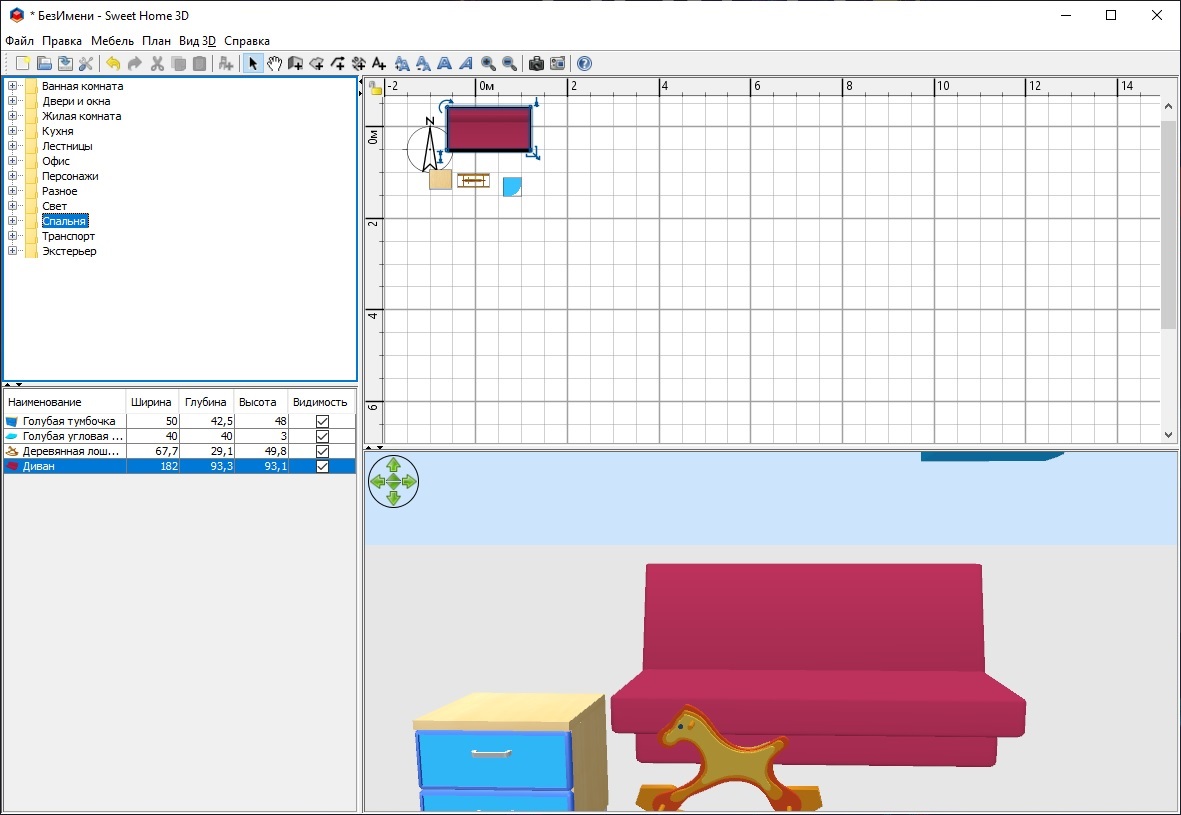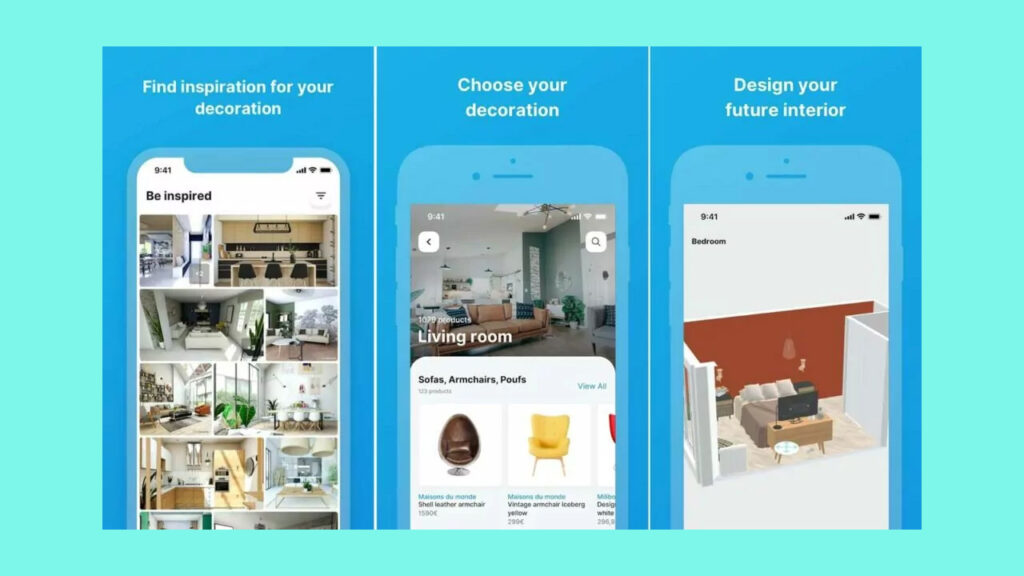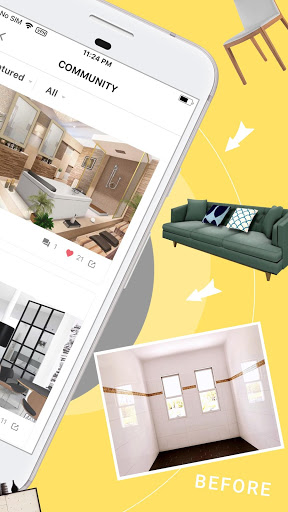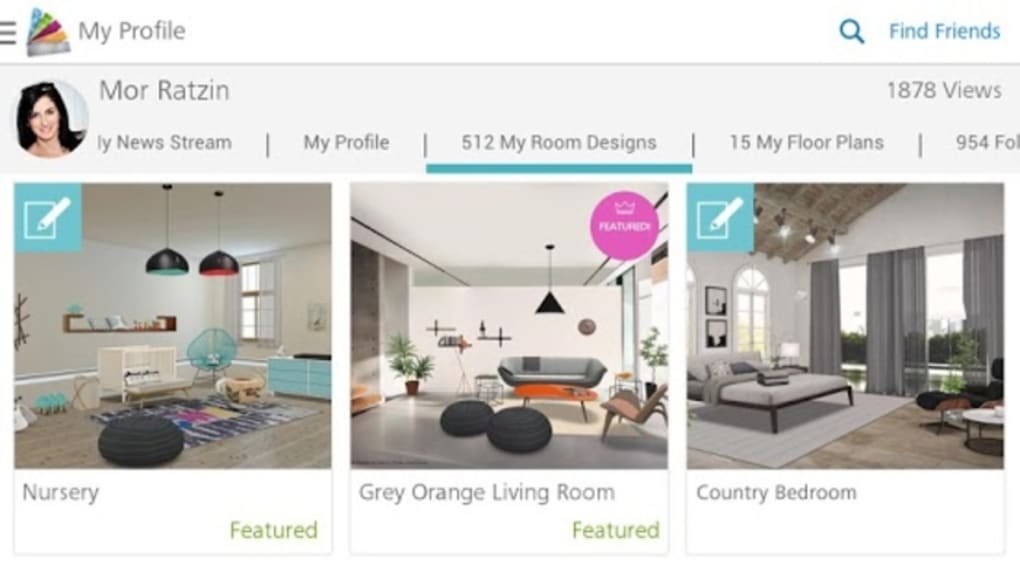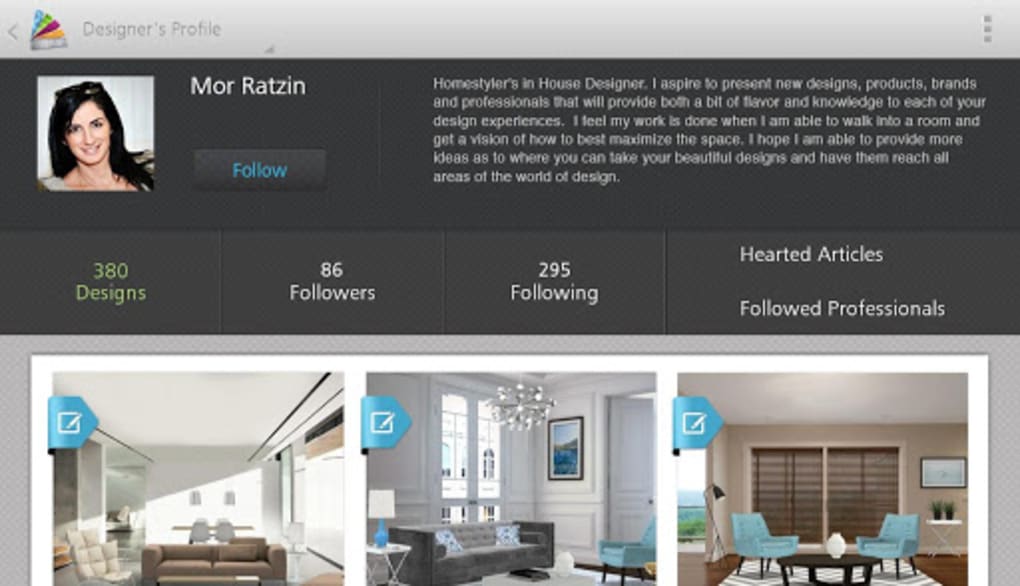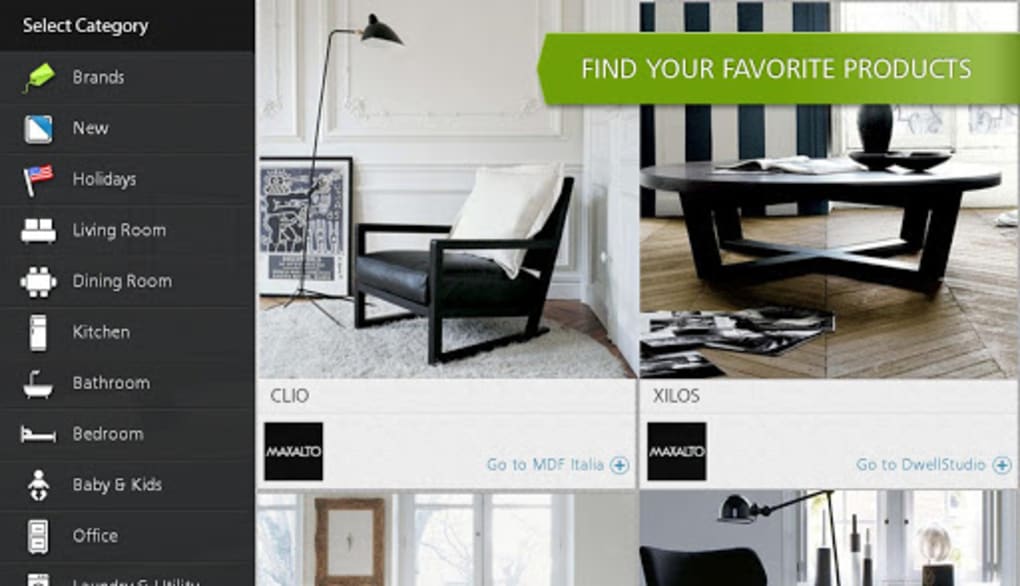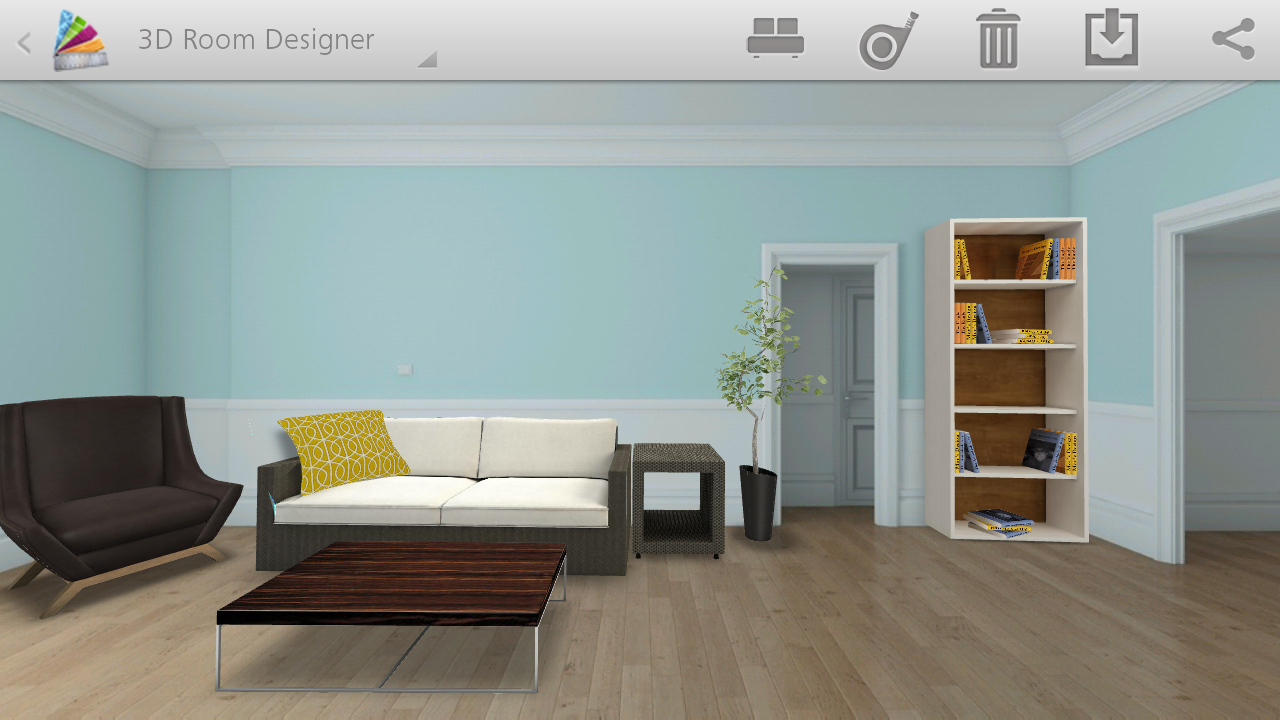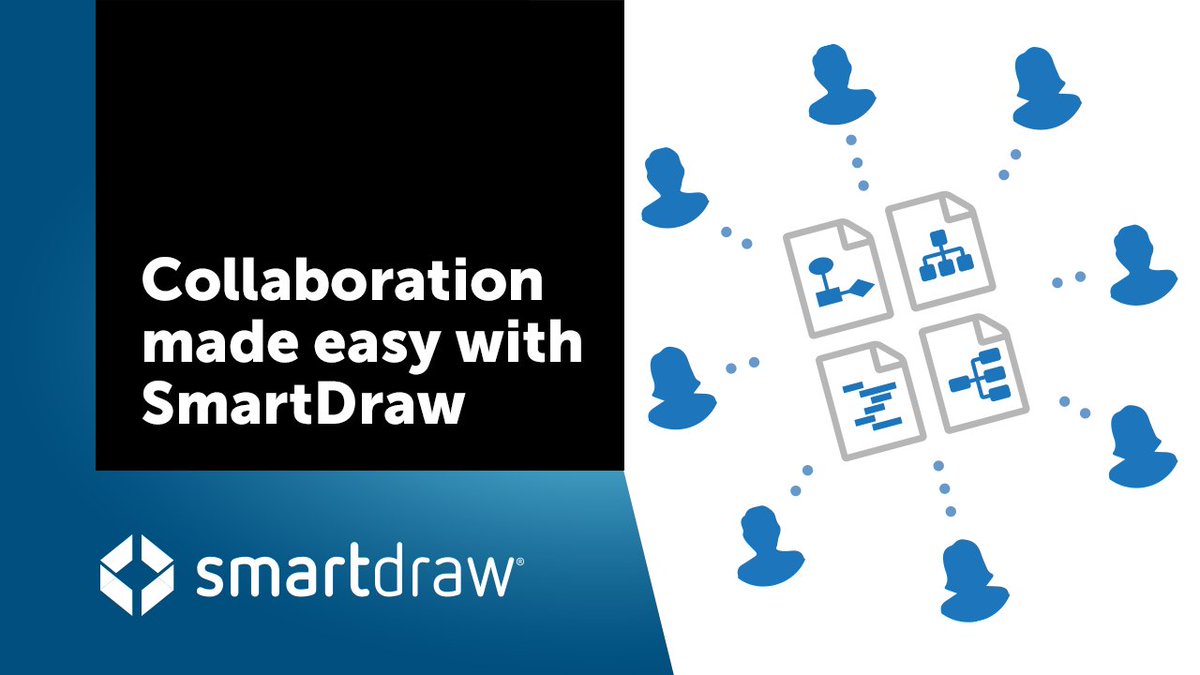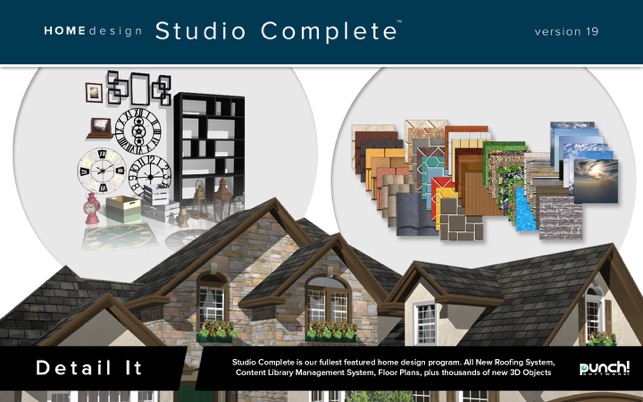If you're looking for a free kitchen design planner for your Mac, then the IKEA Home Planner is a great option to consider. This software allows you to design your kitchen in a 3D environment, giving you a realistic view of your space. You can customize everything from the layout to the cabinets, appliances, and even lighting. With IKEA being a popular choice for affordable and stylish kitchen designs, this planner is a great tool to help bring your dream kitchen to life.1. IKEA Home Planner
Known for its user-friendly interface and powerful 3D modeling capabilities, SketchUp is a popular choice among architects and interior designers. It offers a free version for Mac users, making it a great option for those looking for a free kitchen design planner. With its wide range of features and tools, you can create a detailed and accurate design of your kitchen, including all the fixtures, cabinets, and appliances.2. SketchUp
Another great option for a free kitchen design planner on Mac is RoomSketcher. This software allows you to draw your kitchen layout from scratch or use pre-made templates to get started. You can then customize your design by adding cabinets, appliances, and other fixtures. The 3D view feature allows you to see your design from all angles, giving you a better understanding of how your kitchen will look.3. RoomSketcher
Planner 5D is a versatile design software that offers a free version for Mac users. It allows you to create 2D and 3D designs of your kitchen, giving you a realistic view of your space. You can add and arrange furniture, appliances, and fixtures to create your dream kitchen. The drag-and-drop feature makes it easy to use, even for those with no design experience.4. Planner 5D
Sweet Home 3D is a free interior design software that offers a variety of features for creating your ideal kitchen. Its intuitive interface allows you to easily design your kitchen layout, add furniture and fixtures, and even decorate with different textures and colors. With its powerful 3D rendering capabilities, you can get a true-to-life representation of your kitchen design.5. Sweet Home 3D
If you're looking for a kitchen design planner that allows you to collaborate with others, then HomeByMe is a great option. This software offers a free version for Mac users and allows you to invite others to view and edit your design. You can create a 3D model of your kitchen and experiment with different layouts and designs to find the perfect one for your space.6. HomeByMe
Homestyler is a free online design tool that offers a wide range of features for creating your dream kitchen. With its user-friendly interface, you can easily drag and drop cabinets, appliances, and other fixtures to create your layout. The 3D view feature allows you to see your design from different angles and make any necessary adjustments to achieve the perfect kitchen for your home.7. Homestyler
SmartDraw is a powerful design software that offers a free version for Mac users. It allows you to create both 2D and 3D designs of your kitchen, giving you a comprehensive view of your space. With its extensive library of templates and design elements, you can easily create a professional-looking kitchen design in no time.8. SmartDraw
Considered one of the best kitchen design planners on the market, Chief Architect offers a free version for Mac users. This software allows you to create detailed and accurate designs of your kitchen, including all the fixtures, appliances, and materials. It also offers advanced features such as lighting and electrical planning, allowing you to create a complete and functional kitchen design.9. Chief Architect
Punch! Home Design Studio is a comprehensive design software that offers a free version for Mac users. It offers a wide range of features for creating your ideal kitchen, including 2D and 3D design tools, a massive library of design elements, and even virtual reality capabilities. With its user-friendly interface and powerful features, you can easily create a realistic and detailed design of your dream kitchen.10. Punch! Home Design Studio
Transform Your Kitchen with a Free Kitchen Design Planner for Mac
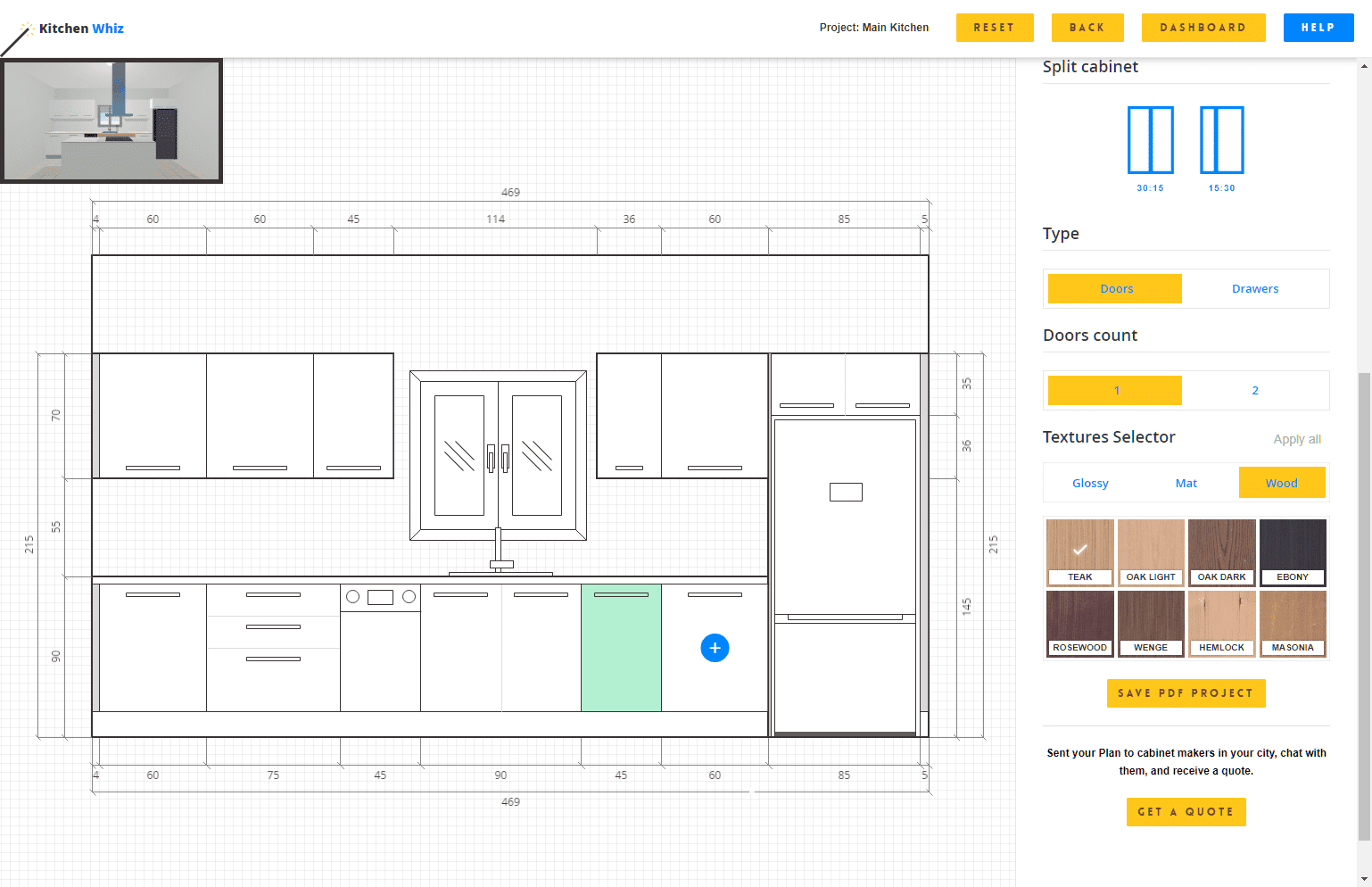
Effortlessly Create Your Dream Kitchen
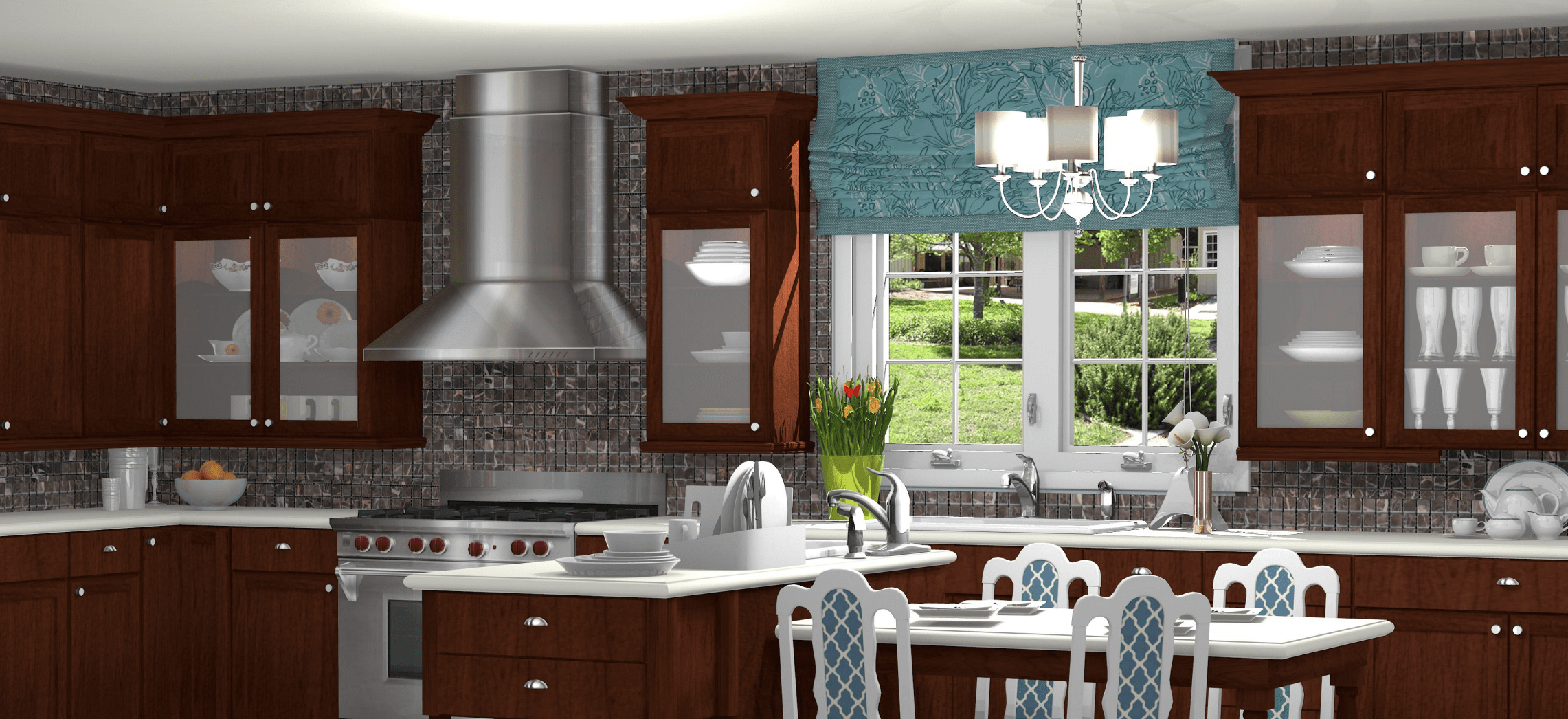 Are you tired of your outdated kitchen and dreaming of a fresh, modern space to cook and entertain in? Look no further than a free kitchen design planner for Mac. With the help of this powerful tool, you can easily bring your vision to life and transform your kitchen into a functional and stylish space that reflects your personal taste and needs.
Are you tired of your outdated kitchen and dreaming of a fresh, modern space to cook and entertain in? Look no further than a free kitchen design planner for Mac. With the help of this powerful tool, you can easily bring your vision to life and transform your kitchen into a functional and stylish space that reflects your personal taste and needs.
Simplify the Design Process
 Designing a kitchen can be overwhelming and time-consuming, especially when you don't have the right tools. That's where a free kitchen design planner for Mac comes in. This software is specifically designed to simplify the design process and make it accessible to everyone. You don't have to be a professional designer or have any technical skills to use it. With just a few clicks, you can create a detailed and accurate layout of your kitchen.
Designing a kitchen can be overwhelming and time-consuming, especially when you don't have the right tools. That's where a free kitchen design planner for Mac comes in. This software is specifically designed to simplify the design process and make it accessible to everyone. You don't have to be a professional designer or have any technical skills to use it. With just a few clicks, you can create a detailed and accurate layout of your kitchen.
Explore Endless Design Possibilities
 One of the biggest advantages of using a free kitchen design planner for Mac is the endless design possibilities it offers. You can experiment with different layouts, colors, materials, and finishes to find the perfect combination for your kitchen. Whether you prefer a sleek and modern look or a cozy and traditional feel, this tool has all the features you need to bring your ideas to life.
One of the biggest advantages of using a free kitchen design planner for Mac is the endless design possibilities it offers. You can experiment with different layouts, colors, materials, and finishes to find the perfect combination for your kitchen. Whether you prefer a sleek and modern look or a cozy and traditional feel, this tool has all the features you need to bring your ideas to life.
Save Time and Money
 Designing a kitchen from scratch can be a costly and time-consuming process. But with a free kitchen design planner for Mac, you can save both time and money. No need to hire a designer or spend hours browsing through design magazines and websites. This software has all the tools and resources you need to create a professional and accurate design in no time.
Designing a kitchen from scratch can be a costly and time-consuming process. But with a free kitchen design planner for Mac, you can save both time and money. No need to hire a designer or spend hours browsing through design magazines and websites. This software has all the tools and resources you need to create a professional and accurate design in no time.
Visualize Your Kitchen in 3D
 Gone are the days of trying to imagine how your kitchen will look based on 2D floor plans. With a free kitchen design planner for Mac, you can visualize your kitchen in 3D. This allows you to see every detail and make any necessary changes before starting the renovation process. It also gives you a realistic idea of how the finished product will look, making it easier to make any final decisions.
Gone are the days of trying to imagine how your kitchen will look based on 2D floor plans. With a free kitchen design planner for Mac, you can visualize your kitchen in 3D. This allows you to see every detail and make any necessary changes before starting the renovation process. It also gives you a realistic idea of how the finished product will look, making it easier to make any final decisions.
Get Started Today
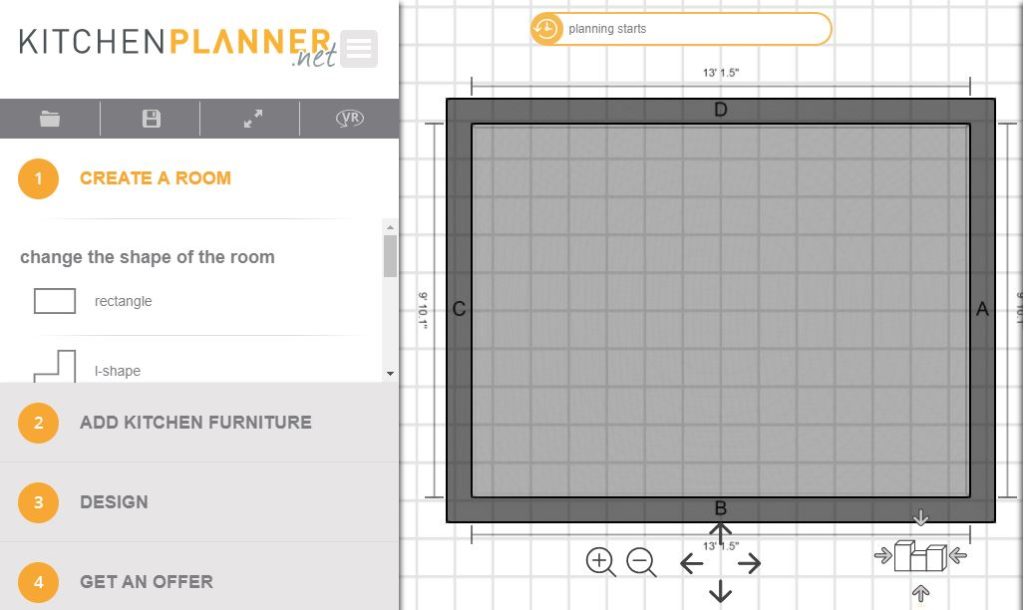 Don't let the fear of designing your own kitchen hold you back from creating the space of your dreams. With a free kitchen design planner for Mac, you have all the tools and resources you need to turn your ideas into reality. So why wait? Download the software and start designing your dream kitchen today!
Don't let the fear of designing your own kitchen hold you back from creating the space of your dreams. With a free kitchen design planner for Mac, you have all the tools and resources you need to turn your ideas into reality. So why wait? Download the software and start designing your dream kitchen today!