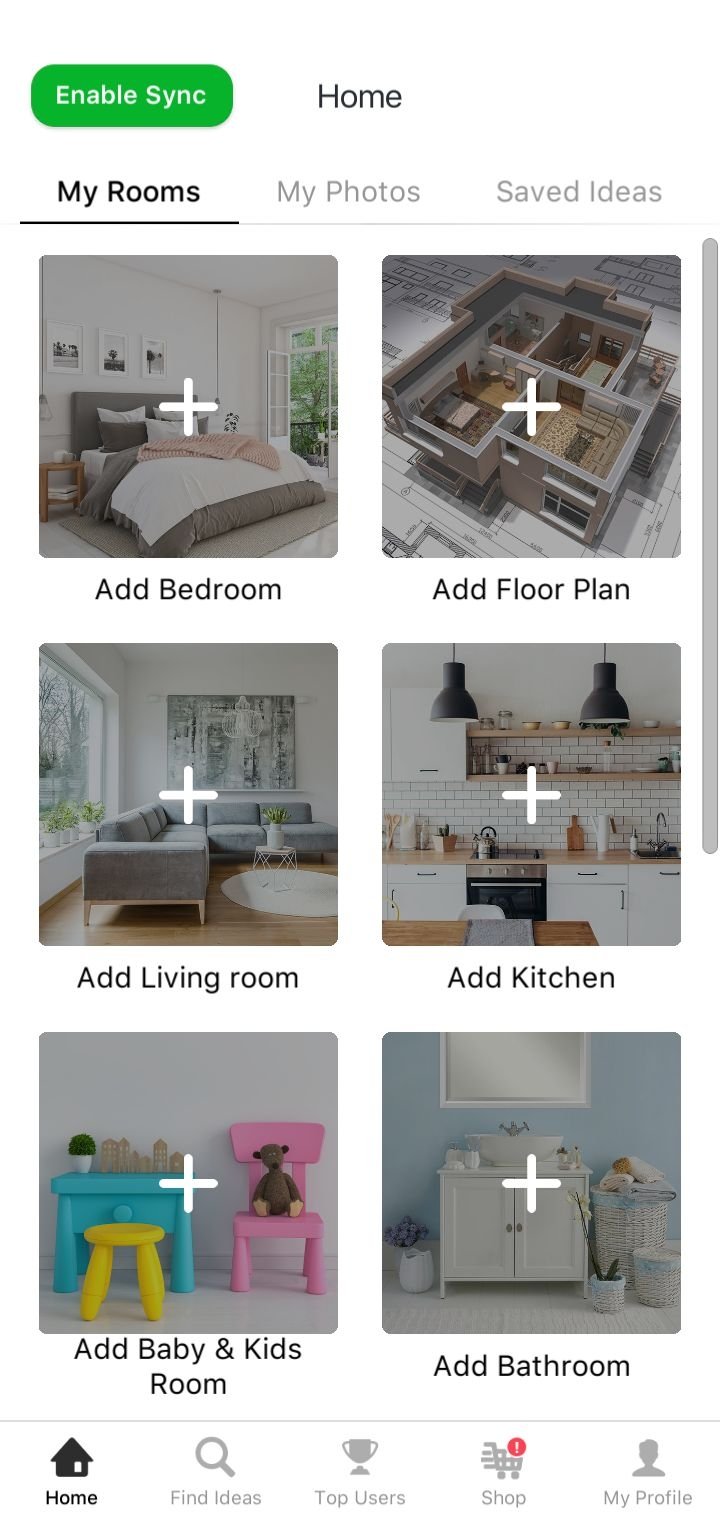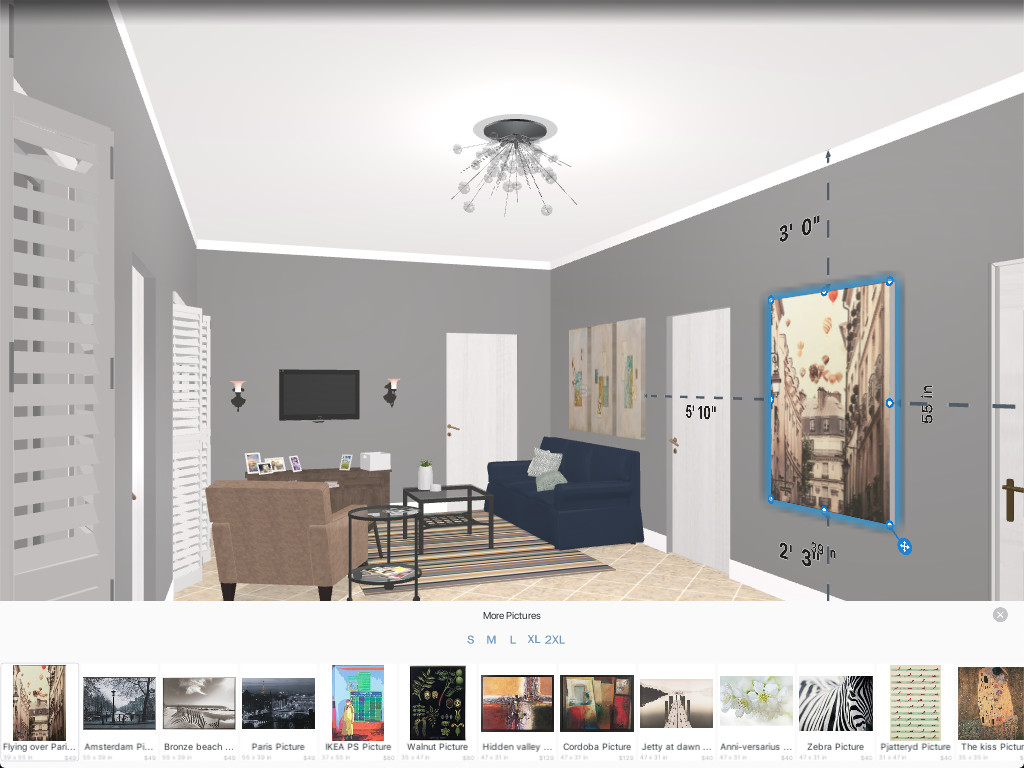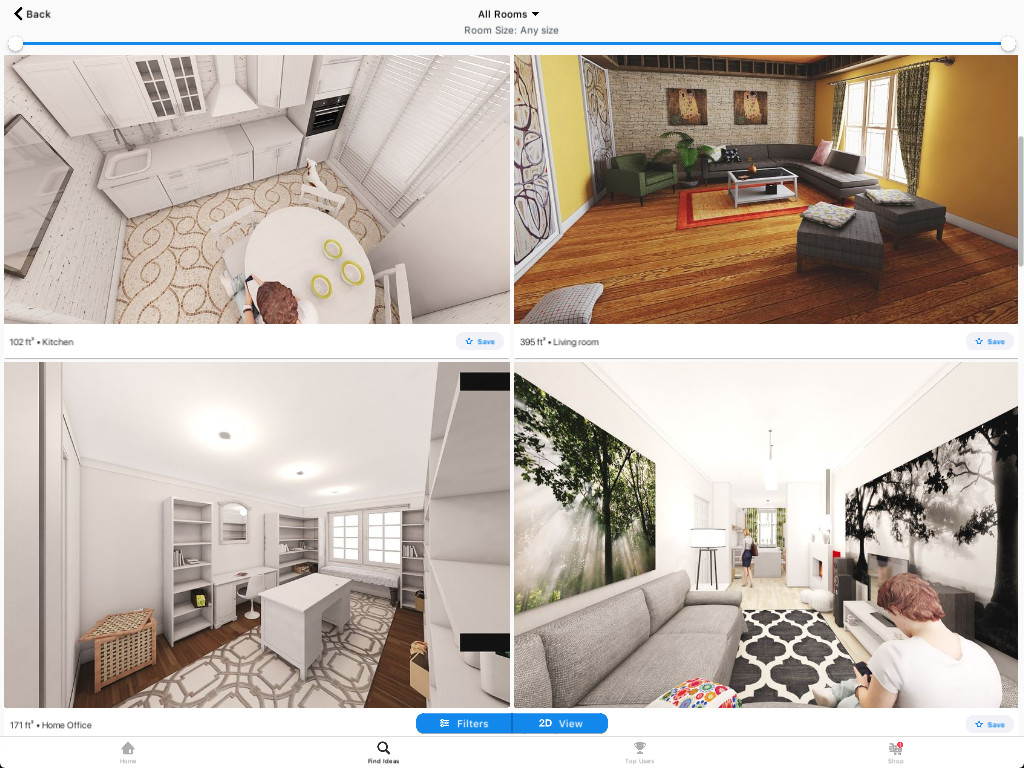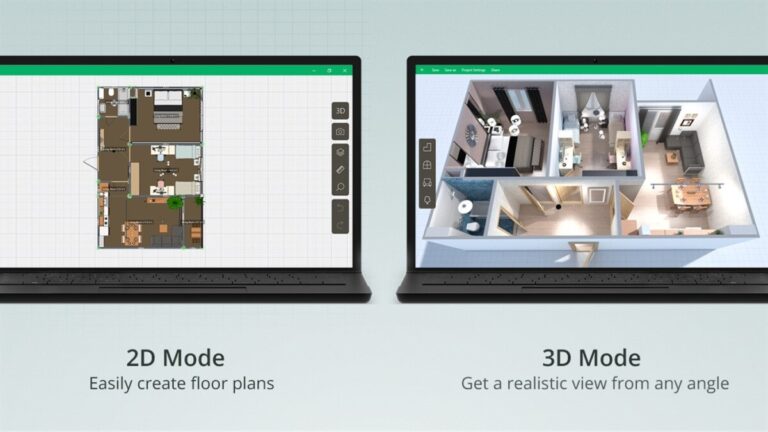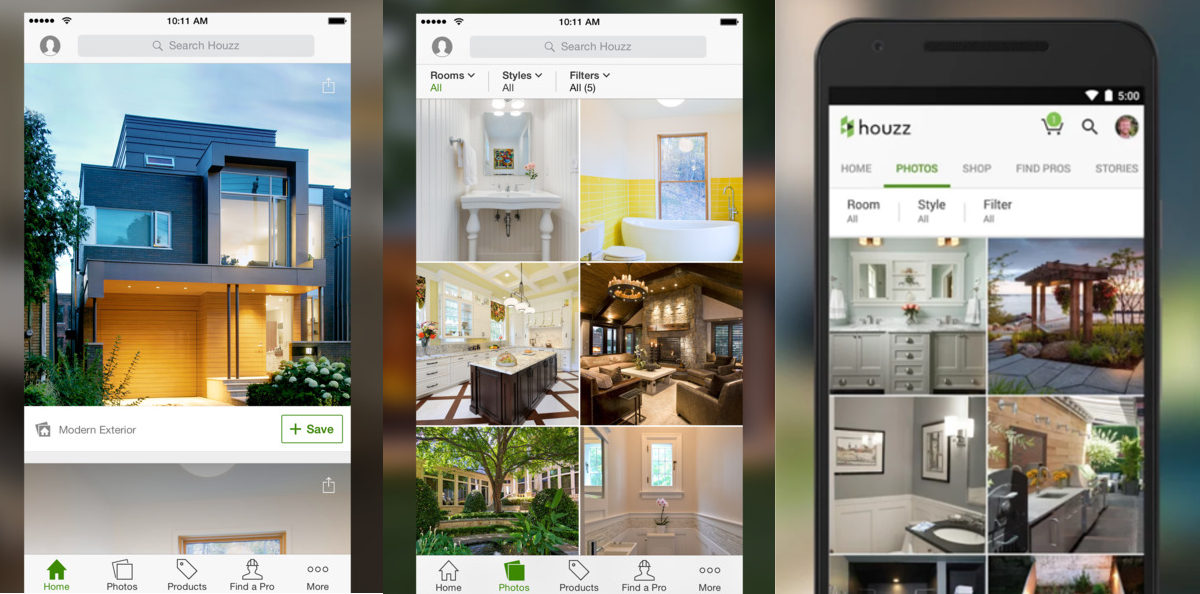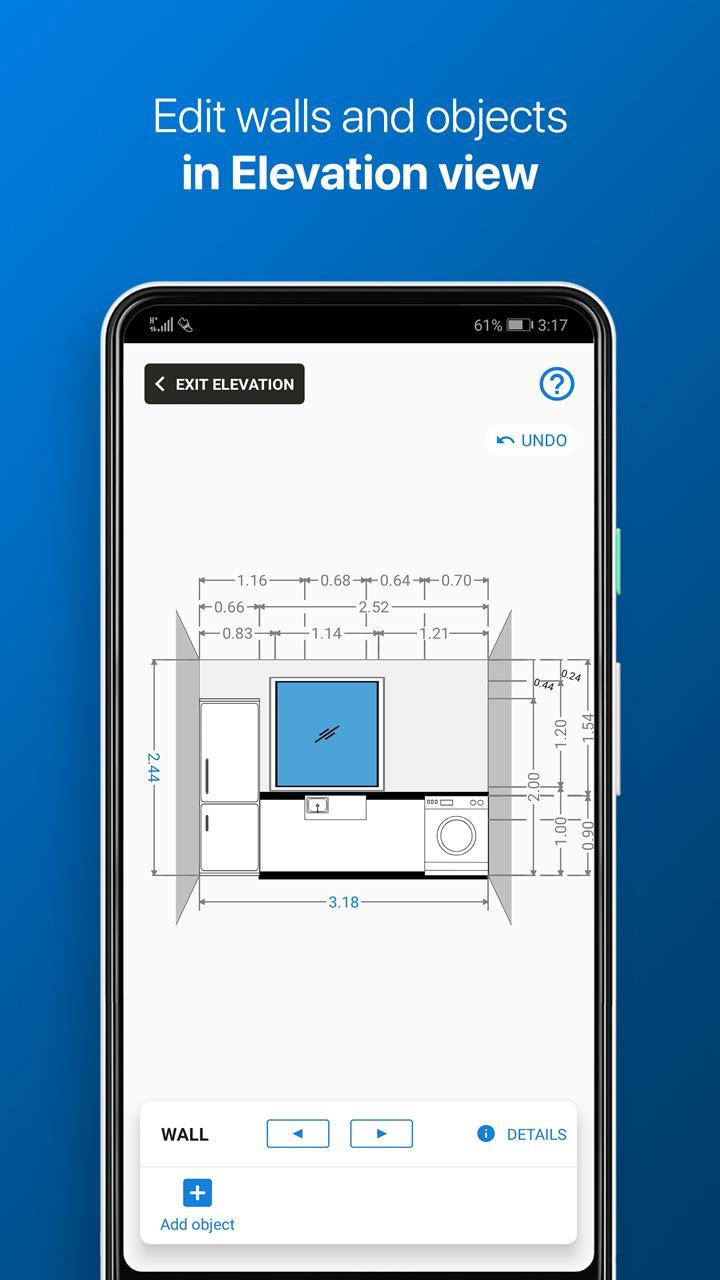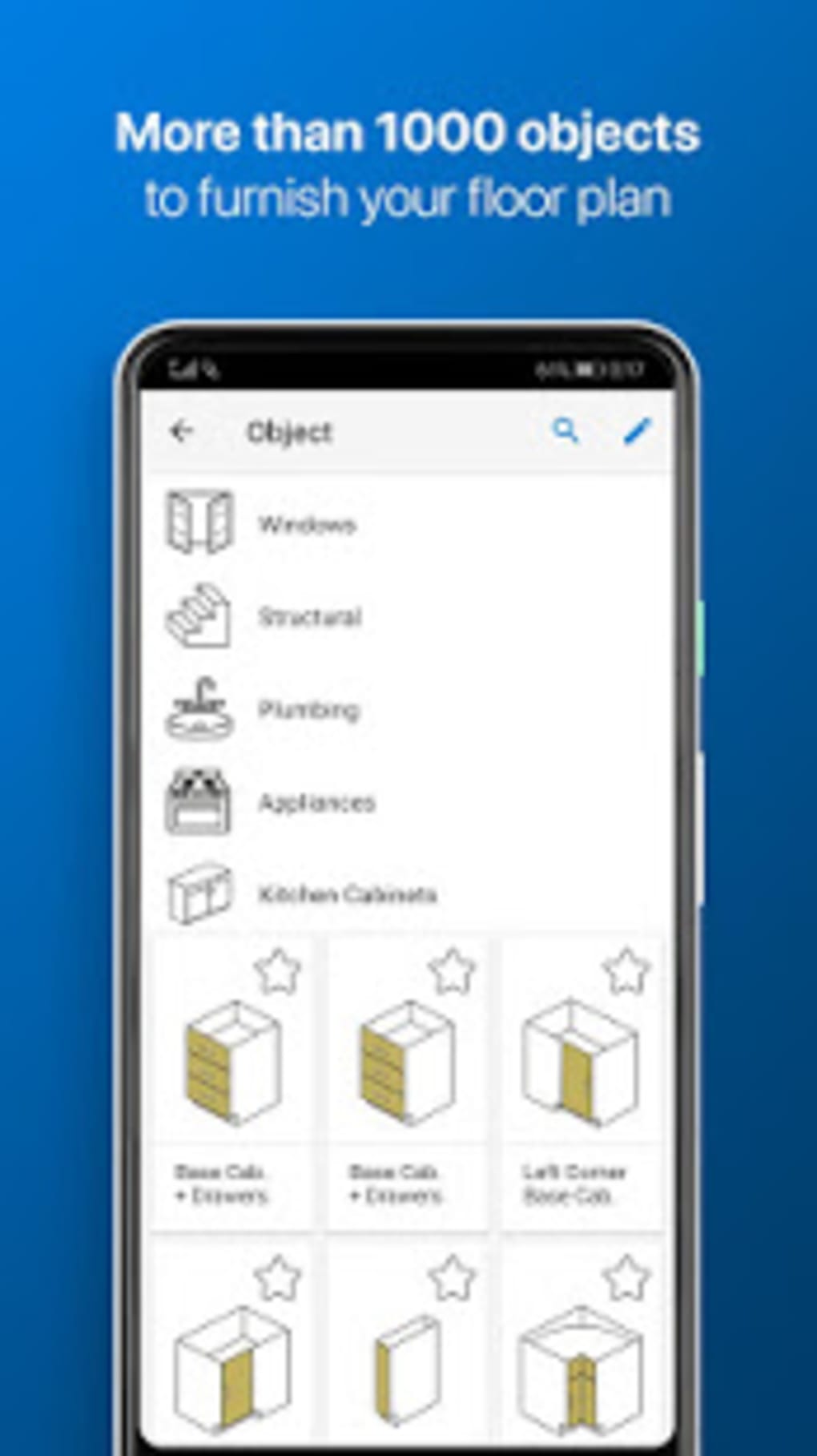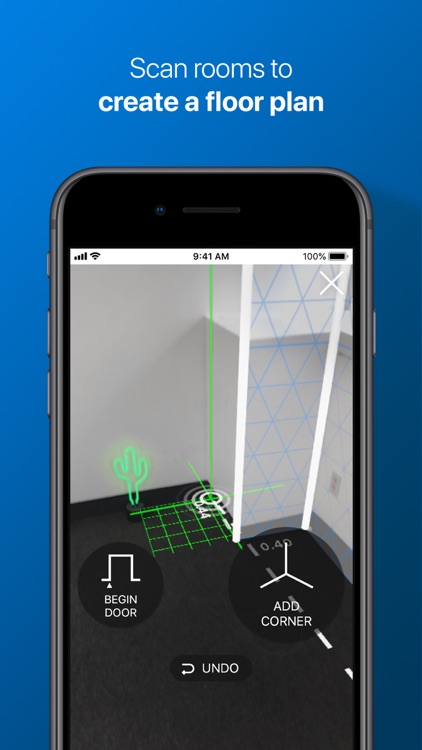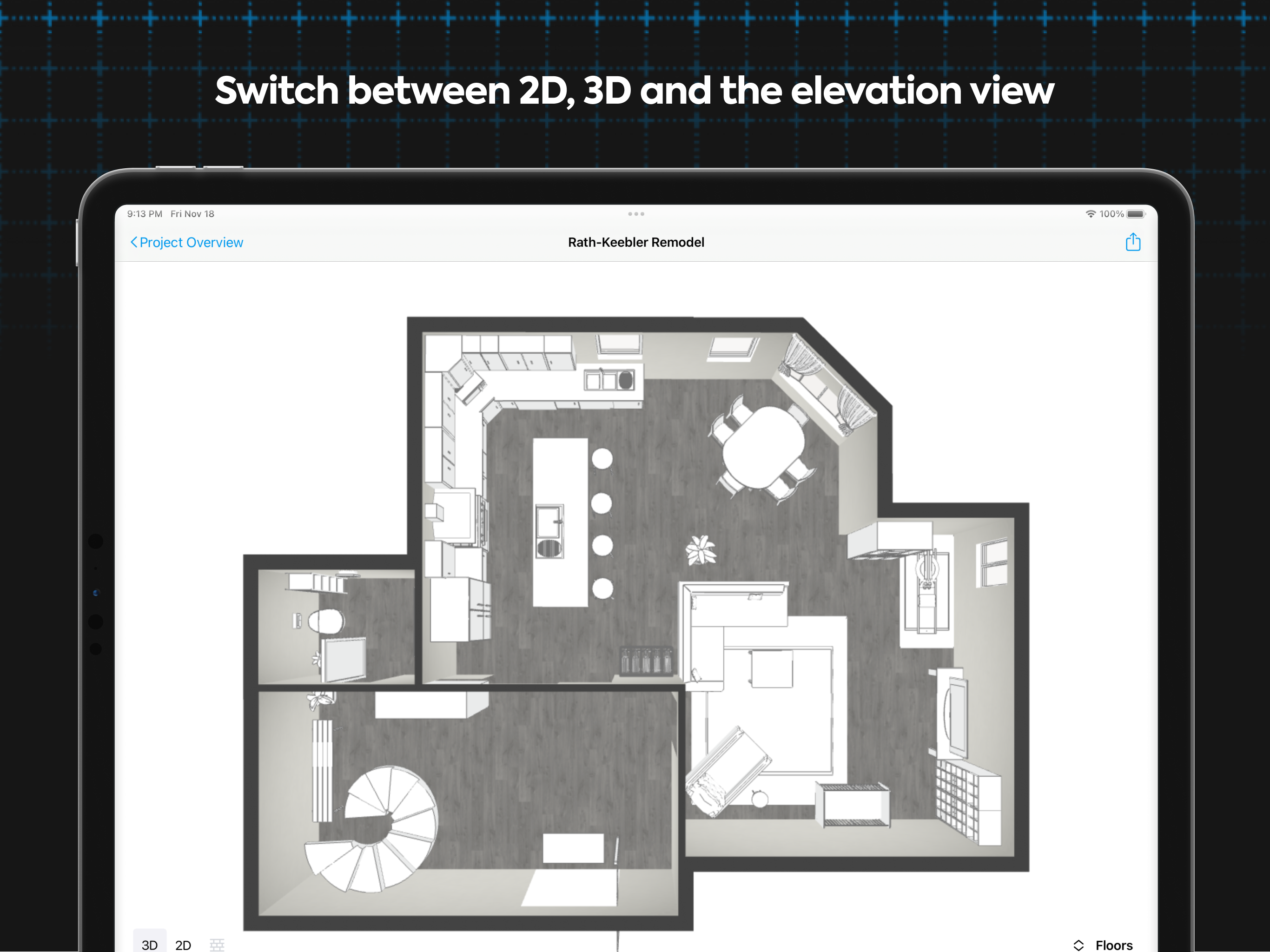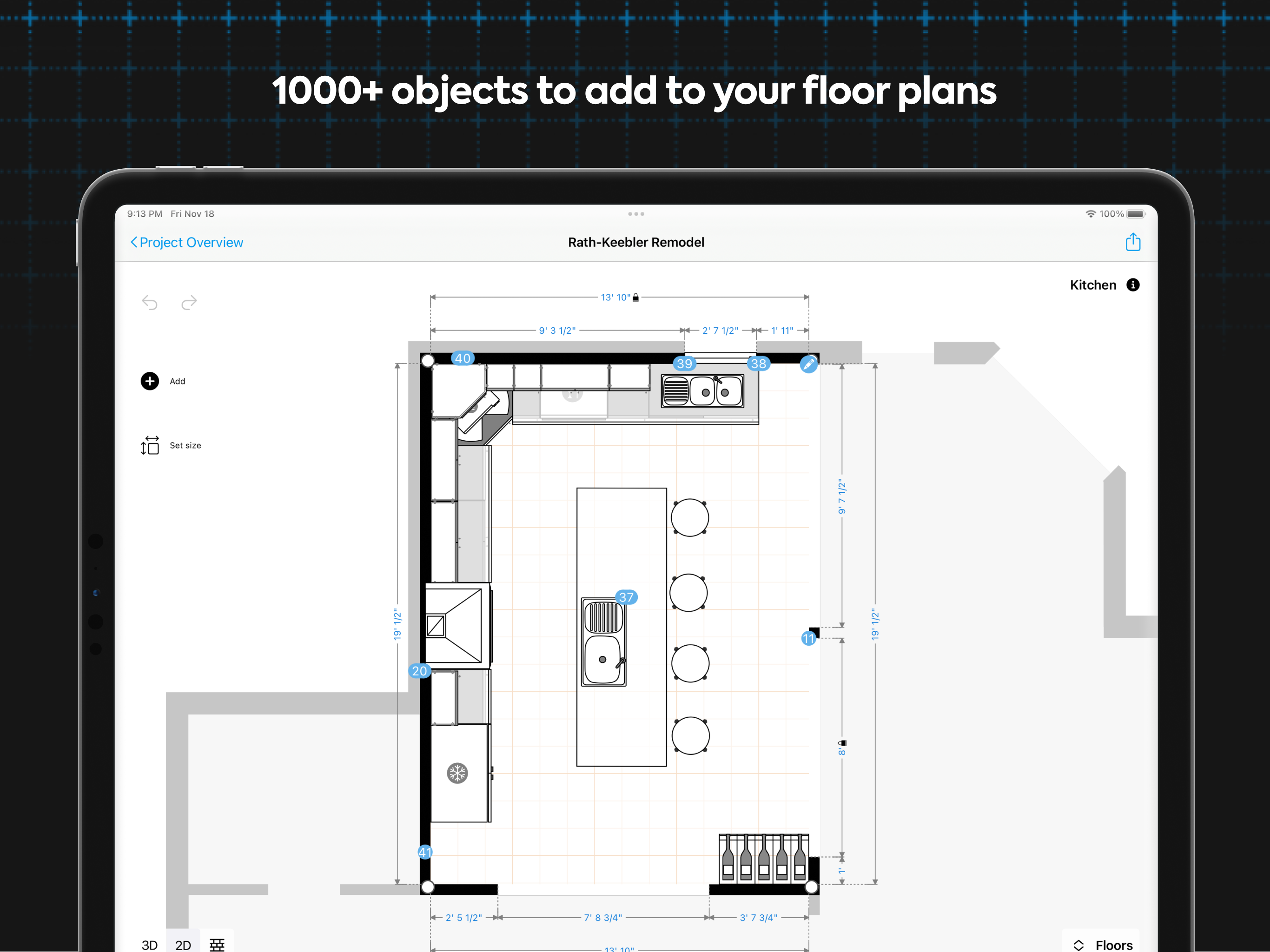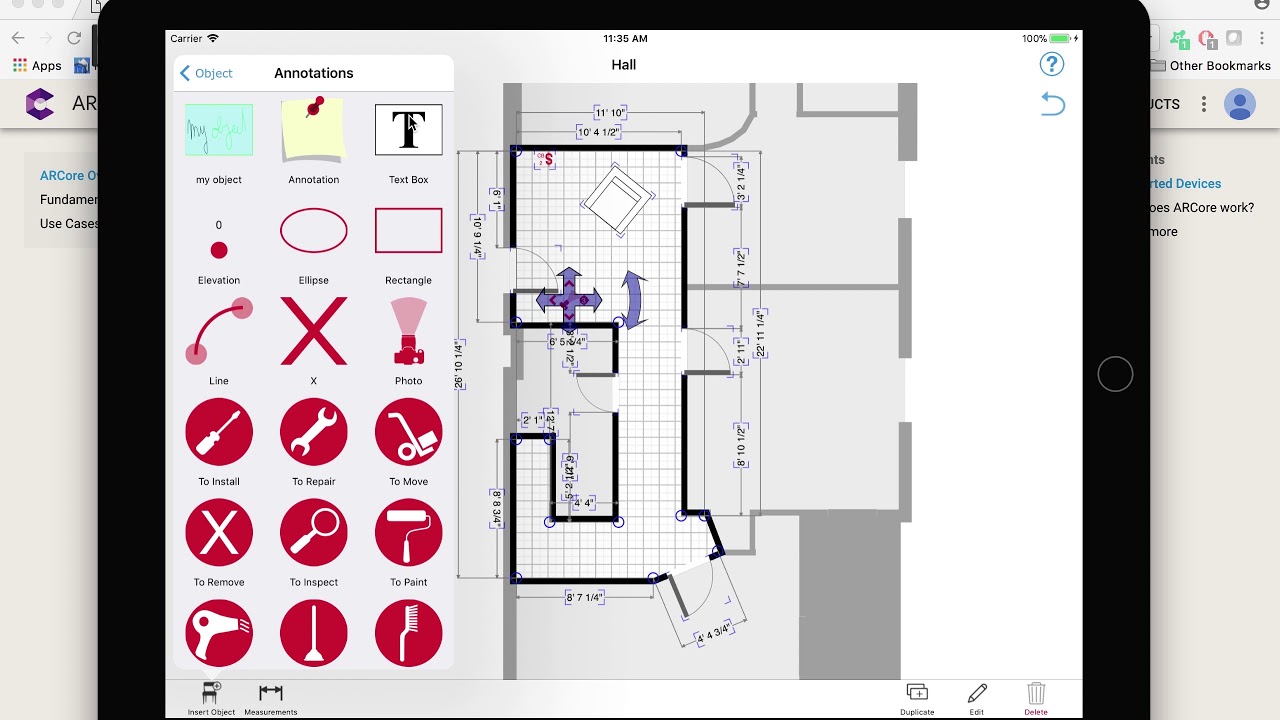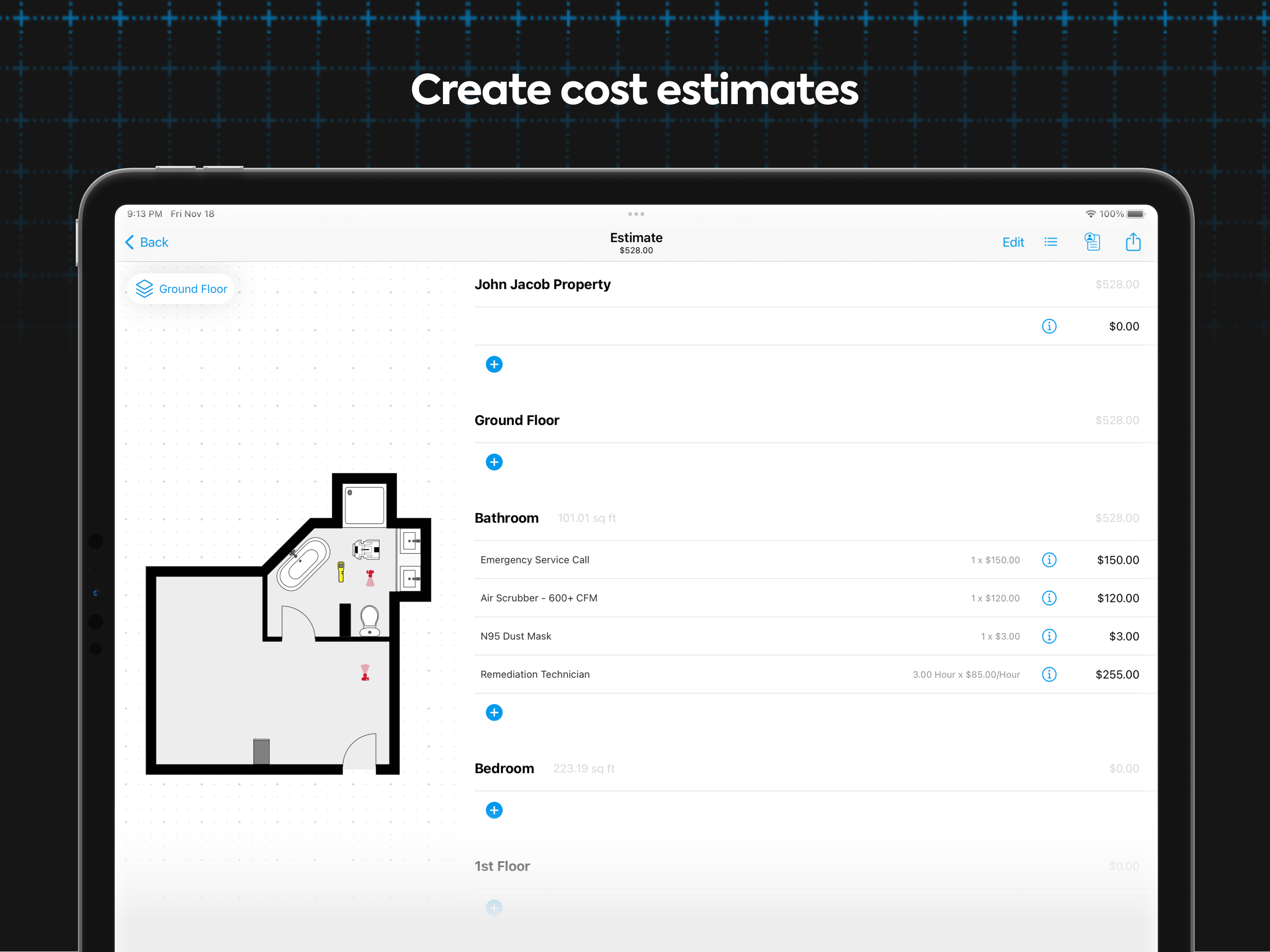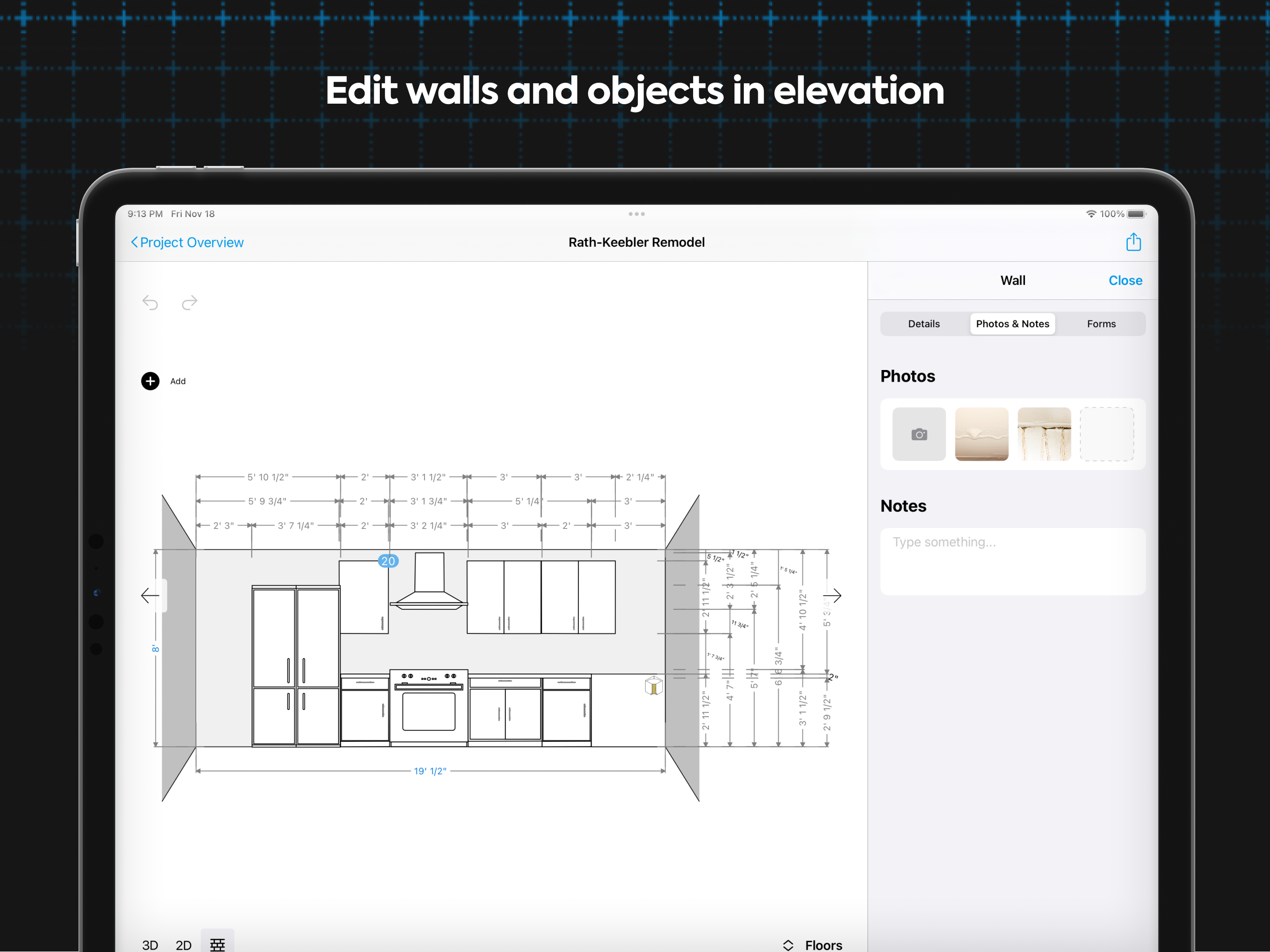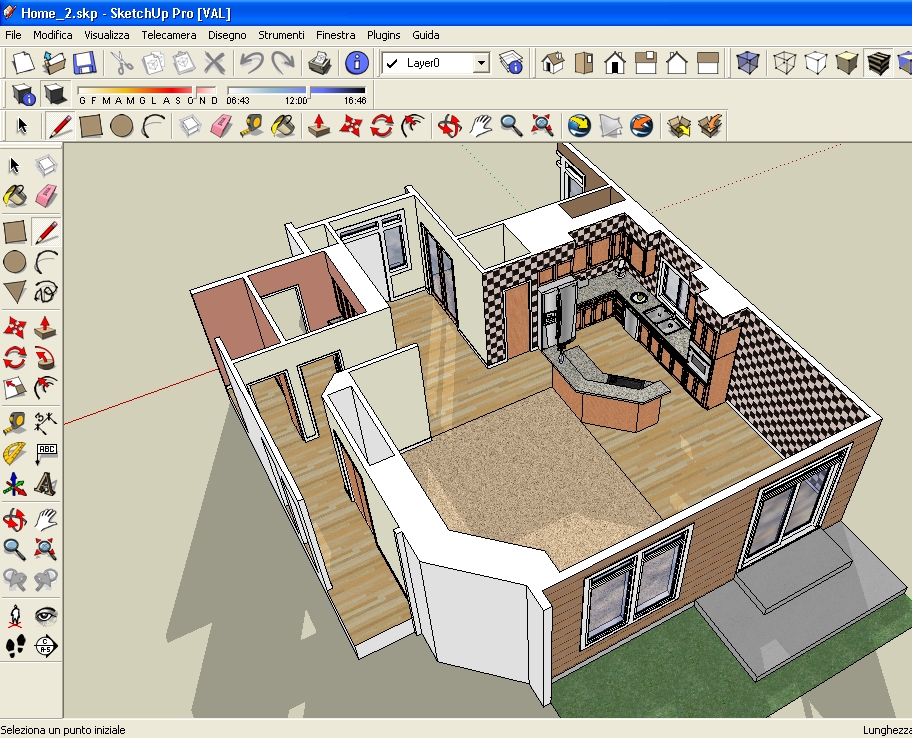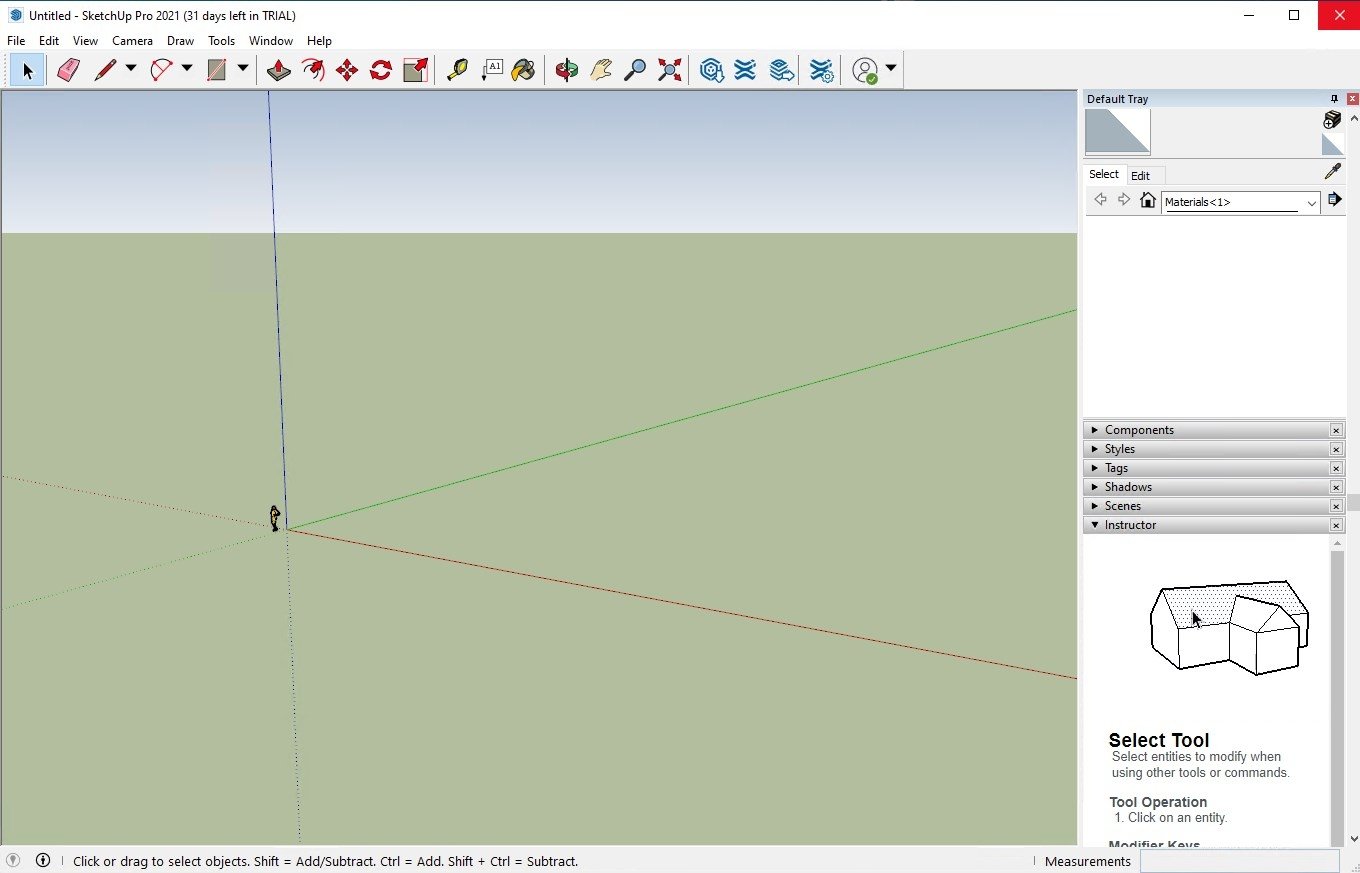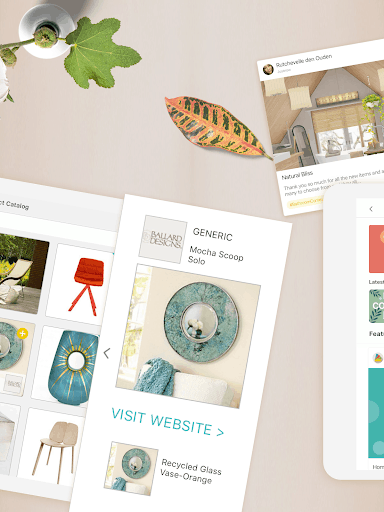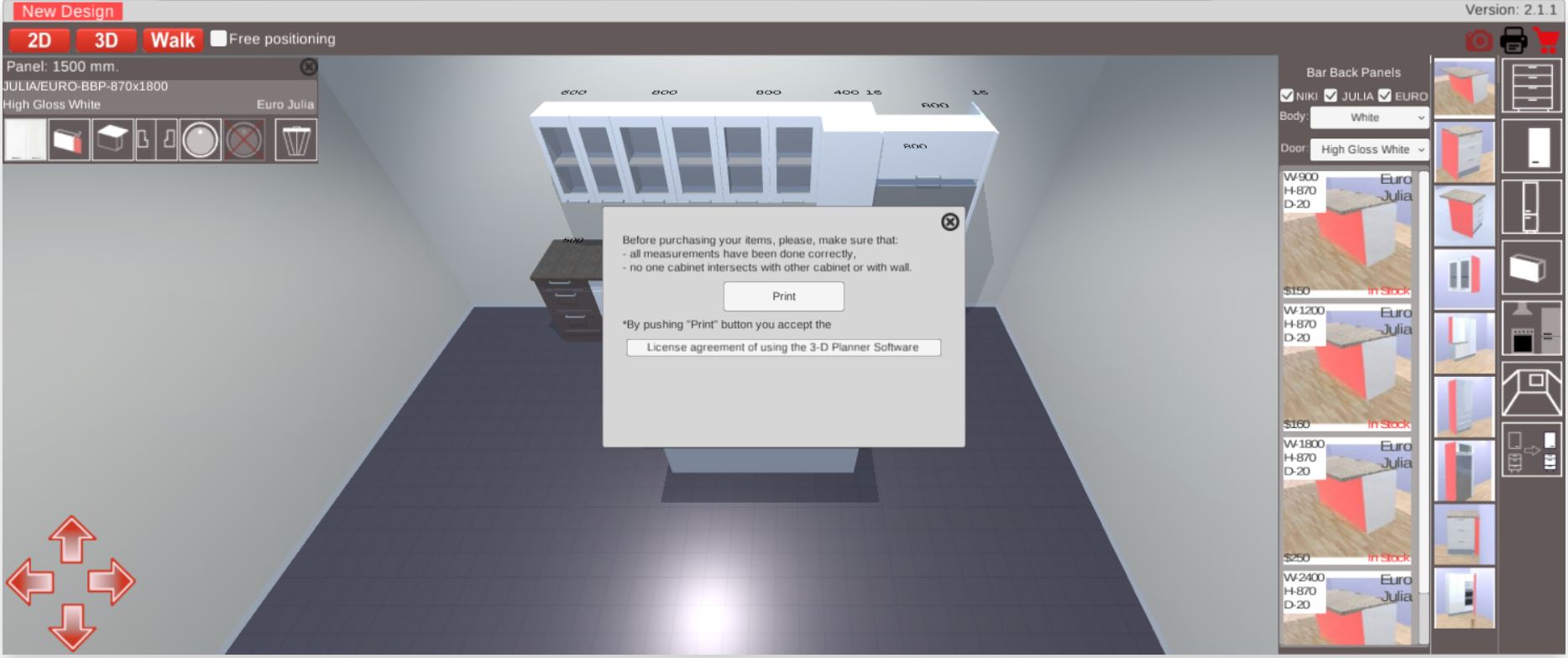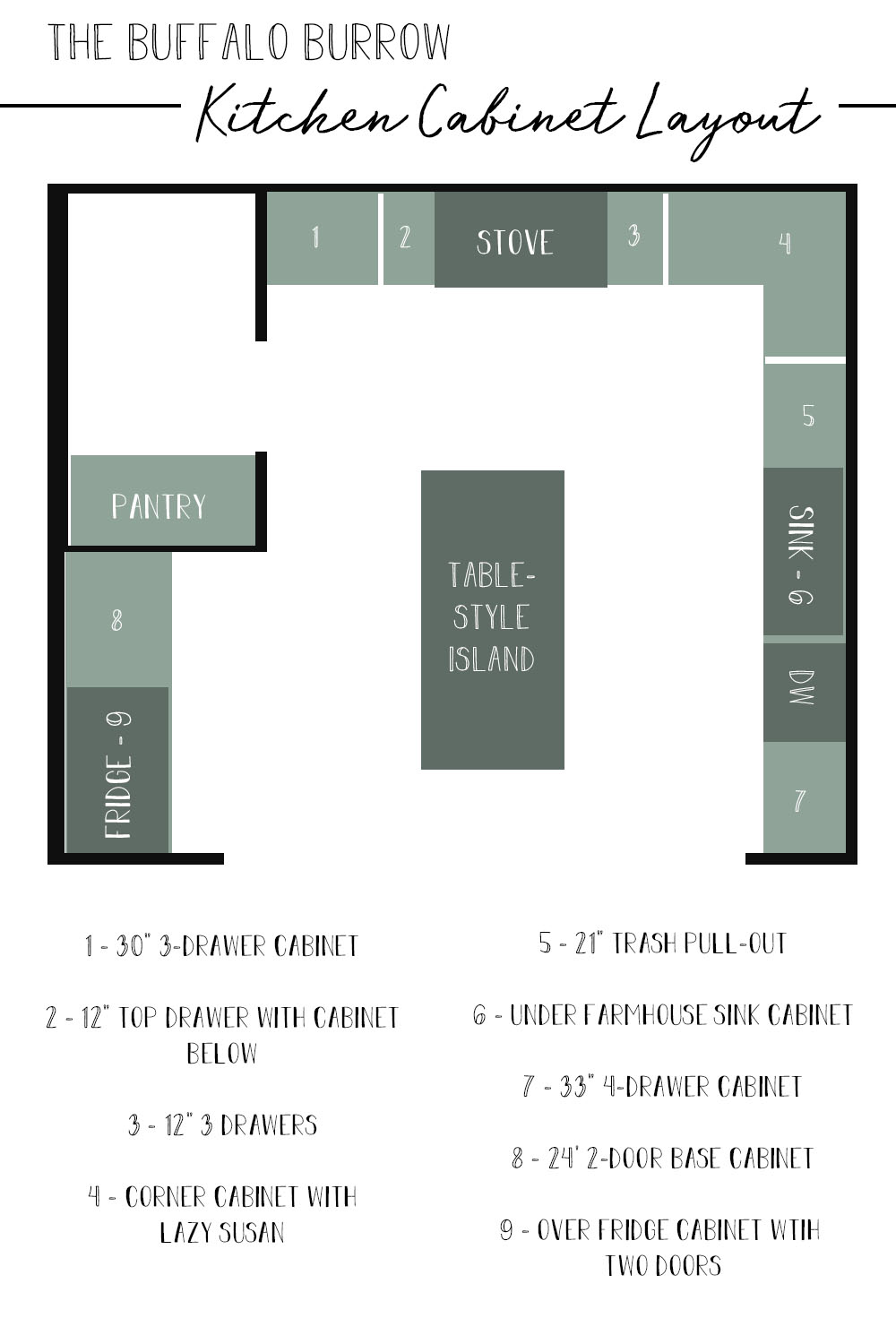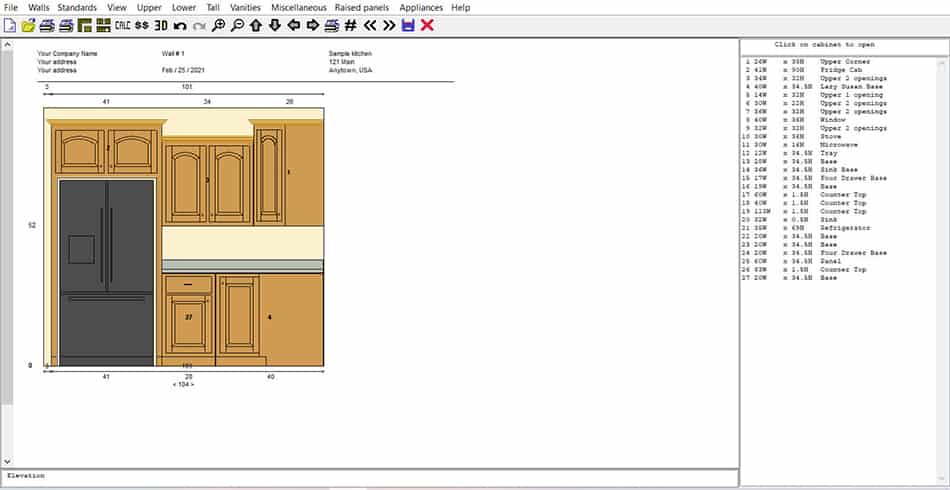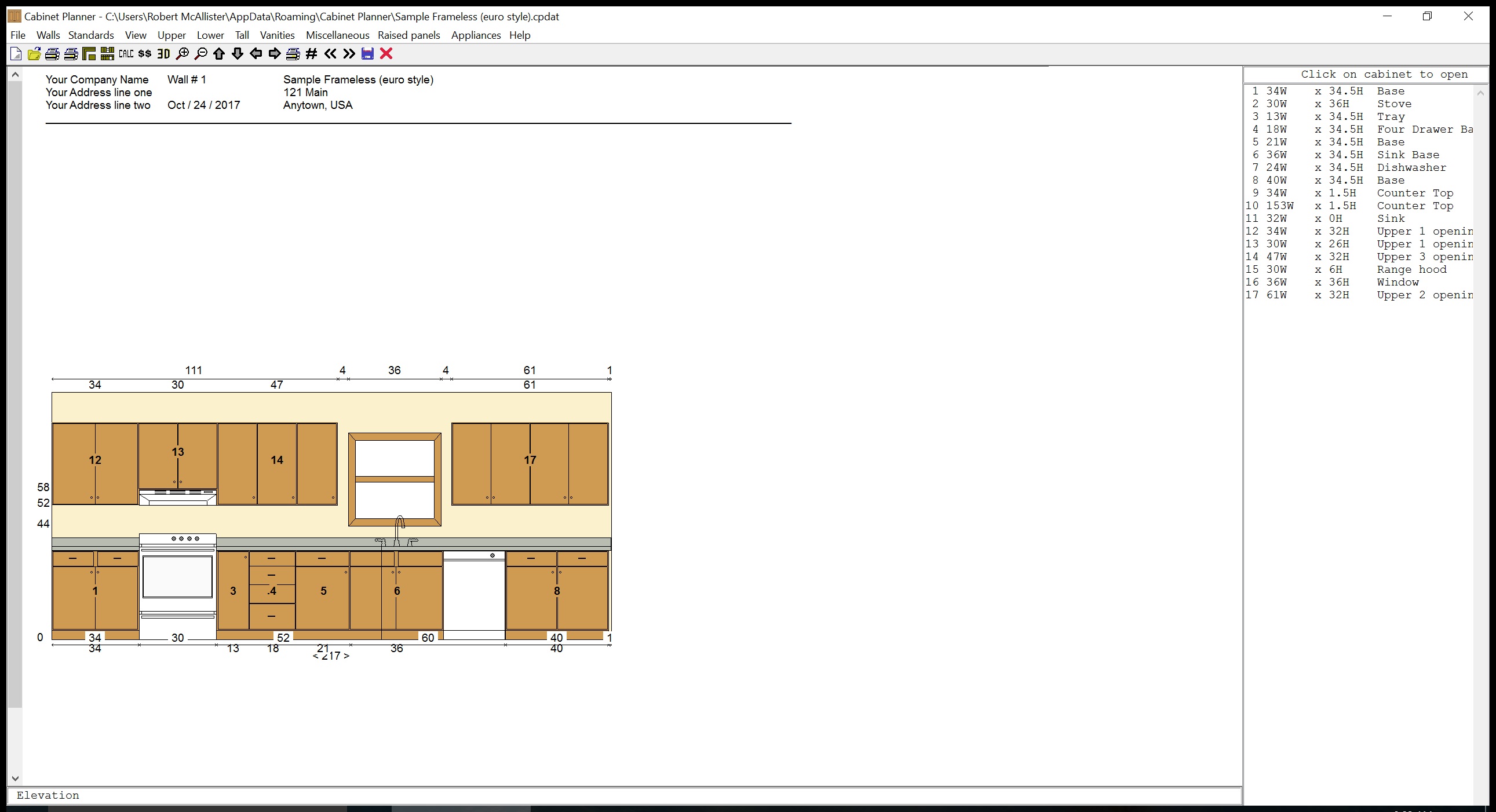If you're a fan of the popular furniture store, IKEA, then you'll love their home planner app for iPad. This user-friendly app allows you to design your dream kitchen with their wide selection of cabinets, countertops, and other accessories. With the ability to customize every detail, you can create a kitchen that fits your style and needs perfectly. Plus, with the option to save and share your designs, you can easily collaborate with family and friends to get their input on your kitchen design.1. IKEA Home Planner
Looking for an all-in-one home design app? Look no further than Room Planner. This app not only allows you to design your kitchen cabinets, but also the entire layout of your home. With a 3D view, you can visualize your design in a realistic way and make adjustments as needed. The app also features a wide selection of materials and finishes to choose from, making it easy to find the perfect cabinets for your kitchen.2. Room Planner: Home Design
With Home Design 3D, you can bring your kitchen design ideas to life in a 3D model. This app allows you to create and customize your kitchen cabinets, as well as add appliances, furniture, and decorations. You can also view your design in different lighting settings to see how it will look during the day and at night. The simple interface makes it easy for anyone to use, even if you have no experience in interior design.3. Home Design 3D
Planner 5D is another great option for those looking for a comprehensive home design app. With this app, you can design your kitchen cabinets in 2D or 3D, add furniture and decor, and even create a virtual walkthrough of your design. You can also access a large library of pre-designed items or upload your own images to use in your design. The app also offers a feature to create a shopping list for all the items in your design, making it easy to bring your vision to life.4. Planner 5D
Known as the "Wikipedia of interior design," Houzz offers a wealth of inspiration and resources for home design. Their interior design ideas app features a large database of photos and articles, making it easy to gather ideas for your kitchen cabinet design. You can also save your favorite images and products to refer back to later. With Houzz, you can turn your dream kitchen into a reality.5. Houzz Interior Design Ideas
If you're looking for a quick and easy way to measure and create a floor plan for your kitchen, then MagicPlan is the app for you. With just a few simple steps, you can create a detailed floor plan of your kitchen, including measurements and angles. This is a great tool to use before designing your cabinets, as it will ensure accuracy and help you make the most of your space.6. MagicPlan
For those with a bit more experience in design, SketchUp is a powerful tool for creating 3D models of your kitchen. With this app, you can design your cabinets in detail, including the placement of shelves, drawers, and hardware. You can also add textures and materials to see how your cabinets will look in different finishes. While it may take some time to learn how to use SketchUp, the end result will be a professional and realistic design for your kitchen.7. SketchUp
Another great app for creating 3D models of your kitchen is Homestyler. This app offers a wide selection of kitchen cabinets and accessories to choose from, as well as the ability to customize the size, color, and style of each item. You can also add lighting and decor to your design to bring it to life. With Homestyler, you can create a stunning and functional kitchen design in no time.8. Homestyler Interior Design
Kitchen Planner 3D is a straightforward and easy-to-use app for designing your kitchen cabinets. With this app, you can choose from a variety of cabinet styles and finishes, as well as appliances and countertops. You can also add walls, windows, and doors to create a complete layout of your kitchen. This app is perfect for those who want a simple and efficient way to plan their kitchen design.9. Kitchen Planner 3D
Rounding out our list is Cabinet Planner, a specialized app solely for designing kitchen cabinets. This app offers a wide selection of cabinet styles and finishes, as well as the ability to customize the size and layout of each cabinet. You can also add appliances, countertops, and other accessories to complete your design. With Cabinet Planner, you can create a detailed and accurate design for your kitchen cabinets.10. Cabinet Planner
Revolutionize Your Kitchen Design with the Kitchen Cabinet Design App for iPad

Streamline your kitchen remodeling process with the latest technology
 Are you tired of flipping through endless catalogs and magazines, trying to find the perfect kitchen cabinet design for your home? Do you struggle to envision how different styles and colors will look in your space? Look no further than the kitchen cabinet design app for iPad. With this innovative tool, you can bring your dream kitchen to life with just a few taps of your finger.
Effortless Design
Gone are the days of measuring and drawing out your kitchen layout on graph paper. With the kitchen cabinet design app for iPad, you can easily enter the dimensions of your space and start designing. The app has a user-friendly interface that allows you to drag and drop different cabinet styles, colors, and configurations onto your virtual kitchen. You can experiment with different combinations until you find the perfect fit for your home.
Endless Possibilities
Not only does the app offer a wide range of pre-designed cabinets, but it also allows you to customize every aspect of your design. You can choose from a variety of materials, finishes, and hardware options to create a unique look that reflects your personal style. The app also offers a 3D view feature, allowing you to see your design from every angle and make adjustments as needed.
Convenience at Your Fingertips
One of the greatest benefits of using the kitchen cabinet design app for iPad is the convenience it offers. You can access the app anytime, anywhere, making it perfect for those who lead busy lives. Whether you're waiting in line at the grocery store or sitting in your doctor's office, you can use this app to plan and perfect your kitchen design.
Save Time and Money
Not only does the kitchen cabinet design app for iPad save you the hassle of physically visiting different stores and showrooms, but it also saves you time and money. With the app, you can compare prices and styles from different manufacturers and retailers, allowing you to find the best deals and stay within your budget.
Are you tired of flipping through endless catalogs and magazines, trying to find the perfect kitchen cabinet design for your home? Do you struggle to envision how different styles and colors will look in your space? Look no further than the kitchen cabinet design app for iPad. With this innovative tool, you can bring your dream kitchen to life with just a few taps of your finger.
Effortless Design
Gone are the days of measuring and drawing out your kitchen layout on graph paper. With the kitchen cabinet design app for iPad, you can easily enter the dimensions of your space and start designing. The app has a user-friendly interface that allows you to drag and drop different cabinet styles, colors, and configurations onto your virtual kitchen. You can experiment with different combinations until you find the perfect fit for your home.
Endless Possibilities
Not only does the app offer a wide range of pre-designed cabinets, but it also allows you to customize every aspect of your design. You can choose from a variety of materials, finishes, and hardware options to create a unique look that reflects your personal style. The app also offers a 3D view feature, allowing you to see your design from every angle and make adjustments as needed.
Convenience at Your Fingertips
One of the greatest benefits of using the kitchen cabinet design app for iPad is the convenience it offers. You can access the app anytime, anywhere, making it perfect for those who lead busy lives. Whether you're waiting in line at the grocery store or sitting in your doctor's office, you can use this app to plan and perfect your kitchen design.
Save Time and Money
Not only does the kitchen cabinet design app for iPad save you the hassle of physically visiting different stores and showrooms, but it also saves you time and money. With the app, you can compare prices and styles from different manufacturers and retailers, allowing you to find the best deals and stay within your budget.
Upgrade Your Kitchen Design Today
 With the kitchen cabinet design app for iPad, you have all the tools you need to create the kitchen of your dreams. Say goodbye to the stress and uncertainty of traditional design methods and hello to a streamlined and efficient process. Download the app today and start designing your perfect kitchen.
With the kitchen cabinet design app for iPad, you have all the tools you need to create the kitchen of your dreams. Say goodbye to the stress and uncertainty of traditional design methods and hello to a streamlined and efficient process. Download the app today and start designing your perfect kitchen.