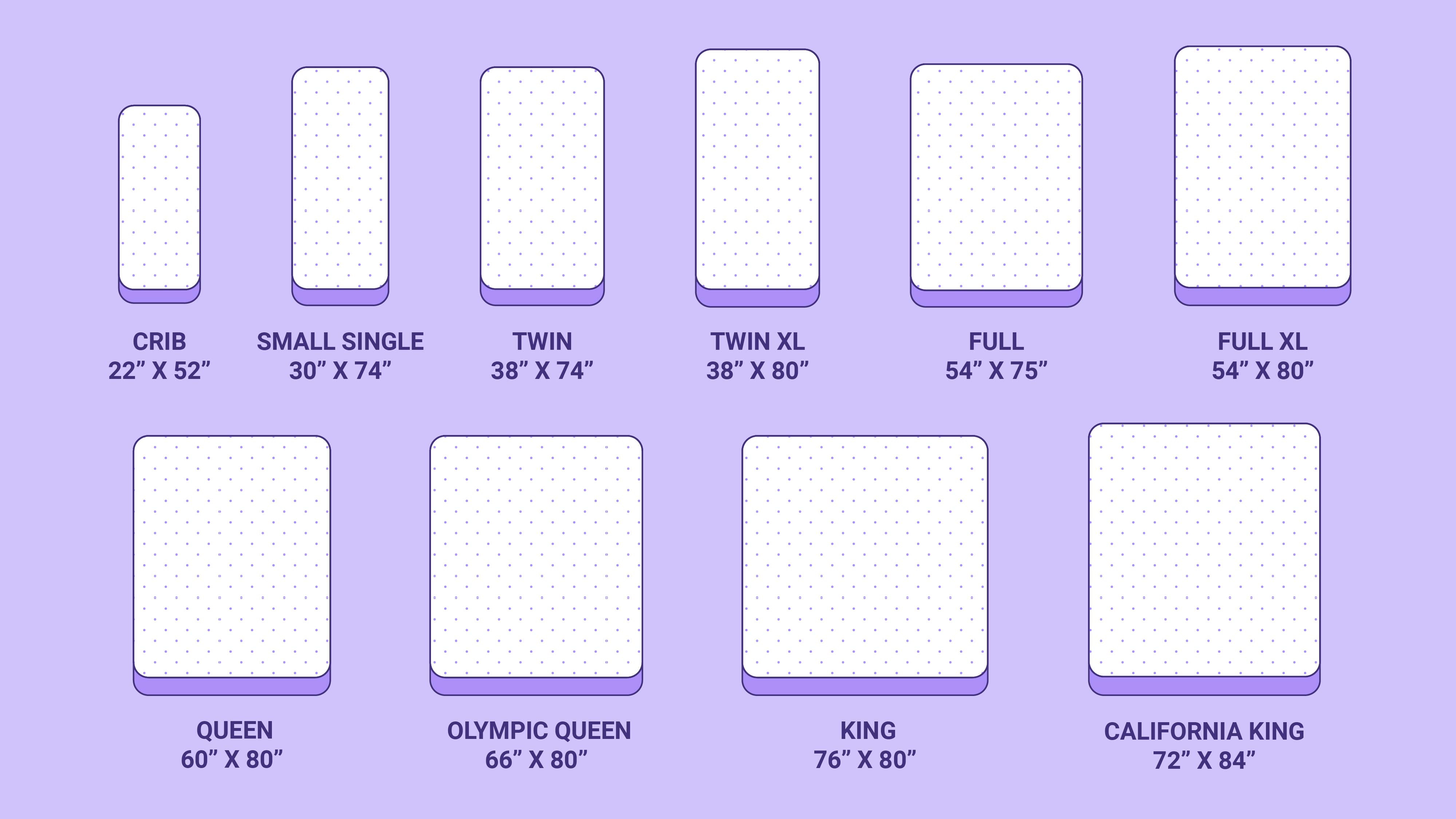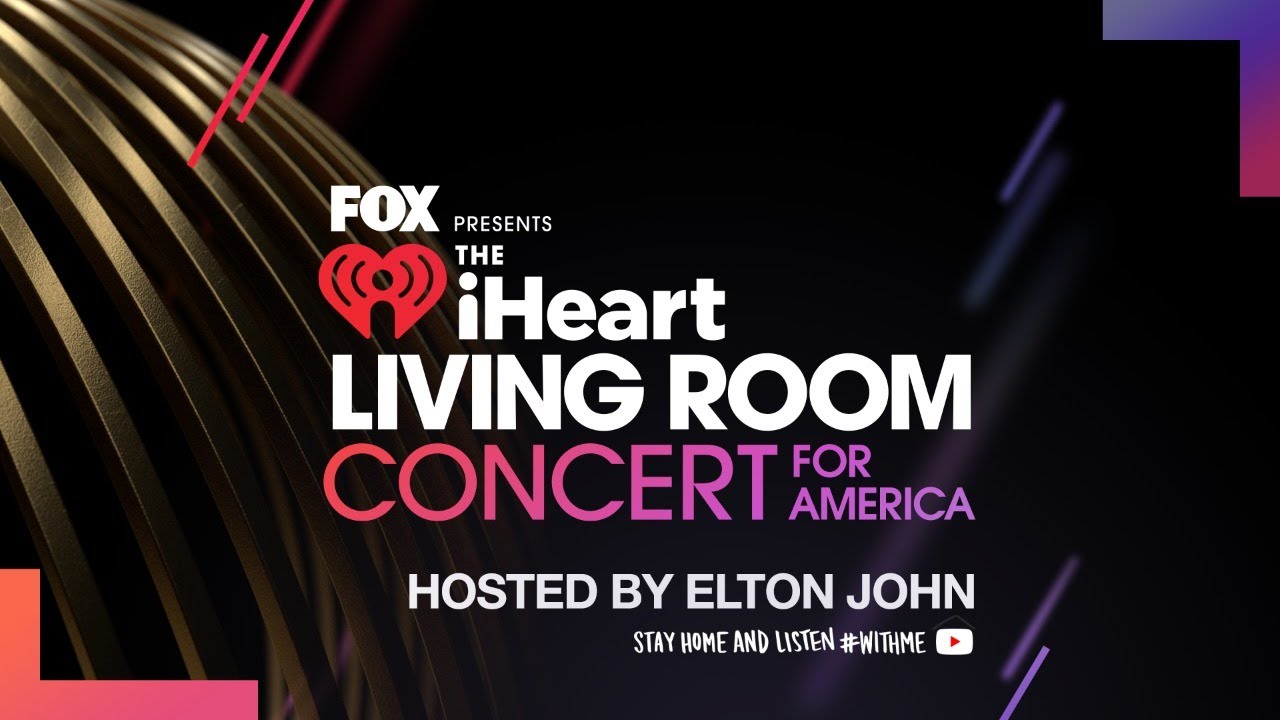Having a well-designed kitchen is a dream for most homeowners. But, without professional help, it can be difficult to achieve that dream. That’s why Roomstyler 3D Home Planner was created. Roomstyler allows you to easily design your own kitchen with 3D interactive tools. You can choose from a variety of predefined kitchen shapes that then get filled with the furniture and appliances of your choice. All of the pieces are placed in 3D spaces for a realistic view. You can customize your kitchen down to even the type of material for your countertops, tiles, and cabinetry. Roomstyler is free to use, and you don’t need to create an account to start using it. Roomstyler 3D Home Planner
Houzz Interior Design Ideas is an amazing free resource for the kitchen. The app gives access to professionals designers and their original work. You can find lots of thoughtful ideas, realistic 3D models, and great visuals to create your dream kitchen. With Houzz, you can save kitchen designs, products, and materials you like for future use in your project. It also has a collection of helpful tips from the professionals on how to make your kitchen even better. Houzz also includes virtual consultation services from experienced designers if you need help along the way. Houzz Interior Design Ideas
If you need an easy to use and straightforward application to design your kitchen with, Planner 5D is here to help. Planner 5D promotes itself as a free, easy to use, and user-friendly with lots of customizable options for your kitchen. It most closely resembles Roomstyler 3D Home Planner, but the visuals in Planner 5D are a bit more refined. The biggest feature of Planner 5D is that you can use it to create a design for your entire house, not just the kitchen. It even includes new features such as the ability to upload the design to the cloud for easy access from anywhere. Planner 5D
IKEA, long known for its stylish, low-cost furniture, now has a free kitchen design application. Ikea Home Planner lets users design a realistic kitchen in 3D. You start by picking one of the predefined kitchen shapes, then add cabinets, countertops, appliances, and more from the IKEA catalogue. You can see your design from any angle and spot any mistakes before making your purchase. The IKEA Home Planner also has a separate application for designing office and bedroom spaces. Ikea Home Planner
My Deco 3D is the perfect application for those who want a free kitchen design tool that’s easy to use and has a realistic finish. The 3D room planner allows you to place furniture, appliances, and accessories to your exact tastes. The furniture comes with detailed descriptions and measurements for your convenience. You can save your progress with the My Deco app and create multiple versions of a design, so you don’t have to start from scratch if you don’t like the current one. My Deco 3D Room Planner
Arguably one of the most popular free kitchen design applications, Homestyler lets you create your own 3D designs from scratch. You can begin with one of the preset kitchen shapes and make it as simple or complex by adding furniture, lighting, and other accessories. You can also use the 3D viewer to see what your design looks like from any angle. Homestyler is also helpful in finding the best sizes and shapes for your kitchen with its selection of pre-made furniture and accessories. Homestyler Interior Design & Decorating Ideas
Design a Room is another great kitchen design application for those who want control over every aspect of their design. The app is easy to use and simple to understand, and provides an accurate 3D rendering of your vision. You can position furniture and accessories anywhere you like, while also experimenting with different colors, textures, and materials. Design a Room is free to use and it doesn’t need you to create an account to start designing your dream kitchen. Design a Room
This app from Better Homes & Gardens provides you with an easy way to design and visualize your kitchen. All you have to do is enter the size of your kitchen as well as the items you would like in it. The app will then give you helpful 3D views of your kitchen, with a selection of furniture, materials, and colors to choose from. With Design a Room, there’s no need to worry about making mistakes because everything you do is marked as a draft. Once you’re satisfied with your design, you can print it out for easy reference. Design a Room is free to use, and you don’t need to create an account to start designing. Design a Room by Better Homes & Gardens
Sweet Home 3D is a great kitchen design application that helps you create a realistic kitchen layout in just a few steps. The app is easy to use, so anyone can design a kitchen with it. You can choose from a variety of predefined kitchen shapes and fill them with a number of furniture and appliances. The app also lets you pick from different types of materials to make sure your kitchen looks as good as possible. Not to mention, the app is free to use and you don’t need to create an account to get started. Create Kitchen Layouts by Sweet Home 3D
Lowes Design & Build Your Kitchen is a great resource for those who want to get started on their kitchen design. This app from Lowes was made to help people design their own kitchen layouts quickly and easily. The app features a 3D view of your kitchen and you can customize it with furniture, appliances, and accessories from the Lowes catalogue. Lowes Design & Build Your Kitchen is free to use and you don’t need to create an account to access it. Design & Build Your Kitchen by Lowes
Easy-to-Use Kitchen Design Tools
 Kitchen design tools can help create a beautiful, organized and efficient workspace in your home. Whether you are remodeling a small kitchen or building a modern kitchen from scratch, kitchen design tools can provide access to the latest features, materials, and technology to make kitchen design easier.
Kitchen design tools can help create a beautiful, organized and efficient workspace in your home. Whether you are remodeling a small kitchen or building a modern kitchen from scratch, kitchen design tools can provide access to the latest features, materials, and technology to make kitchen design easier.
Finding the Right Design Tool
 When looking for a kitchen design tool, it is important to consider the size and shape of your kitchen space. Many free kitchen design tools provide resources for individuals to
use, adapt, and customize
to suit their individual needs. Look for options that provide you with the ability to change the size, shape, and layout of your kitchen.
When looking for a kitchen design tool, it is important to consider the size and shape of your kitchen space. Many free kitchen design tools provide resources for individuals to
use, adapt, and customize
to suit their individual needs. Look for options that provide you with the ability to change the size, shape, and layout of your kitchen.
Adding Functionality to Your Kitchen
 Kitchen design tools can help you add functionality to your kitchen as well. An effective kitchen design should be both aesthetically pleasing and functional. Many kitchen design tools offer 3D views, so you can view your kitchen from different angles to ensure that everything will fit correctly. Most kitchen design tools offer a comprehensive range of
kitchen furniture, fixtures, and amenities
, as well as options for appliances, flooring, and lighting.
Kitchen design tools can help you add functionality to your kitchen as well. An effective kitchen design should be both aesthetically pleasing and functional. Many kitchen design tools offer 3D views, so you can view your kitchen from different angles to ensure that everything will fit correctly. Most kitchen design tools offer a comprehensive range of
kitchen furniture, fixtures, and amenities
, as well as options for appliances, flooring, and lighting.
Choosing the Right Finishes and Colors
 Kitchen design tools can also provide access to a variety of finishes, colors, and materials. You can choose from a variety of cabinet styles and finishes, wall colors, countertops, and flooring. You can even create a custom design with your own photos or artwork and have it printed on a wall mural. With a kitchen design tool, you can
express your decorative style and achieve the look you desire
.
Kitchen design tools can also provide access to a variety of finishes, colors, and materials. You can choose from a variety of cabinet styles and finishes, wall colors, countertops, and flooring. You can even create a custom design with your own photos or artwork and have it printed on a wall mural. With a kitchen design tool, you can
express your decorative style and achieve the look you desire
.
Getting Professional Results
 Kitchen design tools can help you get professional results quickly and easily. With these tools, you can be sure that your kitchen design is accurate and realistically reflects all of the elements you wish to include. Many free kitchen design tools even offer guidance and instruction to help you make the right decisions for your kitchen design project.
Kitchen design tools can take the guesswork out of designing your kitchen space. By using the right design tools, you can create a beautiful, functional, and organized kitchen space that you can be proud of.
Kitchen design tools can help you get professional results quickly and easily. With these tools, you can be sure that your kitchen design is accurate and realistically reflects all of the elements you wish to include. Many free kitchen design tools even offer guidance and instruction to help you make the right decisions for your kitchen design project.
Kitchen design tools can take the guesswork out of designing your kitchen space. By using the right design tools, you can create a beautiful, functional, and organized kitchen space that you can be proud of.