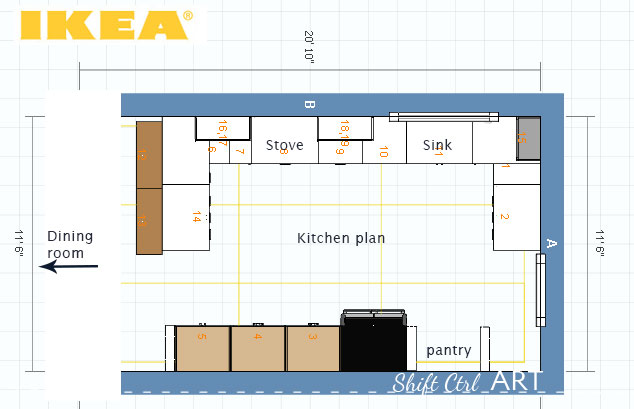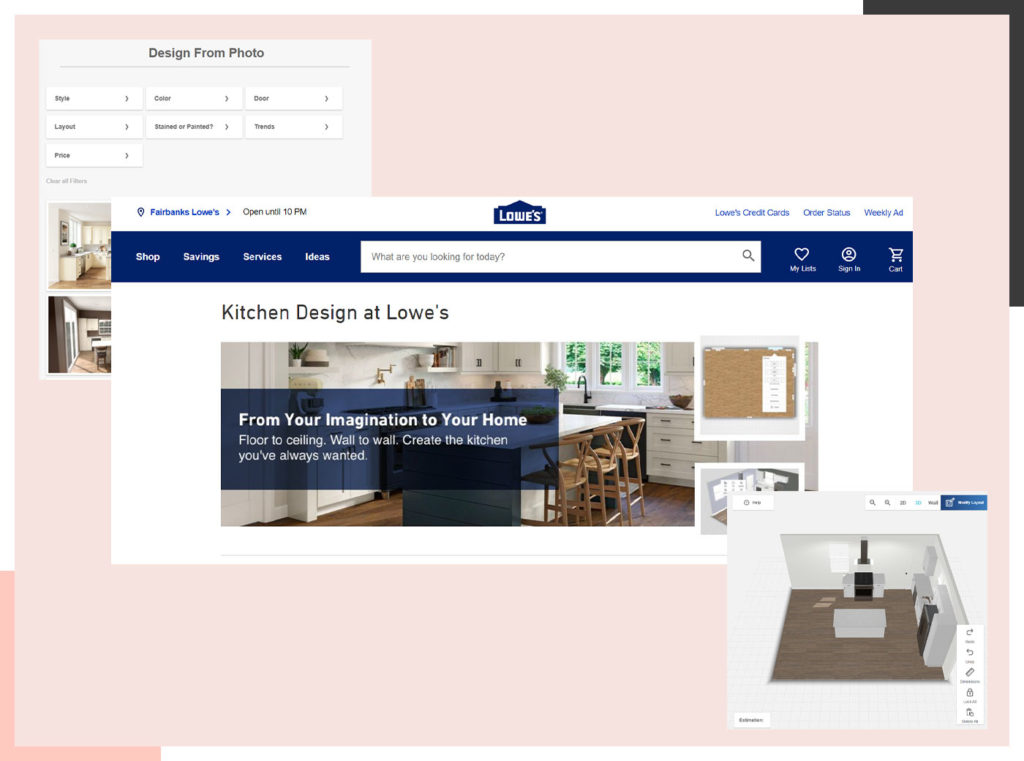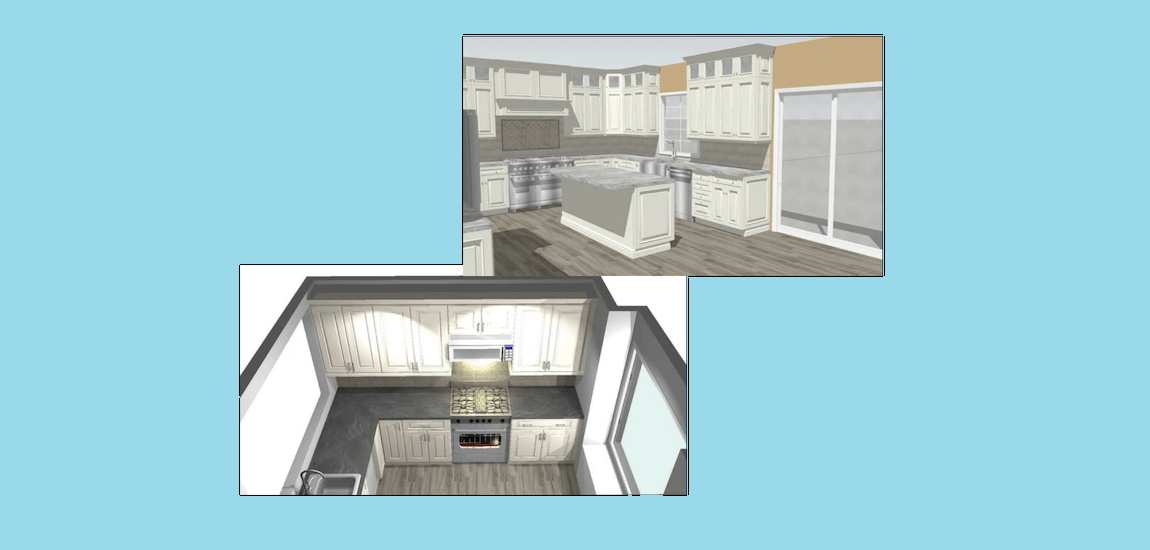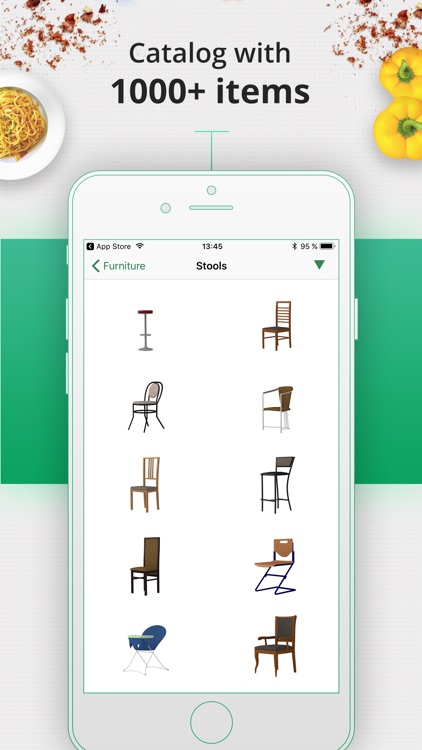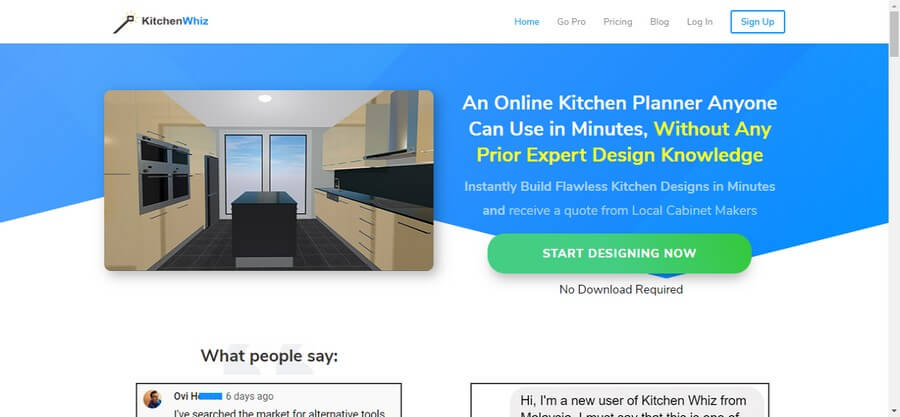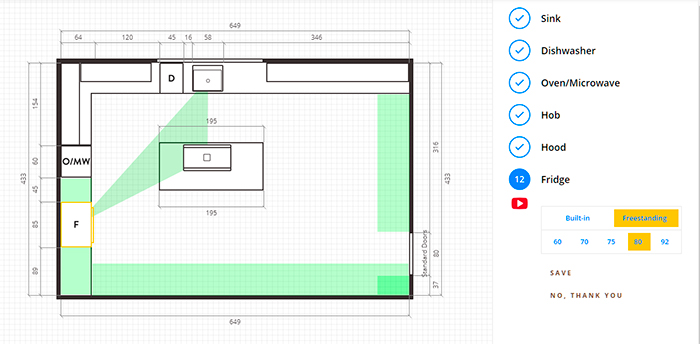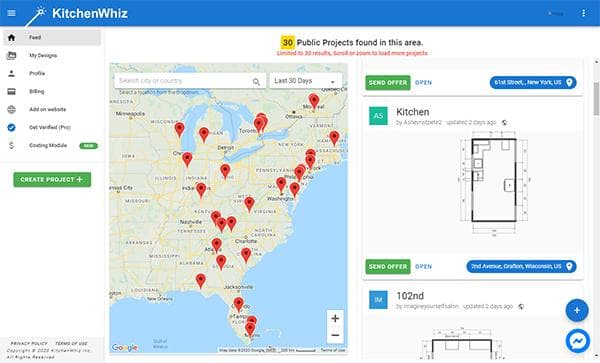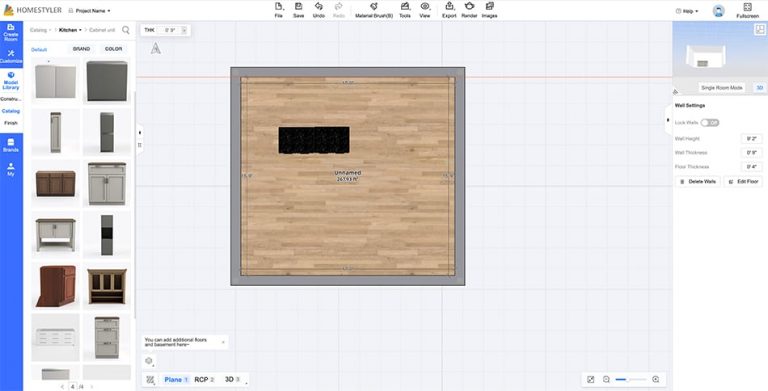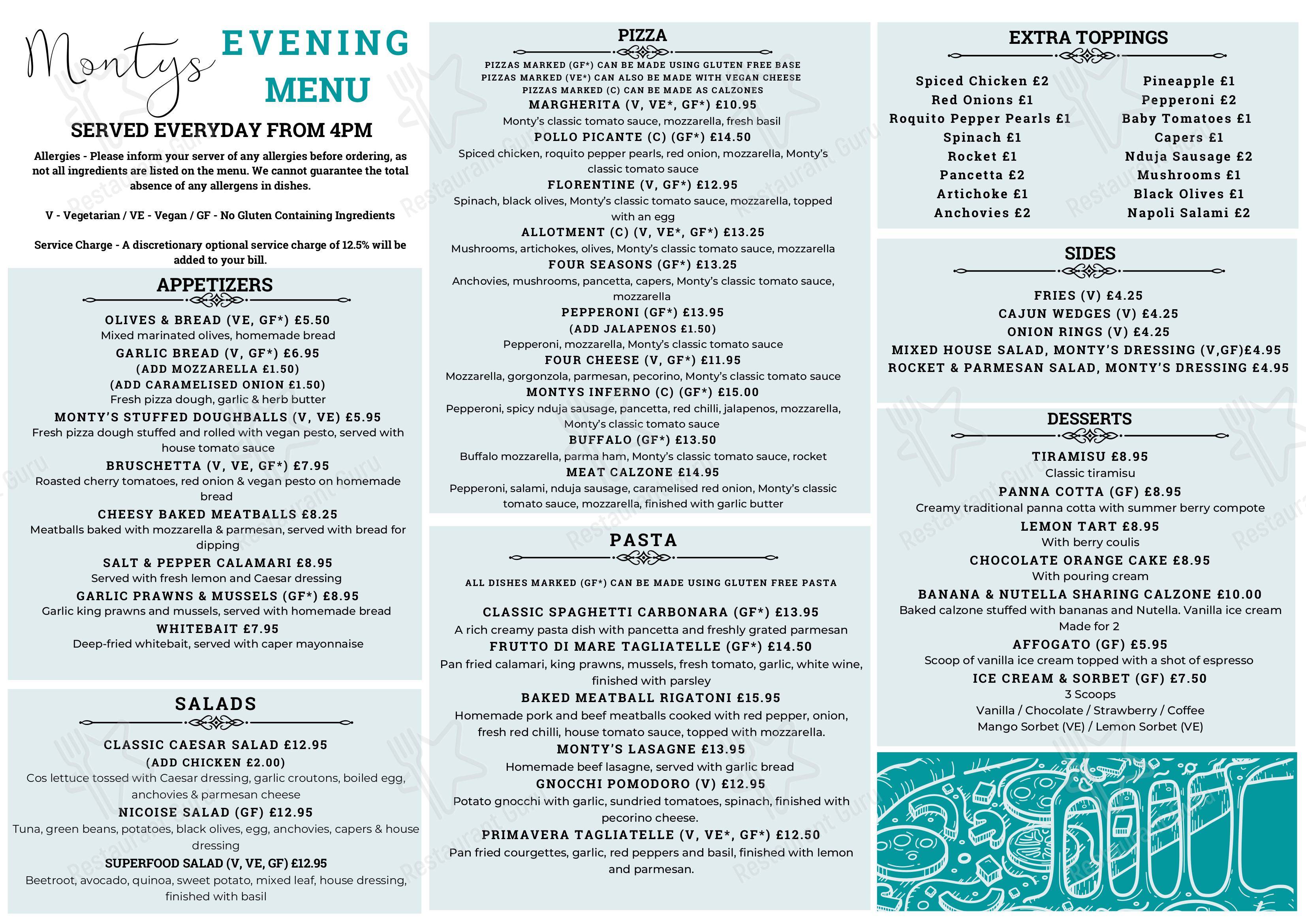If you're looking to design your kitchen for free, the IKEA Kitchen Planner is a great place to start. With this online tool, you can create a 3D model of your dream kitchen, complete with cabinets, countertops, and appliances. The best part? It's completely free to use. The IKEA Kitchen Planner offers a wide range of customizable options, from cabinet styles and colors to countertop materials and lighting. You can even input the exact measurements of your kitchen to ensure a perfect fit. Plus, the tool is user-friendly and easy to navigate, making it accessible for anyone, regardless of their design experience. With the IKEA Kitchen Planner, you can see your kitchen come to life and make any necessary changes before committing to a purchase. It's a great way to save time and money in the long run by avoiding any potential design mistakes.1. IKEA Kitchen Planner
Home Hardware offers a comprehensive kitchen design tool that allows you to create your ideal kitchen from the comfort of your own home. This free online tool offers a wide range of design options, including different cabinet styles, countertop materials, and even appliances. One of the standout features of the Home Hardware Kitchen Design tool is the ability to customize the layout of your kitchen. You can choose from a variety of different kitchen shapes and sizes and then add in the necessary elements to fit your specific space. This makes it a great tool for those with unique kitchen layouts. The Home Hardware Kitchen Design tool also offers a shopping list feature, so you can easily keep track of the items you'll need to purchase to bring your dream kitchen to life.2. Home Hardware Kitchen Design
Lowe's Virtual Kitchen Designer is another great option for designing your kitchen online for free. This tool allows you to create a 3D model of your kitchen and customize it with various cabinet styles, finishes, and accessories. What sets Lowe's Virtual Kitchen Designer apart is its collaboration feature. You can share your design with friends and family to get their input and even work with a Lowe's kitchen specialist to make any necessary adjustments. This makes it a great tool for those who want to design their kitchen with input from others. The tool also offers a variety of design templates to choose from, making it easy to get started and customize your dream kitchen to your liking.3. Lowe's Virtual Kitchen Designer
If you're looking for a more advanced kitchen design tool, RoomSketcher Kitchen Planner is a great option. This tool allows you to create a detailed 3D model of your kitchen, complete with walls, windows, and doors. You can then customize all elements of your kitchen, from cabinets and appliances to lighting and flooring. One of the standout features of RoomSketcher Kitchen Planner is the ability to add finishes and textures to your design. This allows you to see how different materials and colors will look in your kitchen before making any purchases. Plus, the tool offers a "snapshot" feature, so you can easily share your design with others. While RoomSketcher Kitchen Planner is a paid tool, it does offer a free basic version, making it accessible to those on a budget.4. RoomSketcher Kitchen Planner
The Magnet Kitchen Planner is a user-friendly tool that allows you to design your kitchen in just a few simple steps. You can choose from a variety of kitchen styles, colors, and finishes, and even add in appliances and accessories to complete your design. This tool also offers a 3D view, so you can see your kitchen from different angles and get a better sense of the overall layout. You can also easily save and share your design with others for feedback. The Magnet Kitchen Planner is a great option for those looking for a simple and straightforward tool to design their kitchen for free.5. Magnet Kitchen Planner
Home Depot's Kitchen Design Tool is a great option for those who want a more hands-on approach to designing their kitchen. This tool offers a step-by-step guide to designing your kitchen and allows you to choose from a variety of different layouts and styles. One of the standout features of this tool is the ability to add in custom dimensions, so you can ensure that your design will fit perfectly in your space. Home Depot also offers a wide range of customizable options, from cabinet styles and finishes to countertops and flooring. The Home Depot Kitchen Design Tool also offers a price comparison feature, so you can see how different design elements will affect your overall budget.6. Home Depot Kitchen Design Tool
Planner5D offers a comprehensive kitchen design tool that allows you to create a 3D model of your kitchen and customize it with various elements, including cabinets, appliances, and lighting. The tool also offers a wide range of design templates to choose from, making it easy to get started. One unique feature of Planner5D is the option to add in custom furniture and decor, so you can truly personalize your kitchen design. You can also easily switch between 2D and 3D views to get a better sense of the layout. While Planner5D offers a free version, the paid version offers more advanced features, such as the ability to add custom textures and finishes, making it a great option for those looking for a more detailed and realistic kitchen design.7. Planner5D Kitchen Planner
KitchenWhiz is a free online kitchen design tool that offers a user-friendly interface and a wide range of design options. You can choose from various cabinet styles, countertops, and appliances, and easily customize the layout of your kitchen to fit your specific space. One standout feature of KitchenWhiz is the ability to add in custom lighting, including under-cabinet lighting and pendant lights. This allows you to see how different lighting options will affect the overall look and feel of your kitchen design. KitchenWhiz also offers a shopping list feature, so you can easily keep track of the items you'll need to purchase to bring your design to life.8. KitchenWhiz
SketchUp is a popular 3D modeling software that can also be used to design your kitchen. While it may have a steeper learning curve than some other tools on this list, it offers a high level of customization and allows you to create a detailed and realistic model of your kitchen. SketchUp offers a free version, but the paid version offers more advanced features, such as the ability to add custom textures and finishes and collaborate with others on your design. It's a great option for those looking for a more professional and customizable kitchen design experience.9. SketchUp Kitchen Design
Homestyler is a free online design tool that offers a wide range of design options, from cabinets and countertops to appliances and lighting. You can choose from various design templates or start from scratch and create your own unique kitchen design. The standout feature of Homestyler is the 360-degree panoramic view, which allows you to see your kitchen from every angle and get a better sense of the overall layout. You can also easily save and share your design with others for feedback. Homestyler is a great option for those looking for a user-friendly and customizable kitchen design tool that offers a high level of detail and a realistic 3D view.10. Homestyler Kitchen Design
Design Your Dream Kitchen Online For Free

The Importance of a Well-Designed Kitchen
 Your kitchen is not just a place to cook and prepare meals, it is the heart of your home. It is where family and friends gather to share meals, laughter, and memories. A well-designed kitchen not only reflects your personal style, but it also increases the functionality and efficiency of the space. However, designing a kitchen can be a daunting task and often requires a large budget. This is where
designing your kitchen online for free
comes in as a cost-effective and convenient solution.
Your kitchen is not just a place to cook and prepare meals, it is the heart of your home. It is where family and friends gather to share meals, laughter, and memories. A well-designed kitchen not only reflects your personal style, but it also increases the functionality and efficiency of the space. However, designing a kitchen can be a daunting task and often requires a large budget. This is where
designing your kitchen online for free
comes in as a cost-effective and convenient solution.
The Advantages of Designing Your Kitchen Online for Free
 Traditionally, designing a kitchen involved hiring a professional designer, which can be expensive and time-consuming. With the advancement of technology,
designing your kitchen online for free
has become a popular and practical option. Here are some of the advantages of using online design tools:
Traditionally, designing a kitchen involved hiring a professional designer, which can be expensive and time-consuming. With the advancement of technology,
designing your kitchen online for free
has become a popular and practical option. Here are some of the advantages of using online design tools:
- Convenience: With online design tools, you can create your dream kitchen from the comfort of your own home, at any time that suits you.
- Cost-effective: Unlike hiring a professional designer, designing your kitchen online for free eliminates the cost of consultation fees and allows you to work within your budget.
- Easy to use: Online design tools are user-friendly and do not require any special skills or software. All you need is an internet connection and a computer or smartphone.
- Visualize your design: Online design tools provide 3D and 360-degree views of your kitchen design, allowing you to see exactly how your kitchen will look before making any changes.
- Access to a wide range of options: Online design tools offer a vast selection of kitchen styles, layouts, and customizable features, giving you the freedom to design your dream kitchen according to your preferences.
How to Design Your Kitchen Online for Free
 Designing your kitchen online for free is a simple and enjoyable process. Here are the basic steps to get you started:
Designing your kitchen online for free is a simple and enjoyable process. Here are the basic steps to get you started:
- Choose your online design tool: There are various free online design tools available, such as RoomSketcher, Planner5D, and HomeByMe. Do some research and find the one that best suits your needs.
- Create an account: To save your designs and access additional features, you will need to create an account with the chosen online design tool.
- Measure your space: Before starting your design, measure your kitchen space accurately and enter the dimensions into the online design tool.
- Design your layout: Use the drag and drop feature to add walls, windows, doors, and appliances to create your kitchen layout. You can also add finishes, such as cabinets, countertops, and flooring, to customize your design.
- View your design: Once you have completed your design, you can view it in 3D and 360-degree mode to get a realistic feel of your future kitchen.
- Make adjustments: If you are not satisfied with certain aspects of your design, you can easily make changes and experiment with different options until you are happy with the final result.
- Save and share: Once you are satisfied with your design, save it and share it with others for feedback and suggestions.
In Conclusion
 Designing your kitchen online for free is a convenient, cost-effective, and fun way to create your dream kitchen. With the endless possibilities and user-friendly tools, you can bring your vision to life and transform your kitchen into the heart of your home. So why wait? Start designing your kitchen online for free today!
Designing your kitchen online for free is a convenient, cost-effective, and fun way to create your dream kitchen. With the endless possibilities and user-friendly tools, you can bring your vision to life and transform your kitchen into the heart of your home. So why wait? Start designing your kitchen online for free today!