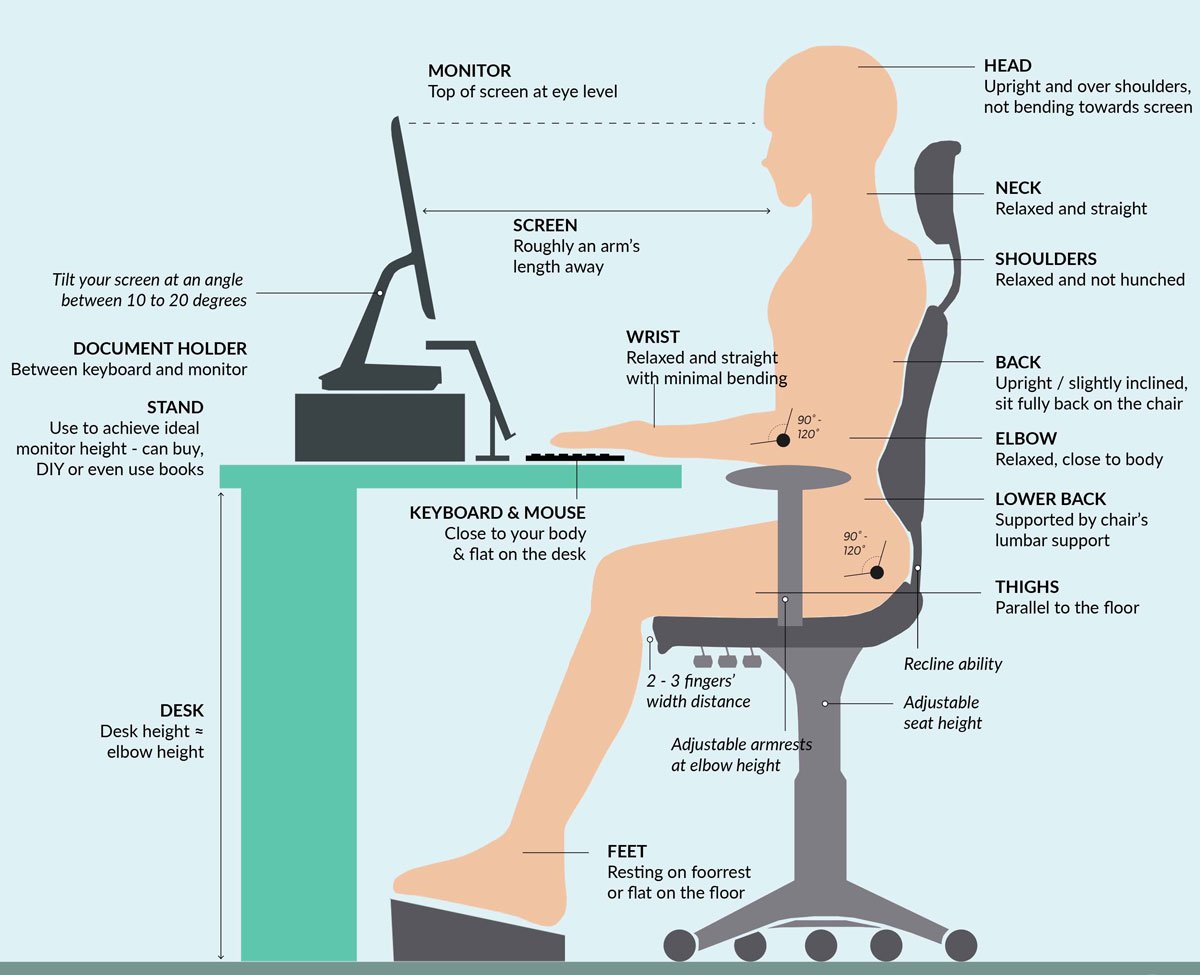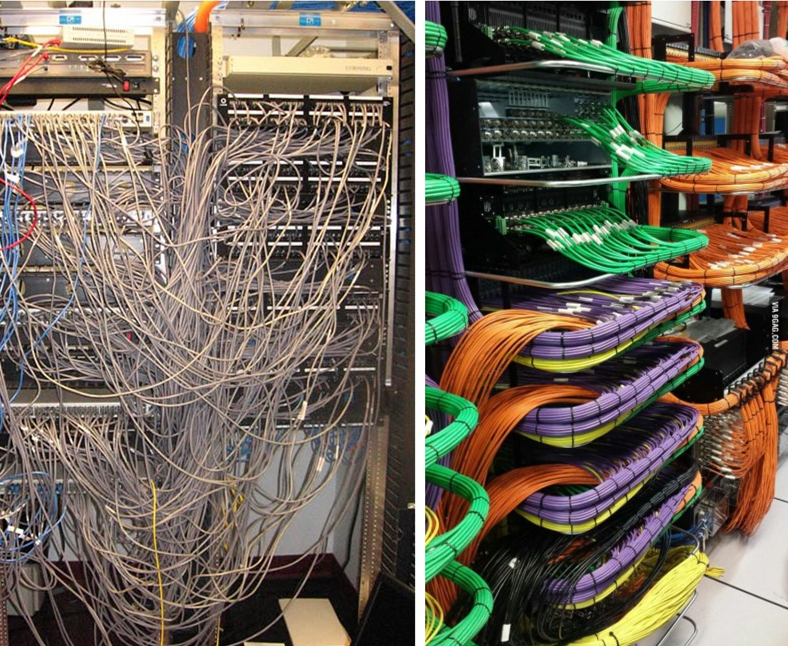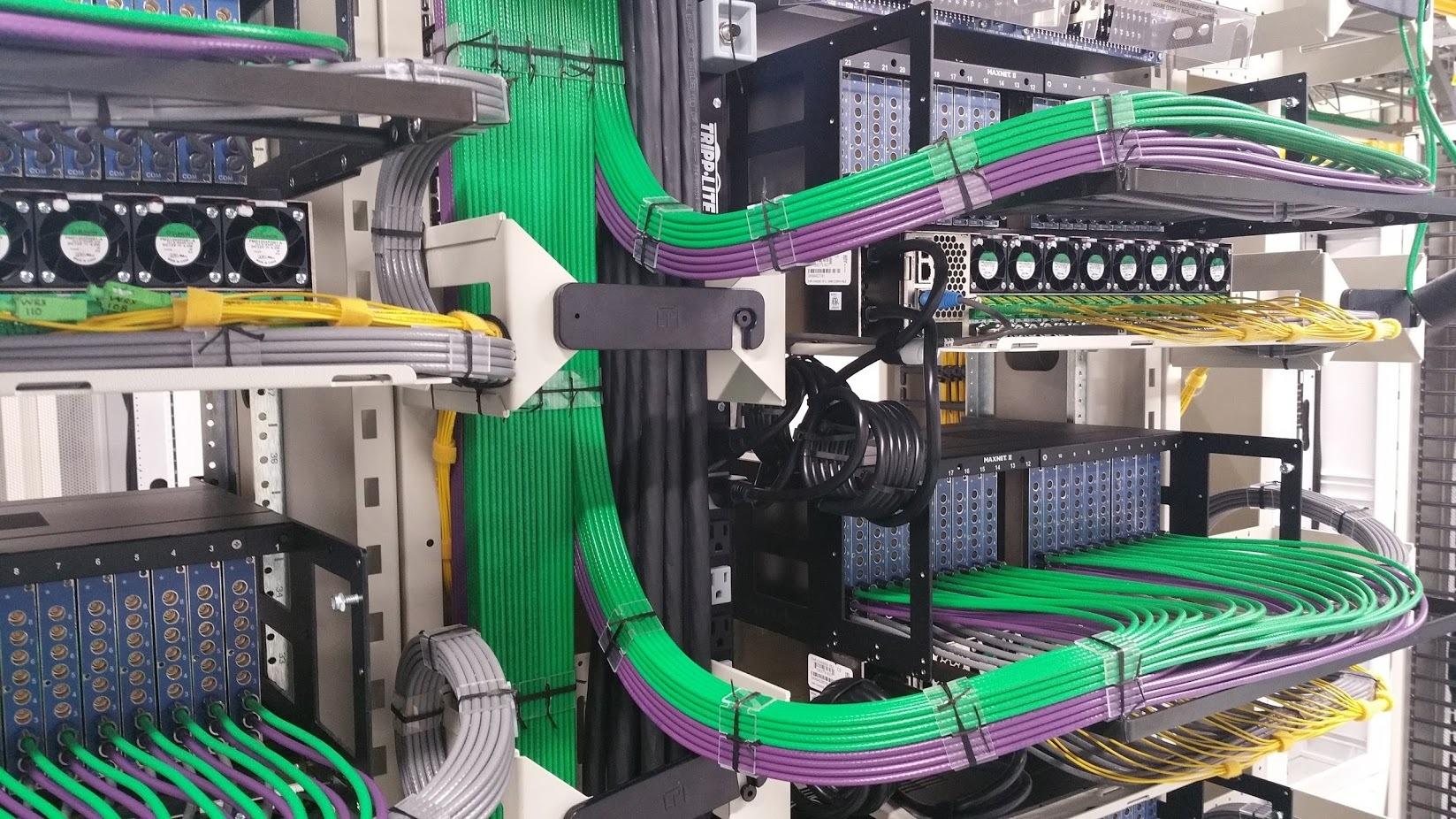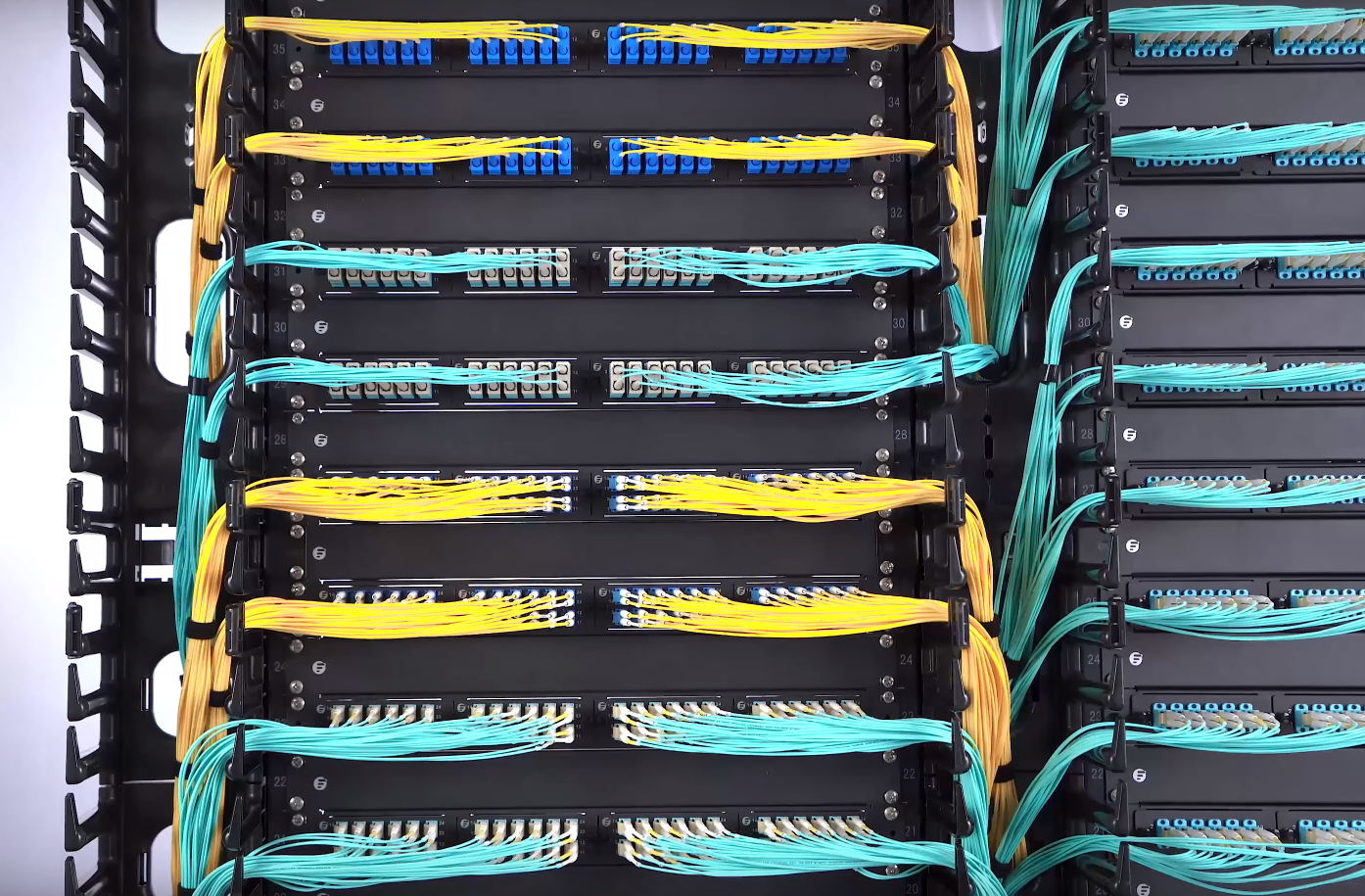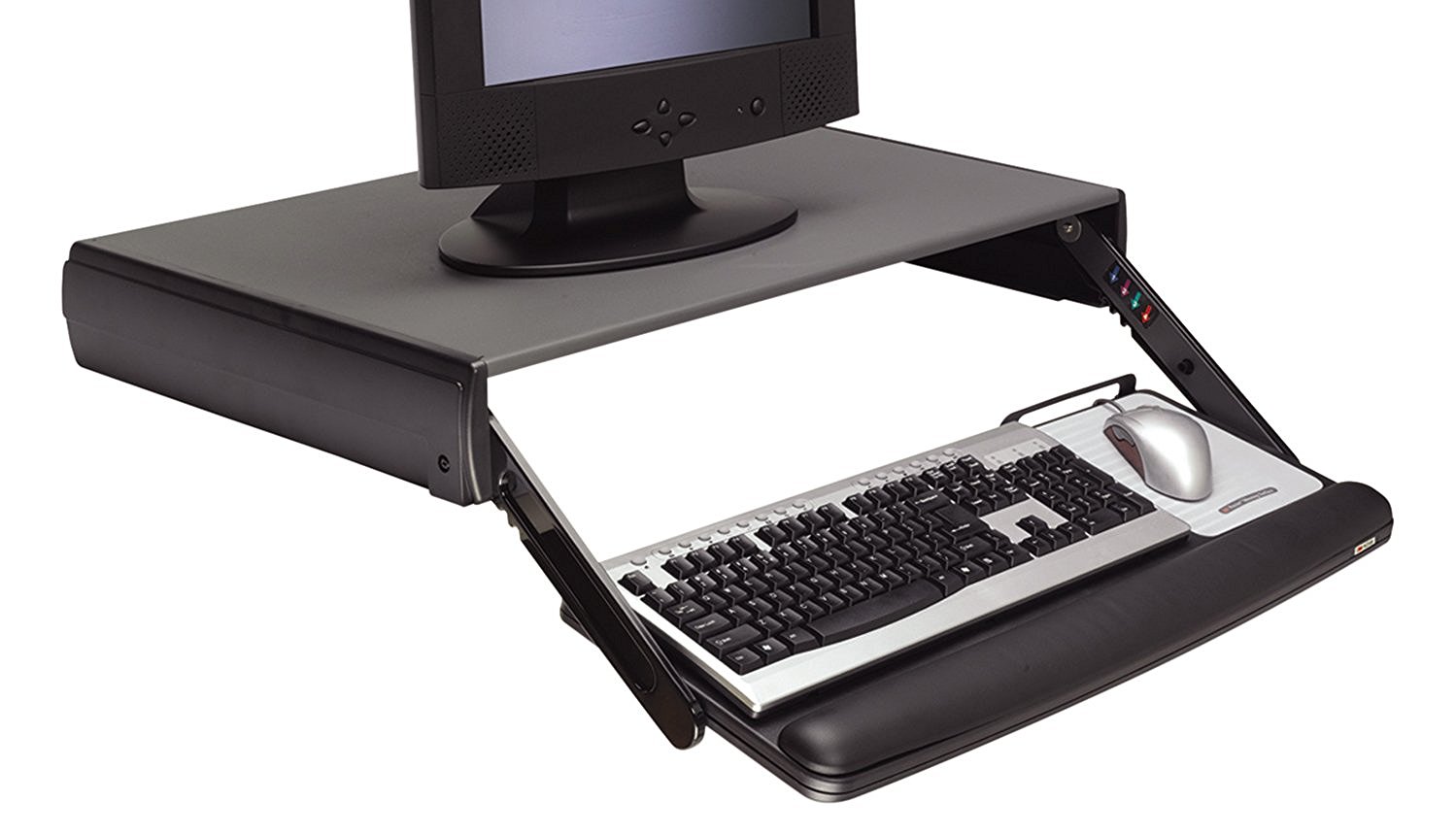The heart of any living room computer area is the computer desk. It's where you'll be spending most of your time, so it's important to find one that suits your needs and style. A modern and minimalist desk can provide a sleek and uncluttered look, while a traditional desk with drawers and shelves can offer more storage space.Computer Desk
If you plan on using your living room computer area for work, then a home office setup can be a great addition. This can include a separate desk for your laptop or paperwork, as well as a comfortable desk chair and proper lighting. Having a designated workspace can help you stay focused and productive.Home Office
For those who need a more powerful computer for gaming or video editing, a dedicated workstation setup may be necessary. This can include a larger desk with enough space for a desktop computer, multiple monitors, and other equipment. Make sure to choose a desk with enough weight capacity to hold all your equipment.Workstation
A comfortable desk chair is essential for any living room computer area. Look for one with ergonomic features such as lumbar support and adjustable height and armrests. A swivel chair can also make it easier to move around and reach different areas of your desk without straining your back.Desk Chair
Speaking of ergonomics, it's important to set up your living room computer area in a way that promotes good posture and reduces strain on your body. This can include using a monitor stand to elevate your screen to eye level, placing your keyboard and mouse at a comfortable distance, and using a keyboard tray to keep your arms at a 90-degree angle while typing.Ergonomic Setup
A monitor stand not only helps with ergonomics, but it can also free up valuable desk space. Look for one with adjustable height and storage options for your keyboard and mouse. Some even come with built-in USB hubs to make connecting your devices easier.Monitor Stand
The last thing you want in your living room computer area is a tangled mess of wires. Invest in some wire management tools such as cable clips or cord covers to keep your cords neat and organized. This not only improves the aesthetic of your setup but also makes it easier to clean and maintain.Wire Management
Proper lighting is important for reducing eye strain and creating a comfortable workspace. If your living room computer area doesn't have adequate natural light, consider adding a desk lamp or task light. Look for one with adjustable brightness and a color temperature that suits your needs.Task Lighting
We mentioned the importance of a keyboard tray for ergonomics, but it also helps with organization and space-saving. Some desks come with built-in keyboard trays, but you can also purchase one separately and attach it to your desk. Look for one with a slide-out feature for easy access.Keyboard Tray
If you're a gamer, designer, or just someone who needs multiple screens for work, a multi-monitor setup can be a game-changer. Look for a desk with enough space to accommodate multiple monitors, or consider adding a monitor arm to free up desk space and adjust your screens to the perfect angle.Multi-Monitor Setup
Creating a Functional and Stylish Living Room Computer Area

Utilizing Small Spaces
 When it comes to designing a comfortable and functional living room, it's important to make the most out of the available space. With more and more people working from home, it's becoming increasingly common to have a computer area in the living room. However, this can be a challenge in smaller homes or apartments where every inch counts. The key is to be creative and find ways to incorporate a computer area without sacrificing the overall style and flow of the living room.
When it comes to designing a comfortable and functional living room, it's important to make the most out of the available space. With more and more people working from home, it's becoming increasingly common to have a computer area in the living room. However, this can be a challenge in smaller homes or apartments where every inch counts. The key is to be creative and find ways to incorporate a computer area without sacrificing the overall style and flow of the living room.
Choosing the Right Desk
 The first step in creating a living room computer area is finding the right desk. It's important to choose a desk that fits the space and complements the overall design of the living room. For smaller spaces, consider a wall-mounted desk or a slim, minimalist desk that can be tucked away when not in use. For larger living rooms, a larger desk can serve as a statement piece while also providing ample workspace.
Pro tip:
Consider using a desk with built-in storage options, such as drawers or shelves, to keep the living room clutter-free.
The first step in creating a living room computer area is finding the right desk. It's important to choose a desk that fits the space and complements the overall design of the living room. For smaller spaces, consider a wall-mounted desk or a slim, minimalist desk that can be tucked away when not in use. For larger living rooms, a larger desk can serve as a statement piece while also providing ample workspace.
Pro tip:
Consider using a desk with built-in storage options, such as drawers or shelves, to keep the living room clutter-free.
Making Use of Vertical Space
 In a small living room, it's important to utilize every inch of space available. This includes utilizing vertical space. Consider installing floating shelves above the desk to store books, office supplies, or decorative items. This not only adds functionality but can also add visual interest to the living room.
In a small living room, it's important to utilize every inch of space available. This includes utilizing vertical space. Consider installing floating shelves above the desk to store books, office supplies, or decorative items. This not only adds functionality but can also add visual interest to the living room.
Creating a Cohesive Design
 To ensure that the living room computer area blends seamlessly with the rest of the room, it's important to create a cohesive design. This can be achieved through the use of complementary colors, textures, and patterns. Incorporate the color and style of the desk into the rest of the living room decor, such as throw pillows or a rug, to tie everything together.
Pro tip:
Use a desk with a similar material or finish as the other furniture in the living room to create a cohesive look.
To ensure that the living room computer area blends seamlessly with the rest of the room, it's important to create a cohesive design. This can be achieved through the use of complementary colors, textures, and patterns. Incorporate the color and style of the desk into the rest of the living room decor, such as throw pillows or a rug, to tie everything together.
Pro tip:
Use a desk with a similar material or finish as the other furniture in the living room to create a cohesive look.
Adding Personal Touches
 Lastly, don't forget to add personal touches to the living room computer area. This can include photos, artwork, or plants to make the space feel more inviting and personal. These small touches can also help to break up the space and prevent the computer area from feeling too office-like.
In conclusion, creating a living room computer area requires some creativity and careful consideration of the available space. By choosing the right desk, utilizing vertical space, and creating a cohesive design, you can create a functional and stylish computer area that seamlessly integrates into your living room. With these tips in mind, you can enjoy the convenience of having a computer area in your living room without sacrificing style.
Lastly, don't forget to add personal touches to the living room computer area. This can include photos, artwork, or plants to make the space feel more inviting and personal. These small touches can also help to break up the space and prevent the computer area from feeling too office-like.
In conclusion, creating a living room computer area requires some creativity and careful consideration of the available space. By choosing the right desk, utilizing vertical space, and creating a cohesive design, you can create a functional and stylish computer area that seamlessly integrates into your living room. With these tips in mind, you can enjoy the convenience of having a computer area in your living room without sacrificing style.




















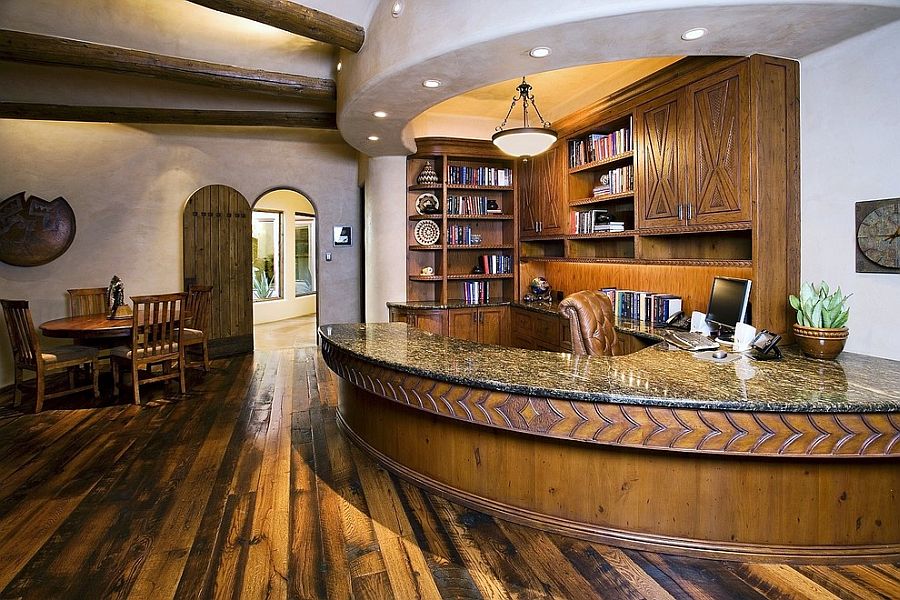



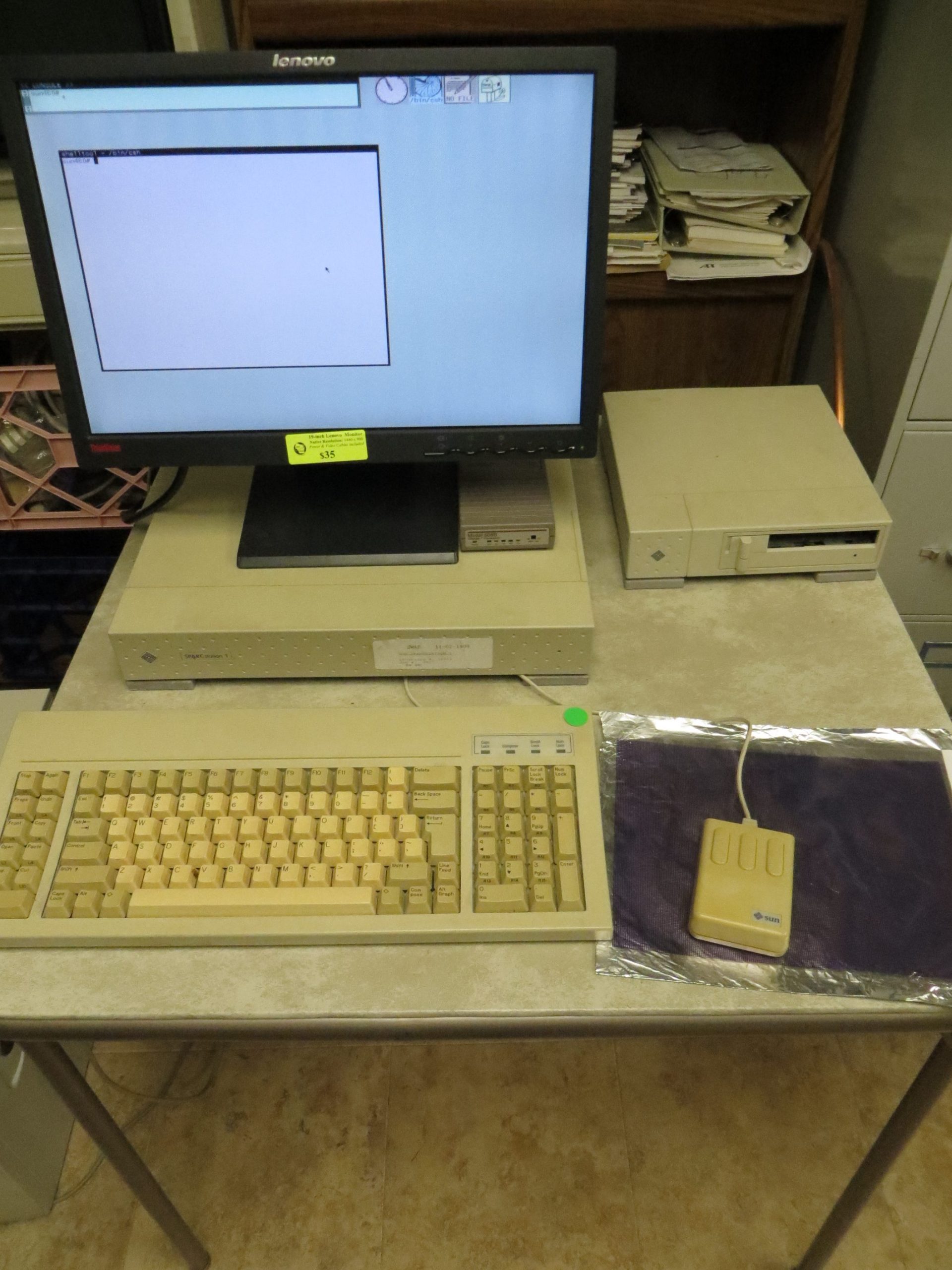















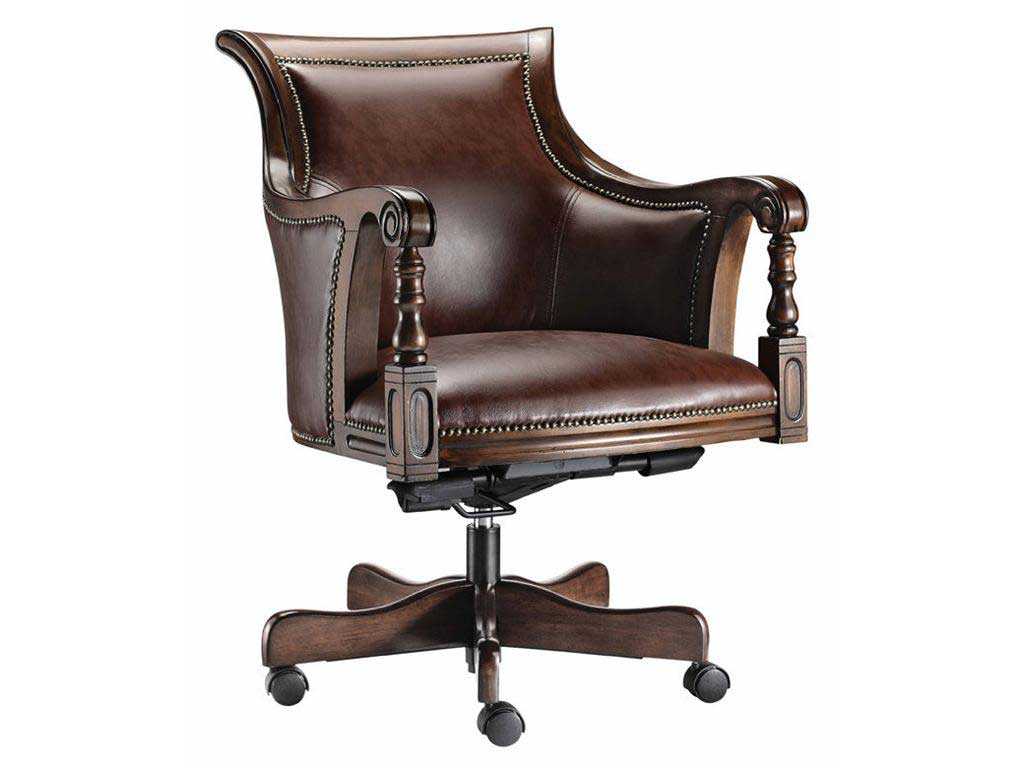












.jpg)