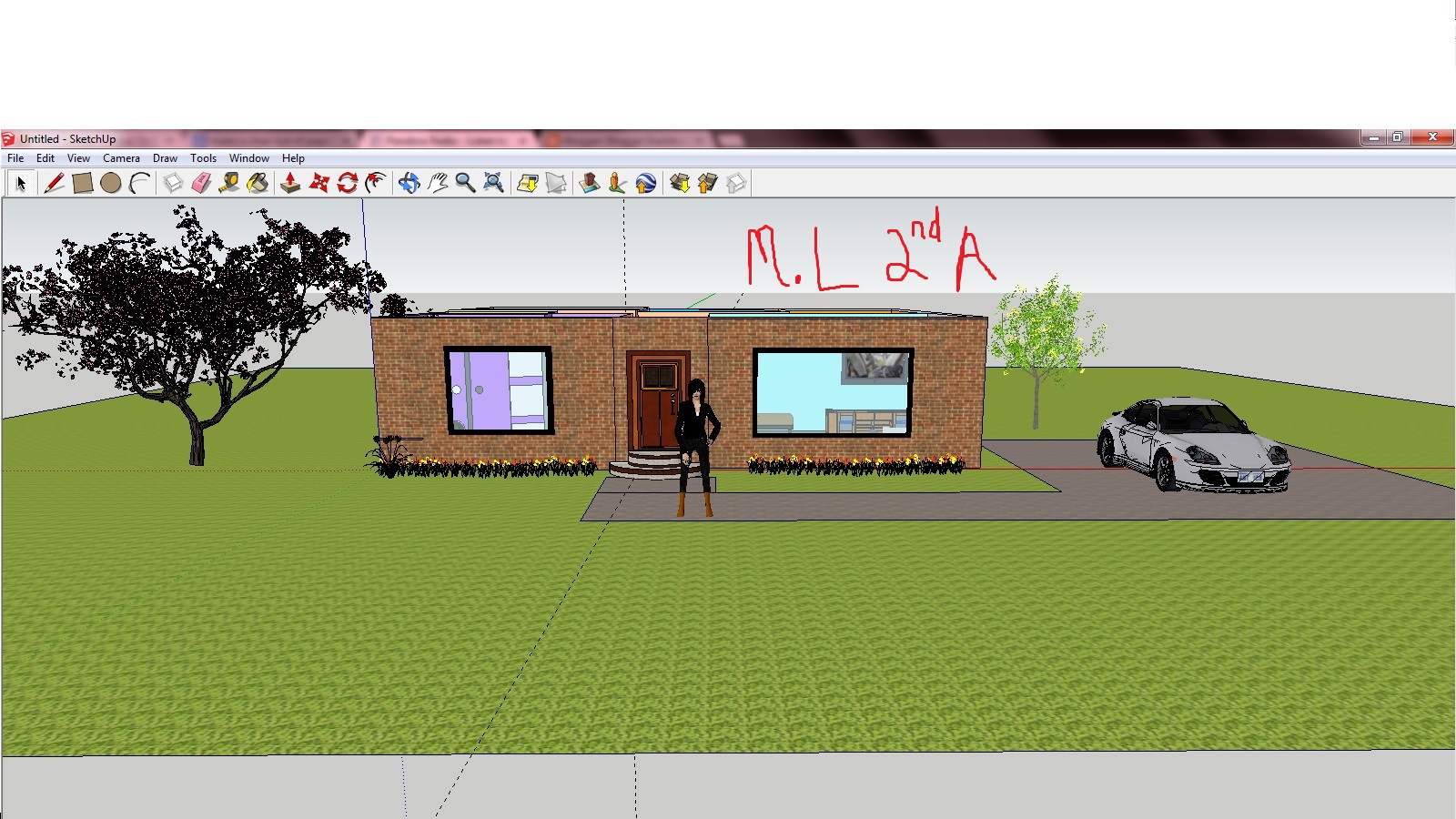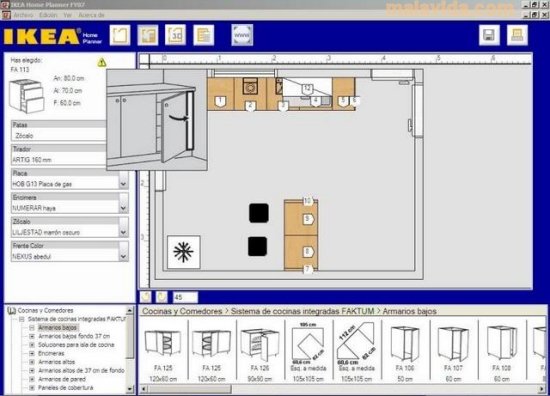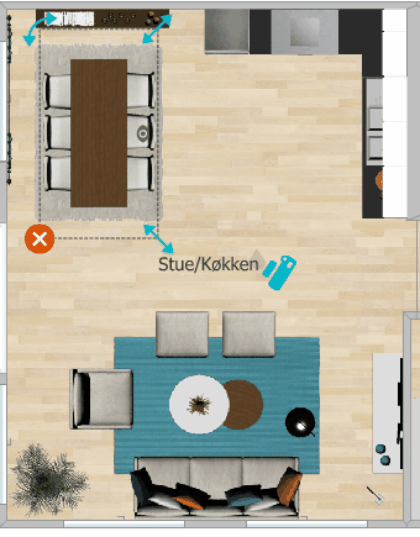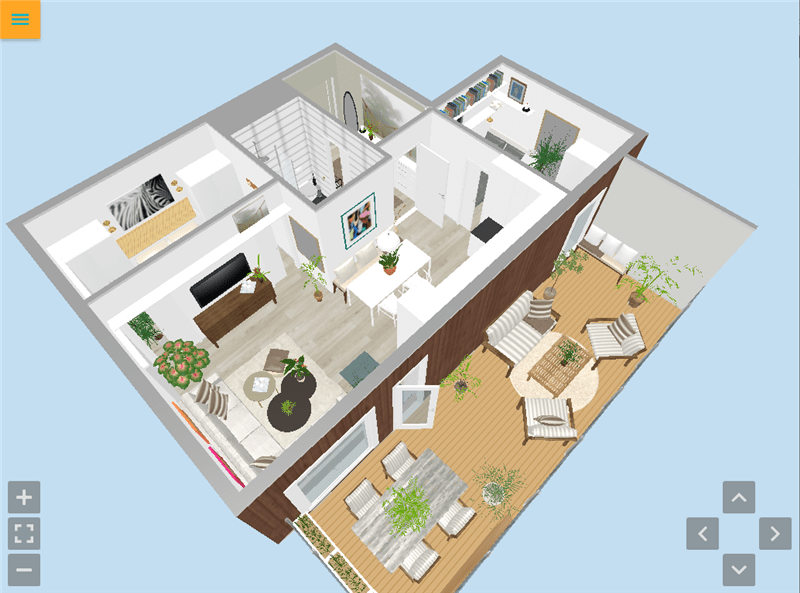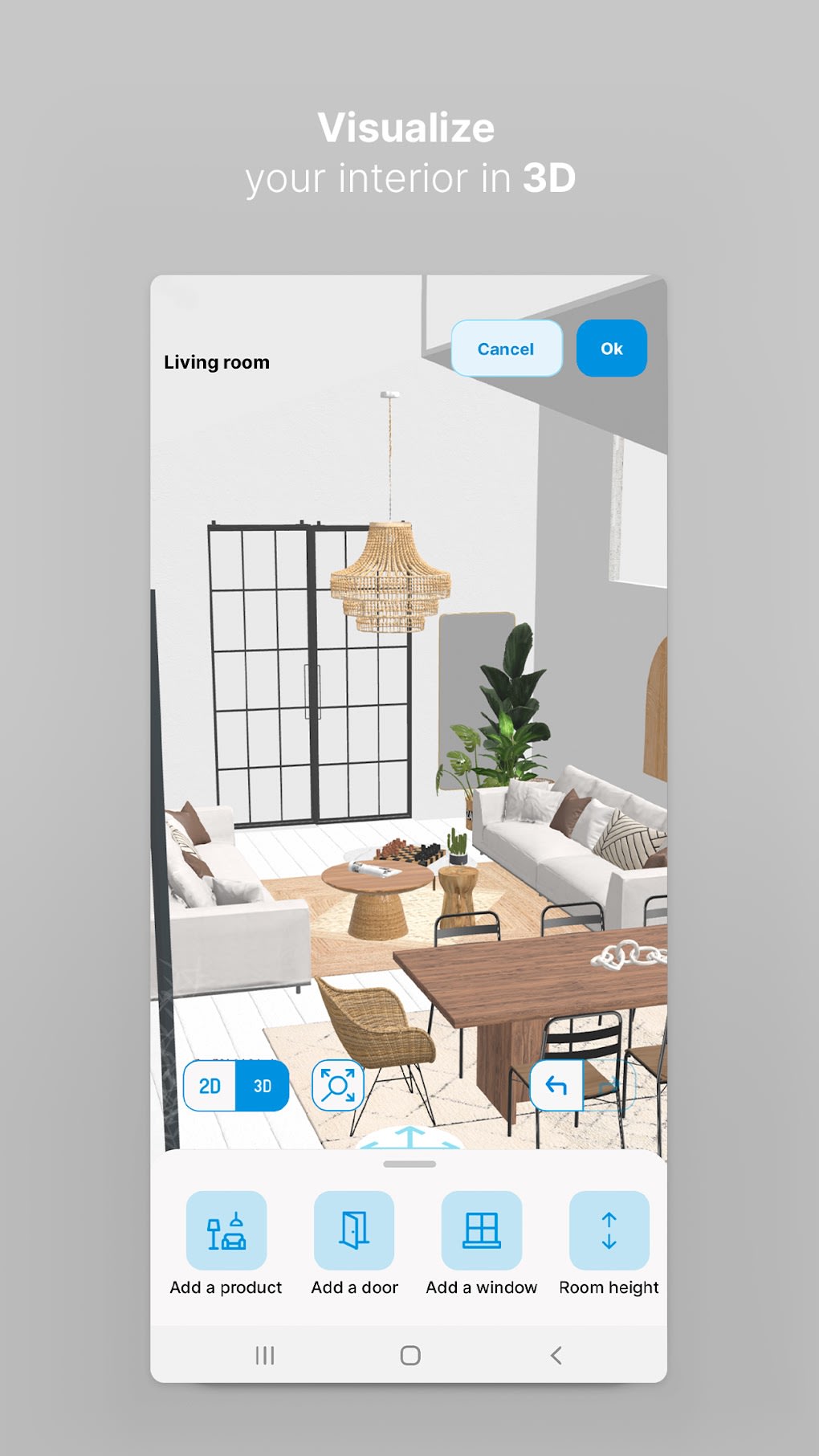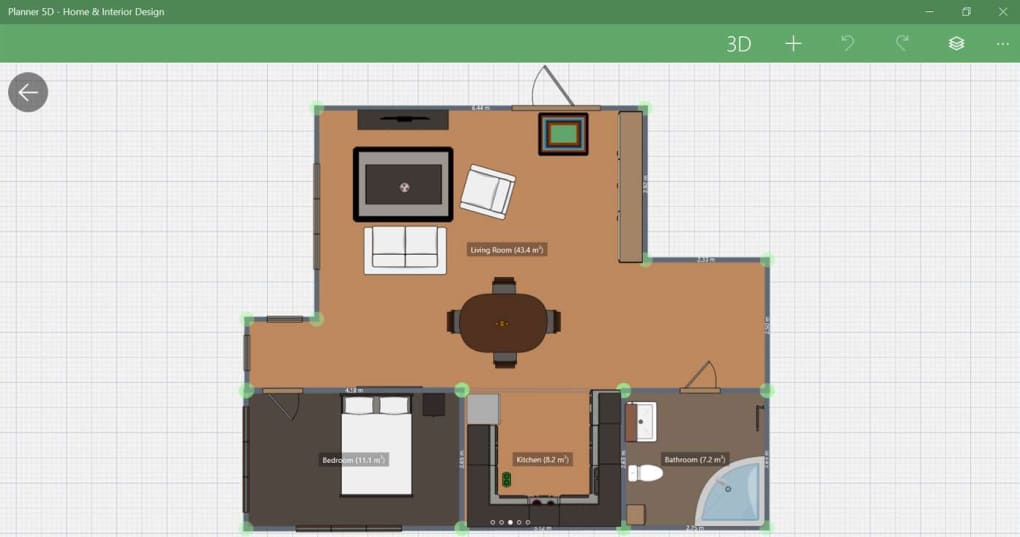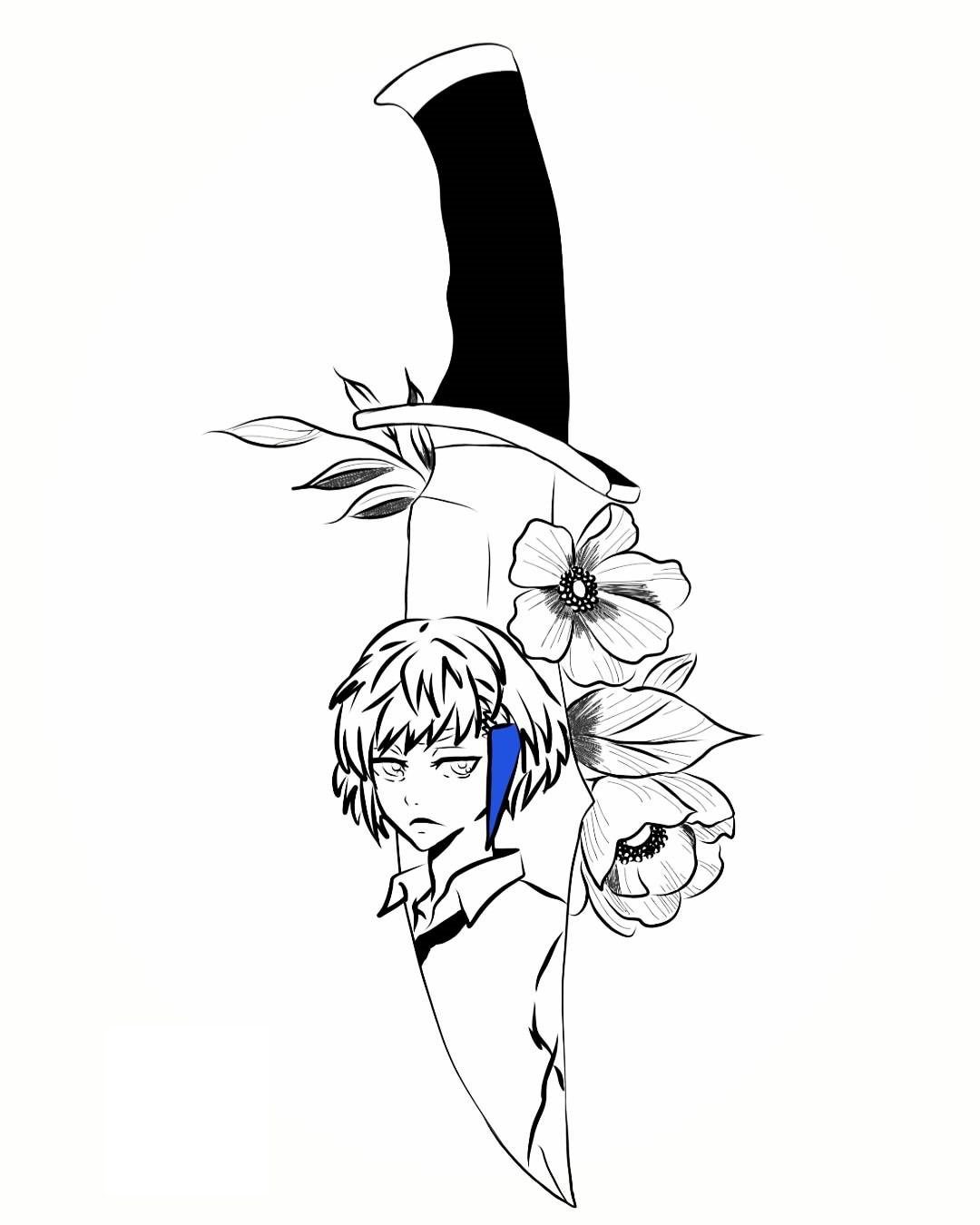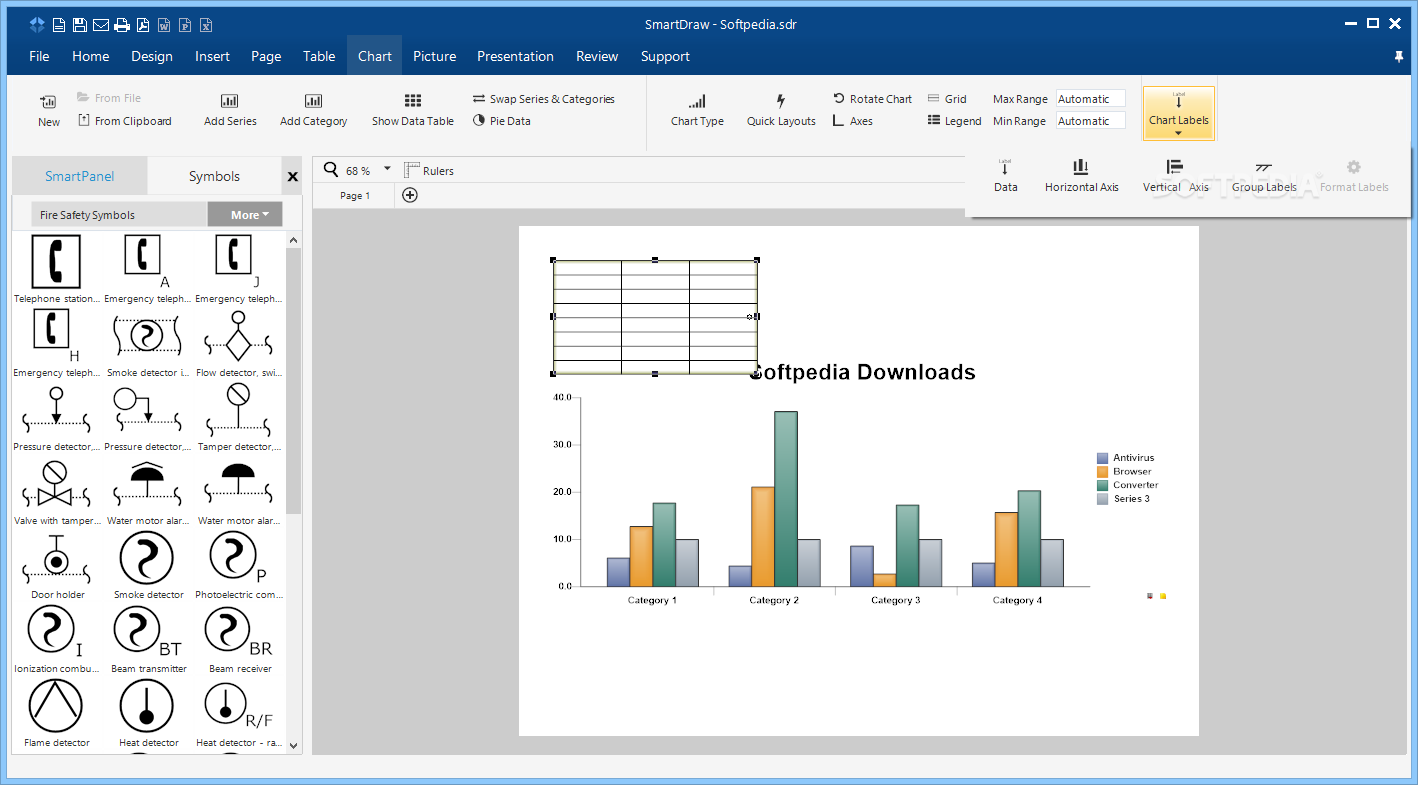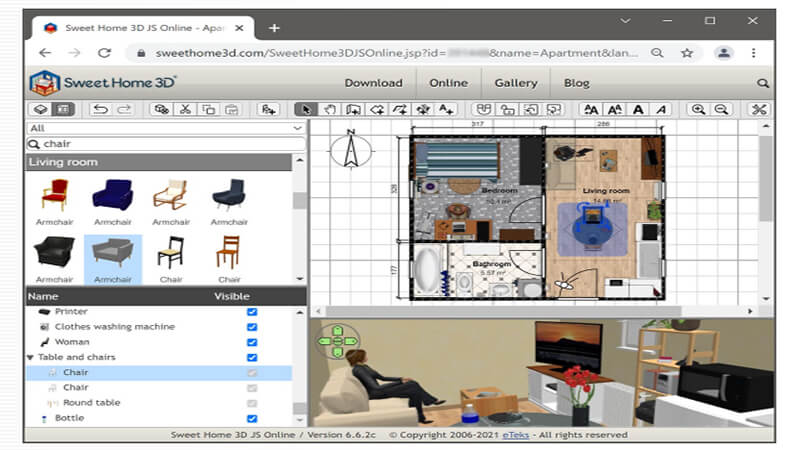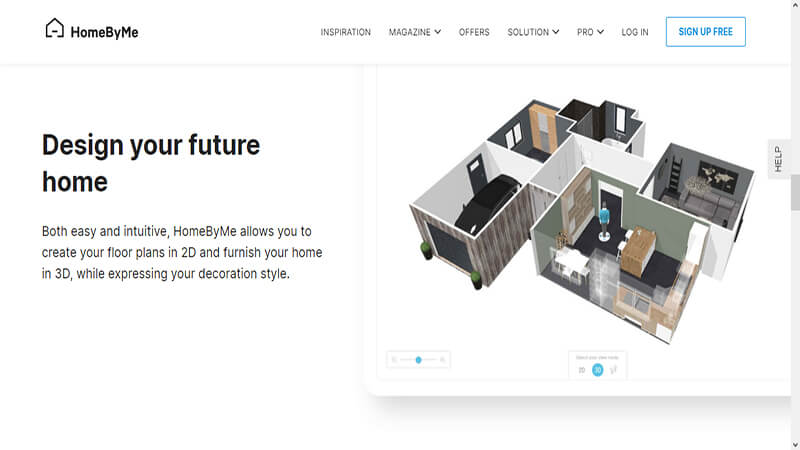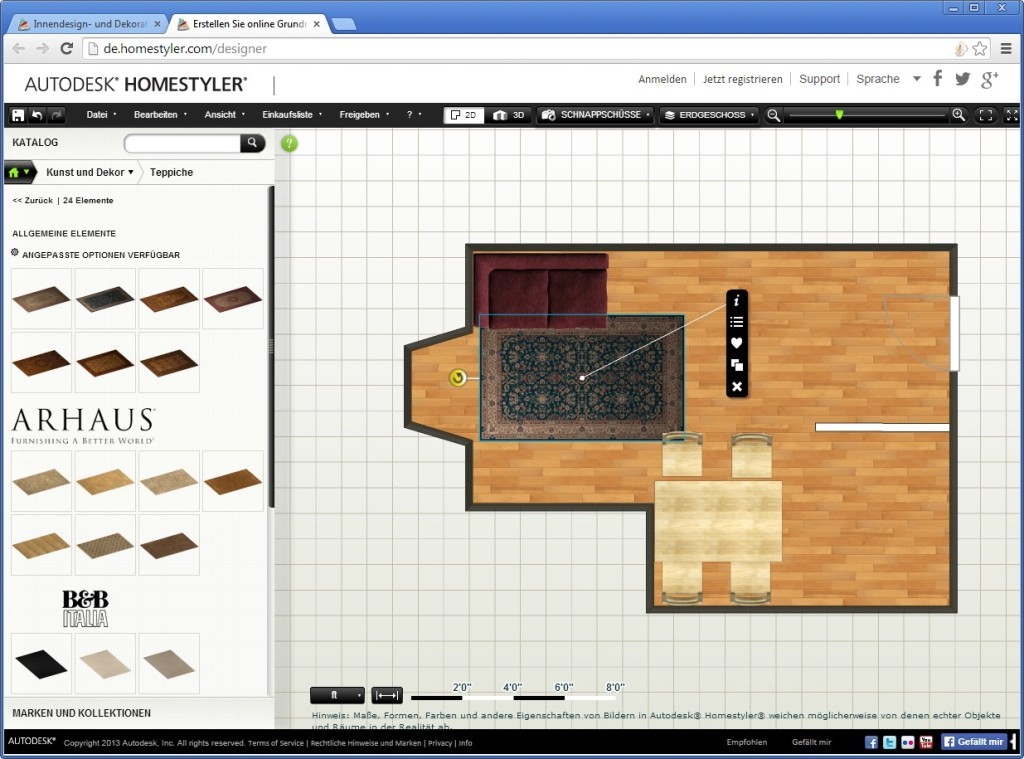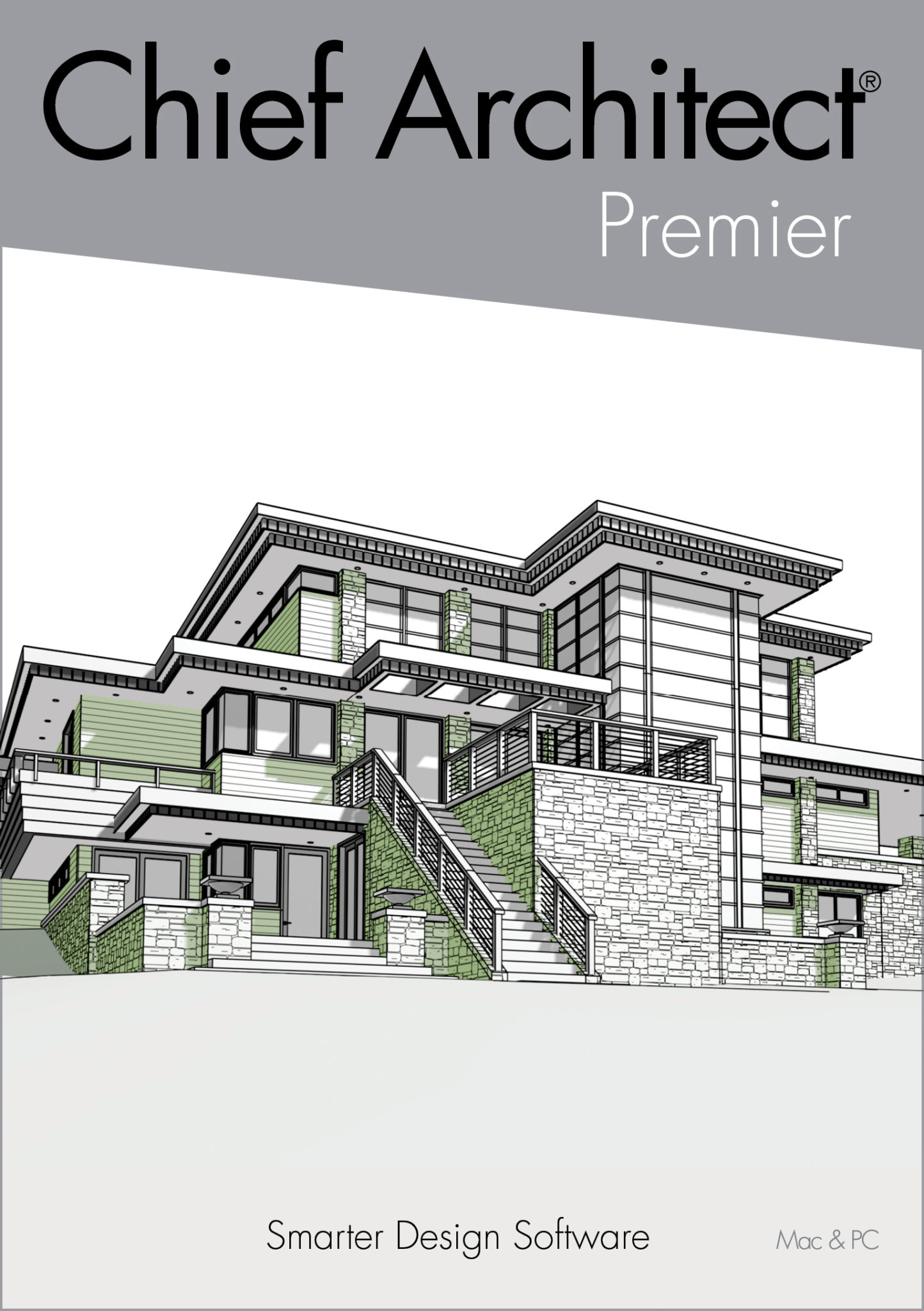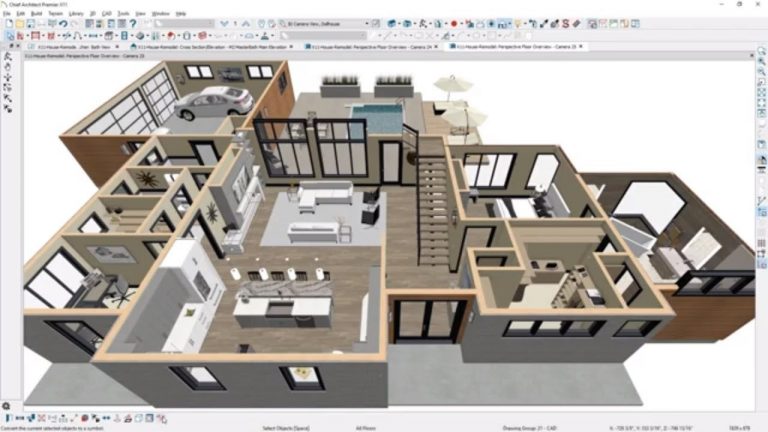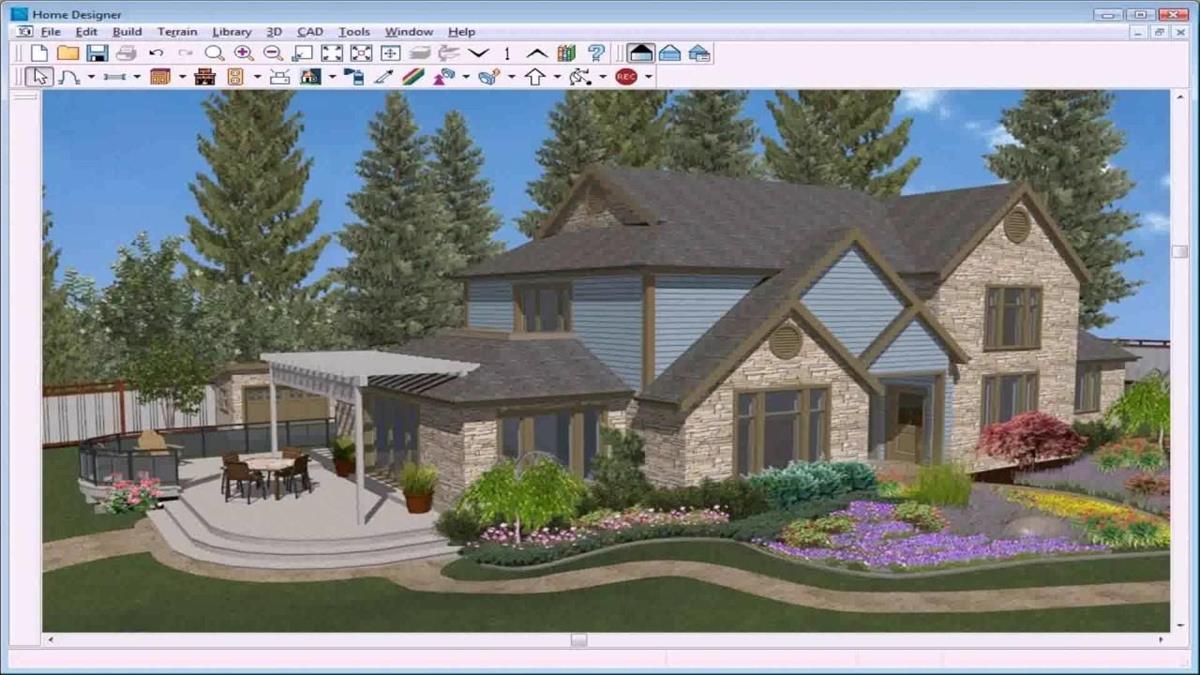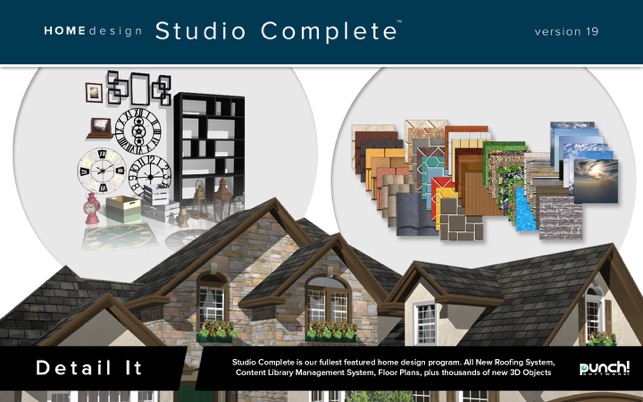Sweet Home 3D is a top-rated kitchen design software that allows you to create, customize, and visualize your dream kitchen. With its user-friendly interface and powerful features, this freeware has become a popular choice among homeowners and interior designers alike. Whether you are planning a new kitchen or renovating an existing one, Sweet Home 3D has all the tools you need to bring your ideas to life.1. Sweet Home 3D
Another excellent freeware for kitchen design is SketchUp. This 3D modeling software offers a wide range of features and tools that make it easy to create detailed and accurate kitchen designs. You can choose from a vast library of pre-made 3D models or create your own from scratch. SketchUp also has a user-friendly interface, making it suitable for both beginners and professionals.2. SketchUp
If you are a fan of IKEA furniture, then you will love their kitchen design software. IKEA Home Planner allows you to design your kitchen using their products, making it easy to visualize how your kitchen will look with their furniture. You can add and arrange cabinets, appliances, and other elements to create your ideal kitchen. This freeware also provides a shopping list and pricing details for your chosen IKEA products.3. IKEA Home Planner
RoomSketcher is a versatile and user-friendly kitchen design software that offers both 2D and 3D design capabilities. It features a drag-and-drop interface, making it easy to add and arrange kitchen elements such as cabinets, countertops, and appliances. You can also visualize your design in 3D and take a virtual tour of your future kitchen. RoomSketcher also offers a wide range of customization options to suit your specific needs and preferences.4. RoomSketcher
HomeByMe is a free online kitchen design software that allows you to create and visualize your kitchen design in 3D. Its user-friendly interface and extensive library of design elements make it easy to create a realistic and detailed kitchen design. You can also collaborate with other users and professionals to get feedback and ideas for your design. HomeByMe also offers a mobile app, making it convenient to design on-the-go.5. HomeByMe
Planner 5D is a popular kitchen design software that offers a wide range of features and tools to create stunning kitchen designs. With its drag-and-drop interface, you can easily add and arrange furniture, appliances, and other elements to create a realistic 3D design. You can also customize the materials and finishes of your kitchen to get a more accurate representation of your final design.6. Planner 5D
SmartDraw is a powerful and easy-to-use kitchen design software that offers a vast library of design templates and elements. You can choose from various kitchen layouts, add cabinets, appliances, and other elements, and see your design in 3D. SmartDraw also has a feature that allows you to import your own custom elements or upload a photo of your kitchen to use as a background for your design.7. SmartDraw
Homestyler is a web-based kitchen design software that offers a simple and intuitive interface for creating stunning kitchen designs. You can choose from a wide range of pre-made design templates or start from scratch. Homestyler also allows you to take a virtual tour of your design and see how your kitchen will look from different angles. You can also collaborate with other users and professionals to get feedback and ideas for your design.8. Homestyler
Chief Architect is a professional-grade kitchen design software that offers powerful features and tools for creating detailed and accurate designs. It has an extensive library of design elements, including cabinets, appliances, and lighting fixtures, to help you create a realistic and functional kitchen design. Chief Architect also has advanced rendering capabilities, allowing you to create high-quality 3D visuals of your design.9. Chief Architect
Punch! Home Design Studio is a comprehensive home and kitchen design software that offers a wide range of features and tools to create your dream kitchen. It has an easy-to-use interface and a vast library of design elements to choose from. You can also import your own images and use them as a background for your design. Punch! Home Design Studio also has a feature that allows you to take a virtual tour of your design and see how your kitchen will look in real life.10. Punch! Home Design Studio
Transform Your Kitchen with the Help of Kitchen Design Software Freeware Download

Revolutionizing Kitchen Design
 Are you tired of scrolling through endless kitchen design inspiration on Pinterest or flipping through pages of home magazines? Look no further, as
kitchen design software freeware download
is here to revolutionize your kitchen design process. With just a few clicks, this software allows you to create your dream kitchen in a matter of minutes.
Are you tired of scrolling through endless kitchen design inspiration on Pinterest or flipping through pages of home magazines? Look no further, as
kitchen design software freeware download
is here to revolutionize your kitchen design process. With just a few clicks, this software allows you to create your dream kitchen in a matter of minutes.
Easy and User-Friendly
 Whether you are a professional interior designer or a novice DIY enthusiast, this software is perfect for anyone looking to design their own kitchen. The user-friendly interface makes it easy for anyone to use and navigate through the different design options. No need for complicated design software that requires extensive training – with
kitchen design software freeware download
, you can unleash your creativity and design your dream kitchen effortlessly.
Whether you are a professional interior designer or a novice DIY enthusiast, this software is perfect for anyone looking to design their own kitchen. The user-friendly interface makes it easy for anyone to use and navigate through the different design options. No need for complicated design software that requires extensive training – with
kitchen design software freeware download
, you can unleash your creativity and design your dream kitchen effortlessly.
Endless Design Possibilities
 One of the best features of this software is the endless design possibilities it offers. From cabinet styles and colors to countertop materials and lighting, there are countless options to choose from. You can mix and match different elements to create a unique and personalized kitchen design that suits your taste and style. With the ability to see your design in 3D, you can visualize your dream kitchen before even starting the renovation process.
One of the best features of this software is the endless design possibilities it offers. From cabinet styles and colors to countertop materials and lighting, there are countless options to choose from. You can mix and match different elements to create a unique and personalized kitchen design that suits your taste and style. With the ability to see your design in 3D, you can visualize your dream kitchen before even starting the renovation process.
Cost-Effective Solution
 Hiring an interior designer to create a kitchen design can be expensive. With
kitchen design software freeware download
, you can save money while still getting professional-level design results. This software is free to download and use, making it a cost-effective solution for those looking to design their own kitchen.
Hiring an interior designer to create a kitchen design can be expensive. With
kitchen design software freeware download
, you can save money while still getting professional-level design results. This software is free to download and use, making it a cost-effective solution for those looking to design their own kitchen.
Ready, Set, Design!
 In conclusion,
kitchen design software freeware download
is the perfect tool for anyone looking to design their dream kitchen. With its user-friendly interface, endless design possibilities, and cost-effective solution, this software will transform the way you design your kitchen. So why wait? Download the software now and get ready to unleash your creativity and design the kitchen of your dreams.
In conclusion,
kitchen design software freeware download
is the perfect tool for anyone looking to design their dream kitchen. With its user-friendly interface, endless design possibilities, and cost-effective solution, this software will transform the way you design your kitchen. So why wait? Download the software now and get ready to unleash your creativity and design the kitchen of your dreams.




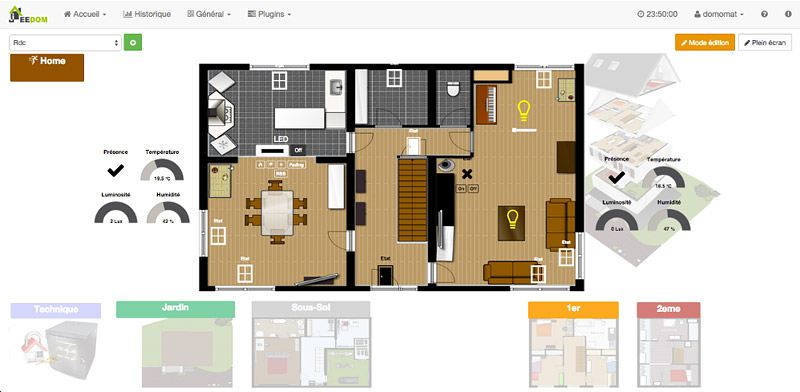
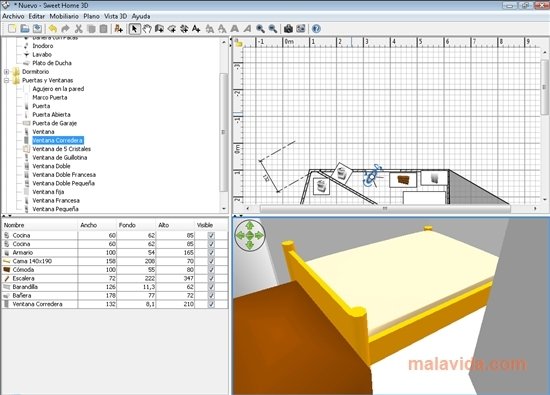

/i.s3.glbimg.com/v1/AUTH_08fbf48bc0524877943fe86e43087e7a/internal_photos/bs/2019/w/i/jSY1TOQA6PVa9w3UkBTw/esp-planta-02-sh.png)