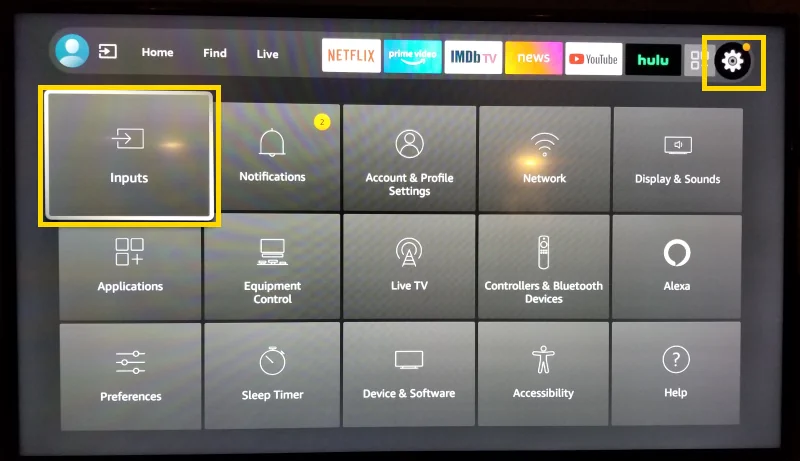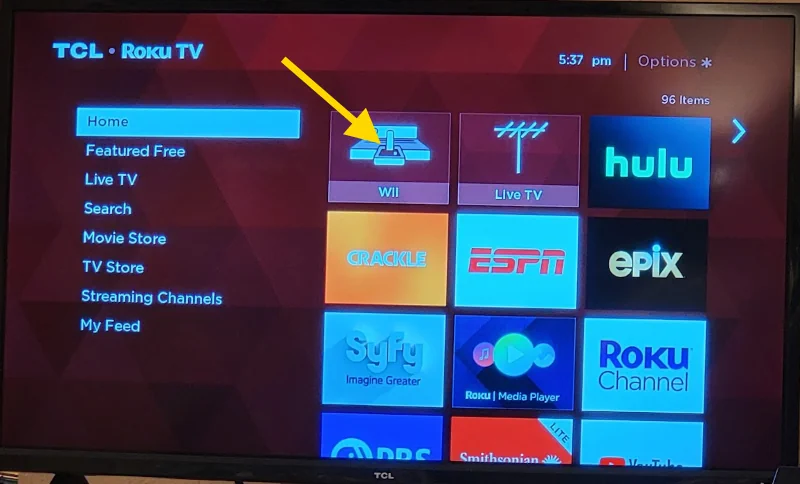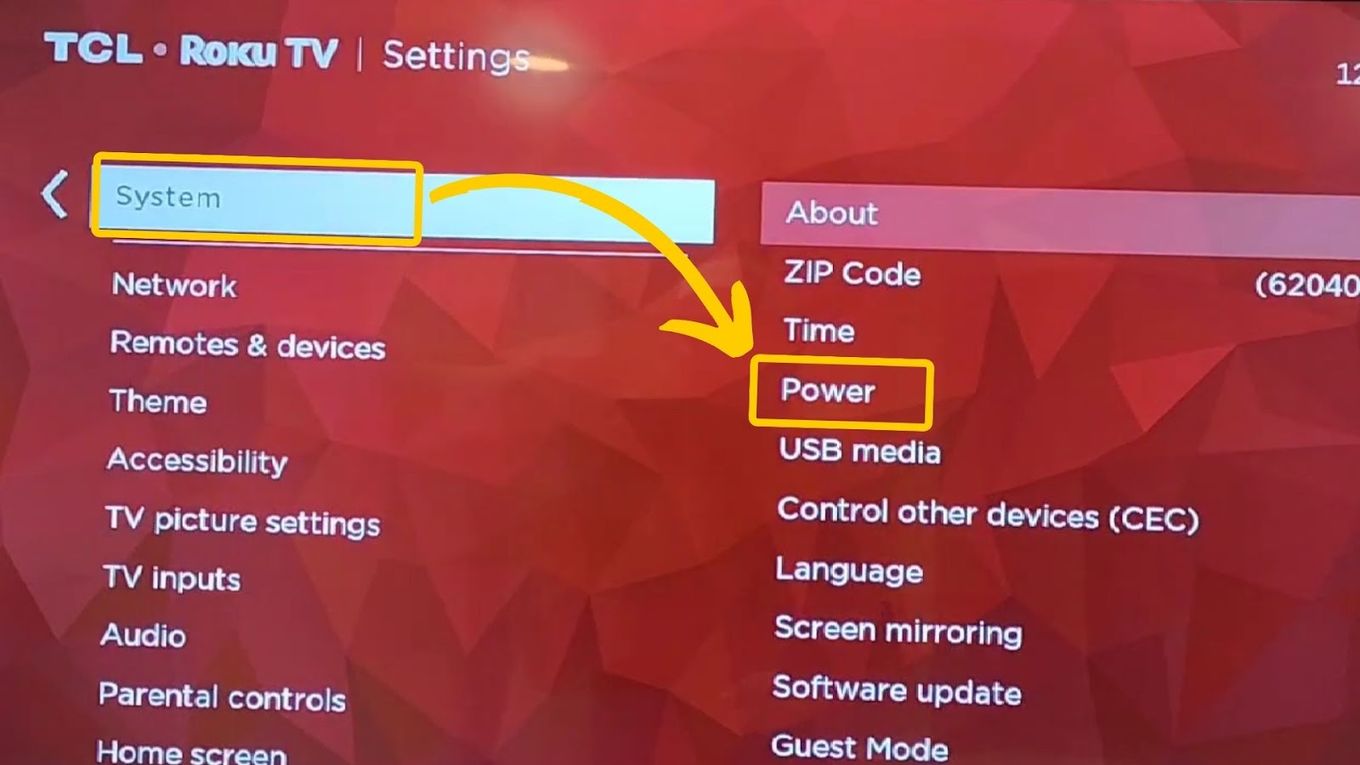As technology continues to advance, our living rooms have become a central hub for entertainment. Most of us have a TV in our living room, and with the increase in streaming services, cable, and gaming consoles, the need to change inputs on our TV has become a common occurrence. But why is it essential to know how to change input on your living room TV? Let's find out. When you change the input on your TV, you are essentially telling your TV which source to display on the screen. It could be your cable box, gaming console, or streaming device. Without changing the input, you won't be able to access the content you want to watch, making it a crucial function for any TV owner.1. Understanding the Importance of Changing Input on Your Living Room TV
Changing the input on your living room TV is a simple process, and it varies depending on your TV model. However, the most common way to change input is by using the "input" or "source" button on your remote control. Pressing this button will bring up a menu displaying all the available input sources. You can then use the arrow keys on your remote to select the desired input and press "enter" to confirm. If you can't find the "input" or "source" button on your remote, you can also access the input menu through your TV's settings. Go to your TV's settings, select "input," and then choose the input you want to use. Some TVs also have a designated input button on the TV itself that you can press to change the input.2. How to Change Input on Your TV in the Living Room?
Changing input on your living room TV can be a hassle, especially if you have multiple devices connected to it. In such cases, a living room TV input switch can be a lifesaver. It is a device that allows you to connect multiple devices to your TV and switch between them effortlessly. All you have to do is press a button on the input switch, and it will change the input on your TV, saving you the trouble of using the remote or going through the TV's settings. Input switches come in various forms, including HDMI switches, RCA switches, and component switches, depending on the type of connections your devices use. They are an excellent investment for those who have limited HDMI ports on their TV or for those who want a more convenient way to switch between input sources.3. Living Room TV Input Switch: A Handy Solution
With the variety of devices and content available, it's no surprise that input selection has become an essential aspect of our TV viewing experience. It allows us to switch between cable, streaming, and gaming effortlessly, without having to deal with tangled cords or constantly changing cables. With the right input selection, you can customize your viewing experience and have everything you need at your fingertips. Having a good input selection also means that you can easily connect new devices to your TV without having to rearrange your existing setup. It's particularly useful for those who love to upgrade their entertainment systems regularly.4. Living Room TV Input Selection: The Key to a Seamless Viewing Experience
If you're an avid gamer, you know how crucial it is to have the right input selected on your TV. Many consoles require a specific input setting to work correctly, and if you don't know how to change it, you might end up with a blank screen or poor picture quality. Therefore, knowing how to change input on your living room TV is a must for any gamer. Additionally, some games require you to switch between different input sources, such as your console and a cable box, to access certain features or content. Without knowing how to change input, you could miss out on the full gaming experience.5. Change Input on TV: A Must-Know for Gamers
While changing input on your living room TV is a simple process, there are a few tips that can make it even smoother. First, make sure all your devices are properly connected to your TV and turned on. If your TV is not detecting a particular input source, it could be due to a loose connection or a turned-off device. Another helpful tip is to label your input sources. This is especially useful if you have multiple devices connected to your TV. Labeling your inputs will make it easier to remember which input corresponds to which device, saving you time and effort.6. Tips for a Smooth Input Changing Process
There may be instances when changing input on your living room TV doesn't go as smoothly as you'd like. Sometimes, your TV might not display the input correctly, or there might be no sound. In such cases, the first step is to make sure all your cables are securely connected. If that doesn't solve the issue, try restarting your TV and the device you're trying to use. If the problem persists, consult your TV's manual or contact the manufacturer for assistance.7. Troubleshooting Input Issues on Your Living Room TV
If you have a smart TV in your living room, the input selection process becomes even more convenient. Smart TVs allow you to access all your favorite streaming services, cable channels, and gaming consoles through a single interface. You can switch between input sources with a few clicks on your remote, making it a seamless and hassle-free experience. Moreover, some smart TVs even have voice control capabilities, allowing you to change input hands-free. You can simply use commands like "switch to HDMI 2" or "change input to cable" to switch between input sources, making it even more convenient.8. The Convenience of a Smart TV for Input Selection
Here's a step-by-step guide on how to change input on your TV in the living room: 1. Make sure all your devices are properly connected to your TV and turned on. 2. Locate the "input" or "source" button on your remote control. 3. Press the button to bring up the input menu. 4. Use the arrow keys to select the desired input. 5. Press "enter" to confirm the selection. 6. If your TV doesn't have an "input" or "source" button, go to your TV's settings and select "input." 7. Choose the input you want to use. 8. If you have a smart TV, use your remote or voice control to switch between input sources.9. How to Change Input on Your TV for the Living Room: A Step-by-Step Guide
Changing input on your living room TV is a basic function that every TV owner should know. It allows you to access all the content and devices connected to your TV with ease, making your viewing experience more enjoyable. Whether you use a remote, an input switch, or a smart TV, changing input has never been easier. So, the next time you want to watch your favorite show or play a game, make sure you know how to change input on your living room TV.10. In Conclusion
How to Enhance Your Living Room Experience with a Change in TV Input

Why Change the Input on Your Living Room TV?
 Living rooms
are the heart of any home, where families gather to relax, watch TV, and spend quality time together. With the advancement of technology,
TVs
have become an important part of our
home design
and
entertainment
experience. However, many of us tend to stick to the same
input
on our
living room TV
without realizing the benefits of switching it up. Changing the input on your living room TV can greatly enhance your viewing experience and add a touch of convenience to your daily routine.
Living rooms
are the heart of any home, where families gather to relax, watch TV, and spend quality time together. With the advancement of technology,
TVs
have become an important part of our
home design
and
entertainment
experience. However, many of us tend to stick to the same
input
on our
living room TV
without realizing the benefits of switching it up. Changing the input on your living room TV can greatly enhance your viewing experience and add a touch of convenience to your daily routine.
The Benefits of Changing the Input on Your Living Room TV
 Improved Picture and Sound Quality:
Have you ever noticed that the picture and sound quality of your favorite show or movie is not as great as it could be? This could be because you are using the wrong
input
on your living room TV. By changing the
input
, you can optimize the picture and sound settings for the specific device you are using, resulting in a clearer and more immersive viewing experience.
Access to More Content:
Most modern
TVs
come with multiple
inputs
such as HDMI, USB, and AV. By changing the input, you can easily switch between different devices and access a wider range of
content
. For example, you can connect your laptop to the TV and stream your favorite shows or movies on a bigger screen.
Convenience and Flexibility:
Changing the input on your living room TV can also make your daily routine more convenient and flexible. For instance, if you have a gaming console connected to your TV, you can easily switch to that input and take a break from watching TV. This also allows you to use your living room as a multi-functional space for various activities.
Improved Picture and Sound Quality:
Have you ever noticed that the picture and sound quality of your favorite show or movie is not as great as it could be? This could be because you are using the wrong
input
on your living room TV. By changing the
input
, you can optimize the picture and sound settings for the specific device you are using, resulting in a clearer and more immersive viewing experience.
Access to More Content:
Most modern
TVs
come with multiple
inputs
such as HDMI, USB, and AV. By changing the input, you can easily switch between different devices and access a wider range of
content
. For example, you can connect your laptop to the TV and stream your favorite shows or movies on a bigger screen.
Convenience and Flexibility:
Changing the input on your living room TV can also make your daily routine more convenient and flexible. For instance, if you have a gaming console connected to your TV, you can easily switch to that input and take a break from watching TV. This also allows you to use your living room as a multi-functional space for various activities.






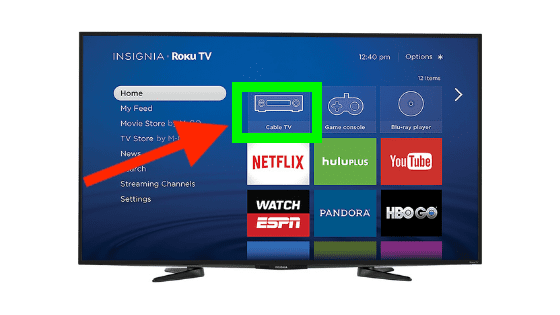



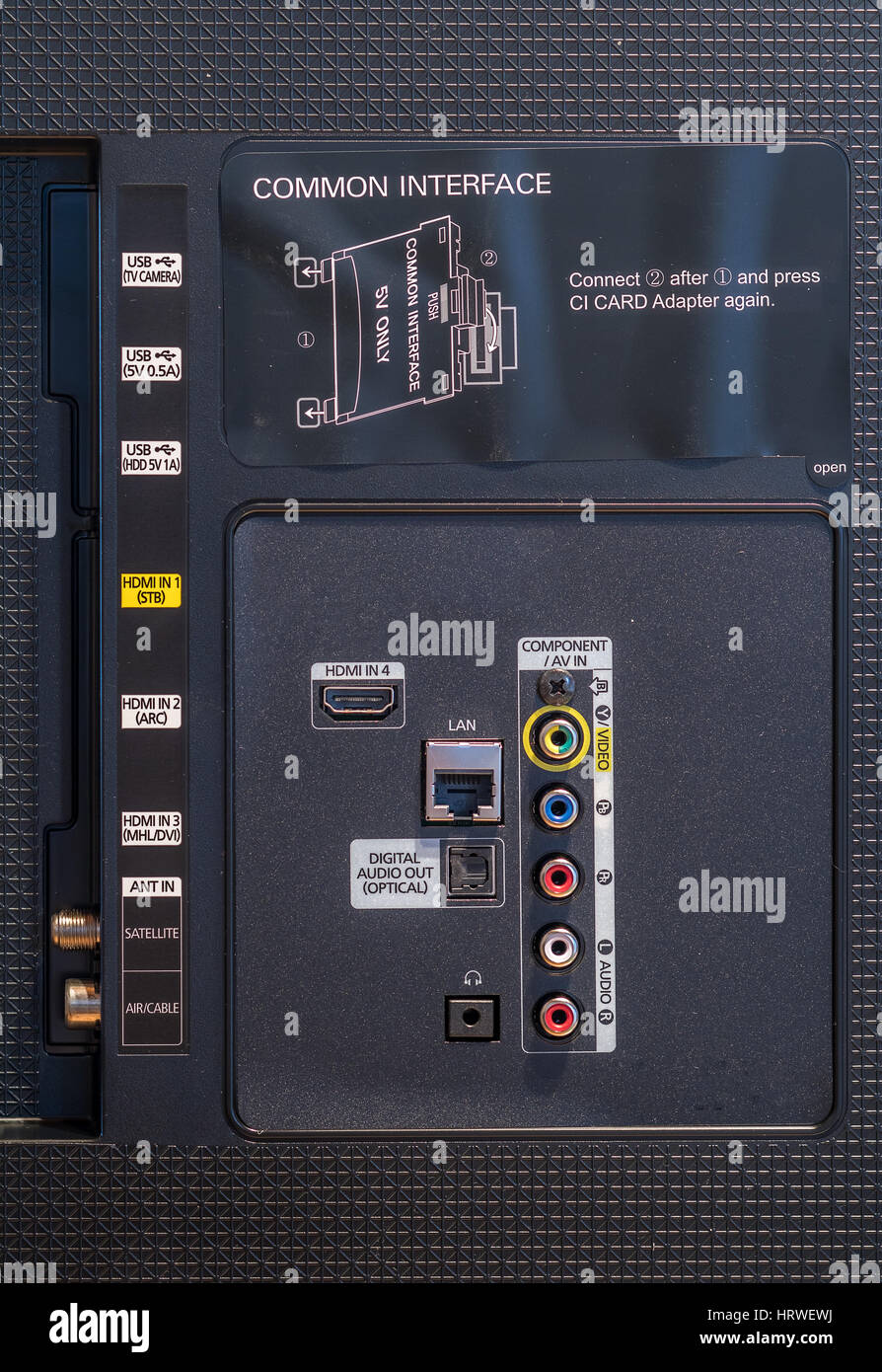
:max_bytes(150000):strip_icc()/roku-tv-remote-basic-version-a-5b81f9dbc9e77c0050760c0e.jpg)